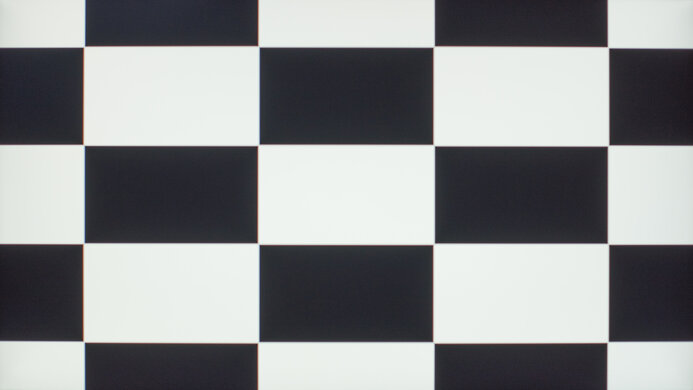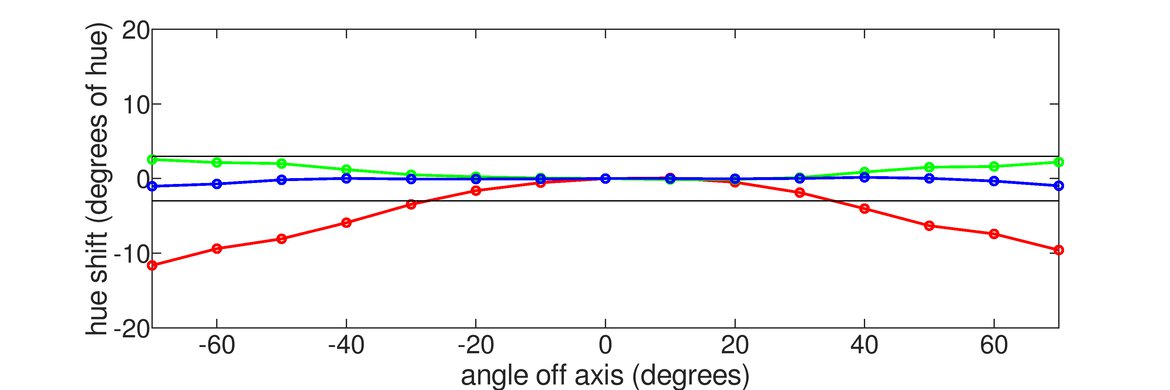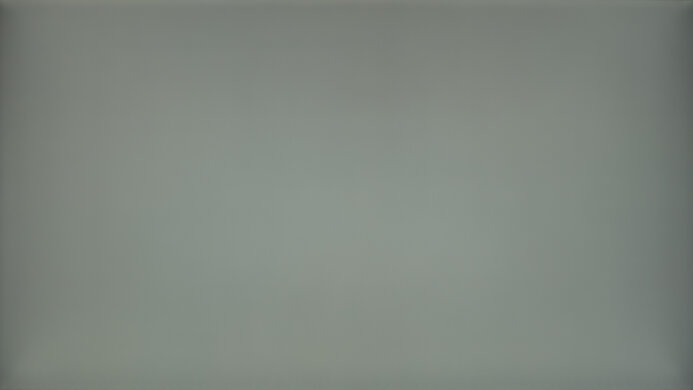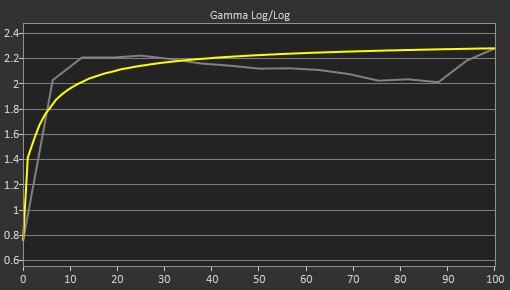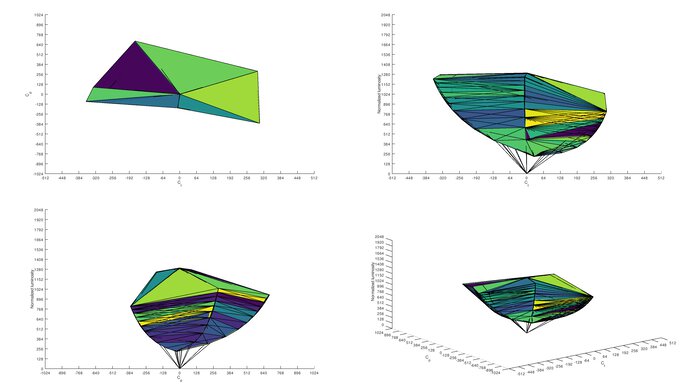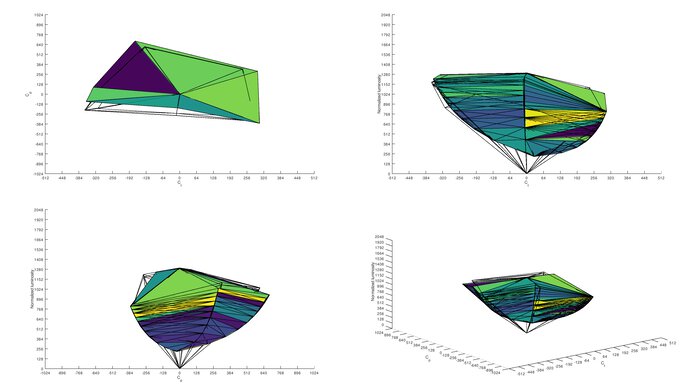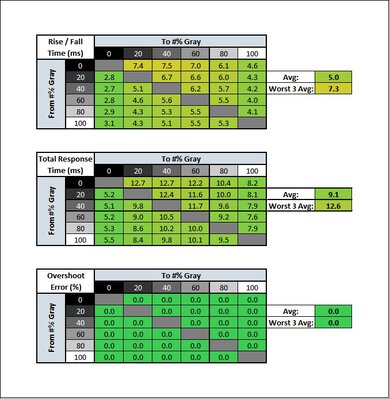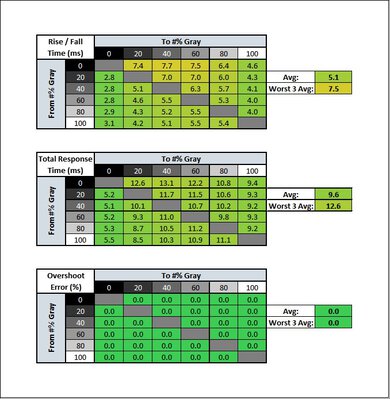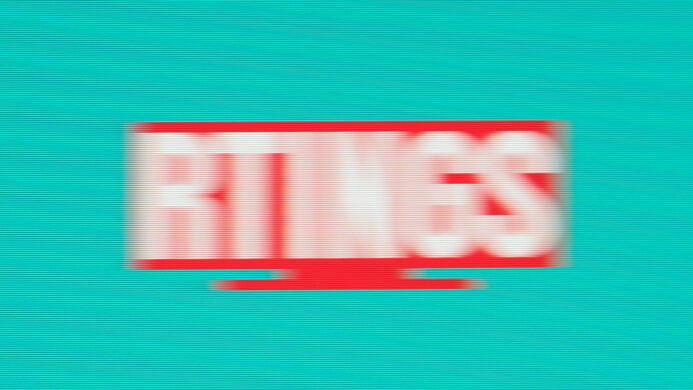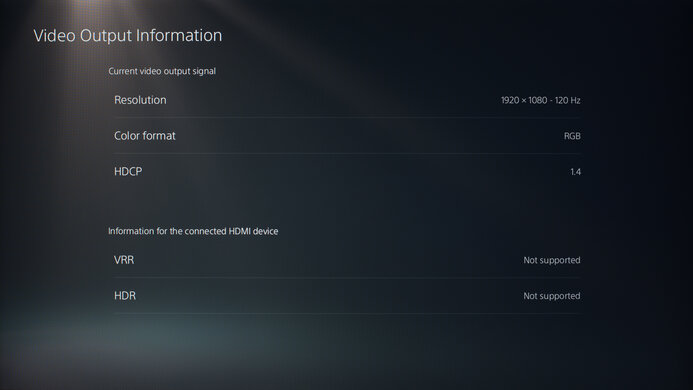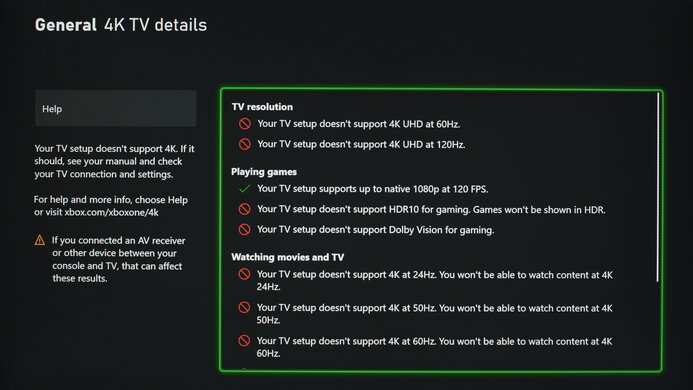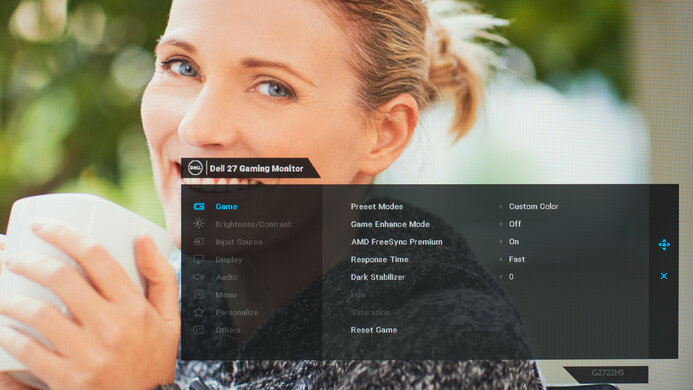The Dell G27722HS is an entry-level gaming monitor. It has a 27 inch screen with a 1080p resolution, and it has a 165Hz refresh rate for gaming. There's native FreeSync support, and it's also certified to have G-SYNC compatibility to reduce screen tearing in games. It's part of Dell's G Series gaming monitor lineup, which includes a similar 24 inch Dell G2422HS. It's limited on extra features as it lacks a USB hub, HDR support, and speakers. Also, its stand has height and tilt adjustments, but other than that, you can't swivel it or rotate it into portrait mode.
Our Verdict
The Dell G2722HS is okay overall. It's a good gaming monitor as it has a high 165Hz refresh rate and variable refresh rate support to reduce screen tearing. It also has a quick response time and low input lag for a responsive gaming experience. It's decent for office use as it performs well in bright rooms and has good viewing angles so that someone sitting next to you sees the same accurate image, but it's hard to place the screen in an ideal position. It's just okay for content creators or watching videos because it has a low contrast ratio that makes blacks look gray, has a low resolution, and doesn't support HDR.
-
Great reflection handling.
-
Wide viewing angles.
-
Quick response time at any refresh rate.
-
Limited ergonomics.
-
Low pixel density.
-
Low native contrast ratio.
The Dell G2722HS is decent for office use. It's good for bright offices because it has great reflection handling and good peak brightness, so visibility isn't an issue. It also has good viewing angles if you need to share your screen with someone sitting next to you, but the stand can't swivel. Sadly, it has a limited 1080p resolution and low pixel density, meaning text doesn't look that sharp.
-
Good peak brightness.
-
Great reflection handling.
-
Wide viewing angles.
-
Limited ergonomics.
-
Low pixel density.
The Dell G2722HS is good for gaming. It has a high 165Hz refresh rate with native FreeSync support and G-SYNC compatibility to reduce screen tearing. Motion also looks smooth thanks to its quick response time at any refresh rate, and it has low input lag for a responsive feel. Sadly, it has a low contrast ratio that makes blacks look gray, meaning it isn't ideal for dark room gaming.
-
165Hz refresh rate and VRR support.
-
Quick response time at any refresh rate.
-
Low input lag for responsive feel.
-
Low native contrast ratio.
-
Limited compatibility with Xbox Series X and PS5.
The Dell G2722HS is alright for watching videos. It's a good choice for well-lit rooms because it gets bright enough to fight glare and has great reflection handling. It's also good for watching content with a few friends because it has good viewing angles, but the stand makes it hard to adjust the screen to your liking. Unfortunately, it doesn't perform well in dark rooms as it has a low contrast ratio, and the low resolution means you can't stream your favorite 4k movies.
-
Good peak brightness.
-
Great reflection handling.
-
Wide viewing angles.
-
Limited ergonomics.
-
Low pixel density.
-
Low native contrast ratio.
-
No HDR support.
The Dell G2722HS is okay for content creators. It displays a wide range of colors in SDR, but colors appear over-saturated, so you'll need to calibrate it for the most accurate image possible. It also has a low 1080p resolution, so you don't get sharp images, but the 27 inch screen is big enough to view more of your work area at once. The wide viewing angles are good if you want to share your screen with someone else, but it has limited ergonomics, meaning it's hard to place in an ideal viewing position.
-
Good peak brightness.
-
Great reflection handling.
-
Wide viewing angles.
-
Limited ergonomics.
-
Low pixel density.
-
Low native contrast ratio.
-
No HDR support.
The Dell G2722HS doesn't support HDR.
- 6.8 Mixed Usage
- 7.2 Office
- 7.6 Gaming
- 6.7 Media Consumption
- 6.9 Media Creation
- 3.0 HDR
Changelog
- Updated May 10, 2022: Review published.
- Updated May 05, 2022: Early access published.
- Updated Apr 12, 2022: Our testers have started testing this product.
- Updated Apr 11, 2022: The product has arrived in our lab, and our testers will start evaluating it soon.
- Updated Apr 05, 2022: We've purchased the product and are waiting for it to arrive in our lab.
Check Price
Differences Between Sizes And Variants
We tested the 27 inch Dell G2722HS, and the results only apply to this variant. It's part of Dell's G Series gaming lineup, which includes the 24 inch Dell G2422HS, and you can see the differences between each monitor below.
| Model | Size | Resolution | Refresh Rate | G-SYNC Compatible Certified | Stand Adjustments | USB Hub |
|---|---|---|---|---|---|---|
| G2422HS | 24" | 1080p | 165Hz | Yes | Tilt, Height | No |
| G2722HS | 27" | 1080p | 165Hz | Yes | Tilt, Height | No |
| G2723HN | 27" | 1080p | 165Hz | Yes | Tilt | No |
| G3223D | 32" | 1440p | 165Hz | Yes | Tilt, Height, Swivel | USB-C, USB 3.0 |
| G3223Q | 32" | 4k | 144Hz | No | Tilt, Height, Swivel | USB-B, USB 3.0 |
If someone comes across a different type of panel or if their G2722HS doesn't correspond to our review, let us know, and we'll update the review. Some tests, like gray uniformity, may vary between individual units.
Our unit of the Dell G2722HS was manufactured in December 2021; you can see the label here.
Compared To Other Monitors
The Dell G2722HS is a good entry-level 1080p gaming monitor that doesn't cost much. It has impressive motion handling, low input lag, and variable refresh rate support to reduce screen tearing. It's fine if you're just getting into PC gaming and need a reliable starter monitor. However, there are other monitors you can get with better overall performance, like the Acer Nitro XF243Y Pbmiiprx.
See our recommendations for the best budget monitors, the best gaming monitors, and the best 1080p monitors.
The MSI Optix G273 and the Dell G2722HS are both okay monitors with a 1080p resolution and 165Hz refresh rate. They're very similar monitors overall, but the Dell has better motion handling and a quicker response time at any refresh rate. It also has better ergonomics because you can adjust the height on its stand. However, the MSI has much better accuracy and gets brighter in SDR.
The Acer Nitro XF243Y Pbmiiprx is better overall than the Dell G2722HS. Although they're both 1080p gaming monitors with a 165Hz refresh rate, the Acer has a few advantages over the Dell. It has significantly better ergonomics, making it easier to place in an ideal viewing position. It's also a better choice if you want to use something for console gaming because it downscales a 4k image, which the Dell doesn't do. The Acer also supports HDR, which the Dell doesn't have, but it doesn't add much because it has a low contrast ratio.
The Dell S2721HGF and the Dell G2722HS are both entry-level 1080p gaming monitors, but there are a few differences between them. The G2722HS has a slightly higher 165Hz refresh rate compared to 144Hz on the S2721HGF, and it has wider viewing angles, but the S2721HGF performs better in dark rooms as it has higher contrast. The G2722HS is also better for bright rooms because it has better reflection handling and improved peak brightness. Lastly, the G2722HS has better motion handling because it has a quicker response time at any refresh rate, and there isn't any black smearing.
The Dell Alienware AW2721D is a different gaming monitor than the Dell G2722HS. The AW2721D has a high 240Hz refresh rate with a 1440p resolution and native G-SYNC support, while the G2722HS is an entry-level model with a 165Hz refresh, 1080p resolution, and native FreeSync support. Because of these differences, the AW2721D is much better overall as it has much better ergonomics, gets brighter, and supports HDR, which the G2722HS doesn't. However, the G2722HS has a quicker response time at 60Hz, so motion looks smoother with lower-frame-rate games.
Test Results
The Dell G2722HS has good build quality. It's entirely plastic that flexes a bit, but it's nothing of concern. The height adjustment doesn't feel the best, but it's stable. There's nothing that premium about how the monitor is built, but there's nothing wrong with it either, and it feels well-built overall.
The stand's ergonomics aren't bad, but it isn't as versatile as other Dell monitors, like the Dell S2721DGF. You can easily adjust it if you have the screen in front of you, but you can't swivel the screen to share with someone else. Additionally, there's a cutout in the stand for cable management.
This monitor doesn't have a local dimming feature. We still film these videos on the monitor so you can compare the backlight performance with a monitor that has local dimming.
The SDR peak brightness is good. It maintains its brightness very consistently across different scenes, and it gets bright enough to fight glare. These measurements are from after calibration in the 'Custom Color' Picture Mode with the Brightness at its max.
The Dell G2722HS doesn't support HDR.
The Dell G2722HS has a good horizontal viewing angle. The image remains accurate as you move off-center until you reach really wide viewing angles, so this monitor is a good choice for co-op gaming.
The vertical viewing angle is okay. You lose image accuracy a lot quicker than with its horizontal viewing angle, but this is only a problem if you need to mount the screen above eye level.
The black uniformity is alright. The entire screen looks blue due to the low contrast, and there's some backlight bleed towards the corners, meaning it isn't ideal for dark room gaming. Sadly, it doesn't have a local dimming feature to improve the contrast.
The Dell G2722HS has okay out-of-the-box accuracy. It doesn't have an sRGB mode, meaning colors aren't clamped to the sRGB color space and appear over-saturated. The white balance is good, and the color temperature is close to the 6500K target. Gamma is decent at following the sRGB target curve, but dark scenes are too dark while bright scenes are too bright.
The accuracy after calibration is fantastic. Calibrating it limits the colors to the sRGB color space, meaning they don't look over-saturated, and the white balance is also nearly perfect. Both the color temperature and gamma improved too.
The Dell G2722HS has an incredible SDR color gamut. It has perfect coverage of the sRGB color space used in most web content. However, it has limited coverage of the Adobe RGB color space used in some photo and video editing programs.
The Dell G2722HS doesn't support HDR.
The Dell G2722HS doesn't support HDR.
The reflection handling is great. The matte finish does a great job at absorbing and spreading out light even from strong light sources, so combined with the good peak brightness, you won't have issues in a well-lit room.
You can achieve its high refresh rate over both a DisplayPort and HDMI connection, which is great.
The variable refresh rate support works over its entire range with DisplayPort and HDMI connections, and it works with both AMD and NVIDIA graphics cards.
| Overdrive Setting | Response Time Chart | Response Time Tables | Motion Blur Photo |
| Fast | Chart | Table | Photo |
| Super Fast | Chart | Table | Photo |
| Extreme | Chart | Table | Photo |
| FreeSync On | Chart | Table | Photo |
The Dell G2722HS has an impressive response time at its max refresh rate of 165Hz. Enabling the AMD FreeSync Premium doesn't lock you out of the Response Time settings, but they all perform the same, which is like the 'Fast' setting. There's no overshoot, and motion looks smooth. If you disable VRR, there's a visual difference between each setting as the 'Super Fast' and 'Extreme' Response Time settings have too much overshoot, leading to inverse ghosting.
| Overdrive Setting | Response Time Chart | Response Time Tables | Motion Blur Photo |
| Fast | Chart | Table | Photo |
| Super Fast | Chart | Table | Photo |
| Extreme | Chart | Table | Photo |
| FreeSync On | Chart | Table | Photo |
The response time at 120Hz is once again impressive. It's similar to its max refresh rate, and enabling VRR causes the Response Time settings to all perform like each other. You won't notice much motion blur when gaming with 120 fps sources, like gaming consoles.
| Overdrive Setting | Response Time Chart | Response Time Tables | Motion Blur Photo |
| Fast | Chart | Table | Photo |
| Super Fast | Chart | Table | Photo |
| Extreme | Chart | Table | Photo |
| FreeSync On | Chart | Table | Photo |
The response time at 60Hz is good. It's a bit slower than at its max refresh rate or at 120Hz, but it's still good for playing lower-frame-rate games. Once again, enabling AMD FreeSync Premium makes the Response Time settings perform the same, but unlike at higher refresh rates, the overdrive settings perform similarly even with VRR disabled. 'Super Fast' and 'Extreme' perform the best, but the difference between the three settings is minimal.
The Dell G2722HS doesn't have a backlight strobing feature to reduce persistence blur.
The excellent low input lag helps provide a responsive gaming experience.
Due to the low resolution and large screen size, the pixel density is low, meaning images aren't the sharpest.
Sadly, there aren't any USB ports.
The Dell G2722HS has limited features. It has a timer, a frame rate counter to show the source's frame rate, a display alignment to help you line up a second display, and a dark stabilizer so you can see opponents easier in games.
Comments
Dell G2722HS: Main Discussion
Let us know why you want us to review the product here, or encourage others to vote for this product.
- 21010
Hello! I have a question about the 24 inch version of this one - Dell G2422HS - does it have the same matte coating as this one? Thanks!