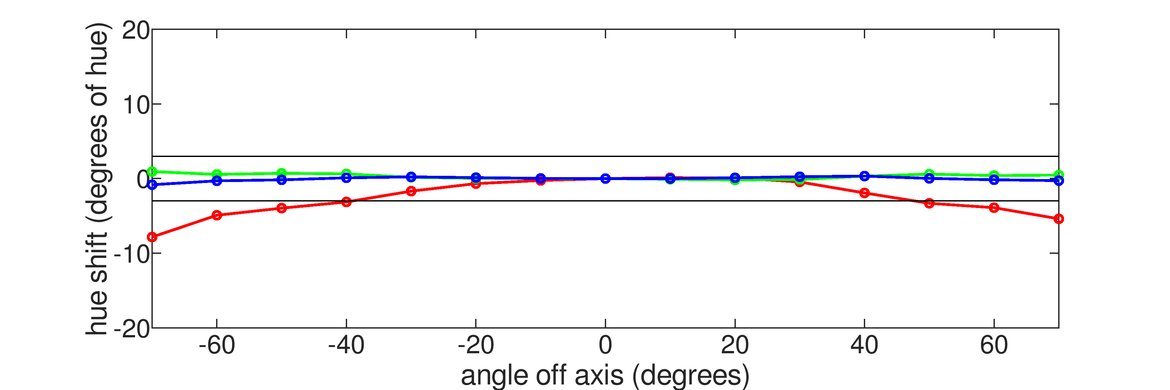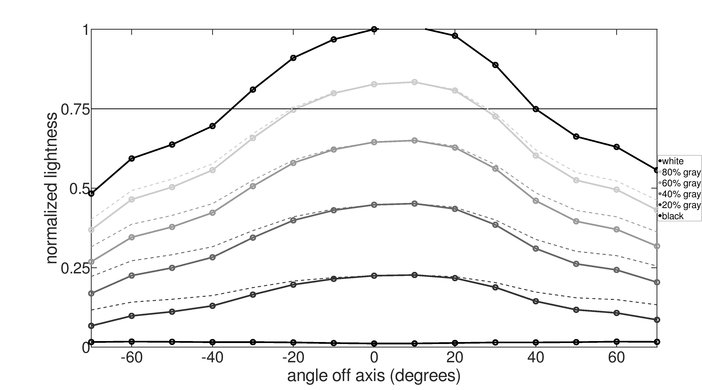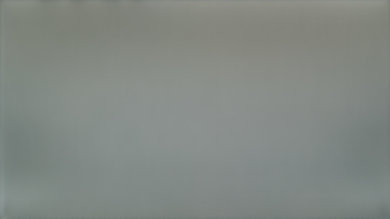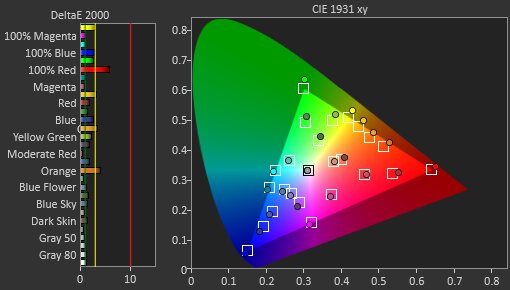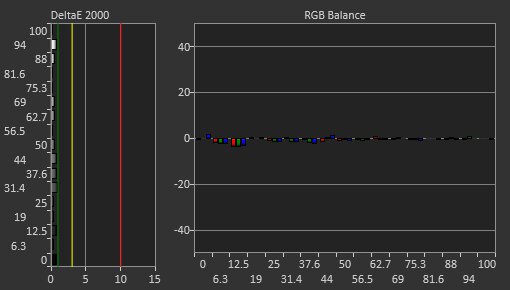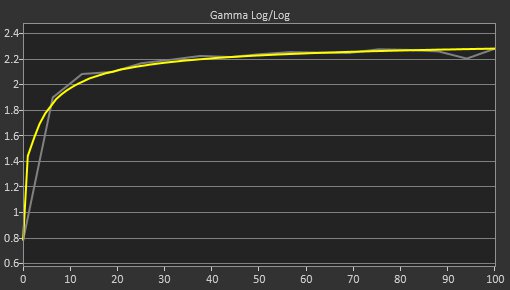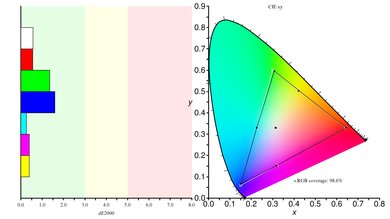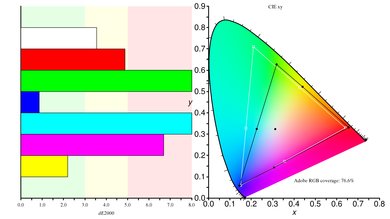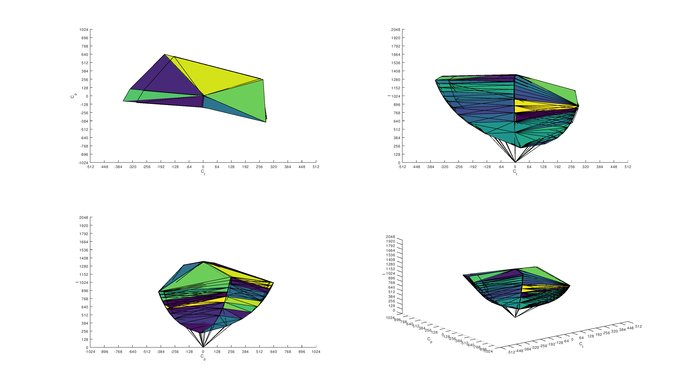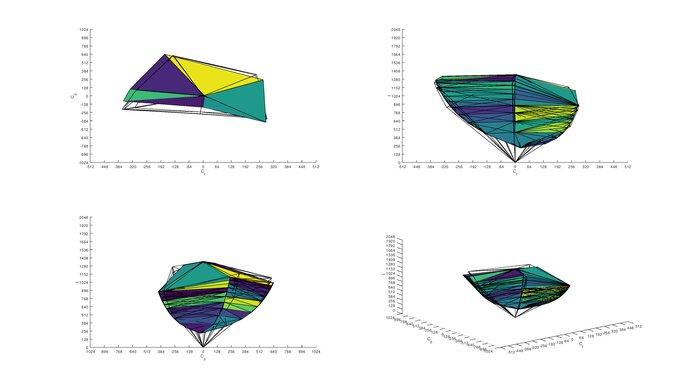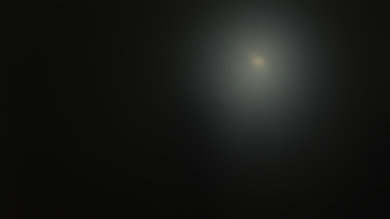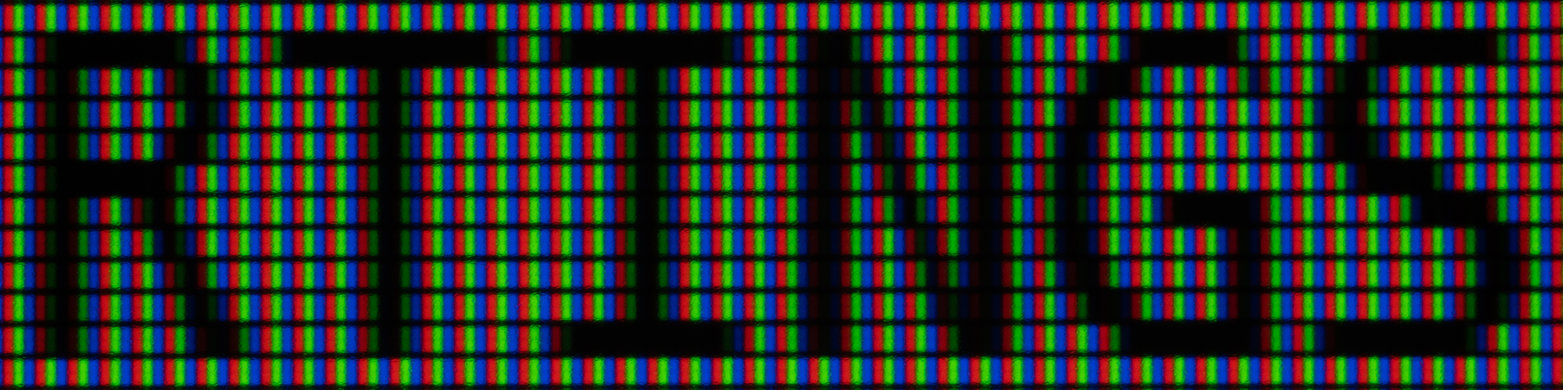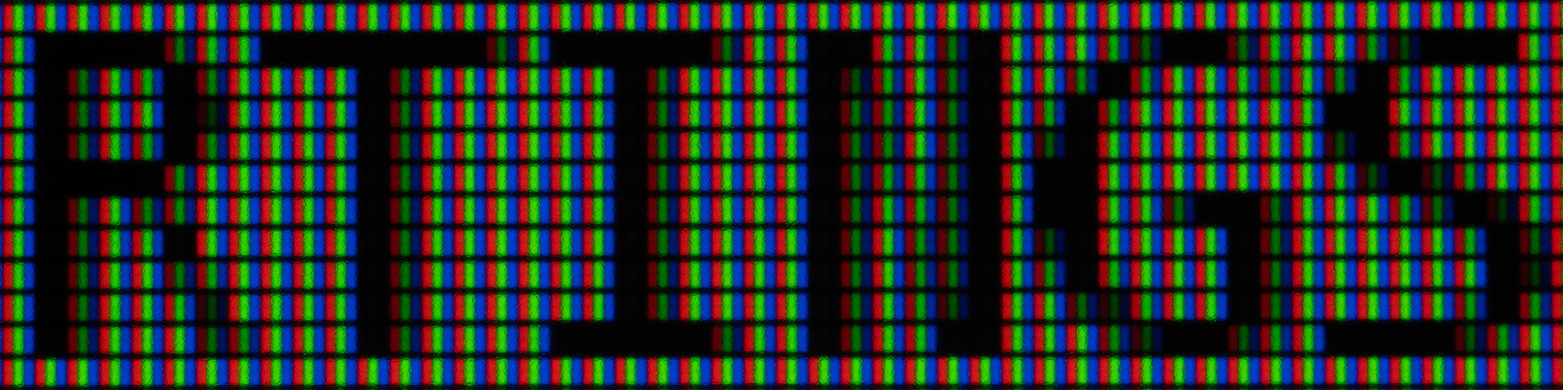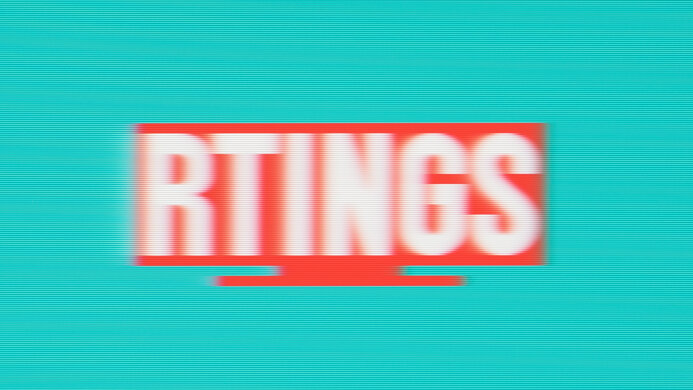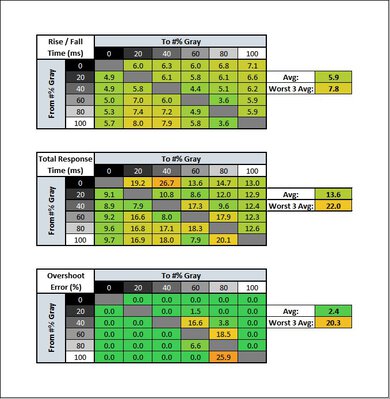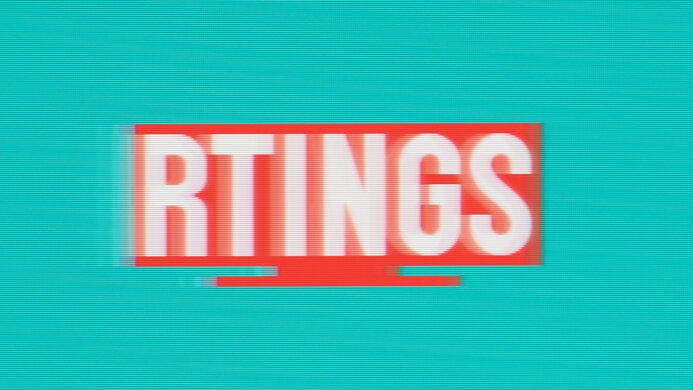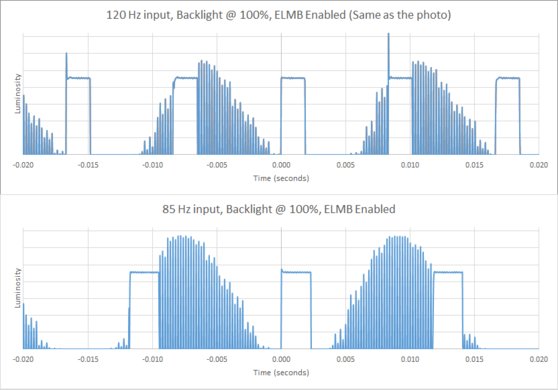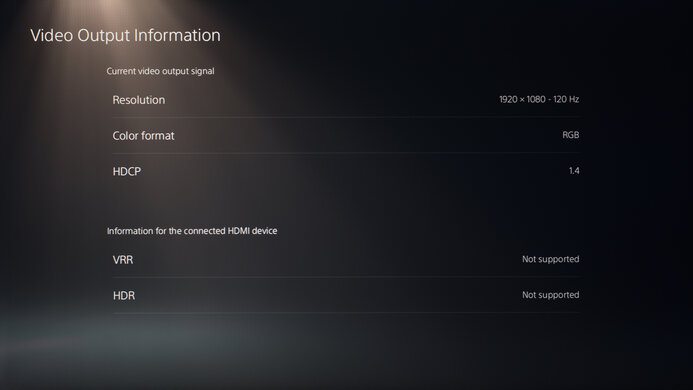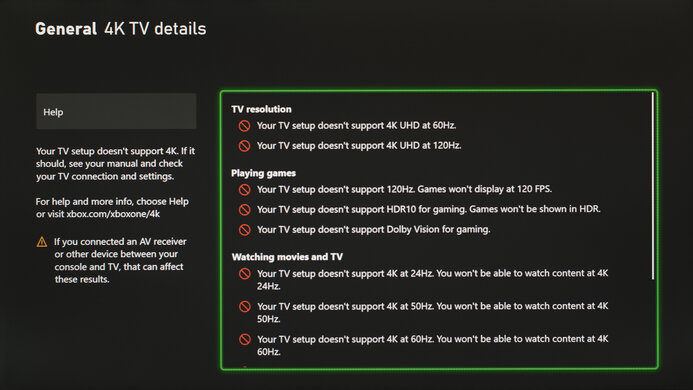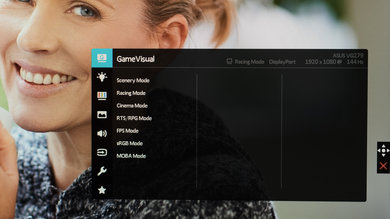Our Verdict
The ASUS VG279Q is a good monitor for most uses. It has wide viewing angles, outstanding ergonomics, and great peak brightness. Motion looks outstanding thanks to the high refresh rate, fast response time, and flicker-free backlight. This TV delivers a good picture quality but doesn't look as good in a dark room. Unfortunately, the 1080p resolution may disappoint some people, but the 27 inch screen offers a good amount of screen space.
- Fantastic motion handling.
- Outstanding color accuracy out of the box.
- Great gaming features, including FreeSync support.
- Limited 1080p resolution.
- Mediocre dark room performance.
Great monitor for office use. The ASUS VG279Q has a great design with outstanding ergonomics, so you can place the monitor how you like. It has very wide viewing angles, which is great for sharing your work, and great peak brightness. Unfortunately, the 1080p resolution isn't ideal for multitasking, but it has good reflection handling and won't struggle with light in moderate-lit offices.
The ASUS VG279Q is a great monitor for gaming. It has a fast refresh rate, supports FreeSync, and has a fantastic response time, so motion looks great with very little blur. It also has excellent low input lag in most modes, which is great for even the most competitive gamers. Unfortunately, the 1080p resolution doesn't deliver an immersive gaming experience.
The ASUS VG279Q is okay for multimedia. It has an excellent response time, so fast-moving objects have a very short blur trail behind them. The image also remains accurate when viewed at an angle, which is great for watching with a few other people. Unfortunately, it doesn't look as good in a dark room, but it has outstanding out-of-box color accuracy, so you don't need to get it calibrated if you don't want to.
Good monitor for media creation. The ASUS VG279Q has excellent ergonomics and wide viewing angles, making it easy to share your work with a nearby colleague. It also has an excellent SDR color gamut, but it has limited coverage of the wider Adobe RGB color space, which isn't ideal for professional media creation. Unfortunately, the 1080p resolution can't deliver the same clear images that 1440p or 4k monitors can.
Changelog
- Updated Apr 14, 2023: Tested the monitor's compatibility with 1440p from PS5, but it doesn't work.
- Updated Jul 14, 2022: Updated to Test Bench 1.2, resulting in changes to the results and scores with the Response Time and Input Lag. Added tests for Console Compatibility and macOS compatibility and made minor changes to other tests, which you can see in our Changelog.
- Updated Jun 01, 2021: We indicated the second audio port as a Digital Optical Audio Out by mistake. It's an analog port to get audio when using the DVI connection.
- Updated Feb 17, 2020: Converted to Test Bench 1.1.
Check Price
Differences Between Sizes And Variants
We tested the 27 inch VG279 version VG279Q, which is the only size available, but there are similar ASUS Gaming monitors, which are listed below.
| Model | Size | Resolution | Refresh Rate | Notes |
| VG279Q | 27" | 1080p | 144Hz | FreeSync, IPS |
| TUF VG27AQ | 27" | 1440p | 165Hz | FreeSync, IPS |
| VG245H | 24" | 1080p | 75Hz | FreeSync, TN |
| PG279QZ | 27" | 1440p | 144Hz | G-SYNC, IPS |
If someone comes across a different type of panel or if their ASUS VG279Q doesn't correspond to our review, let us know and we will update the review. Note that some tests such as the gray uniformity may vary between individual units.
The VG279Q we reviewed was manufactured in November 2018, and you can see the label here.
Popular Monitor Comparisons
The ASUS VG279Q is an excellent gaming monitor at a great price. It's better than most similarly priced monitors. See our recommendations for the best gaming monitors, the best monitors for Xbox One X, and the best gaming monitors for PS4.
The ASUS VG279Q is much better than the ASUS VG245H. The VG279Q has a larger screen, much higher refresh rate, and much better viewing angles. The VG279Q also has better gray uniformity, can get much brighter, and has an optional black frame insertion feature.
The ASUS ROG Swift PG279Q is slightly better than the ASUS VG279Q. The PG279Q supports G-SYNC and has a higher native resolution. The VG279Q supports FreeSync and has a stand with better ergonomics, to help you place it in a more comfortable position.
The ASUS VG279Q is much better than the ASUS VG248QE. The VG279Q has better ergonomics, and the image remains accurate when viewed at an angle. The VG279Q also has a larger screen, a faster refresh rate, and it supports FreeSync variable refresh rate technology.
The ASUS VG279Q is better than the Acer Nitro RG241Y Pbiipx for most uses. The ASUS has a bigger screen, significantly better ergonomics, and higher peak brightness. It also has wider viewing angles and better accuracy out of the box. However, the Acer has a slightly higher refresh rate of 165Hz, better gradient handling, and faster response time.
Test Results
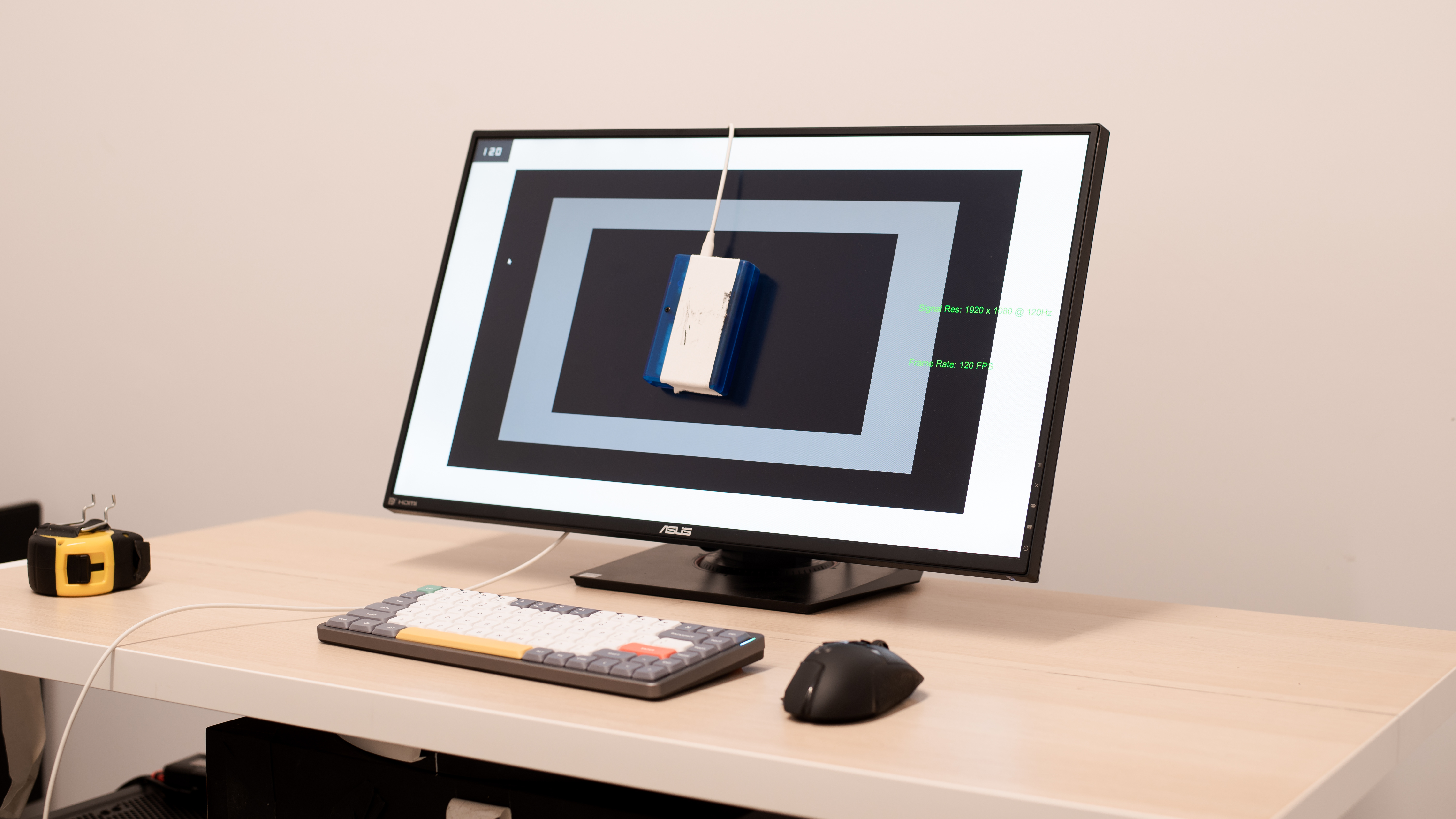
The ASUS VG279Q has a simple design, very similar to the ASUS VG245H. It's mainly black with some red on the stand and base.
Outstanding ergonomics, similar to the ASUS TUF VG27AQ and much better than the MSI Optix G272. The stand allows for a very wide swivel range, and it can be rotated into portrait mode either clockwise or counterclockwise, which is great if you need to place your inputs on a certain side. The back of the monitor has a simple design etched into it. There's no quick release on the stand, but it can be VESA-mounted. Cable management is handled by a hole in the stand arm.
The contrast ratio isn't bad for an IPS panel. Although VA panel monitors have better contrast ratios, it's still one of the better ones we've seen on an IPS, similar to the ASUS ROG Swift PG279Q.
The VG279Q doesn't support local dimming. The above video is for reference only.
Great SDR peak brightness. It can combat glare in most rooms, and there's essentially no variation in brightness with varied content, which is great. It's quite brighter than the ASUS VG245H.
The VG279Q doesn't support HDR.
Excellent horizontal viewing angle, which is typical for an IPS panel. This is great for when you need to share your screen with others.
Decent vertical viewing angle. You'll lose some image accuracy if you mount it below or above eye level.
Outstanding out-of-box color accuracy. Most colors are accurate, but the color temperature is a bit colder than the 6500K target, so some colors have a bluish tint to them. The gamma follows the target almost perfectly, although some dark scenes appear darker.
After calibration, the VG279Q has superb accuracy. The color temperature is much closer to the 6500K target, and most people won't notice any color inaccuracies.
Amazing SDR color gamut. The VG279Q covers nearly all of the sRGB color space used in most content. The coverage of the Adobe RGB color space used in photo editing is a bit limited, which might disappoint some professionals.
The monitor doesn't support HDR.
This monitor doesn't support HDR.
The VG279Q has good reflection handling, similar to the ASUS ROG Swift PG279Q. It's good enough for most rooms, but the reflections might be distracting in a room with direct sunlight.
Excellent gradient performance, similar to the PG279QZ. There's some banding in the darker shades, which is normal for an 8-bit monitor.
The ASUS VG279Q has an outstanding 144Hz refresh rate. It supports FreeSync over HDMI and DisplayPort, and it works with NVIDIA's Adaptive Sync drivers, but only over DisplayPort. We tested this with our NVIDIA GTX 1060 6GB and had no issues. If you want a monitor with an even higher refresh rate, the Acer Nitro XV273X is a good option.
| Overdrive Setting | Response Time Chart | Response Time Tables | Motion Blur Photo |
| 0 | Chart | Table | Photo |
| 20 | Chart | Table | Photo |
| 40 | Chart | Table | Photo |
| 60 | Chart | Table | Photo |
| 80 | Chart | Table | Photo |
| 100 | Chart | Table | Photo |
Fantastic response time at its max refresh rate. The recommended Overdrive setting, which is called Trace Free is '80' as there's just a bit of overshoot.
If you want a monitor with better response time, take a look at the ASUS TUF Gaming VG259QM or the MSI Optix G272.
| Overdrive Setting | Response Time Chart | Response Time Tables | Motion Blur Photo |
| 0 | Chart | Table | Photo |
| 20 | Chart | Table | Photo |
| 40 | Chart | Table | Photo |
| 60 | Chart | Table | Photo |
| 80 | Chart | Table | Photo |
| 100 | Chart | Table | Photo |
The VG279Q has a good response time at 60Hz. Unlike at its max refresh rate, the best Overdrive (Trace Free) setting is '20.' Although there's still motion blur at this setting, the higher settings have significantly more overshoot and produce artifacts. If you want a monitor with a much quicker response time at 60Hz, then look into the HP X24ih or the MSI Optix G272.
The backlight strobing feature is called ELMB and can be enabled through the on-screen display. It noticeably dims the image and it can't be used at the same time as FreeSync, which are both normal.
Outstanding low input lag across most modes. The input lag is significantly higher with the BFI feature enabled, which might disappoint some more competitive gamers.
The 27 inch screen is a great size, but some people might find the 1080p resolution too low. If the low resolution bothers you, the PG279QZ offers a similar gaming performance, but with a 1440p resolution.
There's a 3.5 mm analog audio out port with adjustable volume, and an audio-in port for the DVI connector.
Unfortunately, there are a few minor issues when using this monitor with a MacBook. The variable refresh rate feature doesn't work on the desktop, defaulting to a 144Hz fixed refresh rate instead. However, it works well in-game. It doesn't always recover from sleep mode either, as windows sometimes don't return to their original position.
The VG279Q has a few additional features, which can be accessed through the 'GamePlus' menu.