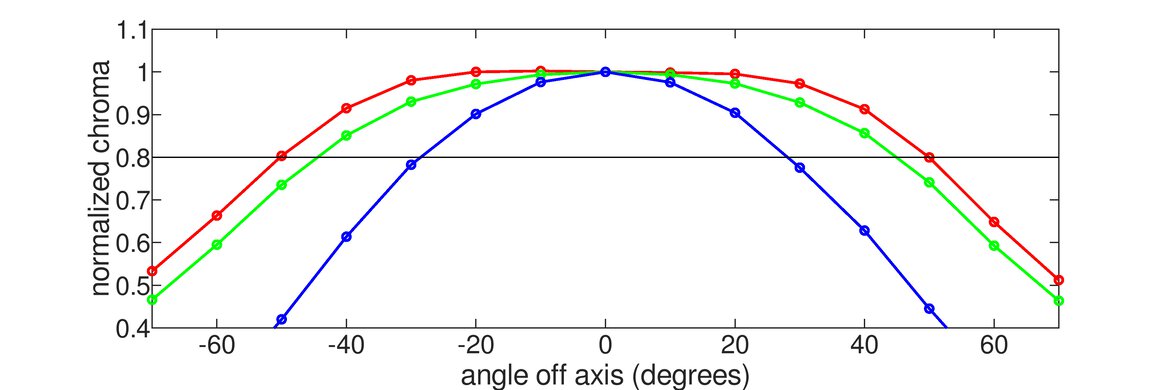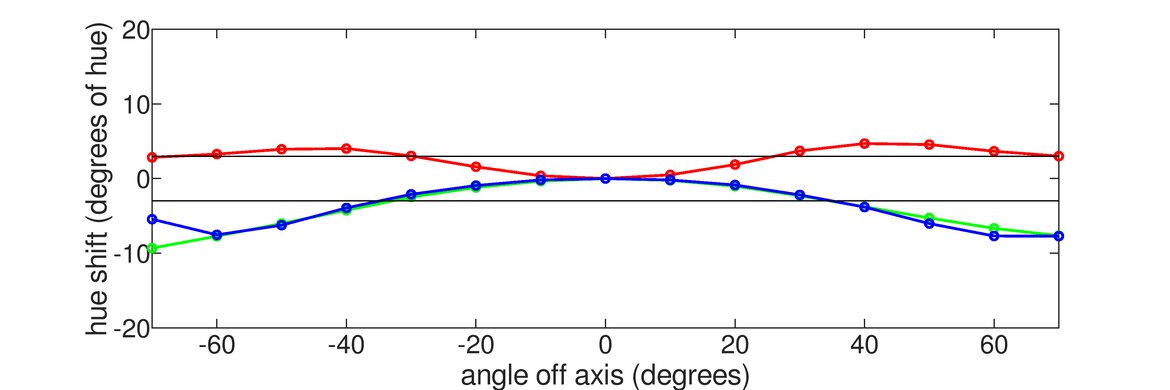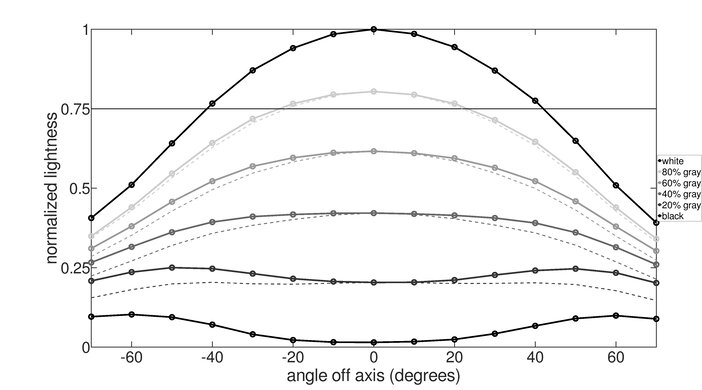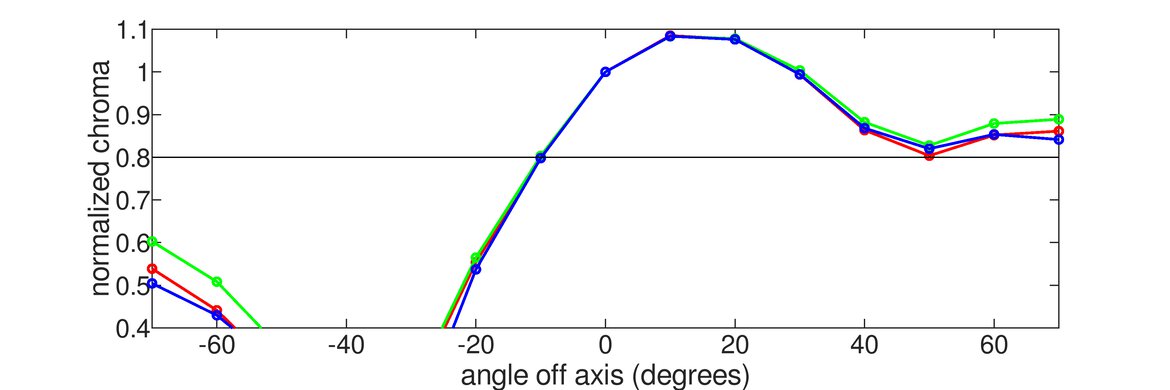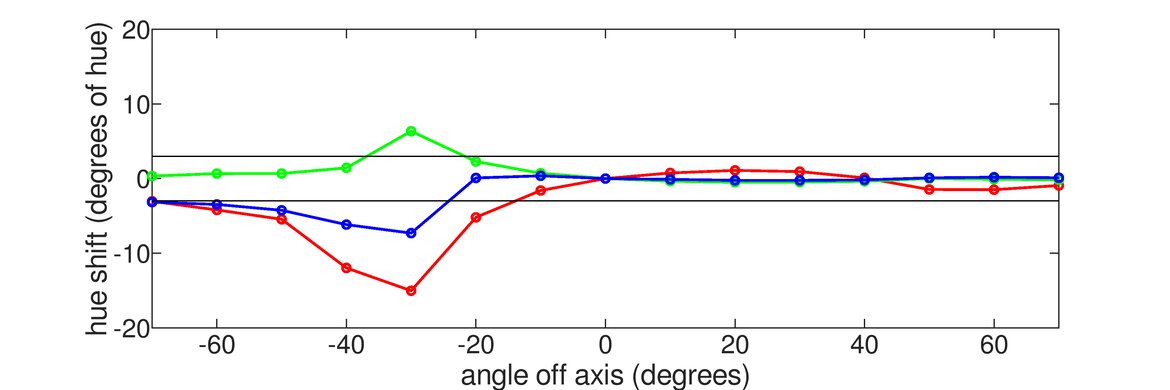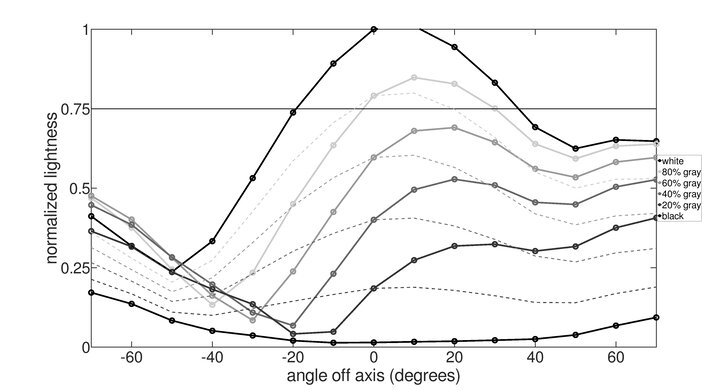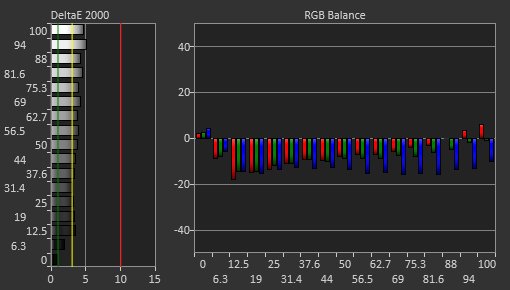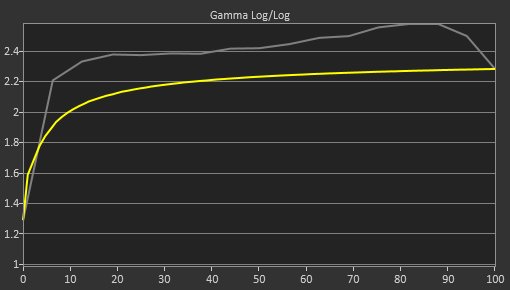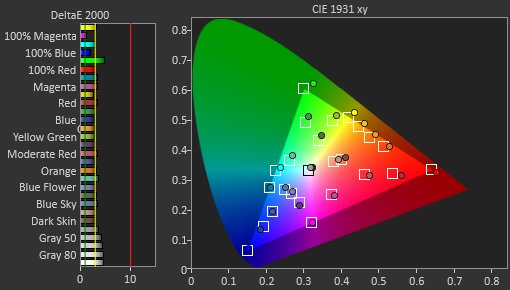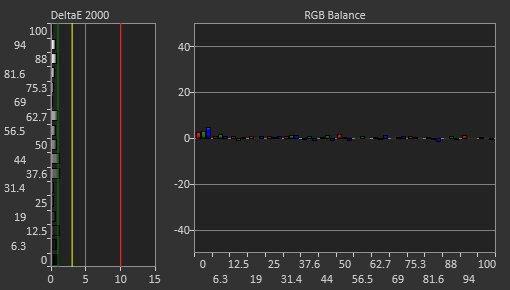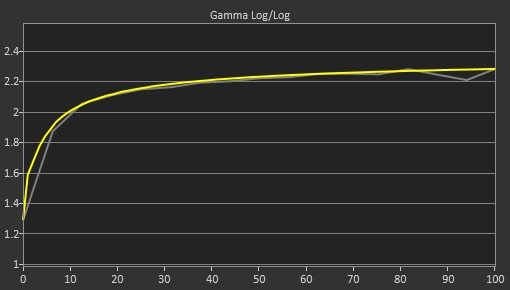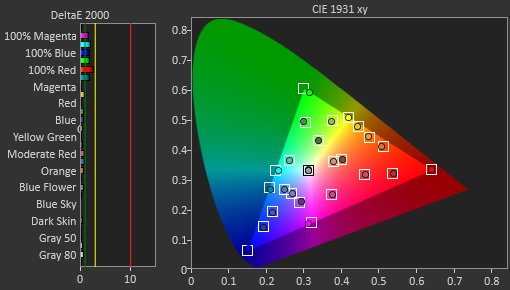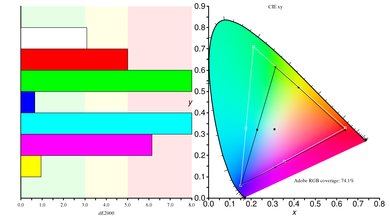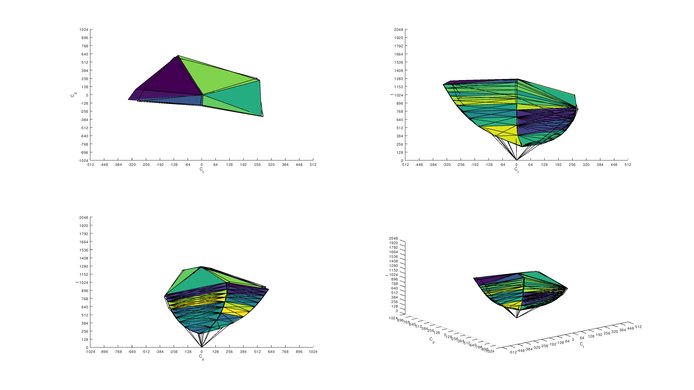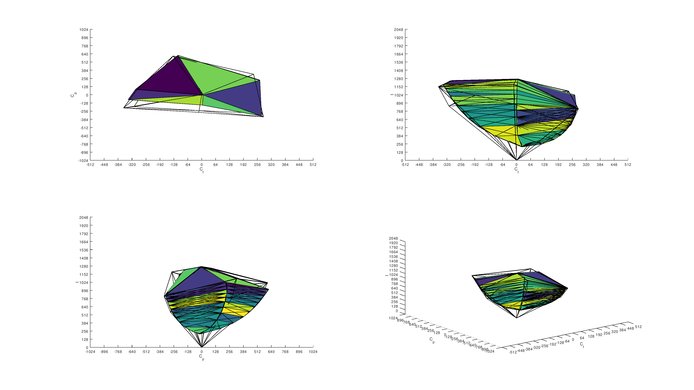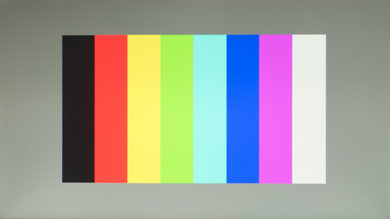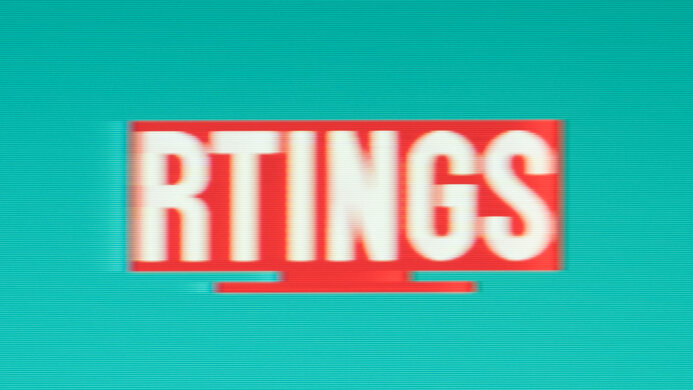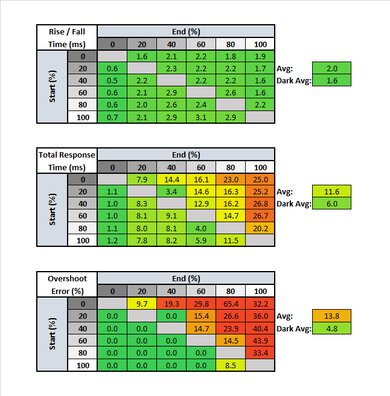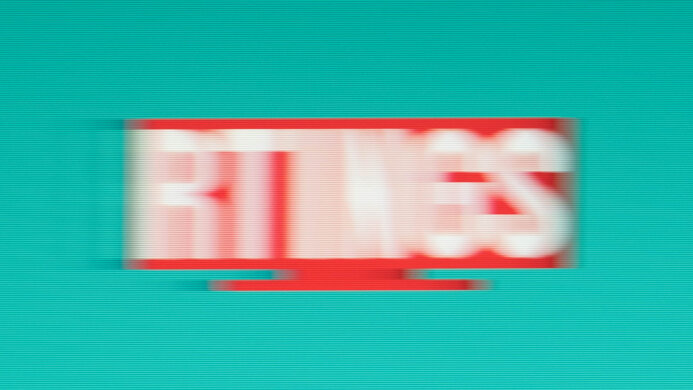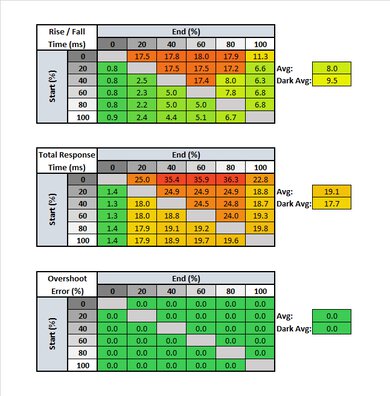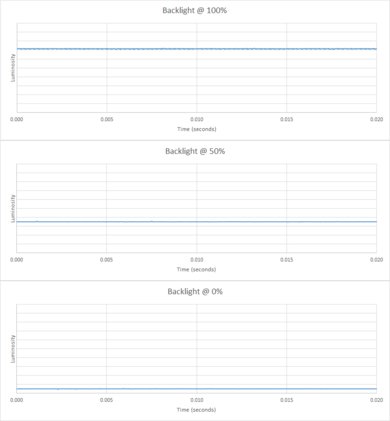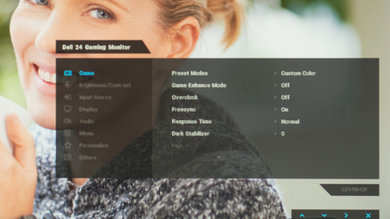The Dell S2419HGF is a decent 1080p gaming monitor. It has a TN panel that delivers a very fast response time, a low input lag, and a high refresh rate, which is great for gaming. It supports FreeSync for a nearly tear-free gaming experience but has a mediocre overall picture quality mainly due to its low contrast ratio, lack of local dimming, and bad black uniformity. On the upside, this monitor has decent brightness and can be placed in an average lit room without issue, but the viewing angles are bad and you must sit straight in front to enjoy an accurate image.
Our Verdict
Decent monitor for mixed usage. The Dell S2419HGF has a passable picture quality as it can get fairly bright for an average room. However, it fails to deliver deep blacks in a dark room or fight the glare of a very bright room. It has a remarkably fast response time, a very low input lag, a fast refresh rate, and supports FreeSync for tear-free gaming. All these make it an attraction to gamers.
-
Remarkably low input lag.
-
Excellent response time.
-
Bad black uniformity.
-
Image loses accuracy when viewed from the side.
The Dell S2419HGF is a decent monitor for office use. Its 24" screen size and 1080p resolution might be limiting for multitasking, but good enough if your main use is word processing and email correspondence. Unfortunately, the poor viewing angles don't make it easy to share your work with a colleague, but this is slightly counterbalanced thanks to the great ergonomic adjustments of the stand. This monitor can get decently bright and is better suited for an average lit room.
This is a very good gaming monitor. It has an extremely fast response time and delivers fast-moving content with almost no blur trail. The input lag is very low and the refresh rate can be pushed to 144Hz so that motion looks crisp. Thanks also to FreeSync support this monitor delivers a great overall gaming experience.
The Dell S2419HGF delivers a decent experience when consuming multimedia. The 1080p resolution and 24" size can be limiting at times when the source content has to be downscaled so that it can be displayed. Unfortunately, the viewing angles are poor, as with most TN panel monitors. On the upside, this monitor has great ergonomics and you can adjust it to a comfortable position with ease.
The Dell S2419HGF is an okay monitor for media creation. Its resolution and size might be slightly limiting as they prevent you from displaying many details on your screen. The poor viewing angles don't favor working in groups but, on the upside, the ergonomics are great. Finally, the low input lag gives off a very responsive media editing experience.
This monitor does not support HDR.
- 7.1 Mixed Usage
- 7.2 Office
- 7.8 Gaming
- 6.8 Multimedia
- 6.9 Media Creation
- 5.2 HDR Gaming
Changelog
- Updated Aug 18, 2020: Converted to Test Bench 1.1.
- Updated Oct 11, 2019: Review published.
- Updated Oct 09, 2019: Early access published.
- Updated Oct 08, 2019: Our testers have started testing this product.
- Updated Oct 07, 2019: The product has arrived in our lab, and our testers will start evaluating it soon.
Check Price
Differences Between Sizes And Variants
We tested the 24" Dell S2419HGF, which is the only size available. Some retailers offer some variants that include the DisplayPort cable instead of the HDMI one, but we expect the review to be valid for those as well.
If someone comes across a different type of panel or if their S2419HGF doesn't correspond to our review, let us know and we will update the review. Note that some tests such as the gray uniformity may vary between individual units.
The Dell S2419HGF we reviewed was manufactured in December 2018.
Compared To Other Monitors
The Dell S2419HGF is a budget gaming monitor, with impressive gaming performance. It has a low input lag, supports FreeSync, and delivers a decent performance in most uses just like most gaming monitors. See also our recommendations for the best gaming monitors, the best budget gaming monitors, and the best 1080p monitors.
The Dell S2419HGF is better than the LG 24GL600F. The Dell has a more versatile stand that allows many adjustments so you can place it in a comfortable position with ease and can also serve as a USB hub. Both monitors have an excellent 144Hz refresh rate, although the Dell has to be overclocked to get there. Both monitors are flicker-free, but the LG has an optional black frame insertion feature to make motion crisper.
The Dell S2419HGF is slightly better than the BenQ ZOWIE XL2411P. Both monitors have an excellent refresh rate of 144Hz, even though the Dell has to be overclocked to get there. The Dell, however, also supports AMD's FreeSync variable refresh rate for an almost tear-free gaming experience. Both monitors are flicker-free, which is great, but the BenQ offers an optional black frame insertion feature to help make motion crisper.
The Dell S2419HGF is a bit better than the ASUS VG245H. The Dell has a much faster refresh rate, which is great for a smoother gaming experience. The Dell is also more versatile when it comes to connectivity, as it supports DisplayPort and HDMI and has two USB 3.0 ports. The ASUS, on the other hand, has only one HDMI port and a VGA port for compatibility with older setups.
The ViewSonic XG2402 is somewhat better than the Dell S2419HGF. Both monitors have a very fast refresh rate of 144Hz, although the Dell has to be overclocked to get there. The ViewSonic displays more uniform blacks when in a dark room. It also gets slightly brighter and has better reflection handling, so it's a better choice for a brighter room as well. The Dell, on the other hand, has a bit more versatile stand and allows you to position it comfortably with ease.
Overall, the ASUS TUF Gaming VG259QM is much better than the Dell S2419HGF. The ASUS has an IPS panel with much wider viewing angles, a much higher refresh rate, and it gets significantly brighter. Its response time is faster too, and it has a Black Frame Insertion feature to further improve motion clarity. The Dell has better gradient and reflection handling.
The Dell S2419HGF is better than the Dell S2421H, but they use different panel types, each with strengths and weaknesses. The S2419HGF uses a TN panel with a faster refresh rate and a significantly faster response time. The S2419HGF also has a much better stand, with much better ergonomics. On the other hand, the S2421H has better viewing angles and much better gray uniformity.
Test Results
The back of the monitor is made of plastic and looks fairly plain. There is one opening at the back where all the ports are. The stand has a hole on its pole to help with cable management.
Just as expected from a TN monitor, the contrast ratio of the Dell S2419HGF is disappointing. Blacks tend to look more like gray in a dark room. If you want a monitor that can produce deep blacks, check out the Dell S2721HGF.
The S2419 doesn't have a local dimming feature and the above video is provided for reference only.
Decent peak brightness. As long as you don't place the monitor in a very bright room you should have no issues with its brightness levels.
This monitor doesn't support HDR.
Just like most TN monitors, the Dell S2417HGF has mediocre horizontal viewing angles, making it not ideal for co-op gaming. If you want a monitor with better viewing angles, check out the Acer Nitro RG241Y or the Dell S2421H.
The vertical viewing angles behave typically as in most TN monitors. When looking from above, the image retains its accuracy for fairly large angles but when you look from below, the image is completely inaccurate as you can also see in the video above. This causes the upper part of the images in many of our photos to look darker.
The Dell S2419HGF has decent out of the box color accuracy. Enthusiasts will notice the inaccuracies in grays and colors, but for most people, this will go unnoticed. The gamma doesn't follow the curve well and most scenes are darker than they should.
The Dell S2419HGF has exceptional accuracy after calibration. Most inaccuracies are corrected, and not even enthusiasts will be able to spot any remaining ones. Gamma follows the target curve well, and the color temperature is very close to the target of 6500K.
You can download our ICC profile calibration here. This is provided for reference only and shouldn't be used, as the calibration values vary per individual unit even for the same model due to manufacturing tolerances.
Excellent SDR color gamut for the S2419HGF, very similar to the BenQ ZOWIE XL2411P. The standard sRGB color space used by most desktop content is covered almost entirely. Unfortunately, the wider Adobe RGB color gamut used mostly by professionals has only limited coverage.
HDR is not supported.
HDR is not supported.
There are no signs of temporary image retention on the Dell S2419HGF, even right after displaying our high-contrast, static test image for 10 minutes. However, this varies between units, so let us know in the discussions below if your unit shows signs of image retention.
The reflection handling of this monitor is good. Just like the LG 24GL600F, glare might be an issue when in a bright room, but for average lit rooms, this should not be the case.
| Response Tim Setting | Response Time Chart | Motion Blur Photo |
| Normal | Chart | Photo |
| Fast | Chart | Photo |
| Super Fast | Chart | Photo |
The Dell S2419HGF has a remarkably fast response time that only leaves a small blur trail behind fast-moving content. We recommend that you leave the Response Time setting to 'Normal' as the two faster options don't significantly improve response time, but instead they create noticeable overshoot in most transitions as you can see in the graphs. We measured the response time at the native refresh rate of 120Hz.
The monitor has a native refresh rate of 120Hz. It is, however, advertised as a 144Hz monitor, which is the refresh rate the monitor achieves when overclocked. It supports FreeSync with a VRR range of 144Hz to less than 20Hz both through the HDMI and the DisplayPort connectors.
The input lag is remarkably low at the monitor's native refresh rate and native resolution. When overclocked to 144Hz the input lag @ 1080p is even lower at 4.3ms, and when in VRR @ 144Hz the input lag remains very low at 4.8ms.
For a 24" monitor the native resolution of 1080p is good, especially for gaming. However, it can be limiting if you wish to multitask or display more details of your work on the screen.
Comments
Dell S2419HGF: Main Discussion
Let us know why you want us to review the product here, or encourage others to vote for this product.