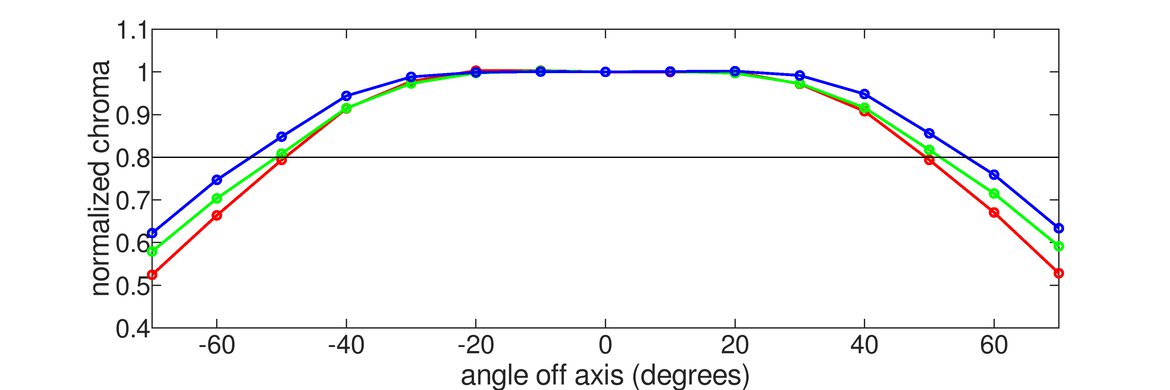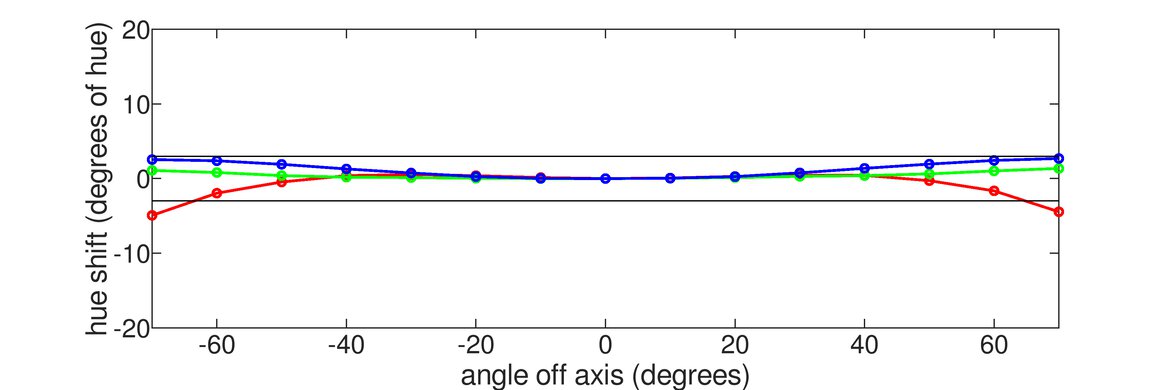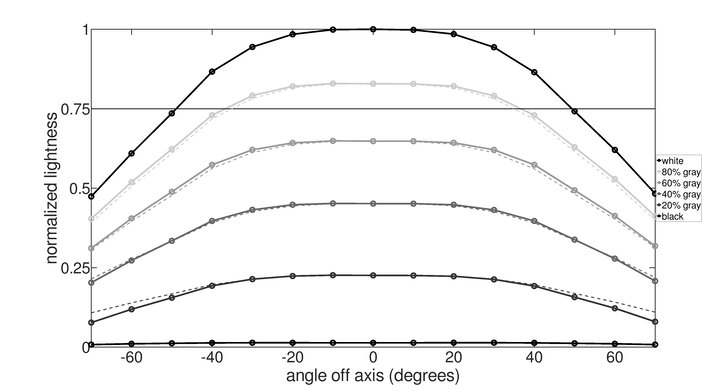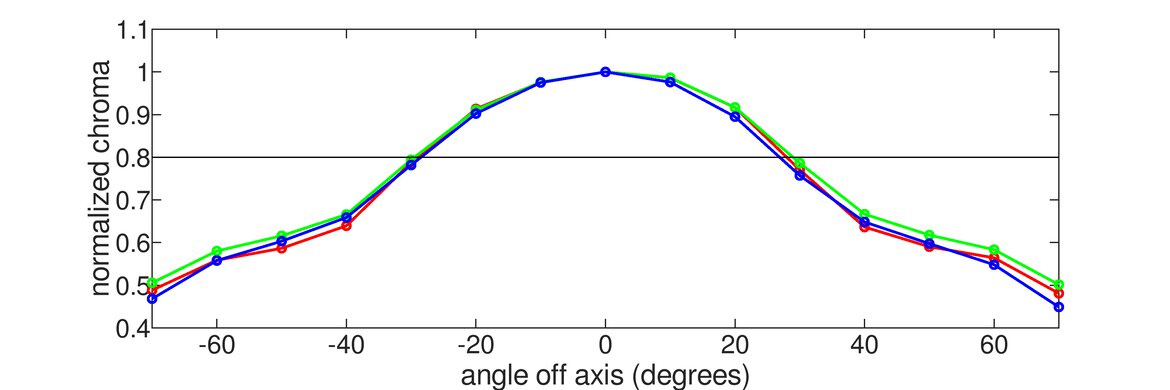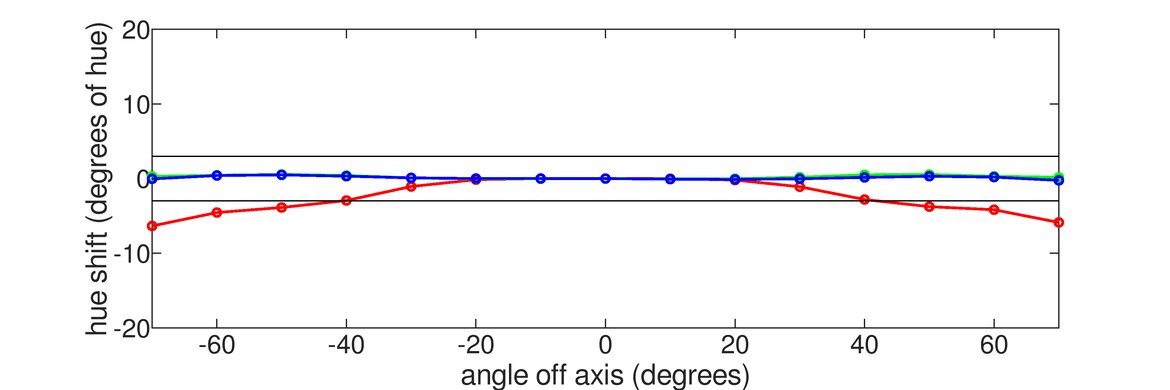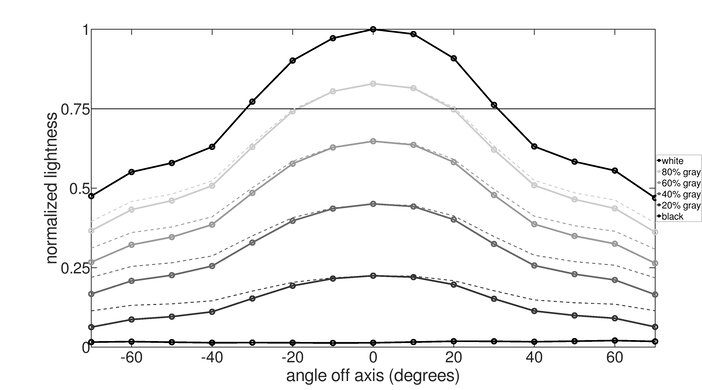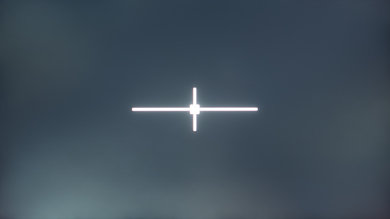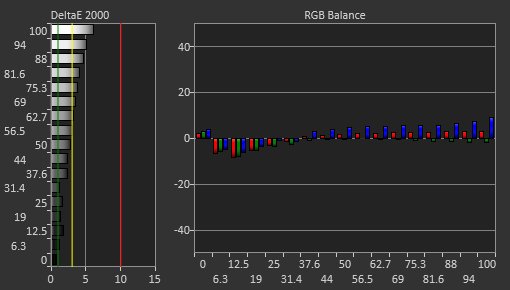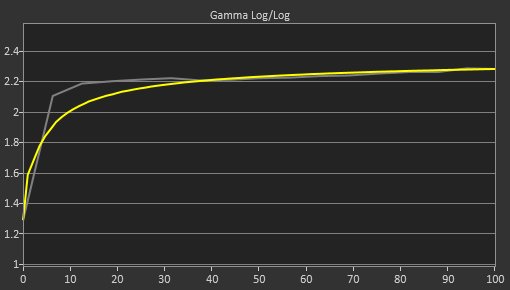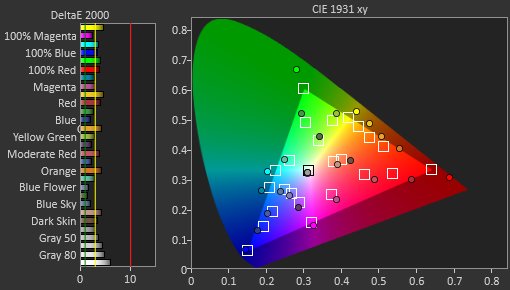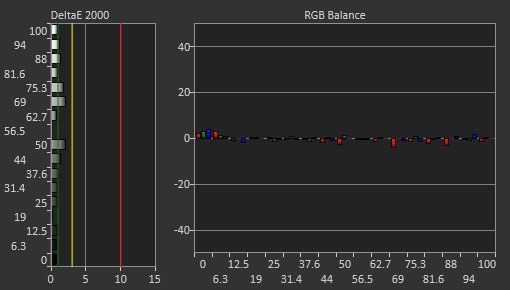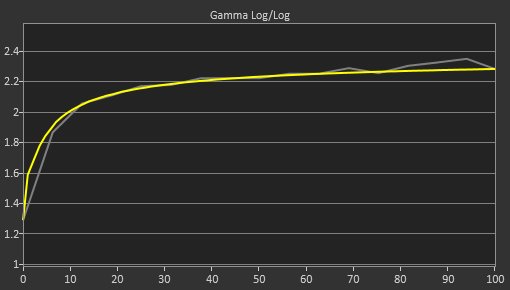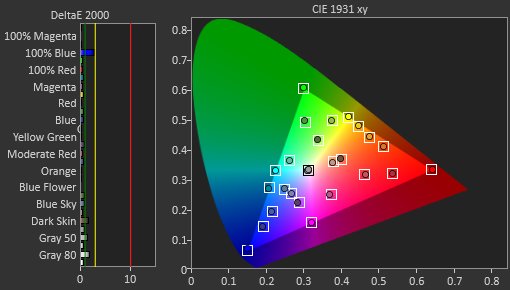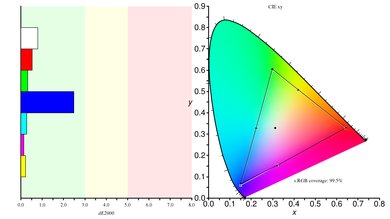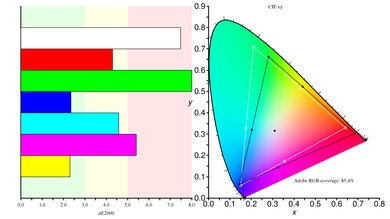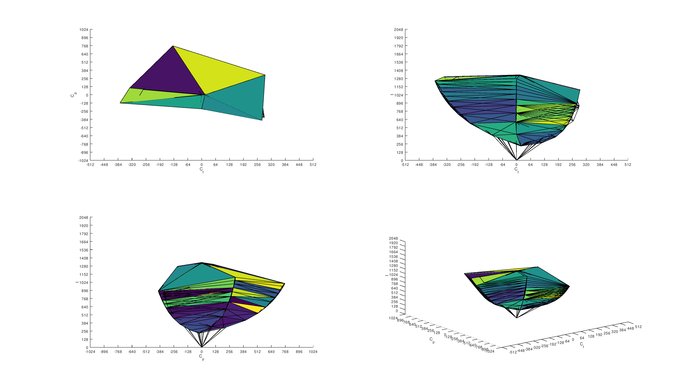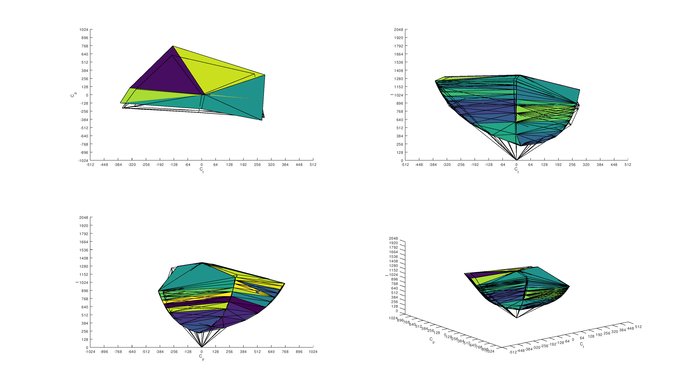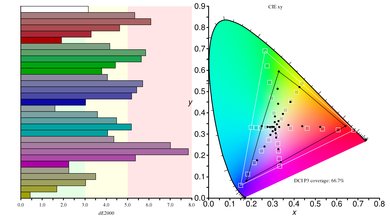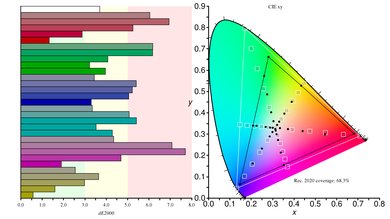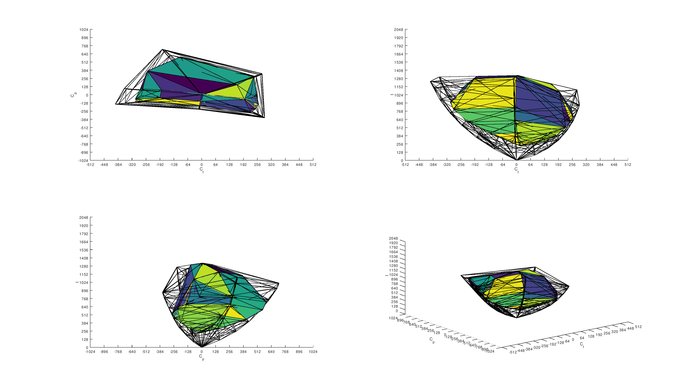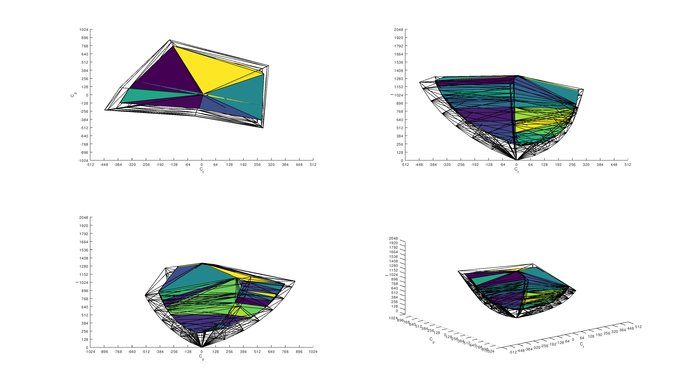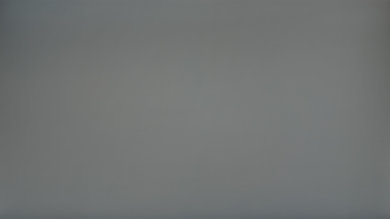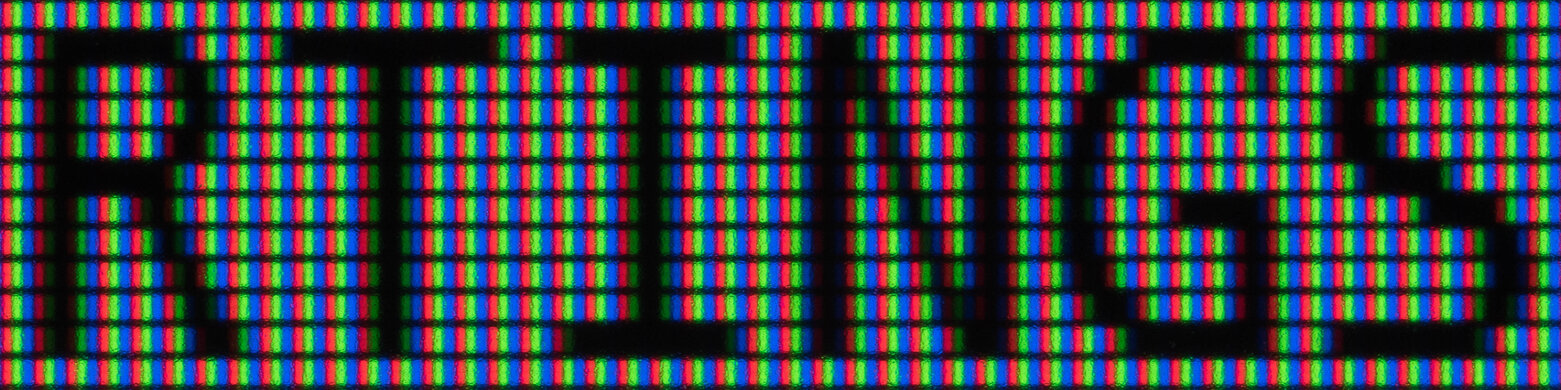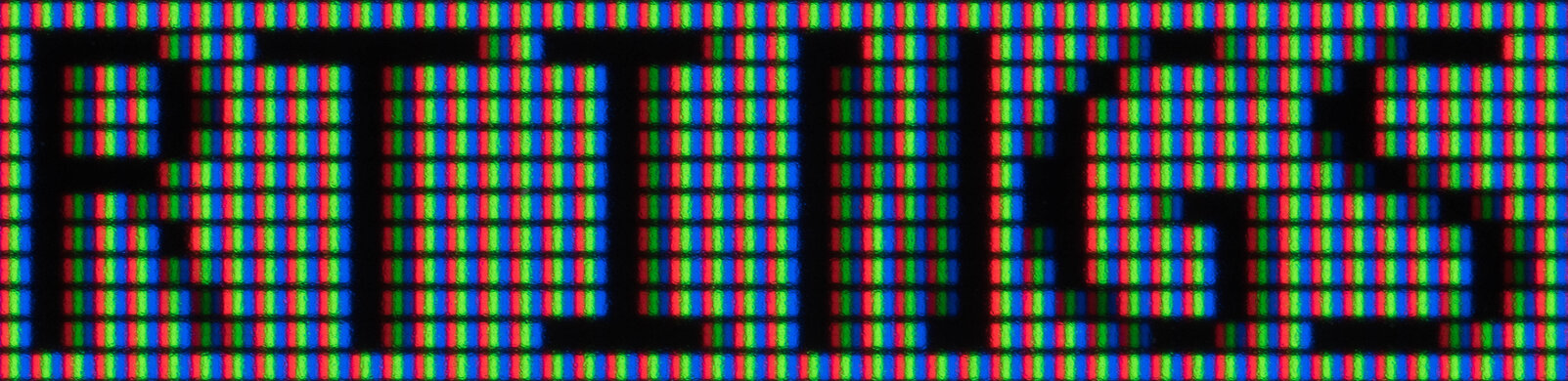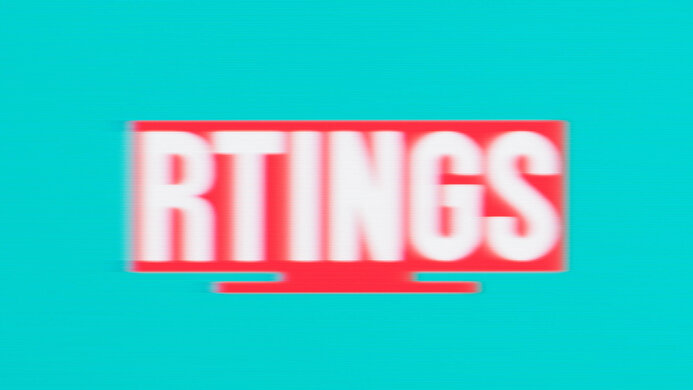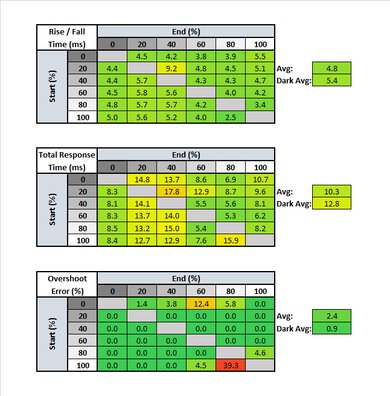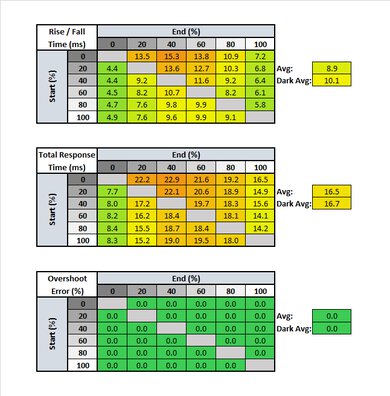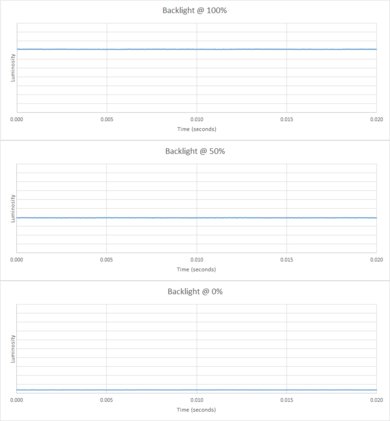The Pixio PX7 Prime is a very good 1440p, 27 inch monitor. It delivers great gaming performance, with an excellent response time, which results in clear motion with very little blur behind fast-moving objects. It also has outstanding low latency for a responsive gaming experience, and it supports AMD's FreeSync variable refresh rate technology. The PX7 has excellent gray uniformity, great peak brightness, and decent reflection handling, so it's a good choice for brighter rooms. Like most IPS monitors, the image remains accurate when viewed at an angle, but unfortunately, it has a low contrast ratio and bad black uniformity.
Our Verdict
The Pixio PX7 Prime is a very good monitor for most uses. It's a great gaming monitor, with low input lag and a fast response time. It's also very good for office use, multimedia, or media creation, but it doesn't look as good in a dark room. It's a decent monitor for gaming in HDR, but mainly due to its gaming performance, as HDR doesn't add much.
-
Fast response time.
-
Outstanding low input lag.
-
Excellent gray uniformity.
-
Low contrast ratio and bad black uniformity.
-
HDR doesn't add much.
This is a good monitor for office use. The 27", 1440p display is great for multitasking. It also has wide viewing angles, great peak brightness, and decent reflection handling. It also has decent ergonomics, so you can easily place it in the ideal viewing position. Unfortunately, it has limited connectivity, with no built-in USB hub.
This is a great gaming monitor. It has a fast response time, low input lag, fast refresh rate, and it supports AMD's FreeSync variable refresh rate technology. The 27", 1440p screen is great for gaming. It also has decent ergonomics, great peak brightness, and the image remains accurate when viewed at an angle. Unfortunately, it doesn't look as good in a dark room.
This is a good monitor for multimedia. The great resolution and size makes it easier to see more fine details in videos, and the image remains accurate at an angle, perfect for sharing videos with your friends. Unfortunately, it isn't great for late-night viewing, as it has a low contrast ratio and bad black uniformity.
The Pixio PX is a good monitor for media creation. It has a great resolution and size, so you can see more of your work at once. It also has wide viewing angles, low input lag, and decent ergonomics. It has an excellent SDR color gamut, with great coverage of the Adobe RGB color space used for professional photo editing.
The PX7 is a decent monitor for gaming in HDR, but mainly due to its great gaming performance. It has low input lag and excellent motion handling, but it can't get very bright in HDR, and can just barely display a wide color gamut.
- 7.8 Mixed Usage
- 7.9 Office
- 8.2 Gaming
- 7.7 Multimedia
- 7.8 Media Creation
- 6.7 HDR Gaming
Changelog
- Updated Oct 22, 2021: G-SYNC was incorrectly listed as natively supported.
- Updated Aug 14, 2020: Converted to Test Bench 1.1.
- Updated Nov 22, 2019: Review published.
- Updated Nov 15, 2019: Early access published.
- Updated Nov 15, 2019: Our testers have started testing this product.
Check Price
Differences Between Sizes And Variants
We tested the 27" Pixio PX7 Prime, which is the only size available. There are other Pixio monitors available, but we don't expect them to perform the same.
If someone comes across a different type of panel or if their PX7 doesn't correspond to our review, let us know and we'll update the review. Note that some tests such as the gray uniformity may vary between individual units.
| Model | Size | Resolution | Refresh Rate | Notes |
| PX7 | 27" | 1440p | 165Hz |
The PX7 Prime we reviewed was manufactured in August 2019.
Compared To Other Monitors
The Pixio PX7 is a great gaming monitor at an impressive price point. It's a great choice if you don't want to pay more for the extra features common on other monitors. See our recommendations for the best gaming monitors, the best 1440p gaming monitors, and the best 27 inch monitors.
The Pixio PX7 Prime is slightly better than the LG 27GL650F-B. The Pixio has a faster refresh rate and a higher resolution display, as well as slightly better ergonomics. The LG has an optional black frame insertion feature, resulting in slightly clearer motion if you don't mind flicker.
The LG 27GL850-B/27GL83A-B is slightly better than the Pixio PX7 Prime. The LG has slightly better viewing angles, and a faster response time, resulting in slightly clearer motion, although most people won't notice this.
The Gigabyte AORUS AD27QD and the Pixio PX7 Prime are very similar overall. The PX7 Prime has a higher native refresh rate, but most people won't notice much difference. The AD27QD is a bit more feature-packed, with an optional black frame insertion feature and tons of gaming features, but otherwise performs about the same as the PX7 Prime.
The Razer Raptor 27 144Hz and the Pixio PX7 Prime are very similar overall. The PX7 Prime has a slightly faster refresh rate and slightly clearer motion, but it lacks an optional black frame insertion feature. The PX7 Prime has better ergonomics, so it's easier to place it in an ideal viewing position.
The Pixio PX7 Prime and the ASUS VG279Q are very similar overall, but the ASUS is better for gaming. The PX7 Prime has a higher native resolution and a higher refresh rate, and it supports HDR, but this doesn't add much. The ASUS VG279Q, on the other hand, has better ergonomics, a slightly faster response time, and an optional black frame insertion feature.
The Pixio PX7 Prime is better than the ViewSonic VX2758-2KP-MHD. The PX7 Prime has much better ergonomics, with a fully-adjustable stand, and it supports HDR, although this doesn't add much. On the other hand, the ViewSonic we tested has much better black uniformity and an optional black frame insertion feature.
Test Results
The stand has a decent range of motion, so most people shouldn't have any issues adjusting it to their ideal viewing position. The height range is a bit narrower than most similar monitors, but this shouldn't cause any issues for most people. There's an angle guide along the base to assist in swivel adjustments, but this doesn't add much.
The back of the monitor is plain. There's no quick-release for the stand, but it can be VESA mounted. There's no cable management, which is a bit disappointing.
This monitor doesn't support local dimming. The above video is provided for reference only.
Great peak brightness, more than bright enough to overcome glare in most rooms.
Unfortunately, like many similar monitors, the Pixio PX7 Prime can't get very bright in HDR. Small highlights don't stand out in most scenes. There are very few monitors that can get bright enough in HDR to display content the way the creator intended.
Note that in HDR mode, many settings are disabled.
Like most IPS monitors, the image remains accurate when viewed at an angle. This is great if you often share your screen with someone else, or even if you just like sitting close to the monitor, as the sides of the screen remain accurate.
Like most IPS monitors, the Pixio PX7P has good vertical viewing angles.
Excellent gray uniformity. The corners of the screen are slightly darker than the rest of the screen, an effect known as vignetting, but this isn't really noticeable with most content. In near-dark scenes, the uniformity is much better, and there aren't any significant issues.
Out of the box, this monitor has decent accuracy. Some scenes are a bit darker than they should be, and there are some errors in shades of gray and in some colors, but most users won't be able to notice these.
After calibration, the Pixio PX7 Prime is much more accurate, and there are no noticeable inaccuracies.
You can download our ICC profile calibration here. This is provided for reference only and shouldn't be used, as the calibration values vary per individual unit even for the same model due to manufacturing tolerances.
s.RGB Picture Mode: Standard (calibrated)
Adobe RGB Picture Mode: Standard
Excellent SDR color gamut, covering the entire sRGB color space used by most SDR content. Coverage of the wider Adobe RGB color space is also excellent, great for professional photo editing.
s.RGB Picture Mode: Standard
Adobe RGB Picture Mode: Standard
Outstanding SDR color volume. Due to the low contrast ratio it can't display deep, saturated colors very well, and like most current monitors, blues aren't as bright as other colors.
DCI P3 Picture Mode: HDR 'On'
Rec. 2020 Picture Mode: HDR 'On'
Decent HDR color gamut. It can display a wide color gamut, but coverage of the DCI-P3 color space used by most of today's HDR content is only decent.
There are no signs of image retention on the Pixio PX7 Prime, even immediately after displaying our high-contrast, static test image for ten minutes.
Excellent gradient handling, with very little banding. The PX7 Prime can only accept a 10-bit signal with the "HDR" setting turned "On", which limits the settings that can be adjusted. With this setting off, this monitor can only display an 8-bit signal, and there's a bit more noticeable banding.
Decent reflection handling, similar to the LG 27GL850-B/27GL83A-B. Bright glare from a window might still be an issue in some rooms, but it's bright enough to overcome most glare.
| Mode | Response Time Chart | Motion Blur Photo |
| Off | Chart | Photo |
| Low | Chart | Photo |
| Middle | Chart | Photo |
| High | Chart | Photo |
The Pixio PX7 Prime has an excellent response time. We recommend the 'Middle' setting for the response time overdrive, as the 'High' setting has noticeably more overshoot, but only a slightly faster response time. This results in clear motion, with little blur behind fast-moving objects and almost no noticeable motion artifacts. Although the response time isn't quite as fast as the Gigabyte Aorus AD27QD, there's less overshoot, resulting in less-noticeable ghosting behind fast-moving objects.
Note: After receiving multiple requests, we decided to also measure the response time at 144Hz. Although some transitions are slightly faster, overall there's not much difference.
Update 10/22/2021: G-SYNC support on this monitor was incorrectly listed as Native. It doesn't have an NVIDIA hardware module and isn't certified to work with NVIDIA's G-SYNC Compatible feature, but it worked during our testing.
The Pixio PX7 Prime has an excellent fast refresh rate, and it supports AMD's FreeSync variable refresh rate technology. Over HDMI, the Pixio PX7 Prime is limited to a refresh rate of 144Hz, and G-SYNC isn't supported. There have been a few reports of ghosting issues when using this monitor with an NVIDIA card and G-SYNC compatibility manually enabled. During our testing, we didn't experience any issues with this, but let us know in the discussions if you do.
Outstanding low input lag, resulting in an extremely responsive gaming experience. The 60Hz input lag is also excellent, great for console gaming.
If input lag is important to you and you want the best gaming experience possible, check out our recommendations for the best gaming mice.
27", 1440p monitors like this one deliver a great amount of screen real estate, perfect for multitasking or to see more fine details in your favorite game.
There are two DisplayPort inputs and a single HDMI port. During testing we discovered that if two or more cables are connected to the monitor, but one of them isn't connected to a source device (PC, console, etc.), the PX7 won't display anything until that cable is removed from the monitor. This shouldn't be an issue for most people.
The Pixio PX7 Prime has very few additional features. Like most gaming monitors, it can add virtual crosshairs to any game.
Comments
Pixio PX7 Prime: Main Discussion
Let us know why you want us to review the product here, or encourage others to vote for this product.
- 0-1-21-2
Is it possible to get this updated to the 1.2 methodology so that it can be accurately rated vs other offerings in this realm? I know it is an older model but I also know that you’re not likely to be buying any new Pixios any time soon. That is, unless you’ve sold this one already.