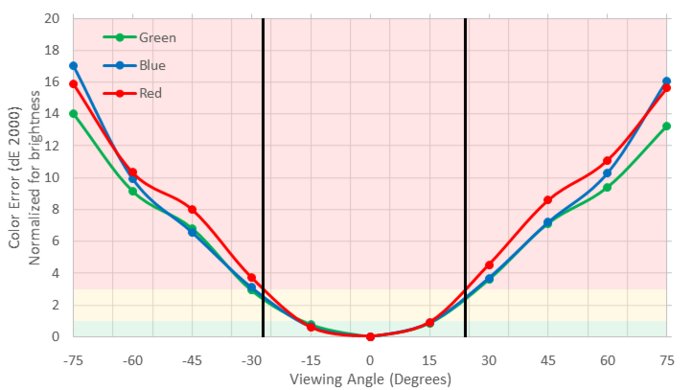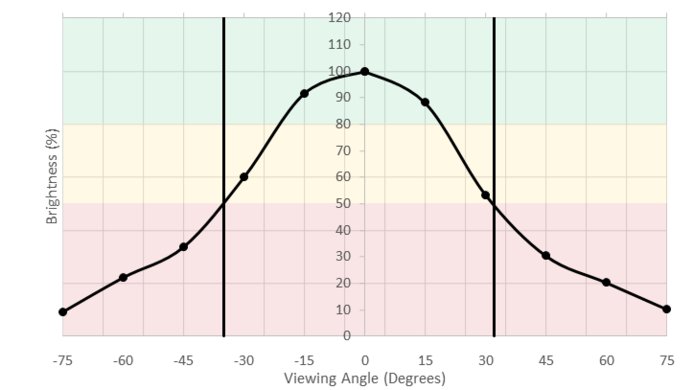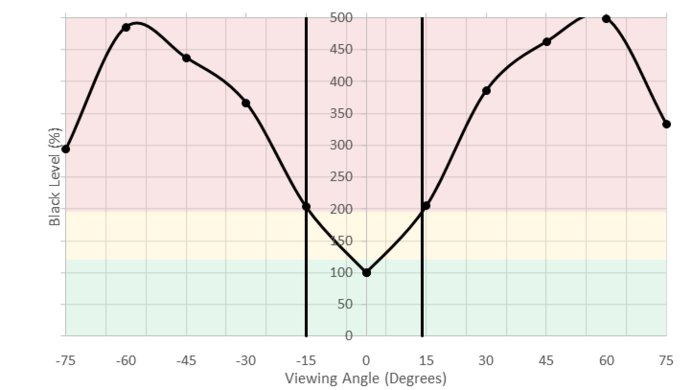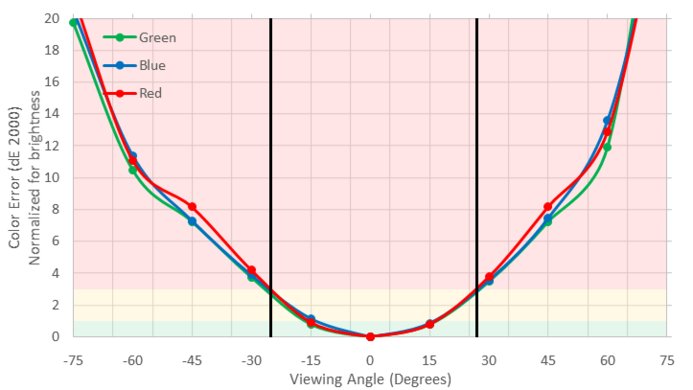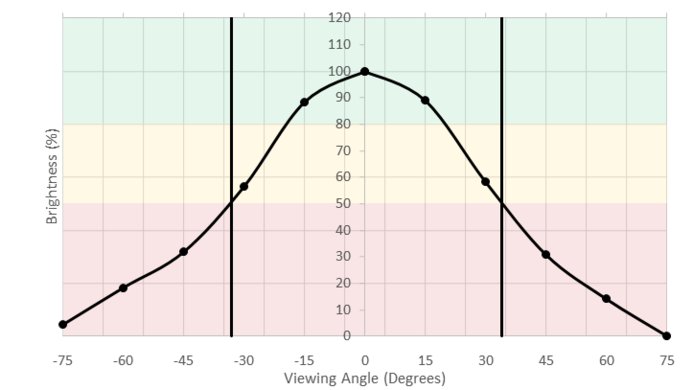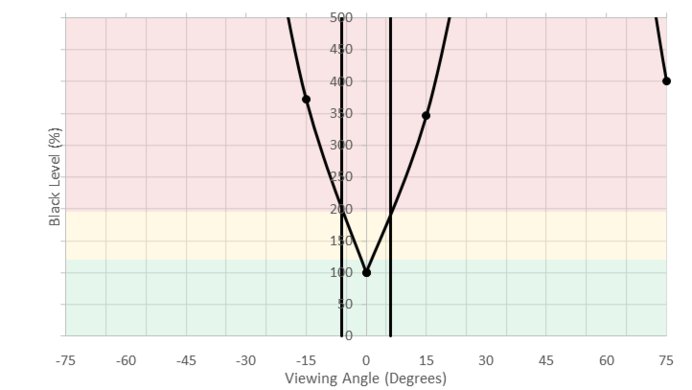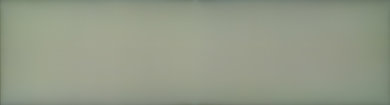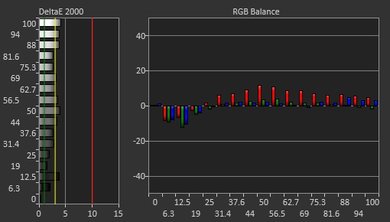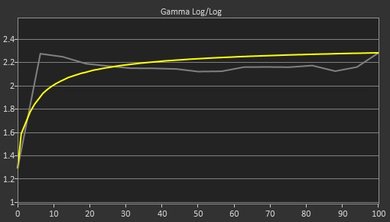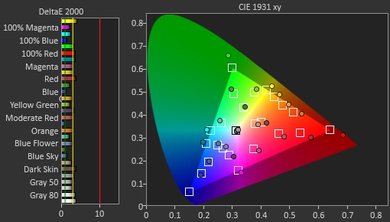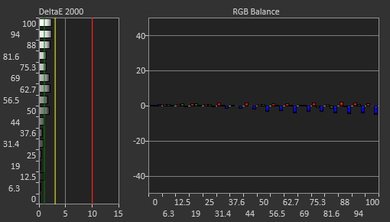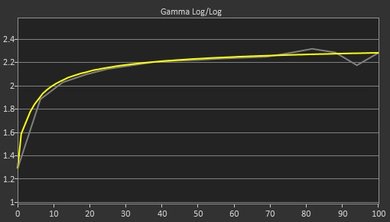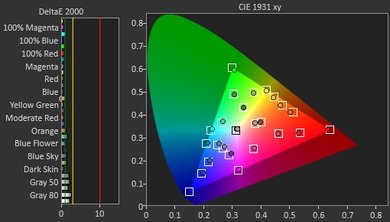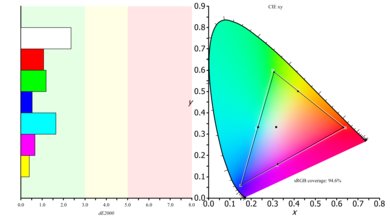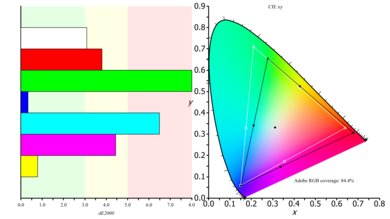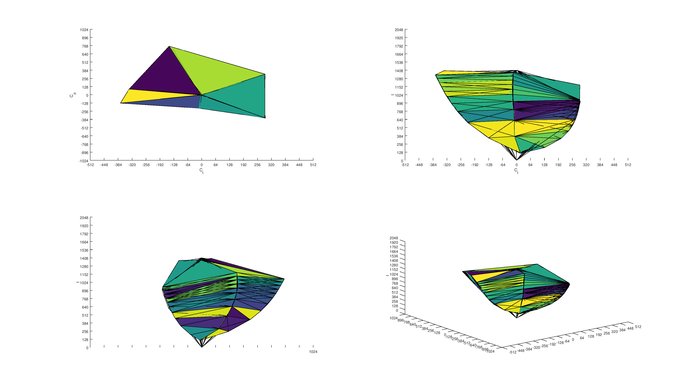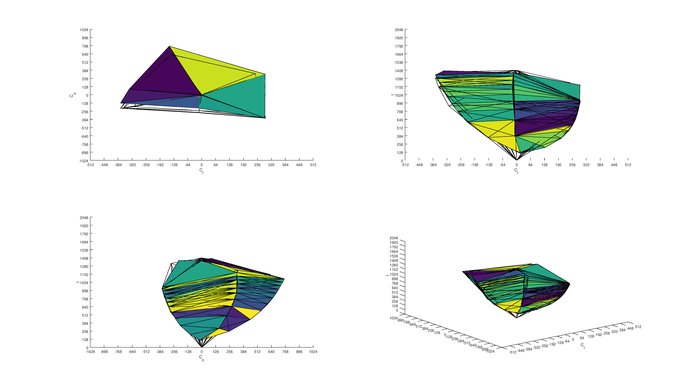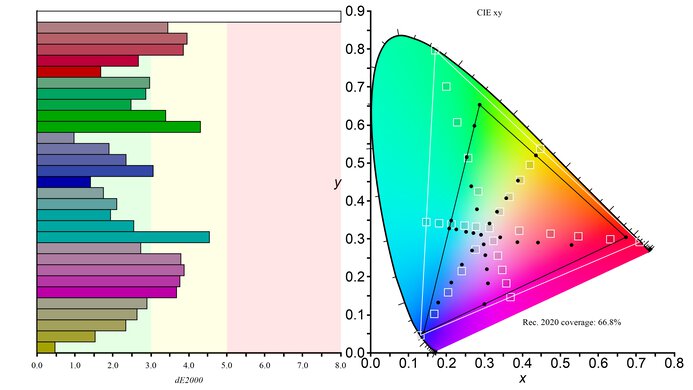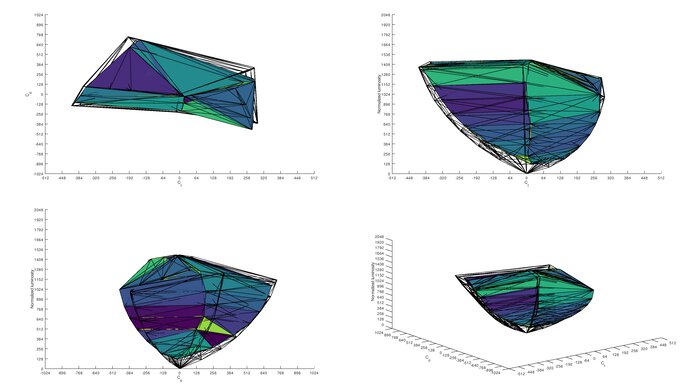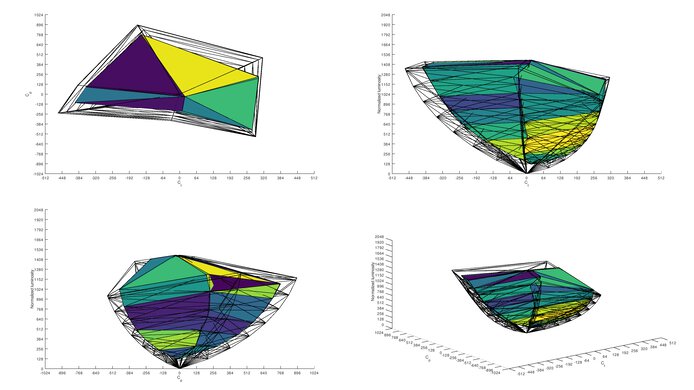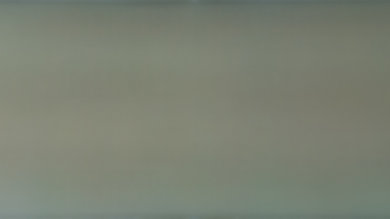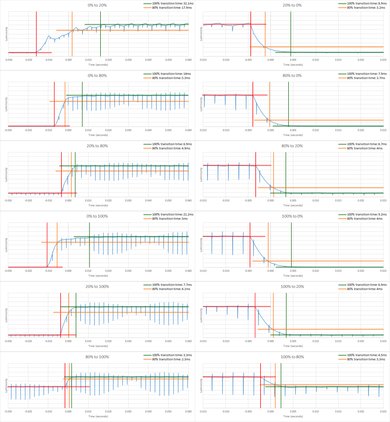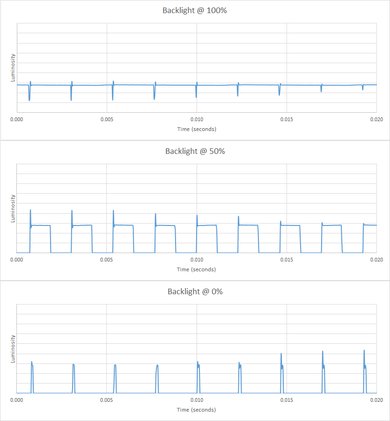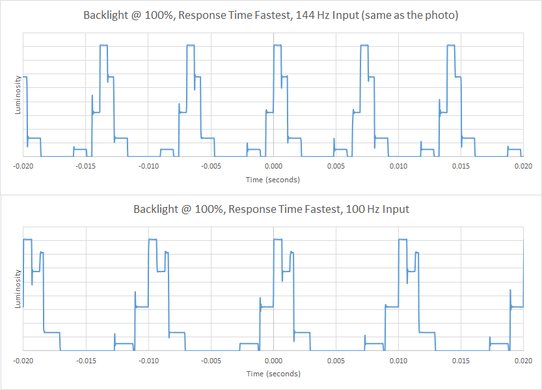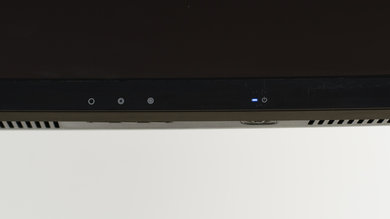Our Verdict
This is a good monitor for a mixed usage. The better than average picture quality and great gaming-related features make it a decently versatile monitor that should prove suitable for most applications. While its exceptionally wide format might be unwieldy, it produces a very immersive experience and can be useful for multitasking as well.
- Saturated colors makes HDR content pop
- High 144 Hz refresh rate
- High contrast ratio for deep blacks
- Viewing angles aren't great
- Not free of flicker
This is an average monitor for using in an office. The Samsung CHG90 can get bright enough to be usable even in brighter office environments. Its stand offers acceptable flexibility for a monitor of its size, but its narrow viewing angles mean sharing your screen can't be done easily. The short aspect ratio and relatively low resolution can also be a bit limiting productivity-wise.
This is a great choice for a gaming monitor. Its low input lag and high refresh rate covers the essentials, but it also supports both Freesync and BFI for better motion. Its strange ratio means you will have vertical black bars surrounding 16:9 sources such as an Xbox One, but the monitor also comes with a picture-in-picture mode which allows you to separate it in half, allowing you to keep the leftover space productive.
This is a good monitor for consuming most types of media. While its aspect ratio will cause even cinemascope content to have vertical black bars, its high contrast ratio gives it better picture quality than average, making movies quite enjoyable. It also supports both HDR and wide gamuts like DCI-P3, making it relatively up-to-date with technologies used in current releases.
This Samsung CHG90 monitor is a good choice for media creation. Its HDR support and good coverage of DCI-P3 gives it a set of attributes rarely available. While its resolution isn't impressive, its very wide form gives the user the ability to separate it into two distinct monitors, making it quite useful for production. Unfortunately, its narrow viewing angles mean absolute accuracy might be compromised with slight shifts in viewing positions, making less suitable for more professional use.
This is a decent monitor for HDR gaming. The Samsung CHG90's input lag is low, and it comes with support for FreeSync 2 which might be useful for upcoming PC games. However, its peak brightness in HDR isn't exceptional, and its local dimming system is a bit rudimentary.
Changelog
- Updated Dec 14, 2020: We've retested the input lag @ 60Hz with the latest firmware version 1021.0.
- Updated Aug 17, 2020: We've retested the SDR and HDR peak brightness, as well as the HDR color gamut and HDR color volume with local dimming enabled.
- Updated Jan 17, 2019: We tested the monitor's compatibility with NVIDIA's new FreeSync driver. See our full investigation into NVIDIA's FreeSync Drivers here.
- Updated Dec 18, 2017: Review published.
Check Price
Differences Between Sizes And Variants
There is a single variant of the Samsung CHG90, the 49 inch C49HG90.
If someone comes across a different type of panel or if their Samsung CHG90 doesn't correspond to our review, let us know and we will update the review. Note that some tests such as the gray uniformity may vary between individual units.
| Size | Model | Name | Full Product code |
| 49" | C49HG90 | CHG90 | LC49HG90DMNXZA |
Popular Monitor Comparisons

The Samsung CHG90 is, in general, a good monitor. However, its oddly large size and high price will be a deterrent to most users. Unless you are looking for this specific form factor, you are likely to find better value in other models. See our recommendations for the best ultrawide gaming monitors, the best gaming monitor size, the best curved gaming monitors, and the best 34-49 inch monitors.
The Samsung CRG9 is a bit better than the Samsung C49HG90/CHG90. The CRG9 has a higher resolution screen, flicker-free backlight, and a faster response time. The CHG90 has a slightly higher refresh rate, but this doesn't add much.
The Samsung Odyssey G9 C49G95T is a bit better than the Samsung C49HG90/CHG90. The G9 has a higher resolution, a higher refresh rate, and gets a lot brighter in SDR and HDR. However, the CHG90 has a higher contrast ratio to produce deeper blacks.
The Samsung C49HG90/CHG90 is slightly better than the Dell U3417W, unless you need wider viewing angles. The Samsung CHG90 supports HDR and has much better dark room performance thanks to the higher native contrast. The CHG90 is better for gamers than the U3417W, as it has much less input lag and a faster refresh rate, so motion looks smoother with less blur. The picture quality of the Dell U3417W doesn't degrade when viewed at an angle.
The Acer Predator XB271HU Bmiprz is better than the Samsung C49HG90/CHG90. The Acer is equipped with an IPS panel and thus has better viewing angles, which is great for collaborative work. The Acer is also flicker-free and has a faster pixel response time which leaves only a small blur trail. The Samsung CHG90, on the other hand, has a local dimming feature and better contrast ratio and black uniformity, so it performs much better in dark environments. The Samsung CHG90 also has a wide color gamut and supports HDR to enhance your viewing experience.
Test Results
The design of the Samsung C49HG90 is very impressive. The styling is very similar to Samsung TVs such as the MU7600, as well as the CHG70 monitor. The wide stand feels sturdy and supports the monitor well, but does also take up quite a bit of desk space. Cables can also route through the rear of the stand, which provides a clean look. The rear of the monitor also lights up with blue LEDs, which looks good as seen here.
Update 08/09/2019: There was a mistake in our swivel range scoring. The ergonomics score has increased slightly.
The Samsung C49HG90 monitor has more ergonomic adjustments than most wide monitors. There is some flexibility to adjust the viewing arrangement for the most comfortable experience.
The rear of the Samsung CHG90 monitor is quite simple but looks good. The ring around the connection to the stand can also light up with blue LEDs as seen here. Cables can be routed through the stand at the rear which helps to keep the area tidy.
The monitor has a great native contrast ratio and this is mostly due to the VA panel used in its construction. With a contrast ratio of almost 4000:1, the monitor can really display deeper blacks, which is especially good when playing video games in a darker environment.
The monitor has a local dimming feature, but unfortunately, it is very basic and does not prove to be very effective, as when it is turned on, it can't really change the native contrast for the best, when displaying our checkerboard pattern.
The Samsung CHG90 , like its smaller sibling the CHG70, has a local dimming feature, but the overall performance is very bad. The implementation is almost the same as on the CHG70, but this time on a much larger screen, which means the dimming zones are larger and much more noticeable when they turn on and off. Looking at our test video (better viewed in the dark), you can see the zone turn on and off following the moving highlight and also you can notice that at some occasions, the small highlight get dim a little bit when near a transition between zone.
If you left the local dimming feature set to 'Auto', the feature is going to be turn off for all SDR content, and only turn on for HDR content, which can make the overall screen brighter and this seems to be a reasonable setting.
Update 08/17/2020: We've retested the SDR peak brightness to ensure that it's measured with local dimming enabled, as per our methodology. The results haven't changed. We also retested 7 other monitors, and some results changed.
Very good SDR peak brightness. At around 300 nits on average, it will provide enough brightness to look good in most normal environments. While its local dimming setting allows it to reach short peaks of brightness, it also causes the brightness to fluctuate a little which can be distracting.
Update 08/17/2020: We've retested the HDR peak brightness to ensure that it's measured with local dimming enabled, as per our methodology. The results haven't changed. We also retested 7 other monitors, and some results changed.
Passable HDR peak brightness. The Samsung CHG90 monitor can display small objects at fairly high levels of brightness but this is unfortunately not achievable while displaying normal content. At around 300 nits, it can still get quite bright, but it doesn't give enough room to reproduce HDR content as intended.
This monitor's horizontal viewing angle is bad. As is expected of a VA-type LCD monitor, the black level is raised when viewed off-axis. Colors and brightness take a steeper angle to deteriorate significantly, but the range for accuracy is quite limited.
Unfortunately, the Samsung CHG90's vertical viewing angle is subpar. It can be difficult to sit in a position centered enough to avoid shifting blacks at a standard viewing distance. The colors and brightness fare a bit better, however, as their viewing angle behaves similarly than on a horizontal axis.
The gray uniformity of the Samsung C49HG90 is very good, and overall, the screen is very smooth when looking at the 50% gray test picture, with only the side and corners being a bit darker. Dirty screen effect is not a problem on this monitor and besides a warmer band on the lower part of the screen, nothing is really noticeable when looking at some multimedia content.
When looking at the 5% gray test picture, the only thing that really stands out is the left side and right bottom corner that are a bit brighter than the rest of the screen, but this is really only noticeable on very uniform dark color and does not really show up otherwise.
The native black uniformity of the Samsung CHG90 is disappointing. When displaying a truly black image, like our test pattern, some backlight bleed is visible in some random patch. Even though the native black uniformity is not perfect, it is still one of the top performers in this category.
When the local dimming is turned on, depending on the image on the screen, the result will vary, as seen in our test picture. Since our test picture features a white cross in the middle to maintain the backlight on, only the upper and bottom zone are turned off by the local dimming, leaving the middle part with some blooming. In our case, it does hide some of the more problematic patches of backlight bleeding, but the final image is not very uniform, thus the high standard deviation number (worse uniformity). If the local dimming zones where smaller and more numerous, this result would certainly better.
Out of the box, the accuracy is good. The most accurate picture mode was the 'Custom' one, set on the 'Custom' Color Tone, and on the 'Mode2' Gamma' setting. Under those settings, the white balance and color dE hover around the 3.0mark, which for most people should be pretty good, unless you are a professional who already has other calibrated monitors. Looking in more details, we see that the color primary are a bit oversaturated and that the white balance has a bit redder (the color temperature is on the warm side). As for the gamma, it is not far from our 2.2 target, and looking at the curve, we see that there is a small bump in the darker IRE and an overall dip toward the brighter IRE, but even then it is not that dramatic, that it would cause some black crush on darker content.
Most of the other picture more available had a similar accuracy, with only the 'Cinema' picture mode having both white balance and color dE over 5.0.
After calibration, the accuracy of the Samsung CHG90 is excellent. Both the white balance and color dE were cut by more than half, and are now hovering just above the 1.0 mark, which is almost perfect for most people, even professional. The calibration was done on the same picture mode that the pre-calibration was done, the 'Custom' picture mode, but the 'Color Tone' was changed for the 'Custom' one since we needed to adjust the RGB balance. The 'Gamma' mode was also kept on the 'Mode2'.
Looking at the gamma value and curve, we can see that the curve does track more closely our target curve, and for the gamma value, we are now a bit closer to our 2.2. target. A small dip is still visible in the higher IRE (brighter), but this does not cause any issues overall.
As for the color temperature, we are still a bit on the warm side, as seen on the CIE colors space map, where the white point tends toward the red-yellow, but we are really not far from our 6500K and within our noticeable difference on 400K.
You can download our ICC profile calibration here. This is provided for reference only and should not be used, as the calibration values vary per individual unit even for the same model due to manufacturing tolerances.
Excellent SDR color volume. The Samsung CHG90's great contrast allows it to reproduce colors much darker than average, allowing it to reproduce the s.RGB volume almost perfectly. Since it's also capable of displaying very saturated colors, its coverage of the Adobe RGB volume is better than average, even if it doesn't officially support this color space.
Update 08/17/2020: We've retested the HDR color gamut to ensure that it's measured with local dimming enabled, as per our methodology. The DCI P3 coverage has decreased from 88.8% to 79.3%, while the Rec. 2020 coverage stays about the same, going from 66.0% to 66.8%. We also retested 7 other monitors, and some results changed.
The Samsung C49HG90's HDR color gamut performance is quite good. It can reproduce most of the DCI-P3 gamut used in most movies made today. Its reproduction of the Rec.2020 color space is, however, a bit lackluster, but most monitors available today can only reproduce a fraction of this gamut.
Update 08/17/2020: We've retested the HDR color volume to ensure that it's measured with local dimming enabled, as per our methodology. The results are in the same ballpark. The P3 color volume has increased slightly from 80.7% to 81.2%, and the 2020 color volume changed from 64.8% to 64.1%. We also retested 7 other monitors, and some results changed.
Decent HDR color volume, mostly limited by the monitor's imperfect color gamut. The monitor does a great job of showing its wide color gamut at a range of brightnesses, and can even make saturated colors very bright. One flaw though is that the DCI-P3 color gamut narrows at extremely high brightnesses, so colored highlights in HDR content may not look as colorful as intended.
The Samsung CHG90 monitor is excellent at displaying our gradient test image, as very few bands can be seen. There are a few spots in darker areas of the grey, green and blue, but it is very minor overall. Also since this monitor is a 10-bit monitor, no banding normally seen on an 8-bit monitor can be noticed, which is perfect for most HDR content.
Over DisplayPort the monitor is capable of displaying 10-bit color at the monitor's native resolution (3840x1080 @ 144 Hz), but over HDMI only 3840x1080 @ 60 Hz is cable of more than 8-bit color (12 bit).
The reflection handling is great. The monitor has a very light matte coating which diffuses reflection across the screen, reducing their overall intensity. The curve may be an advantage or disadvantage depending on your environment. As it is quite a sharp curve, it tends to avoid direct reflections of lights which are slightly too the side but will but distracting for lights positioned behind the viewing location.
Great pixel response time, good enough for watching fast motion like video games. The ghosting trail following the moving logo is fairly short, which is good, but is also made more obvious by the monitor's high refresh rate (and thus low persistence blur). Unfortunately, this monitor does not have adjustable overdrive settings, because the 'Response Time' 'Faster' and 'Fastest' settings only add BFI flicker as shown in the Image Flicker box.
The Samsung CHG90 dims its backlight using only PWM flicker, which is not as good as a flicker free monitor. The flicker frequency is fairly high at 433 Hz, which shouldn't be noticeable to most people but may still be bothersome to those sensitive to flicker. The flicker also makes motion a little less clear as it causes the trail behind moving object to look like noticeable duplications instead of a smooth fade. The flicker becomes more bothersome the lower the 'Brightness' setting, because the PWM duty cycle decreases; at maximum 'Brightness' the flicker should be almost undetectable. This flicker is similar to that of the 32" CHG70 as reported by TFT Central; the 27" CHG70 we reviewed is flicker free.
In contrast, adding flicker that matches the input framerate is actually beneficial to motion (as seen in the photo above), and the monitor's 'Response Time' 'Faster' and 'Fastest' settings do just that. We recommend the 'Fastest' setting because it has a narrower pulse width than 'Faster', and thus will have clearer motion, but 'Faster' may look a little less flickery to those sensitive to flicker. Either option will reduce the length of the trail significantly and greatly sharpen moving objects.
Excellent high refresh rate, and full support of AMD's FreeSync 2 technology. The max refresh rate over DisplayPort is 144 Hz, but over HDMI the limit is 120 Hz. This high refresh rate will produce noticeably smoother motion in many general use cases, and the FreeSync support is very useful for gaming as it reduces stutters and screen tearing.
Using the 'Ultimate Engine' setting of the monitor, the reported range is 48 Hz to 144 Hz over DisplayPort, which is wide enough for Low Framerate Compensation (LFC) to extend the range down below 20 Hz by sending double or triple frames, allowing the feature to remain functional even when the framerate of the game drops significantly. While the maximum refresh rate is limited to 100 Hz, the feature is also functional with an HDMI input.
The FreeSync 'Standard Engine' setting is included for games that have problems with the 'Ultimate Engine'. The 'Standard Engine' has a much narrower FreeSync range: a reported 120 Hz to 144 Hz over DisplayPort and a reported 100 Hz to 120 Hz over HDMI. Unfortunately our FreeSync test failed when using the 'Standard Engine' so we're unable to confirm these numbers.
Update 01/15/2019: We have tested the CHG90 with NVIDIA's new FreeSync drivers, and there were no issues. Our tests were tear-free for the full FreeSync range, under both the 'Standard' and 'Ultimate' modes.
Update 12/14/2020: We've retested the input lag @ 60Hz with the latest firmware version 1021.0. The input lag remains unchanged. Also, updating the firmware is somewhat complicated, as we had to continuously disconnect and reconnect the cables, as well as power the monitor on/off to start the update.
Excellent low input lag, low enough for even the most competitive gamers. Unfortunately, the 60 Hz input lag seems to have a problem; it's far higher than the other input lag measurements and was often inconsistent during testing. The 'Low Input Lag' setting in the monitor's OSD was greyed out when the input signal was 60 Hz, even when the monitor's 'Refresh Rate' setting was also 60 Hz. We noticed similarly high input lag on the CHG70 with a 60 Hz input, but this was fixed by setting the 'Refresh Rate' setting to 60 Hz; this is not the case with the CHG90, at least as of firmware 1014.2.
The monitor's EDID only allows 144 Hz input at the monitor's native resolution (3840x1080), but most people won't notice this because graphics cards will often do their own upscaling and send 3840x1080 when a non-native resolution is selected.
The Samsung CHG90's defining feature is its beyond-ultrawide 32:9 aspect ratio, which makes the monitor act like two 27" 1920x1080 monitors placed side by side. This makes it great for use cases that take advantage of this incredible width, like multitasking office work and immersive gaming (see our recommendations for the best gaming monitors); but not good for use cases that are limited by the modest 1080p vertical resolution, like web browsing and editing single documents.
The 3.5mm Microphone In port is paired with a 3.5mm Microphone Out port for carrying the microphone data to the computer.
One major feature of the Samsung C49HG90 is its Picture-Beside-Picture (PBP) mode, which shares the screen between different inputs. This way the CHG90 can act as two 16:9 monitors, or a 21:9 monitor and an 11:9 monitor.
The monitor has a few other interesting features, such as enabling fast charging on USB #2 by activating the 'USB Super Charging' setting, and turning on some blue LEDs on the back of the monitor to light up the wall behind.
The monitor's OSD is controlled by a small joystick on the bottom edge, similar to that on some LG monitors like the 27UD68P-B. The joystick is actually an intuitive way to navigate the OSD, better than the four button system found on most monitors. The Samsung C49HG90 also has three buttons for activating custom settings modes, that users bind to the 'Game Setting 1/2/3' modes. This is useful for changing monitor settings on the fly while gaming.