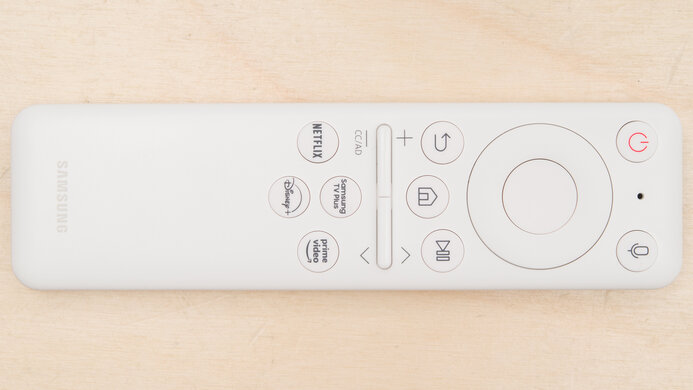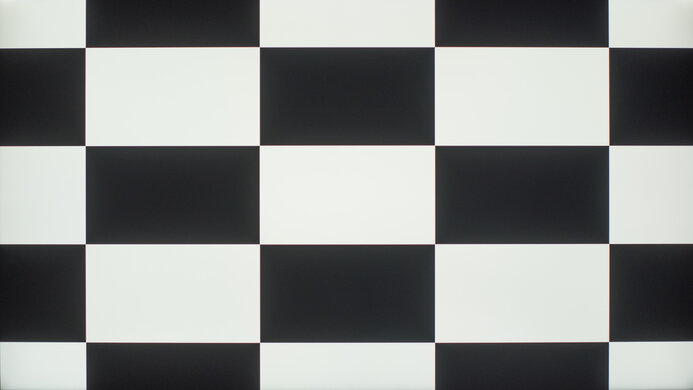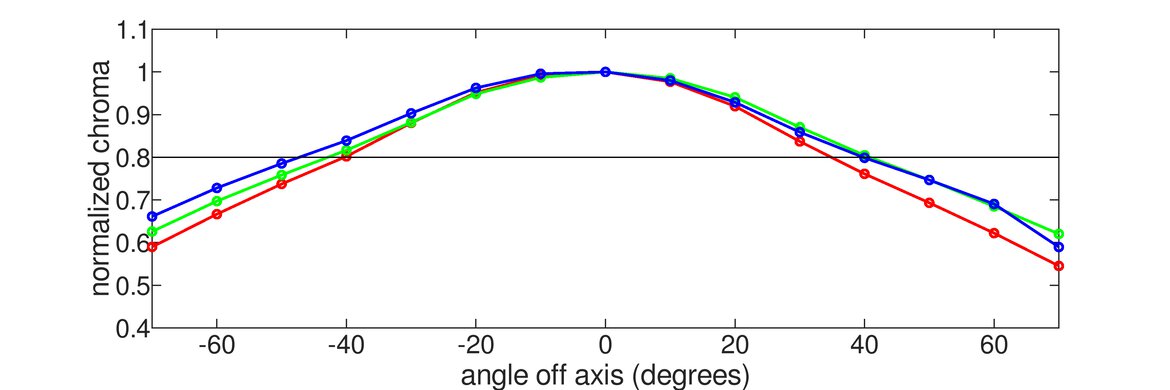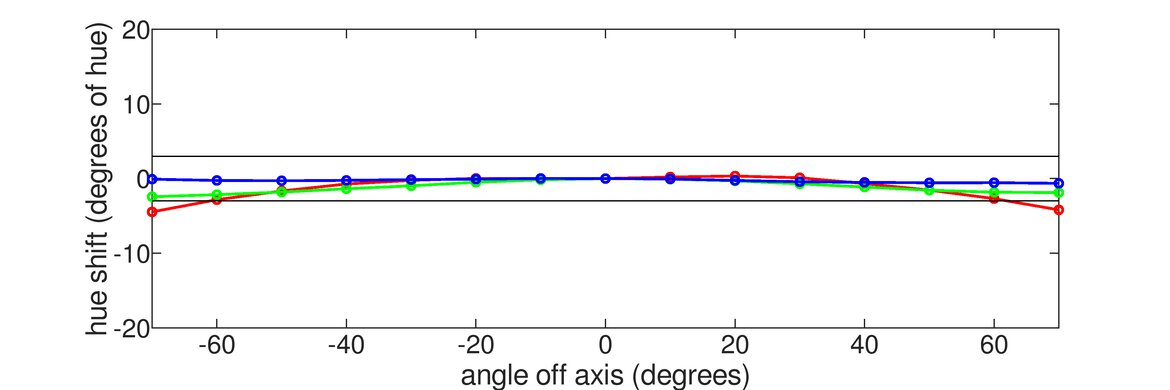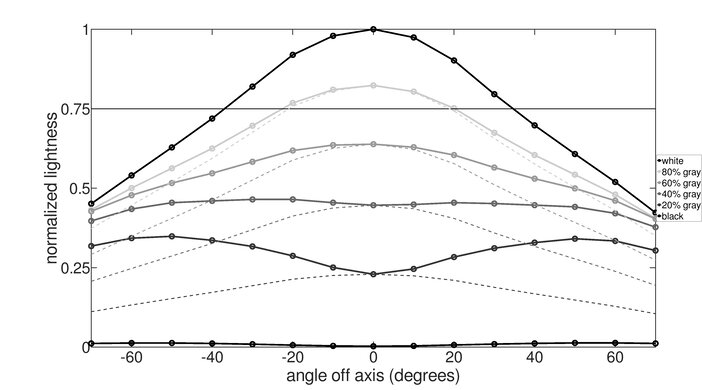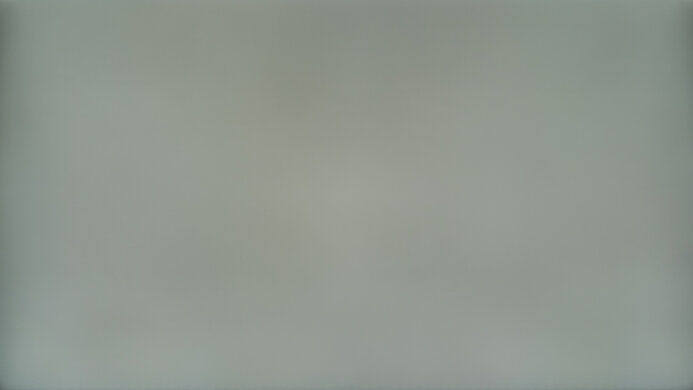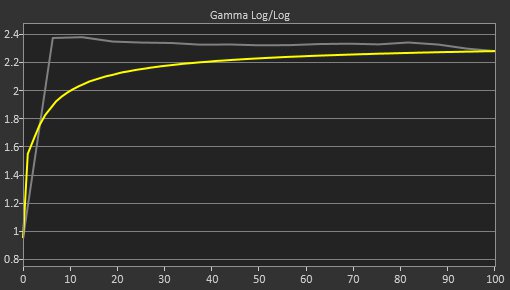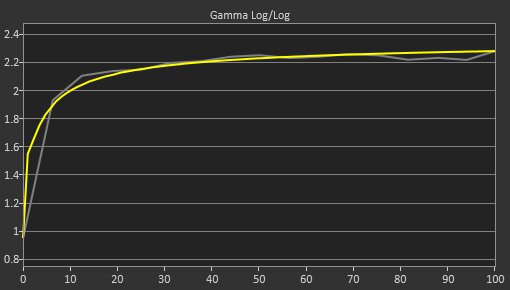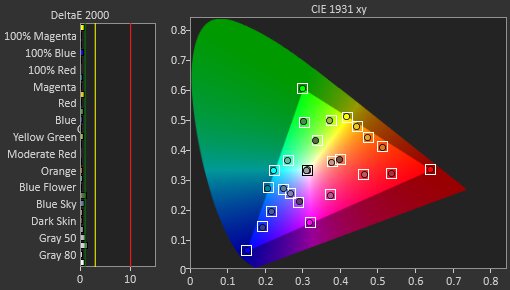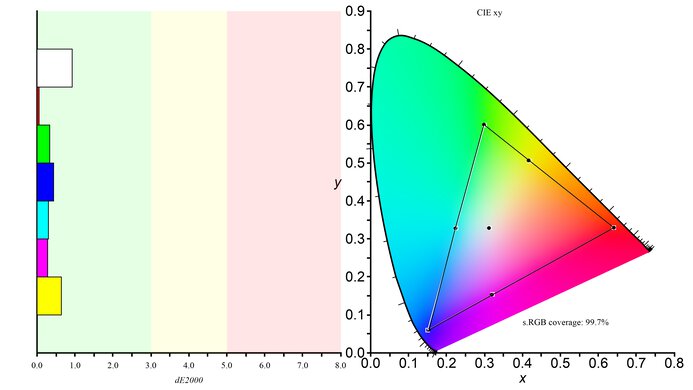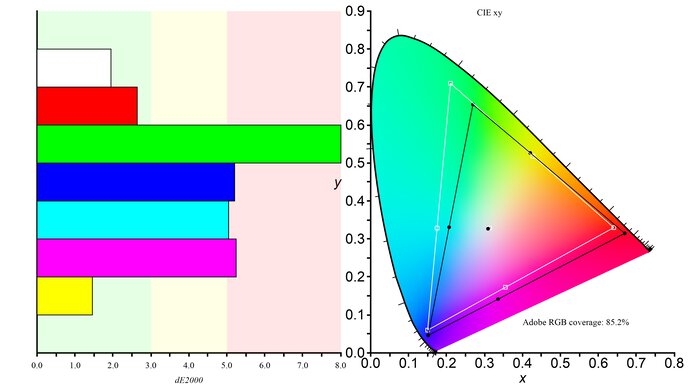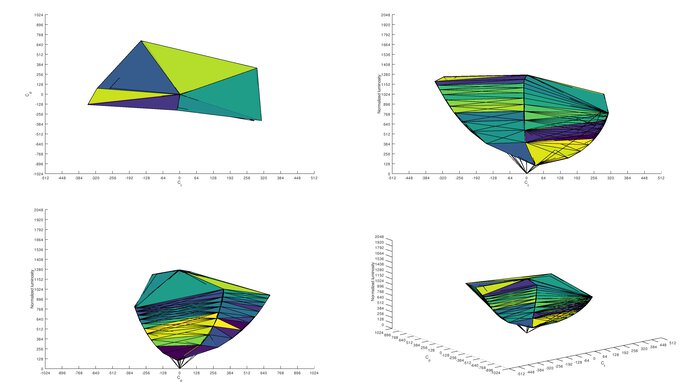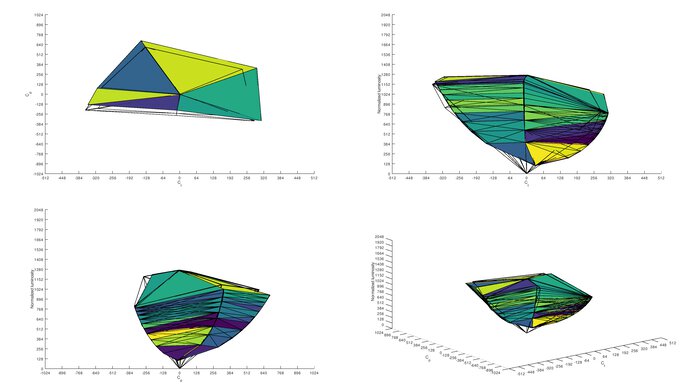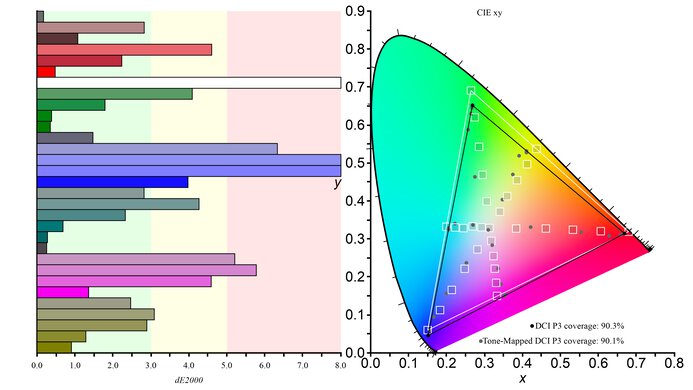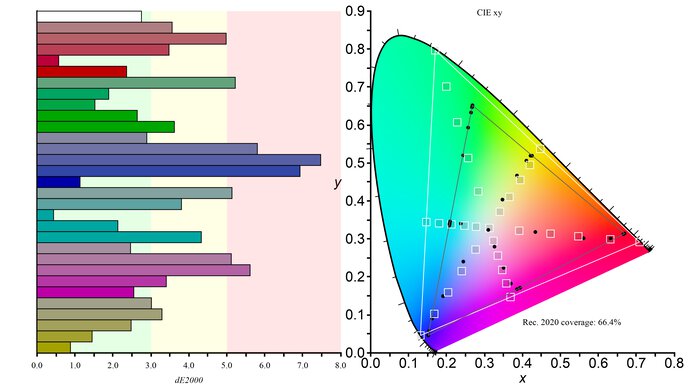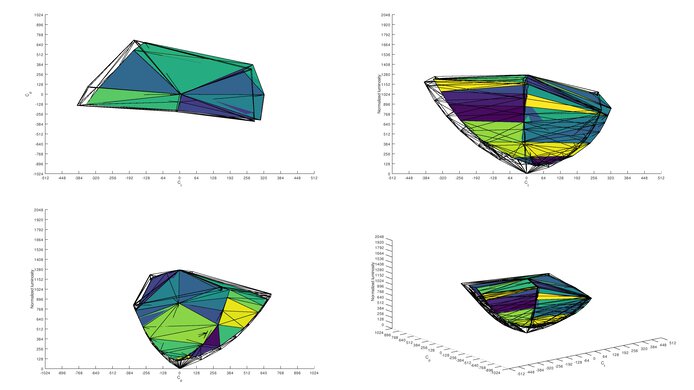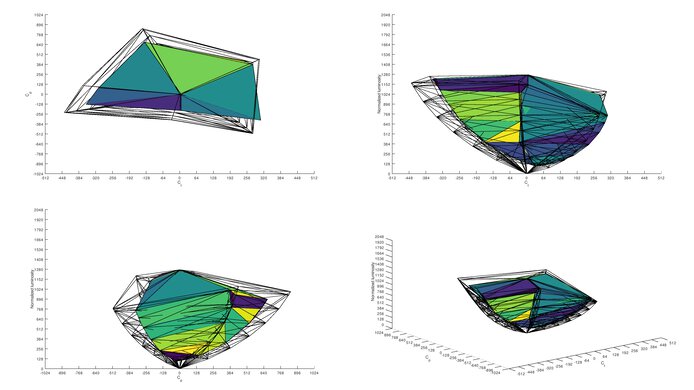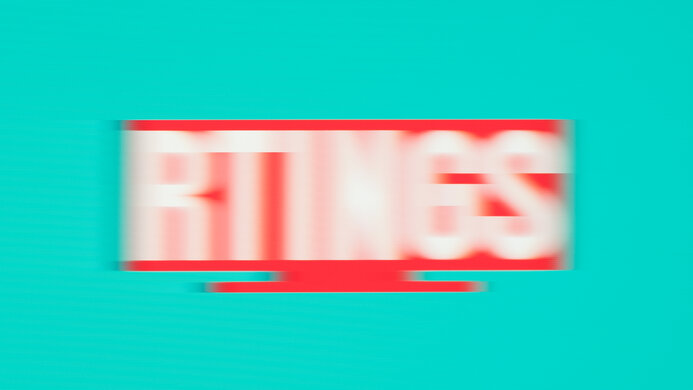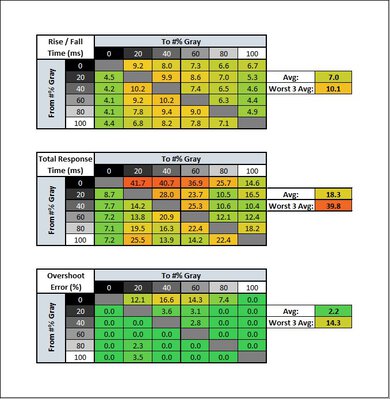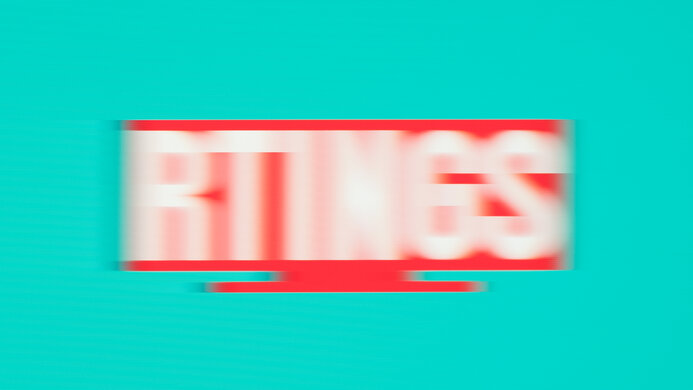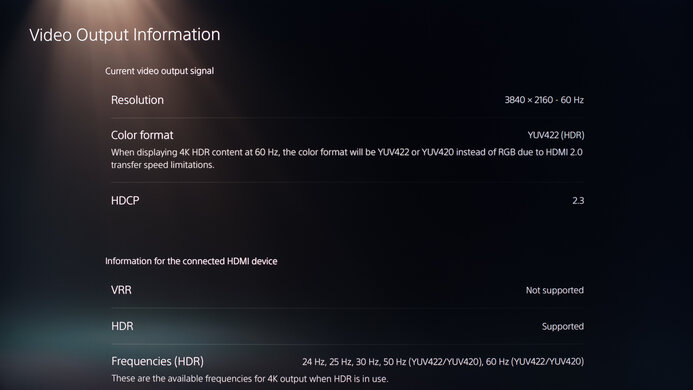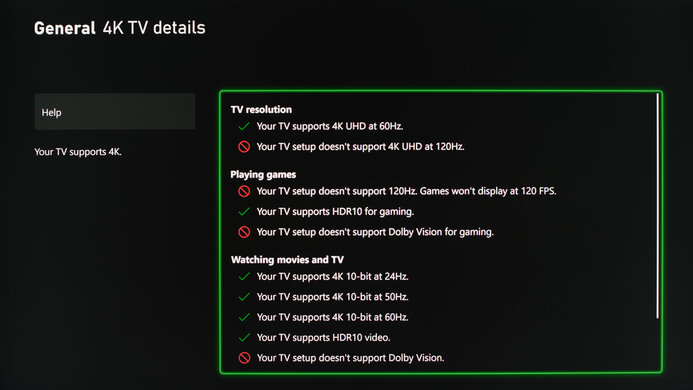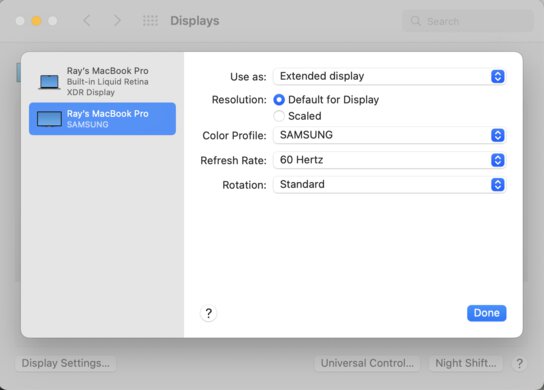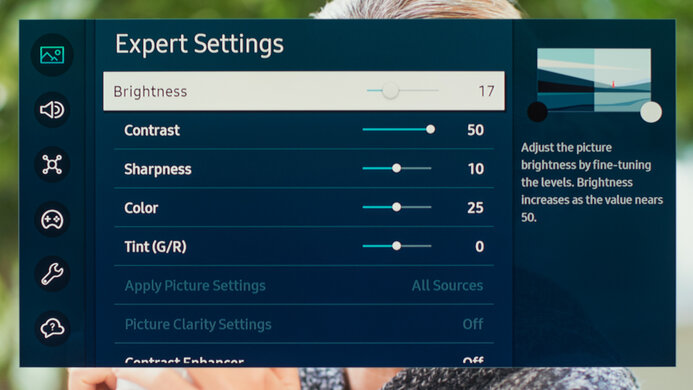The Samsung Smart Monitor M7 S43BM70 is a 4k smart monitor, and it's the replacement for the Samsung 43M70A. Unlike most monitors, it has a built-in smart interface, with tons of streaming apps available so you can stream content directly to the display like you would with a TV. Because of this, it's essentially a 43-inch TV without a tuner but with some features that are more typically found on monitors, like ergonomic adjustments on the stand. It has built-in support for the Bixby or Alexa voice assistants, which you can control either with the mic on the included remote or hands-free with the mic on the monitor. There are a few other models available in Samsung's Smart Monitor lineup, including the Samsung Smart Monitor M8 S32BM80, which is available in a smaller 32-inch version and has different inputs.
Our Verdict
The Samsung M7 is a decent monitor for most uses. It's clearly designed for media consumption, with the included Tizen OS smart interface and a huge selection of streaming apps, so you can watch your favorite shows without any external devices like a PC. It's also decent for media creation, with a large, high-resolution screen that makes it easy to see more of your work. It's just okay for office use, as it has limited ergonomics and just decent text clarity. It's not designed for gaming, and as such, it delivers just an alright gaming experience, and finally, although it supports HDR, this adds very little, as it doesn't have a local dimming feature and can't get very bright.
-
High native contrast.
-
Built-in Tizen smart platform.
-
Large screen and high native resolution.
-
Bad ergonomics.
-
Image degrades at an angle.
-
Limited to 60Hz refresh rate.
The Samsung M7 43" is alright for office use. It has a large, high-resolution screen which is great for multitasking, but the relatively low pixel density and suboptimal pixel structure results in just decent text clarity. It has bad ergonomics, so it's hard to place it in an ideal viewing position, and it has narrow viewing angles, so the image looks washed out at the sides when sitting close to the screen. It also has a glossy screen coating that looks great when watching movies, but doesn't do much to reduce direct reflections, so its best to avoid placing it in a bright office.
-
Large screen and high native resolution.
-
Good peak brightness.
-
Bad ergonomics.
-
Image degrades at an angle.
-
Sub-optimal BGR subpixel layout causes some text clarity issues.
-
Distracting glare caused by the glossy finish.
The Samsung Smart Monitor M7 isn't designed for gaming, and it delivers just an alright gaming experience. It has good low input lag, although it has higher than usual input lag for a monitor. It has a passable response time, with some noticeable blur behind fast-moving objects. Sadly, it's limited to a 60Hz refresh rate and doesn't support advanced gaming features like FreeSync. It also can't really take full advantage of the PS5 or Xbox Series X due to the low refresh rate and lack of HDMI 2.1 bandwidth.
-
High native contrast.
-
Large screen and high native resolution.
-
No variable refresh rate support.
-
Limited to 60Hz refresh rate.
The Samsung M7 is good for watching videos. Its built-in Tizen OS smart interface has a great selection of streaming apps, so you can watch your favorite content directly on the screen without connecting a PC. It has very good contrast and excellent black uniformity, so it looks great in a dark room. Sadly, although it has good peak brightness, it can't handle much glare due to the glossy screen coating, so it's best to avoid placing it in a bright room.
-
High native contrast.
-
Built-in Tizen smart platform.
-
Fantastic gradient handling.
-
Large screen and high native resolution.
-
Good peak brightness.
-
Image degrades at an angle.
-
No local dimming feature.
The Samsung M7 43" is a decent monitor for media creators. The large, high-resolution screen makes it easy to see more of your work at once. It also has a superb SDR color gamut, with full coverage of the sRGB color space used by most content. Unfortunately, it has bad ergonomics, so it's hard to place it in an ideal viewing position, and you can't turn it to share your screen with someone else, and the image degrades when viewed at an angle.
-
High native contrast.
-
Fantastic gradient handling.
-
Large screen and high native resolution.
-
Bad ergonomics.
-
Image degrades at an angle.
-
Sub-optimal BGR subpixel layout causes some text clarity issues.
The Samsung M7 is decent overall for watching HDR content, but HDR really doesn't add very much. It has very good contrast, which allows it to display bright highlights well, but sadly, it can't get very bright in HDR and lacks a local dimming feature, so most HDR content looks flat and dull. It has a great HDR color gamut, meaning it can display a wide range of colors with the latest HDR content, and it has fantastic gradient handling, so there's very little banding in areas of similar color.
-
High native contrast.
-
Displays wide HDR color gamut.
-
Fantastic gradient handling.
-
Large screen and high native resolution.
-
Low HDR peak brightness.
-
No local dimming feature.
- 7.0 Mixed Usage
- 6.7 Office
- 6.9 Gaming
- 7.6 Media Consumption
- 7.4 Media Creation
- 7.0 HDR
Changelog
- Updated Sep 27, 2023: Clarified the differences between this monitor and the newer Samsung Smart Monitor M7/M70C S32CM70 in the Variants section.
- Updated Sep 06, 2023: Added that the new Samsung Smart Monitor M8/M80C S32CM80 has a proper Picture-in-Picture/Picture-by-Picture mode.
- Updated Apr 14, 2023: Confirmed that 1440p works on this monitor with the PS5.
- Updated Aug 19, 2022: Corrected test results in the Ergonomics and PS5 Compatibility sections that weren't consistent with other reviews.
- Updated Aug 09, 2022: Review published.
Check Price
Differences Between Sizes And Variants
We tested the 43-inch Samsung M7, but it's also available in a 32-inch size. There are other variants available in Samsung's Smart Monitor lineup, some of which are listed below. Note that, unlike the M8 model, the M7 isn't compatible with Samsung's SlimFit camera, and it's only available in one color: black. There's also a newer version of this monitor with a 32-inch screen that's also compatible with the SlimFit camera, which is the Samsung Smart Monitor M7/M70C S32CM70.
| Model | Size | Resolution | Refresh Rate |
|---|---|---|---|
| S27BM50 | 27" | 1080p | 60Hz |
| S32BM50 | 32" | 1080p | 60Hz |
| S32BM70 | 32" | 4k | 60Hz |
| S43BM70 | 43" | 4k | 60Hz |
| S32BM80 | 32" | 4k | 60Hz |
If you come across a Samsung M7 Monitor with a different panel type, or if it doesn't correspond to our review, let us know in the discussions, and we'll update our review.
Our unit was manufactured in April 2022; you can see the label here.
Compared To Other Monitors
The Samsung M7 43" is a unique 4k monitor with a smart platform built-in, and it's closer to a TV than it is to most typical monitors. It's a unique combination of a TV and a monitor, but it doesn't perform as well as similar TVs or monitors.
See our recommendations for the best 40-42-43 inch TVs, the best 34-49 inch monitors, and the best multimedia monitors.
The Samsung Smart Monitor M7/M70C S32CM70 is a newer version of the Samsung Smart Monitor M7 S43BM70, with a few differences. The M70C has a smaller 32-inch screen and a different stand with much better ergonomics. As the M70C has higher pixel density, it also has better text clarity. On top of that, the M70C has improved picture quality with better color accuracy and higher peak brightness.
The Samsung Smart Monitor M80B S32BM80 is better than the Samsung Smart Monitor M7 S43BM70. The smaller M8 delivers much better text clarity, and the stand has better ergonomics, so it's easier to place it in an ideal viewing position. The M8 also gets brighter, and it has a flicker-free backlight. Finally, the M8 comes with a detachable webcam, so it's a better choice if you're looking for a standalone setup without a PC and want to make video calls.
The Samsung Smart Monitor M7 S43BM70 and the Samsung Smart Monitor M80C S32CM80 are different types of monitors from Samsung's Smart Monitor lineup. The M80C has a smaller 32-inch screen compared to the 43-inch screen of the M70B, meaning it has higher pixel density and sharper text. The M80C has a webcam and Picture-by-Picture/Picture-in-Picture modes, which the M70B doesn't have. The M80C also delivers better picture quality with higher peak brightness and better reflection handling, but the M70B has more accurate colors.
The BenQ EW3270U is better than the Samsung Smart Monitor M7 S43BM70. The BenQ has a much higher pixel density, resulting in significantly sharper, clearer text. The BenQ also delivers better performance with a faster response time and lower input lag. On the other hand, the Samsung has a built-in fully featured smart interface, so the Samsung is the best choice if you're looking for a simple setup to stream videos without a PC, but it looks worse overall.
The Samsung Smart Monitor M7 S43BM70 and the Samsung 43 QN90B QLED are different types of 43-inch displays. The QN90B is a TV that's better if you want to use it for PC gaming as it has a higher refresh rate, VRR support, and HDMI 2.1 bandwidth. It also has better overall picture quality with its Mini LED interface, but if you need a simple monitor with a built-in smart interface, the S43BM70 is the better choice.
The LG C2 42 OLED is much better than the Samsung Smart Monitor M7 S43BM70. The LG is a small TV, so even though both displays have built-in smart interfaces, the LG has a tuner instead of more traditional PC inputs, like USB-C. The LG delivers significantly better picture quality, with a near-infinite contrast ratio that looks incredible in a dark room. The LG also has better reflection handling and gets brighter, so it looks better in a bright room, and HDR content stands out better.
The Gigabyte AORUS FV43U is much better than the Samsung Smart Monitor M7 S43BM70. The Gigabyte has much better picture quality, with higher peak brightness, higher contrast, better accuracy out of the box, and a wider color gamut. The Gigabyte also delivers better gaming performance, with a much higher refresh rate and a faster response time, resulting in less blur behind fast-moving objects.
Test Results
The Samsung M7 has a very simplistic, stylish design. The base of the display is very thin and looks similar to recent Samsung TVs like the Samsung Q80/Q80B QLED.
The Samsung Smart Monitor M7 has decent build quality. The base is solid and made of metal, and it supports the monitor well. The ergonomics are a bit loose, though, so the monitor tends to pivot easily if it shakes too much or if you touch it on the edges. The monitor itself doesn't feel very well-built, though, as there's quite a bit of flex on the back panels, and the materials used feel a bit flimsy.
Unfortunately, the Samsung M7 has bad ergonomics, so it's hard to place it in an ideal viewing position. The inputs face to the side, but they're inset into the back of the monitor, so they're a bit tricky to access. There's a hook on the back of the stand for very basic cable management.
The stand is incredibly thin, but it supports the monitor well. It has a moderate footprint, but it's so thin that you can still place a keyboard in front of the monitor.
Unlike most monitors, there's an included remote control to navigate the settings and apps. There's a physical button along the bottom bezel; this just serves to turn the monitor on/off. This monitor has a built-in far-field microphone for hands-free voice control. If you're concerned about privacy, there's a physical switch to disable the mic next to the power button.
The Samsung M7 43" doesn't have a local dimming feature. We still film these videos on the monitor so that you can compare the backlight performance with a monitor that has local dimming.
The Samsung Smart Monitor M7 has good SDR peak brightness, but it's not as bright as the Samsung Smart Monitor M8 S32BM80. It's bright enough for a moderately-lit room, but it can't overcome glare in a very bright room. There's no noticeable variation in brightness across different scenes, which is great.
These results are with the calibrated settings in the 'Custom' Picture Mode with Game Mode enabled and the Brightness at its max.
The Samsung Smart Monitor M7 43" has mediocre peak brightness in HDR. It's not bright enough for bright highlights to stand out. It doesn't track the PQ EOTF well, as near-blacks are raised, but everything is far dimmer than the content creator intended. The brightness cuts off at the monitor's peak brightness, crushing whites and causing a loss of fine details in bright highlights.
These results are with the 'Game HDR' enabled, and the 'Standard' Picture Mode, with Brightness at max.
The Samsung Smart M7 has a passable horizontal viewing angle. The image remains consistent when viewed at a moderate angle, and the sides of the screen remain uniform when you're sitting up close. It's not very good for sharing your screen with someone else, as they'll see a faded image from the sides.
The Samsung Monitor M7 has a disappointing vertical viewing angle. The image remains consistent at a moderate angle, so you won't have any issues with the top and bottom of the screen fading if you're sitting up close. It's not ideal for sharing your screen with someone standing next to you, though, as they'll see a faded image.
The Samsung M7 has good gray uniformity. The sides of the screen are a bit darker than the center, and there's a bit of noticeable dirty screen effect in the center. It's especially noticeable when displaying any uniform color, like when browsing the web or watching/playing sports.
The Samsung M7 has just okay SDR accuracy out of the box. The white balance is great, with very few noticeable issues. Gamma doesn't follow the sRGB curve; instead, most scenes are too dark. The color temperature is very close to the 6500K target. Color accuracy is decent, but almost all colors are oversaturated. You can clamp colors to the sRGB color space by changing the Color Gamut to 'Auto', but unfortunately, it overclamps everything, resulting in limited coverage of the sRGB color space:
- Gamut Area: 73.2%
- White dE: 2.44
- Color dE: 3.77
- Gamma: 2.07
After calibration, the Samsung M7 has amazing accuracy. Colors are no longer oversaturated, and the color accuracy is fantastic. The white balance is a bit better, but it was already great out of the box. Gamma is much closer to the sRGB target curve, and the color temperature is even closer to the calibration target.
The Samsung M7 has a superb color gamut in SDR. It has perfect coverage of the sRGB color gamut used by most desktop content. It also has good coverage of the Adobe RGB color space used for photo editing, but reds and blues are oversaturated, and it can't display the full range of greens.
The Samsung M7 43" has a great HDR color gamut. It has fantastic coverage of the most widely used DCI-P3 color space, with great tone mapping, ensuring fine details are preserved. Unfortunately, it has poor coverage of the wider Rec. 2020 color space, and the tone mapping is significantly worse, so fine details in areas of highly saturated color are lost.
The Samsung M7 has just decent text clarity. It looks best after running the Windows ClearType wizard (top photo), as without it, the BGR subpixel layout causes some text fringing, and diagonal lines aren't clear (bottom photo). Chroma 4:4:4 signals are only displayed properly in 'PC Mode', which is necessary for the clearest text possible.
The Samsung Smart Monitor M7 has fantastic gradient handling. There's very little banding in areas of similar color. Unfortunately, due to the bandwidth limitations of the inputs on this display, 10-bit color is only possible with 4:2:2 chroma subsampling or with a lower resolution, which causes reduced text clarity.
The 60Hz refresh rate is limiting for gaming and isn't very smooth on the desktop. Unfortunately, due to the bandwidth limitations of the HDMI port, 10-bit color is only possible with 4:2:2 chroma subsampling at the native resolution and refresh rate. The USB-C port doesn't support 10-bit color at all.
Sadly, this monitor doesn't support any variable refresh rate technologies like FreeSync, so you'll see more screen tearing in some games.
| Overdrive Setting | Response Time Chart | Response Time Tables | Motion Blur Photo |
| Standard | Chart | Table | Photo |
| Faster | Chart | Table | Photo |
| Extreme | Chart | Table | Photo |
The Samsung Smart Monitor M7 has an okay response time at the max refresh rate of 60Hz. There are three levels of pixel overdrive to choose from, but the 'Standard' setting delivers the best, safest results overall. The 'Faster' setting has slightly less motion blur, but significantly more overshoot, especially when transitioning from near-black to a brighter shade.
The maximum refresh rate of this monitor is 60Hz; it doesn't support a 120Hz refresh rate.
This monitor doesn't have an optional backlight strobing feature, commonly known as black frame insertion.
Unfortunately, this monitor isn't always flicker-free. With a Brightness setting of '10' or lower, a low frequency flicker is introduced, which may bother people sensitive to flicker. It isn't really an issue, though, since a setting of '10' is extremely dim.
The Samsung M7 has objectively low input lag, so it feels responsive when gaming, but it's a bit higher than most comparable monitors and performs closer to most TVs instead. It's necessary to enable Game Mode for the lowest input lag. With it disabled, there's 12.7ms of input lag in 'PC Mode' and 68.5ms in 'BluRay Mode'.
This monitor can't take full advantage of the Xbox Series S|X. It's limited to a 60Hz refresh rate and doesn't support a variable refresh rate. It'll accept and display a 1440p or 1080p signal, but there's no advantage to this as you can't play at a higher refresh rate.
The USB-C port supports DisplayPort Alt Mode, which allows you to display an image from a compatible device and charge it at the same time.
Unlike most monitors, the Samsung M7 has a built-in smart interface. It comes with the Tizen smart platform like on Samsung TVs, which is user-friendly and has a ton of apps available to download. It means that you don't even need to connect a PC to stream your favorite content, and you can treat the monitor as a small TV, but without a tuner. You can even connect your mouse and keyboard directly to the monitor and use the built-in web browser or Microsoft 365 apps. You can choose between the Alexa and Bixby voice assistant features and use them to control Samsung products in your household. You can learn more about all of Samsung's extra features in the Samsung QN90B QLED TV review.
It has an option for Picture-by-Picture called Multi-View but it's not for two external sources as you can only display content from your PC along with a smart app. It's not that convenient either because if you want to change anything on the native apps, you need to open them in full-screen mode and then go back to Multi-View, so it's not a real Picture-by-Picture mode. Instead, the Samsung Smart Monitor M8/M80C S32CM80, has a Multi View feature that supports two external sources.
The speakers aren't anything special, which is what you expect for built-in monitor speakers. They're not nearly as good as even basic dedicated desktop speakers; they don't produce any bass and don't get very loud, though they're fine for listening to dialogue. You can see the results below:
- Max Volume: 83 dB SPL
- Standard Error @ Normal Vol. (65 dB): 4.5 dB
- Slope @ Normal Vol. (65 dB): -0.3
- Bass Extension (Low-Frequency Ext.): 113 Hz
- Treble Extension (High-Frequency Extension): 12 kHz
- Dynamic Range Compression @Max Vol.: 3.0dB
The Samsung M7 has many more settings than most monitors, as it runs the same smart interface as most Samsung TVs. You can learn more about the settings on Samsung TVs with the Samsung QN90B QLED settings page.
Comments
Samsung Smart Monitor M7 S43BM70: Main Discussion
Let us know why you want us to review the product here, or encourage others to vote for this product.
Update: Clarified the differences between this monitor and the newer Samsung Smart Monitor M7/M70C S32CM70 in the Variants section.