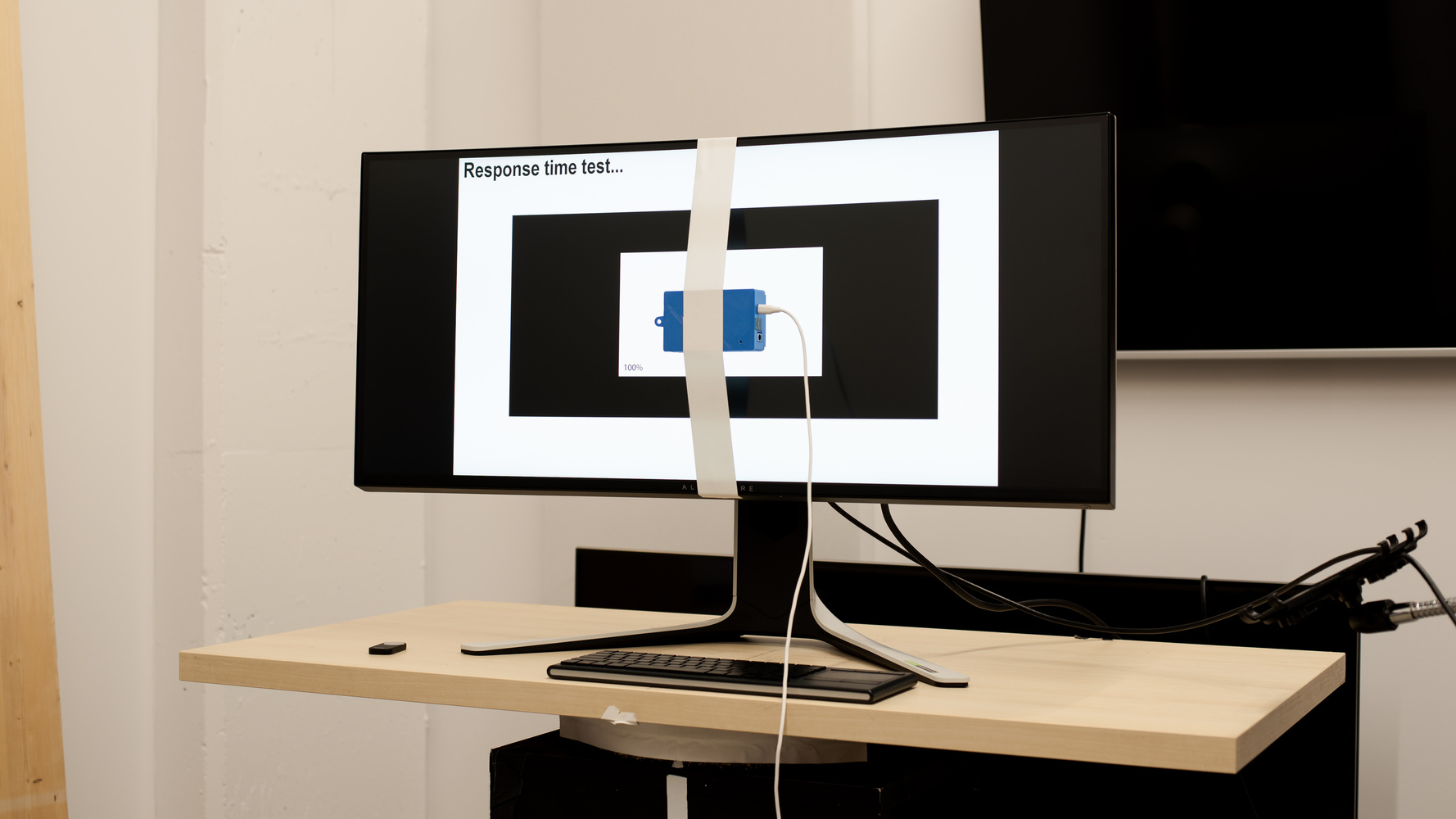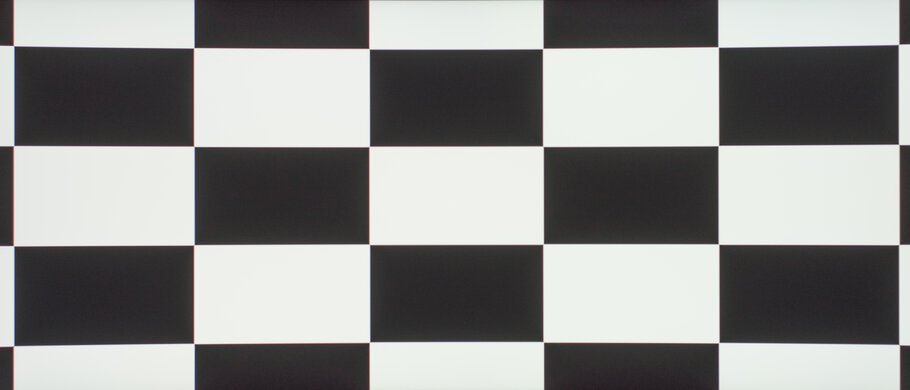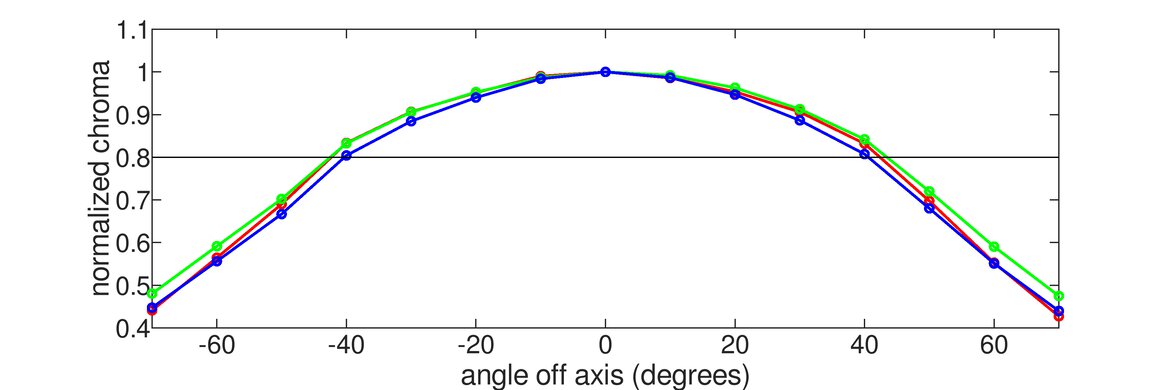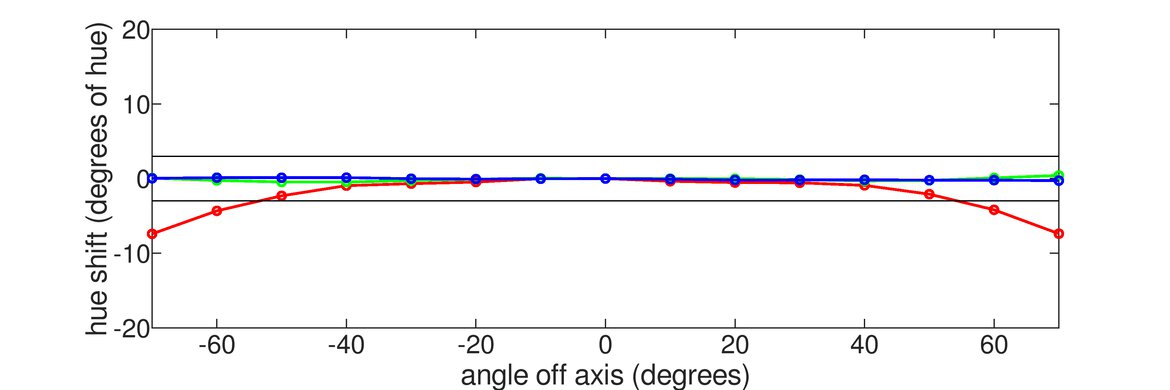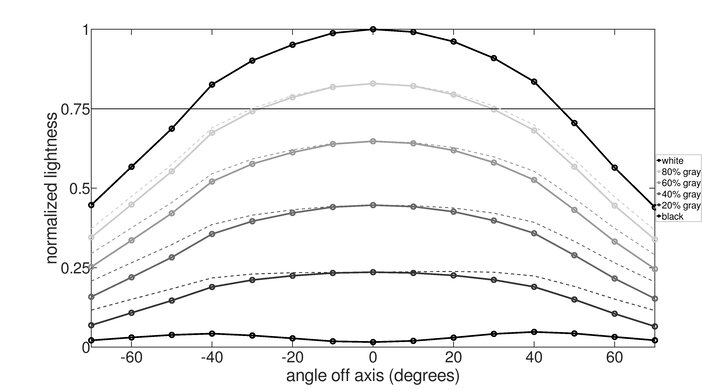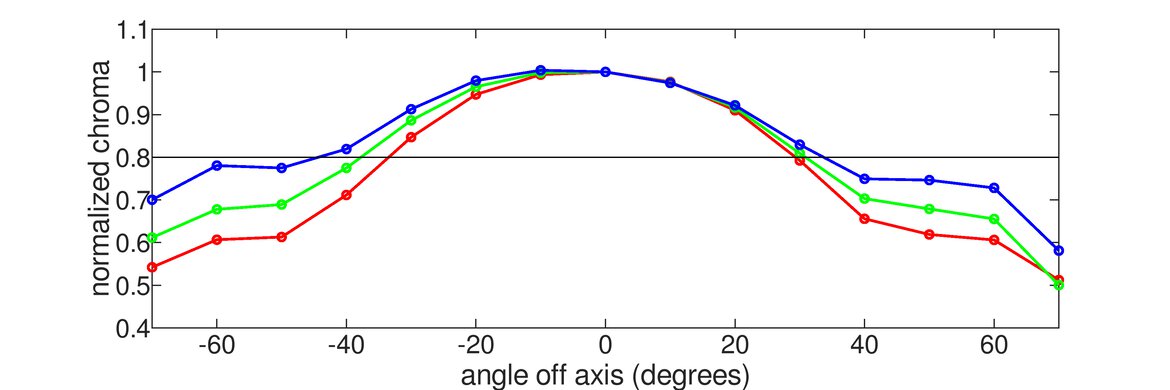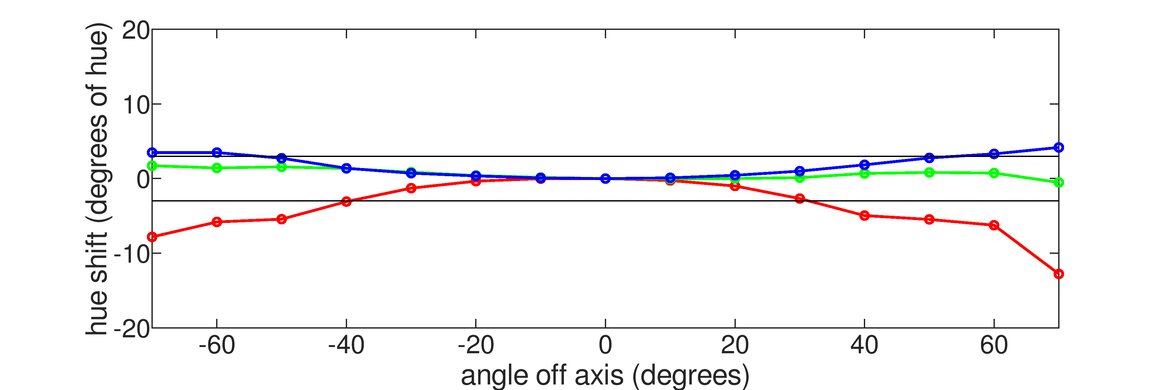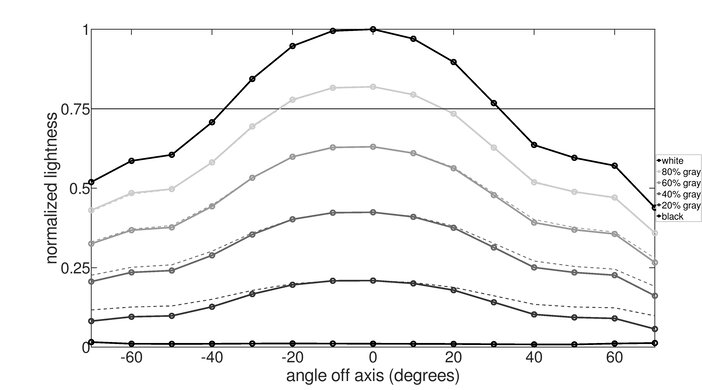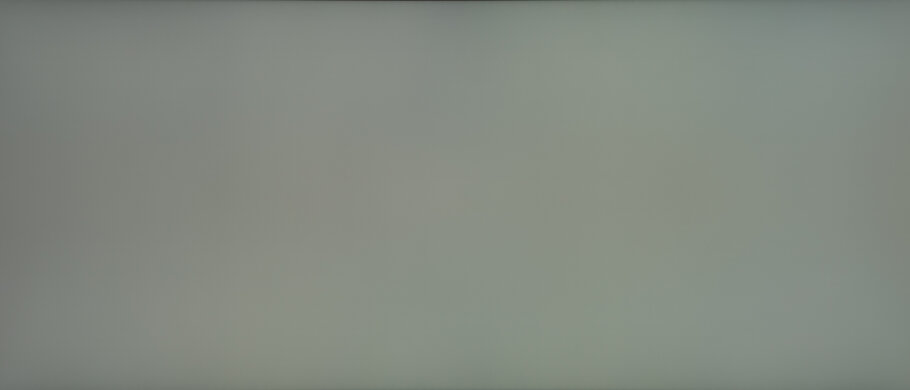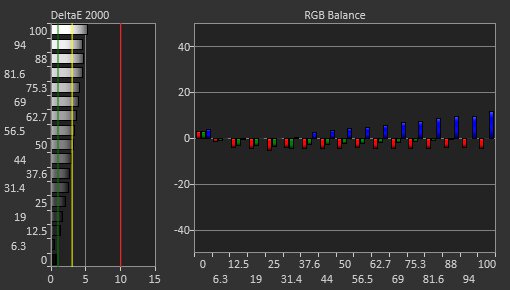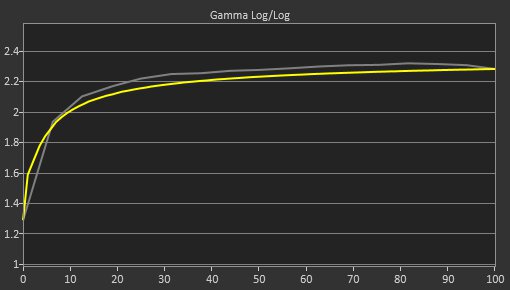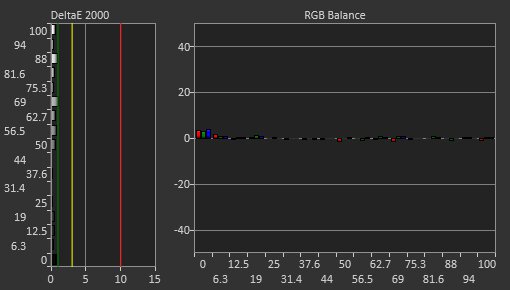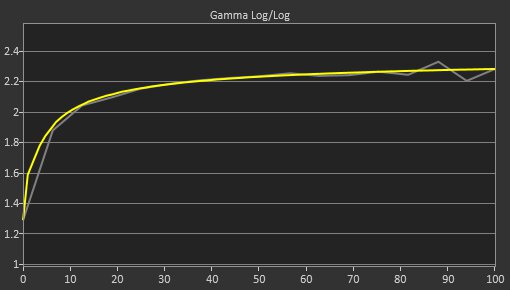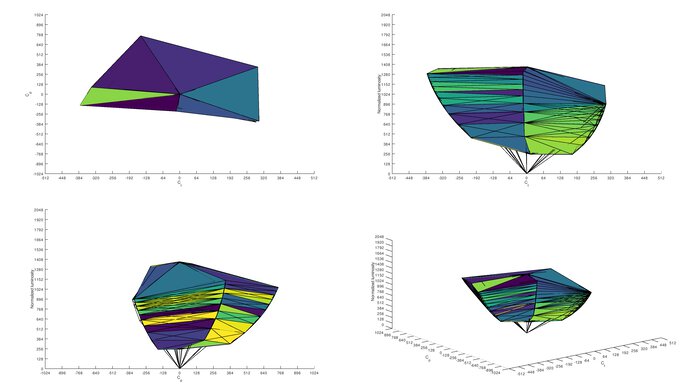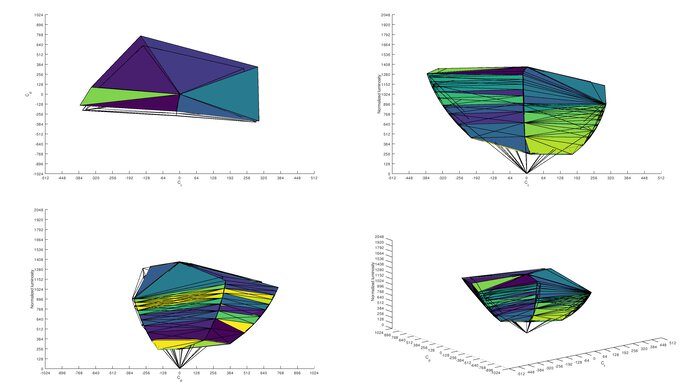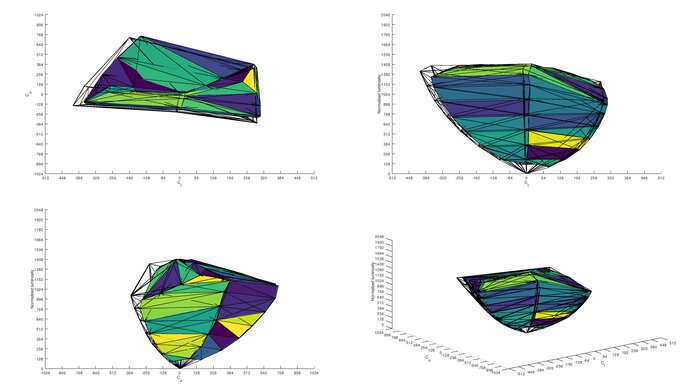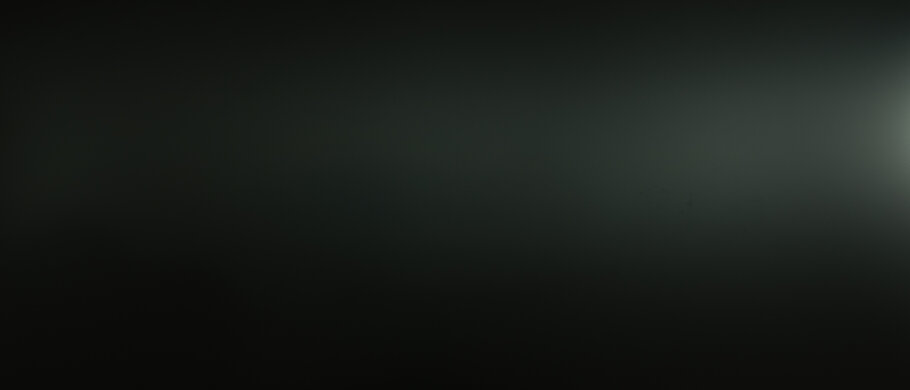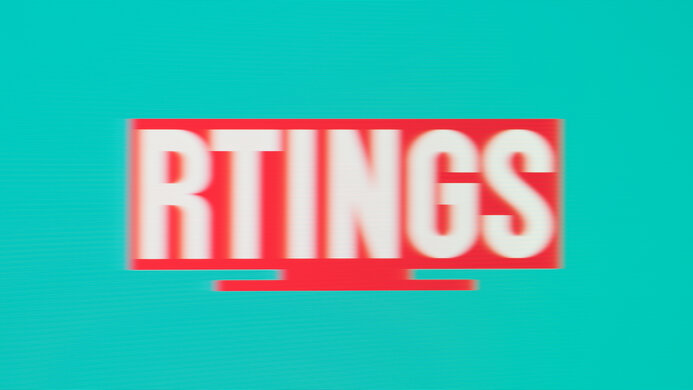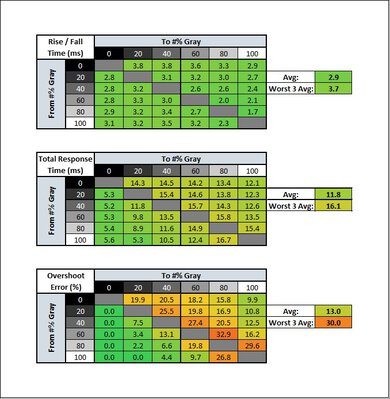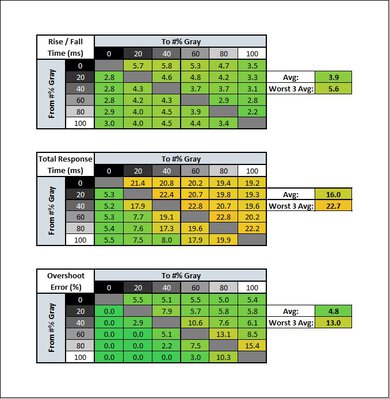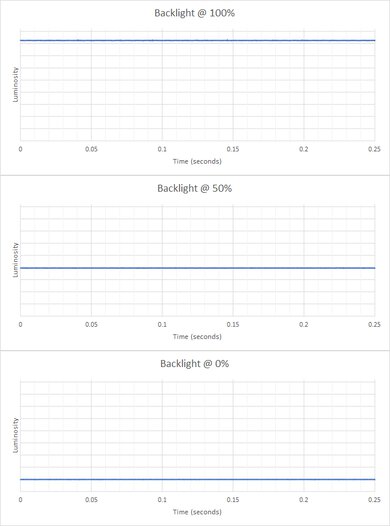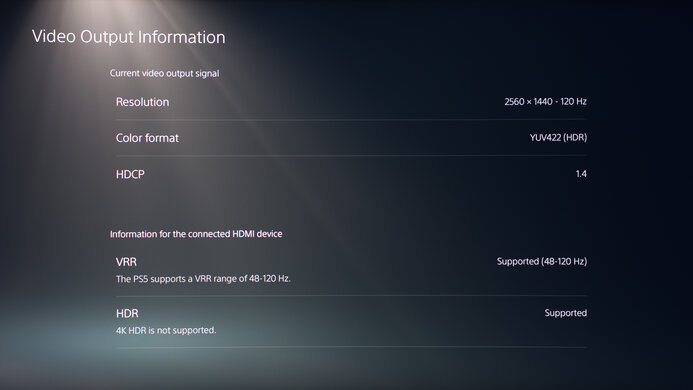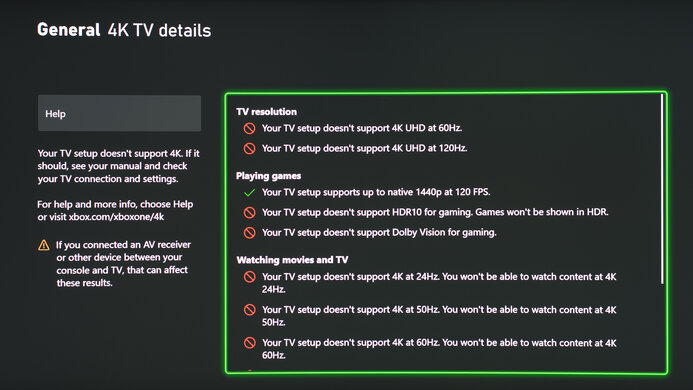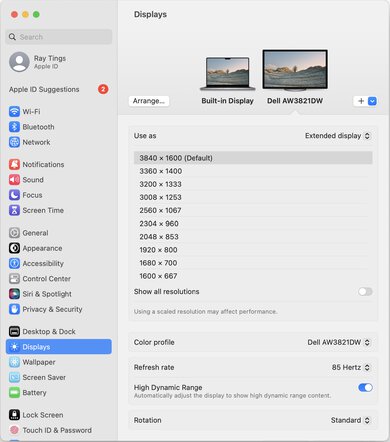The Dell Alienware AW3821DW is a good overall monitor. It's Dell's only 38-inch option in their Alienware lineup, and it has a high 3840x1600 resolution to deliver an immersive gaming experience. It has native G-SYNC support and a 144Hz refresh rate. Despite the lack of a Black Frame Insertion feature, motion looks smooth thanks to its quick response time, and input lag is incredibly low. Sadly, it has an IPS panel with a low contrast ratio that makes blacks look gray. It has an edge-lit local dimming feature, but it performs terribly, as it fails to improve the contrast and can't be disabled when viewing HDR content. It's also limited to a 120Hz refresh rate with a 10-bit signal over a DisplayPort connection. On the plus side, it's very well-built, but its ergonomics are mediocre, which is a bit expected for such a large screen.
Our Verdict
The Dell AW3821DW is very good for most uses. It has a 144Hz refresh rate and native G-SYNC support. Its response time is excellent and input lag is extremely low for gaming. It's good for productivity thanks to its 38-inch ultrawide screen and high resolution, allowing you to open multiple windows side-by-side. Even though it displays a wide color gamut for HDR content, it has a low contrast ratio and a terrible local dimming feature that you can't disable in HDR.
-
High 3840x1600 resolution.
-
144Hz native refresh rate and native G-SYNC support.
-
Excellent response time.
-
Large screen delivers immersive gaming experience.
-
Reflection handling is just okay.
-
Low contrast ratio.
-
Terrible local dimming feature that can't be disabled when in HDR.
The Dell AW3821DW is very good for office use. It has a large screen with a high resolution, allowing you to open multiple windows side-by-side and see text clearly. Its ergonomics are mediocre, but that's somewhat expected for a curved screen of this size. It gets bright, but it only has okay reflection handling, so it may be best to avoid using it in a well-lit room.
-
Large 38-inch screen.
-
High 3840x1600 resolution.
-
Impressive SDR peak brightness.
-
Reflection handling is just okay.
-
Mediocre ergonomics.
The Dell AW3821DW is great for gaming. It has a high 144Hz refresh rate with native G-SYNC support. It has a very quick response time that results in smooth motion, and the input lag is incredibly low. Sadly, it's not good for dark room gaming due to its mediocre black uniformity and low contrast ratio that makes blacks appear gray.
-
144Hz native refresh rate and native G-SYNC support.
-
Incredibly low input lag.
-
Excellent response time.
-
Large screen delivers immersive gaming experience.
-
No Black Frame Insertion feature.
-
Low contrast ratio.
The Dell AW3821DW is very good for consuming multimedia content. It has a large ultrawide screen with a high resolution that helps deliver crisp images. It has fairly wide viewing angles if you want to share your screen with a friend, but its ergonomics are mediocre. However, blacks look gray when viewed in the dark due to its low contrast ratio.
-
Large 38-inch screen.
-
High 3840x1600 resolution.
-
Fairly wide viewing angles.
-
Reflection handling is just okay.
-
Low contrast ratio.
The Dell AW3821DW is great for content creators. It has a big 38-inch screen that offers enough space to open multiple windows side-by-side, and the high resolution delivers crisp images. Its ergonomics are mediocre, as you can't rotate it into portrait mode. Sadly, its low contrast ratio makes blacks look gray when viewed in the dark.
-
Large 38-inch screen.
-
High 3840x1600 resolution.
-
Incredibly low input lag.
-
Reflection handling is just okay.
-
Mediocre ergonomics.
The Dell AW3821DW is decent for HDR. It displays a wide range of colors in HDR and has decent HDR peak brightness, but it doesn't get bright enough to make all highlights stand out. While it has a local dimming feature, it performs terribly and doesn't improve the dark scene performance, meaning blacks look gray in the dark.
-
Wide color gamut.
-
Low contrast ratio.
-
Terrible local dimming feature that can't be disabled when in HDR.
-
Limited to 120Hz over 10-bit signal.
- 7.7 Mixed Usage
- 7.9 Office
- 8.0 Gaming
- 7.3 Media Consumption
- 7.8 Media Creation
- 7.0 HDR
Changelog
- Updated Feb 14, 2023: Added text in the macOS Compatibility and Console Compatibility boxes and clarified text throughout as part of Test Bench 1.2.
- Updated Feb 10, 2023: Updated to Test Bench 1.2, resulting in changes to the results and scores with the Response Time and Input Lag. Added tests for Console Compatibility and macOS compatibility and made minor changes to other tests, which you can see in our Changelog.
- Updated Feb 03, 2021: Review published.
- Updated Jan 29, 2021: Early access published.
- Updated Jan 25, 2021: Our testers have started testing this product.
Check Price
Differences Between Sizes And Variants
We tested the Dell Alienware AW3821DW, which is only available in this size, meaning the results only apply to this monitor.
| Model | Size | Panel | Resolution | Refresh Rate | VRR |
|---|---|---|---|---|---|
| AW3821DW | 38" | IPS | 3840x1600 | 144Hz | G-SYNC |
Our unit was manufactured in November 2020, and you can see the label here.
Compared To Other Monitors
The Dell AW3821DW is a great gaming monitor with a large 38-inch screen and high resolution. It has native G-SYNC support, and motion looks smooth thanks to its excellent response time. However, it's on the pricey side, even for an ultrawide option, and there are 27-inch, 1440p options available with a higher refresh rate, like the Dell Alienware AW2721D.
See our recommendations for the best ultrawide monitors, the best monitor sizes for gaming, and the best 4k monitors.
The LG 38WN95C-W and the Dell AW3821DW are each very good overall monitors. They're both 38 inch models with a 3840x1600 resolution and a 144Hz refresh rate. The LG is mainly designed for office use, but it's slightly better than the Dell for gaming because it has a quicker response time, resulting in clearer motion. It's also slightly better for HDR gaming because it gets much brighter in HDR. However, if you have an NVIDIA graphics card, the Dell may be a better choice for you because it has native G-SYNC support.
The LG 38GN950-B and the Dell Alienware AW3821DW are very similar overall. They're both 38 inch, 21:9 IPS monitors with a 3840 x 1600 resolution. The LG is a native FreeSync model with G-SYNC compatibility, while the Dell is a native G-SYNC model with FreeSync compatibility. The LG's refresh rate can be overclocked up to 160Hz, whereas the Dell is capped at 144Hz, and it has better response times than the Dell. The LG also has a better color gamut and higher peak brightness, resulting in a better HDR experience. The LG has wider viewing angles for sharing content or playing co-op games, but its ergonomics aren't as good as the Dell's because it doesn't swivel at all.
The Dell Alienware AW3423DWF is a different type of ultrawide gaming monitor compared to the Dell Alienware AW3821DW. It uses a QD-OLED panel that results in much better picture quality, particularly for dark room gaming, as it displays deeper blacks without any blooming. It also has better motion handling thanks to its near-instantaneous response time. While they each support VRR, the AW3423DWF is better for use with AMD graphics cards because it has native FreeSync support, and the AW3821DW has native G-SYNC support for use with NVIDIA graphics cards.
The Dell Alienware AW3423DW is better than the Dell Alienware AW3821DW overall, and if you want something for gaming, it's a better choice. The AW3423DW has better picture quality, a faster refresh rate, and better motion handling, making it a better choice for most uses. However, the AW3821DW does have native G-SYNC support, meaning you can use your NVIDIA graphics card to its full potential with this monitor.
The Dell Alienware AW3821DW is better overall than the Dell U3818DW, mainly because it has a lot more gaming features. The AW3821DW has a native 144Hz refresh rate and it has G-SYNC support, while the AW3818DW is limited to 60Hz and doesn't have VRR support. The AW3821DW's much quicker response time results in smooth motion, and it supports HDR. However, the AW3818DW is designed as a productivity monitor and has a few more office-oriented features such as Picture-in-Picture/Picture-by-Picture modes as well as a USB-C input that supports DisplayPort Alt Mode.
The Dell Alienware AW3821DW and the Dell UltraSharp U4021QW are both great for their intended purposes, with different advantages and disadvantages. They're both ultrawide monitors from Dell, but the Alienware is intended for gaming while the UltraSharp is meant for productivity. The Alienware has a high refresh rate, faster response times, and VRR support, while the UltraSharp offers a higher resolution, exceptional text clarity, and wider viewing angles.
The LG 38GL950G-B and the Dell Alienware AW3821DW are two very good monitors. The LG is a bit better for gaming as its 144Hz refresh rate can be overclocked to 175Hz. The LG's response time is also much quicker, resulting in smoother motion. On the other hand, the Dell feels better-built and offers better ergonomics, including swivel adjustments, making it easier to place in an ideal viewing position.
The Dell Alienware AW2721D is a bit better for gaming than the Dell Alienware AW3821DW, mainly because the AW2721D has a higher 240Hz refresh rate. The AW2721D also has a quicker response time, even at 60Hz, which results in smoother motion, and it has better ergonomics as you can rotate it into portrait mode. However, the AW3821DW delivers a more immersive gaming experience thanks to its larger 38 inch screen, and it has a higher 3840x1600 resolution that delivers crisp images.
The Samsung Odyssey G9 C49G95T and the Dell AW3821DW are two great gaming monitors, but with different features. The Dell has an IPS panel with wide viewing angles, making it easier to share your screen for co-op gaming. It also has native G-SYNC support and a quicker response time at its max refresh rate. The Samsung has a VA panel with a better contrast ratio, so it can display deeper blacks. It has a higher 240Hz refresh rate and native FreeSync support. Also, it has a much wider 49-inch screen and 5120x1440 resolution, making it a better choice for atmospheric gaming. Choosing one over the other really comes down to personal gaming preferences.
The LG 34GP83A-B and the Dell Alienware AW3821DW are very similar overall. The LG has slightly better gaming performance because it has a higher refresh rate and better response times. However, the Dell delivers a better HDR experience due to its wider color gamut and higher peak brightness. The biggest difference between them is that the LG is compatible with FreeSync and G-SYNC, while the Dell is a native G-SYNC monitor with FreeSync compatibility. The Dell has a bigger screen and a higher resolution, but it comes out to roughly the same pixel density as the LG.
The Dell Alienware AW3821DW and the Dell Alienware AW3420DW are two ultrawide gaming monitors with G-SYNC support. They have similar gaming performance with a quick response time and low input lag, but the AW3821DW has a higher 144Hz refresh rate. The AW3821DW also supports HDR, has a larger 38 inch screen compared to the AW3420DW's 34 inches, and it's a better choice for use in bright rooms as it gets bright enough to combat glare. However, the AW3420DW offers better ergonomics because it has a wider swivel range, making it easier to place in an ideal viewing position.
The LG 34GP950G-B is slightly better than the Dell Alienware AW3821DW. The LG has a slightly faster refresh rate and a much faster response time, with significantly less overshoot. The Dell, on the other hand, has better ergonomics, it feels better-built, and it has better connectivity, with an additional HDMI port and two extra USB ports.
Test Results
The Dell AW3821DW looks like most monitors in Dell's Alienware lineup with a gamer-oriented design. It has a white body with black accents throughout, and there's RGB lighting on the stand. It's mostly made out of solid plastic and feels very well-built. It also has a subtle curve to make it easier to see the edges of the screen.
The Dell AW3821DW's ergonomics are good. It allows for some adjustments, but since it's a large screen, you can't place it in portrait mode. Still, the screen rotates a bit, so you can make sure it's leveled.
The back looks like most Alienware models, with a white back panel and black accents. It also has RGB lighting on the stand and on the branding on the back panel. There's cable management through the stand.
The stand supports the screen very well, especially for a monitor of this size. There isn't much wobble, and you can slightly rotate the screen to make sure it's leveled. Also, the wide-set feet allow you to place things in front.
The Dell AW3821DW has a disappointing native contrast ratio. Blacks appear gray when viewed in the dark, which is expected from an IPS panel. It's lower than the advertised 1000:1 contrast, but this may vary between units. It has a local dimming feature, but it actually makes the contrast worse in our test patterns because all the lighting zones remain on.
The Dell AW3821DW has a terrible edge-lit local dimming feature. It's enabled automatically with HDR content, and you can't disable it. It doesn't help improve the already-low contrast ratio, and blacks still appear gray when viewed in the dark. It raises the black level and doesn't crush any bright highlights. There are only a handful of vertical lighting zones, so an entire zone lights up when there's a small light source, which can get distracting in dark scenes. The local dimming also causes uniformity issues, especially when only a few zones are lit. The zones are on when there are subtitles, which may be distracting in dark scenes, but it's not as visible with most content. Fast-moving objects transition between zones quickly, but it's noticeable when each zone turns on, and motion looks jarring. Although the zones turn on quickly, they're slow to turn off.
We tested the local dimming, which is called Variable Backlight, in 'Mode 1' because it has the quickest zone transitions and gets the brightest. 'Mode 0' results in a better contrast ratio and deeper blacks, but the zone transitions are more noticeable. On the other hand, 'Mode 2' looks similar to 'Mode 1', except the black level is raised even more. You can see the differences between each mode below:
The Dell AW3821DW has impressive SDR peak brightness. It gets bright enough to combat glare in most well-lit environments. It also maintains its brightness consistent across different content; small highlights are a bit dimmer, but most people won't notice any difference.
We tested the SDR peak brightness after calibration in the 'Custom Color' Picture Mode with Variable Backlight set to 'Mode 1'.
The Dell AW3821DW has decent HDR peak brightness. It gets bright enough to make small highlights stand out in HDR content. However, it quickly loses its brightness the longer a bright object stays on the screen, and the screen is dimmer when large areas are lit. Also, the EOTF has a sharp cut-off at the peak brightness, meaning details in bright scenes are lost.
These results are in the 'Gamer 1' Picture Mode with Smart HDR enabled and Variable Backlight set to 'Mode 1'.
The Dell AW3821DW has a decent horizontal wide viewing angle, which is normal for an IPS panel. Colors remain accurate when viewing from the side, but you may notice that blacks look even grayer.
The Dell AW3821DW's vertical viewing angle is decent. The image remains fairly accurate even if you mount it above eye-level.
Black uniformity is mediocre, but this may vary between units. Without local dimming, the entire screen looks gray, but there isn't that much clouding or backlight bleed throughout. However, the local dimming feature actually makes uniformity worse because there's more blooming around the center cross as the zones light up.
The accuracy is mediocre. Most colors and white balance are a bit inaccurate, and because it lacks an sRGB picture mode, colors are oversaturated in the sRGB color space. Gamma follows the target curve fairly well, but most scenes are a bit darker than they should be. Sadly, the color temperature is colder than the 65000K target, giving the image a blue tint.
The Dell AW3821DW's accuracy after calibration is remarkable. Any remaining color inaccuracies can't be spotted by the human eye, and the color temperature is extremely close to the 6500K target. Gamma still follows the target well, except some really dark and really bright scenes are over-brightened now.
The Dell AW3821DW has a remarkable SDR color volume. It displays bright colors well thanks to its high peak brightness. However, it struggles with dark colors due to the low contrast ratio.
The Dell AW3821DW's HDR color volume is great. It displays most colors at a wide range of luminance levels. However, it struggles with really dark and really bright colors due to the low contrast and only decent HDR peak brightness.
You can reach this monitor's max refresh rate only with 8-bit signals over a DisplayPort connection. Due to bandwidth limitations, the max refresh rate is limited when sending a 10-bit signal, like in HDR.
The Dell AW3821DW has native G-SYNC support, letting you take full advantage of your NVIDIA graphics card with both HDMI and DisplayPort connections. It's also FreeSync compatible, but only over a DisplayPort connection.
| Overdrive Setting | Response Time Chart | Response Time Tables | Motion Blur Photo |
| Fast | Chart | Table | Photo |
| Super Fast | Chart | Table | Photo |
| Extreme | Chart | Table | Photo |
The response time at its max refresh rate of 144Hz is great, and motion looks extremely smooth. The recommended overdrive setting is 'Fast' because it has the fastest total response time and the least amount of overshoot. There's visible ghosting with the 'Super Fast' and 'Extreme' settings. If you want a monitor with a better response time, check out the LG 38GN950-B.
| Overdrive Setting | Response Time Chart | Response Time Tables | Motion Blur Photo |
| Fast | Chart | Table | Photo |
| Super Fast | Chart | Table | Photo |
| Extreme | Chart | Table | Photo |
The response time at 120Hz is very good. Although the overall response time is slower than at its max refresh rate, motion looks smooth and the recommended overdrive setting is still 'Fast'.
| Overdrive Setting | Response Time Chart | Response Time Tables | Motion Blur Photo |
| Fast | Chart | Table | Photo |
| Super Fast | Chart | Table | Photo |
| Extreme | Chart | Table | Photo |
The Dell AW3821DW has a good response time at 60Hz. Motion remains smooth, and there's less overshoot than at a higher refresh rate. Once again, the recommended overdrive setting is 'Fast', so you don't have to worry about changing the setting if the frame rate of your game drops. There's significant overshoot and ghosting with the other settings.
The Dell AW3821DW doesn't have a Black Frame Insertion feature to clear up motion blur.
The Dell AW3821DW has an incredibly low input lag for a responsive feel while gaming.
The Dell Alienware AW3821DW has a very large 38-inch screen with a high 3840x1600 resolution. It has the same number of horizontal pixels as a 4k monitor, but there are fewer vertical pixels. There's enough screen real estate to open multiple windows at once.
The Dell AW3821DW works well with the PS5 for 1440p and 1080p games. It automatically scales to a 16:9 aspect ratio, which means you don't have to change any settings, but you'll see black bars on the sides. Because it has native G-SYNC support, the VRR feature from the PS5 works.
The Dell AW3821DW has some limitations with the Xbox Series X. As it can't downscale a 4k signal, and because the Xbox only supports HDR with a 4k signal, it doesn't support HDR. Also, 1440p @ 60Hz only works by using the console's HDMI override, which also disables VRR. Because the Xbox doesn't support ultrawide gaming, you'll see black bars on the sides.
The four USB ports are USB 3.2, which has the same bandwidth as USB 3.0. It also has a USB-B port that you can connect to your PC as an upstream port, allowing you to connect your mouse and keyboard to the monitor.
The Dell AW3821DW works well with macOS, but there are some limitations, as you can't use VRR and HDR at the same time. Either you get VRR up to 100Hz, as seen here, or you have to send a fixed 60Hz or 85Hz signal with HDR enabled. Both VRR and HDR work without issue, but enabling VRR results in a dimmer image, so if you care about picture quality, it's better to have HDR enabled.
The Dell AW3821DW has a few extra features, some of which are listed below:
- RGB Lighting: There's RGB lighting on the stand and on the Alienware branding on the back panel. You can control it through the AlienFX software, and there are a few options available through the on-screen display.
- FPS Counter: Displays the current frame rate of your game.
- Timer: Adds a timer on the screen.
- Dark Stabilizer: Raises the gamma to make opponents more visible in shadows.
- Display Alignment: Adds an overlay to help when aligning two or more monitors side-by-side.
Comments
Dell Alienware AW3821DW: Main Discussion
Let us know why you want us to review the product here, or encourage others to vote for this product.