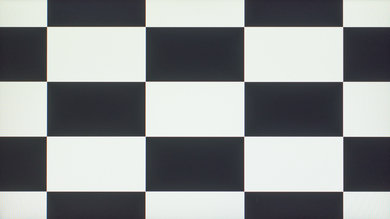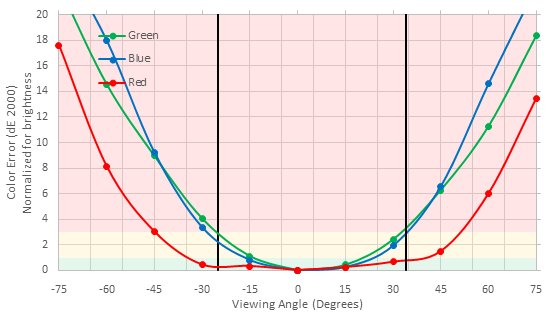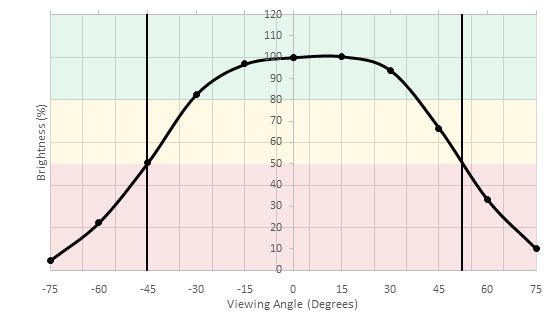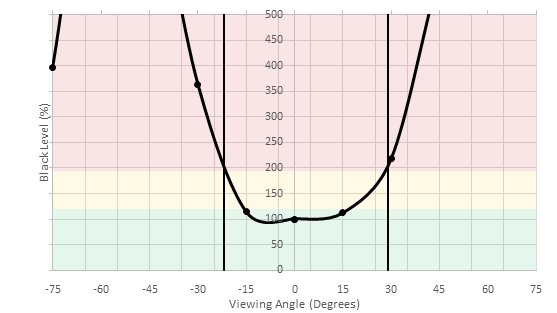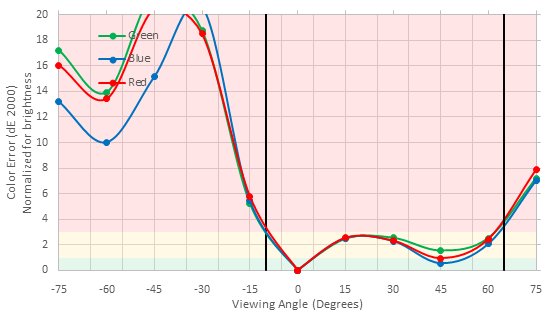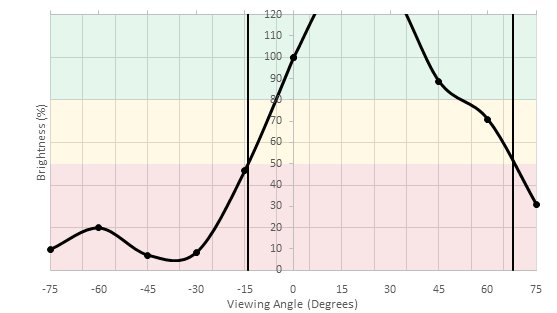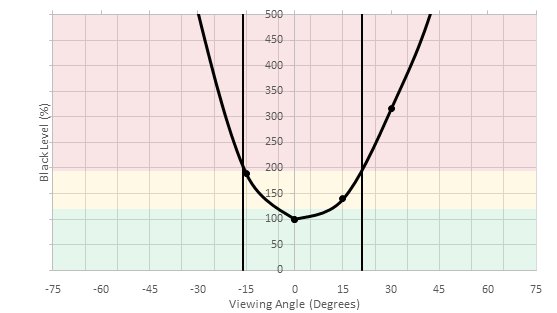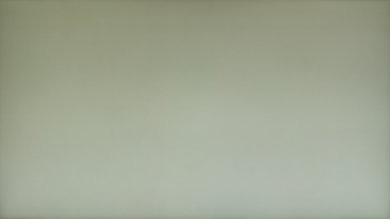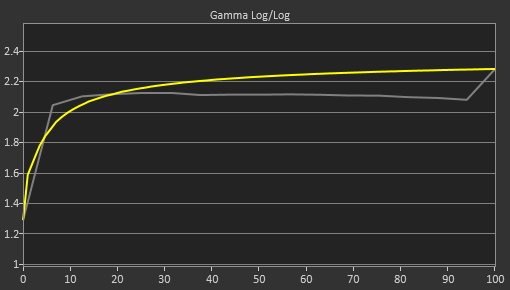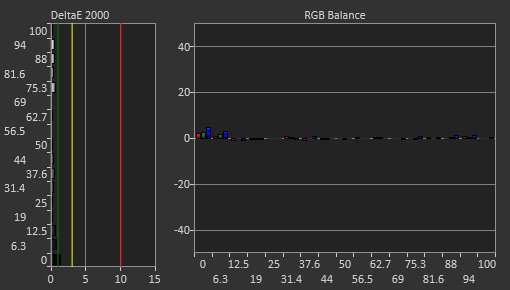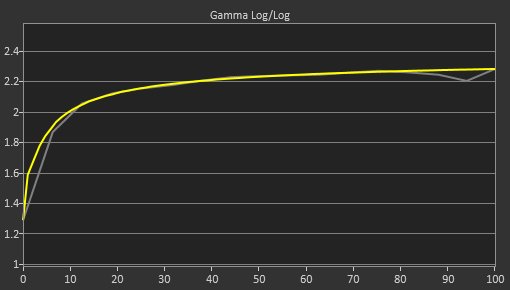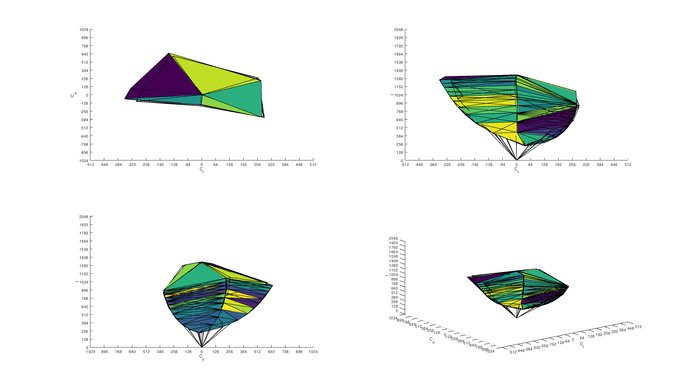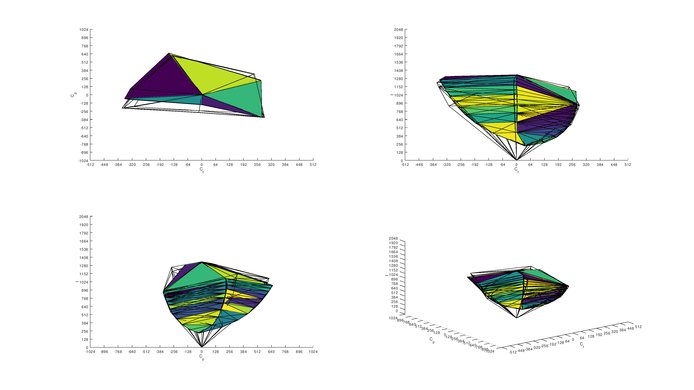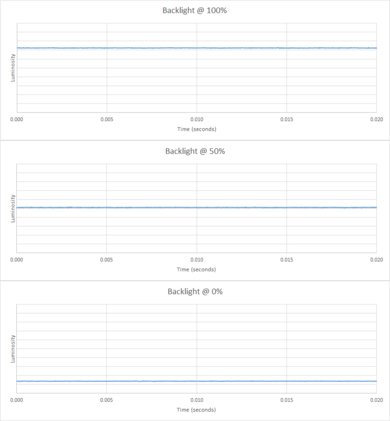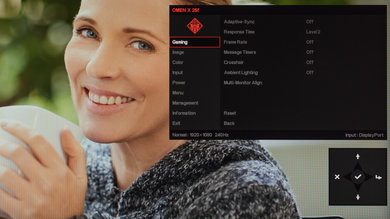The HP X 25f is a decent 1080p monitor with great gaming performance. The 240Hz refresh rate delivers outstanding clear motion, with an incredibly fast response time. It's very responsive for gaming thanks to the outstanding low input lag, the lowest we've measured so far. This monitor has a great design and it has some great additional features, including an RGB ambient lighting feature. Unfortunately, like other TN monitors we've tested, the image degrades significantly when viewed at an angle, and overall, it delivers mediocre picture quality.
Our Verdict
Decent monitor for most uses. It's limited by the disappointing viewing angles and limited ergonomics on the stand. It also doesn't look as good in a dark room. This monitor delivers a great gaming experience, though, with outstanding low input lag, a fast response time, and support for AMD FreeSync, even from an NVIDIA graphics card, as long as it's recent.
-
Outstanding motion handling.
-
Extremely low input lag.
-
Image degrades when viewed at an angle.
-
Mediocre picture quality.
This is a decent monitor for office use. The 1080p, 24.5" screen isn't great for multitasking, and it has limited viewing angles, so it isn't great for sharing with a colleague or clients. It has great reflection handling, though, and very good peak brightness, so there shouldn't be any issues using it in a bright room.
The HP OMEN X25f is a great gaming monitor. It has outstanding low input lag, an amazing response time, and it supports FreeSync, even from a recent NVIDIA graphics card. The 1080p resolution and relatively small size might disappoint some gamers, though, and it has limited ergonomics.
The OMEN X25f is decent for watching multimedia. Some people might be disappointed by the 1080p resolution. It has great reflection handling, though, and decent gray uniformity, so it looks good in a well-lit room. Unfortunately, because of the mediocre viewing angles, it's best enjoyed from directly in front.
This is a decent monitor for media creation. Some people might be disappointed by the relatively low resolution and small size, but it's a responsive monitor thanks to the outstanding low input lag, and it has an impressive response time. It has great reflection handling and very good peak brightness, so there shouldn't be any issues using it in a bright room.
The OMEN X 25f doesn't support HDR.
- 7.3 Mixed Usage
- 7.1 Office
- 8.2 Gaming
- 7.0 Multimedia
- 7.0 Media Creation
- 5.6 HDR Gaming
Changelog
- Updated Jul 23, 2019: Review published.
- Updated Jul 21, 2019: Our testers have started testing this product.
- Updated Jul 21, 2019: Early access published.
- Updated Jul 19, 2019: The product has arrived in our lab, and our testers will start evaluating it soon.
- Updated Jul 08, 2019: We've purchased the product and are waiting for it to arrive in our lab.
Check Price
Differences Between Sizes And Variants
We tested the 24.5" OMEN X 25f, which is one of many monitors in the OMEN X lineup. There is also a true G-SYNC version, known as the OMEN X25, which hasn't been released yet. We expect it to have different ports, but otherwise perform similarly to the version we've tested.
This monitor is not to be confused with the HP OMEN 25 (non-'X'), which has a 144Hz refresh rate, and isn't certified as NVIDIA G-SYNC Compatible.
If someone comes across a different type of panel or if their OMEN X 25f doesn't correspond to our review, let us know and we will update the review. Note that some tests such as gray uniformity may vary between individual units.
| Model | Product Number | Size | Resolution | Refresh Rate | Notes |
| OMEN X 25f | 4WH47AA | 24.5" | 1080p | 240Hz | FreeSync, G-SYNC Compatible |
| OMEN 25 | Z7Y57AA | 24.5" | 1080p | 144Hz | FreeSync |
| OMEN X 25 | 4NK94AA | 24.5" | 1080p | 240Hz | G-SYNC |
| OMEN 27 | Z4D33AA | 27" | 1440p | 144Hz | G-SYNC |
| OMEN X 35 | X3W57AA | 35" | 3440x1440 | 100Hz | G-SYNC |
| OMEN X EMPERIUM | 4WY70AA | 65" | 4k | 144Hz | G-SYNC |
The HP OMEN X 25f we reviewed was manufactured in April 2019.
Compared To Other Monitors

The HP OMEN X 25f is a great gaming monitor, but isn't quite as good as similar models. See our recommendations for the best monitors, the best 27 inch gaming monitors, and the best budget monitors.
The Acer Nitro XF252Q Xbmiiprzx is a bit better than the HP OMEN X 25f. The XF252Q has better ergonomics, and an optional black frame insertion feature to help improve the clarity of motion. The XF252Q supports HDR, but this doesn't add much. The OMEN X 25f we tested has significantly better black uniformity, so it's a better choice for dark room viewing.
The AOC AGON AG271QX is a bit better than the HP OMEN X 25f. The AOC has a slower refresh rate, but this has very little impact on the overall appearance of motion. The AOC has better ergonomics, as it can swivel, and can be rotated to portrait orientation. The AOC also has a higher resolution screen and more screen area, so it's a bit better for multitasking and allows you to see more fine details in your favorite games.
The BenQ ZOWIE XL2540 is a bit better than the HP OMEN X 25f. The BenQ has better ergonomics and an optional black frame insertion feature to further improve the appearance of motion. The X 25f has a faster response time, but this isn't a very noticeable difference.
The ViewSonic XG2402 and the HP OMEN X 25f are very similar overall, and the best one depends on your needs. The ViewSonic is better if you need a more adjustable stand, as it has better ergonomics and can be rotated to a portrait orientation. The OMEN X has slightly better motion handling, though, so it might be better for some people.
The HP OMEN X 25f is slightly better than the ASUS VG248QE. The HP has a faster refresh rate, although there is very little difference between the response times. The X 25f also supports FreeSync variable refresh rate technology, whereas the ASUS VG248QE doesn't support any VRR technology.
The HP OMEN 27 is slightly better than the HP OMEN X 25f. The 25f has a faster refresh rate, but the difference in response time is minor, and the 25f has a lower native resolution and smaller screen size than the OMEN 27. The X 25f has better black uniformity and it supports FreeSync, whereas the OMEN 27 supports G-SYNC.
The HP OMEN X 25f is much better than the LG 24GL600F. The HP has a higher refresh rate, better ergonomics, and better black uniformity. The OMEN X also has lower input lag and a faster response time.
The HP OMEN X 27 is better than the HP OMEN X 25f. The 27-inch model has a higher native resolution and larger screen, and it supports HDR, although this doesn't add much.
Overall, the Dell Alienware AW2521HF is a much better monitor than the HP OMEN X 25f. Although they both have the same screen size and resolution, the Dell's IPS panel provides much better viewing angles and color accuracy than the TN panel on the HP. The Dell also has better gray uniformity and ergonomics, but the HP has a faster response time, resulting in less blur trail in fast-moving scenes.
Test Results
The HP OMEN X 25f has a very good design, nearly identical to the HP OMEN 27. It has thin bezels on three sides, and looks great in a multi-monitor setup or VESA mounted. The stand supports the monitor well and has a relatively small footprint, but has limited ergonomics as it can't swivel and can't be rotated to a portrait orientation. This monitor has excellent build quality; despite being almost entirely made of plastic, it has a premium finish and there are no obvious weak spots.
The stand is very thin and requires very little space on your desk, and doesn't prevent objects from being placed in front of the monitor. Like the OMEN 27, there is a headphone hook on the top of the stand.
The back of the monitor is made of plastic, but has a premium finish to it. There is a loop at the base of the monitor that can be used for cable management. The stand has no quick release, but can be VESA mounted. In order to VESA mount it, an adapter must be attached to the back (included).
The border around the monitor is very thin on 3 sides, and blends in when using the monitor. There is an RGB ambient lighting feature along the bottom bezel.
When attached to its stand, this monitor is a bit thicker than most, and it's just as thick as the OMEN 27, despite the smaller screen.
This monitor does not support local dimming. The video is provided for reference only.
Great SDR peak brightness; this monitor can get more than bright enough for almost any room. There is no significant variation in brightness with different content.
This monitor does not support HDR.
Disappointing horizontal viewing angle, but this is to be expected with TN panels, and these results are nearly identical to the BenQ ZOWIE XL2540. When sitting directly in front of the screen, there shouldn't be any issues, but moving even slightly off-center results in a washed out image and a rapid loss of color accuracy.
When looking at the monitor from above, the image gradually loses color accuracy and appears washed out. From below, however, it's much worse, and at wide angles there's a noticeable grayscale inversion, and a negative image appears. When sitting directly in front of the screen, this isn't a significant issue for most people, but if you're too close the top and bottom of the screen can appear non-uniform.
Good gray uniformity, with very little dirty screen effect (DSE). The top of the screen appears noticeably darker than the rest; this is due to the vertical viewing angle. In near-dark scenes, the uniformity is a lot better, but some clouding is still noticeable.
The HP OMEN X 25f has passable black uniformity, very similar to the Acer XF251Q. There is some clouding across the entire screen, but there is no backlight bleed. This is much better than the larger HP OMEN X 27, but this does vary between units.
Out of the box, the HP OMEN X 25f has decent accuracy. Gamma is almost flat and is close to 2.1, and white balance is noticeably inaccurate, especially in brighter shades of gray. There are noticeable inaccuracies in some colors, and the color temperature is a bit warm.
After calibrating, this monitor has excellent accuracy. There are no noticeable grayscale errors, and most color errors are corrected. Gamma follows the sRGB target curve almost perfectly, and the white balance is very close to the target of 6500K.
You can download our ICC profile calibration here. This is provided for reference only and should not be used, as the calibration values vary per individual unit, even for the same model, due to manufacturing tolerances.
sRGB Picture Mode: Native (calibrated)
Adobe RGB Picture Mode: Native
Great SDR color gamut, similar to the BenQ ZOWIE XL2540. It can't quite display the entire sRGB color space, but most people won't notice it. It has only decent coverage of the wider Adobe RGB color space, which isn't great for professional photo editing.
This monitor does not support HDR.
This monitor does not support HDR.
There are no signs of temporary image retention, even immediately after displaying our high contrast, static test image for 10 minutes.
Response Time Level 1
Response Time Level 2
Response Time Level 3
Response Time Level 4
The OMEN X 25f has an outstanding response time, slightly faster than the OMEN 27, and even faster than the BenQ ZOWIE XL2540. The response time can be customized, and there are four different levels. We recommend level 3, as it delivers the best response time with the least amount of overshoot. Level 4 has significantly higher overshoot, and there is almost no improvement to the response time, so we don't recommend it.
The backlight is completely flicker-free, which is great. There is no black frame insertion feature, but this isn't really needed with 240Hz content, as motion is already incredibly clear.
The HP OMEN X 25f has a native 240Hz panel, and it supports FreeSync variable refresh rate technology. It also supports FreeSync when connected via DisplayPort to a recent NVIDIA graphics card, and it's certified compatible by NVIDIA, so it works automatically.
This monitor has outstanding low input lag, the lowest we've measured so far. The 60Hz input lag is higher than most monitors, which is a bit disappointing for console gamers.
If input lag is important to you and you want the best gaming experience possible, check out our recommendations for the best gaming mice.
The 24.5", 1080p screen has a relatively low pixel density, and isn't great for some uses, especially for multitasking.
The OMEN X 25f doesn't support HDR10, and has no built-in speakers, but there are a few additional features. There is an RGB Ambient Lighting feature, which can help improve the appearance of dark scenes in a dark room. There are also a few virtual overlays, including:
- Frame Rate Counter: Displays the frame rate received from the connected source.
- Message Timers: Choose from a few pre-programmed messages, and display them after a certain amount of time.
- Crosshair: Add a virtual crosshair to any game. The crosshair can't be detected by the game.
Comments
HP OMEN X 25f: Main Discussion
Let us know why you want us to review the product here, or encourage others to vote for this product.
- 21010
- 21010
At which overdrive setting is the input lag tested at? I feel my mouse to move a bit more sluggish at the higher overdrive settings, is this nocebo or not?