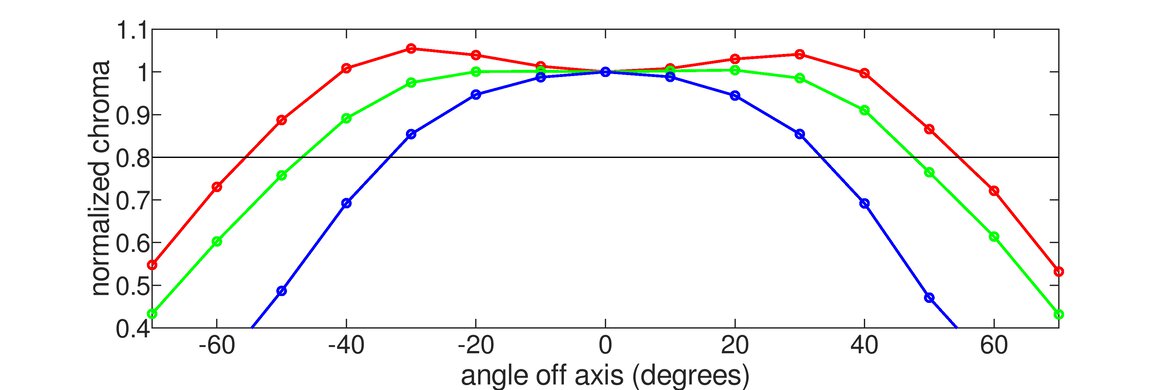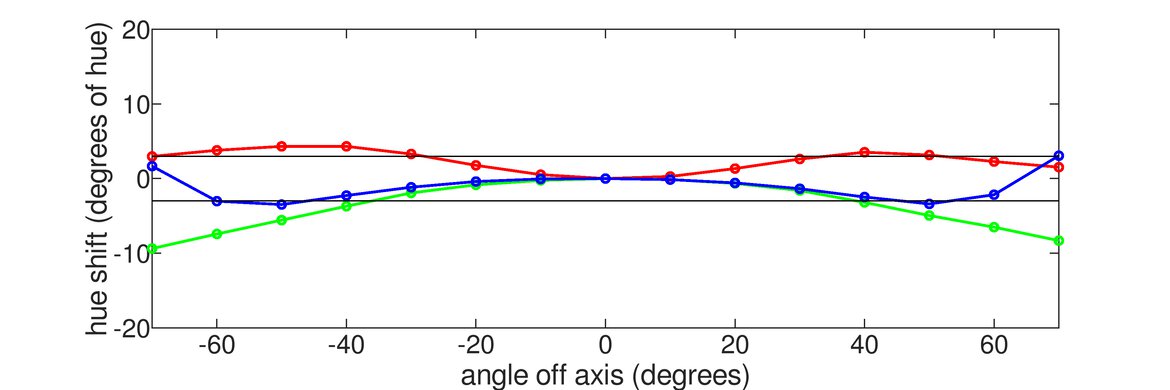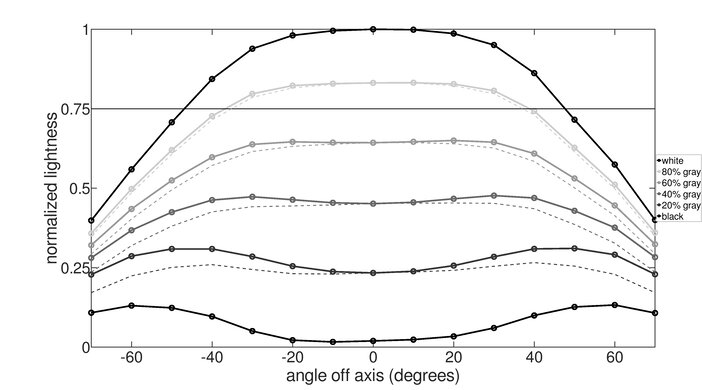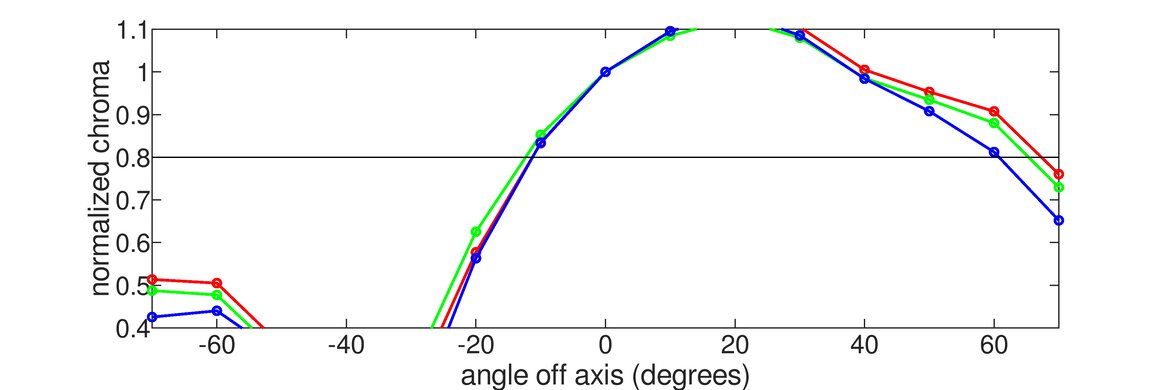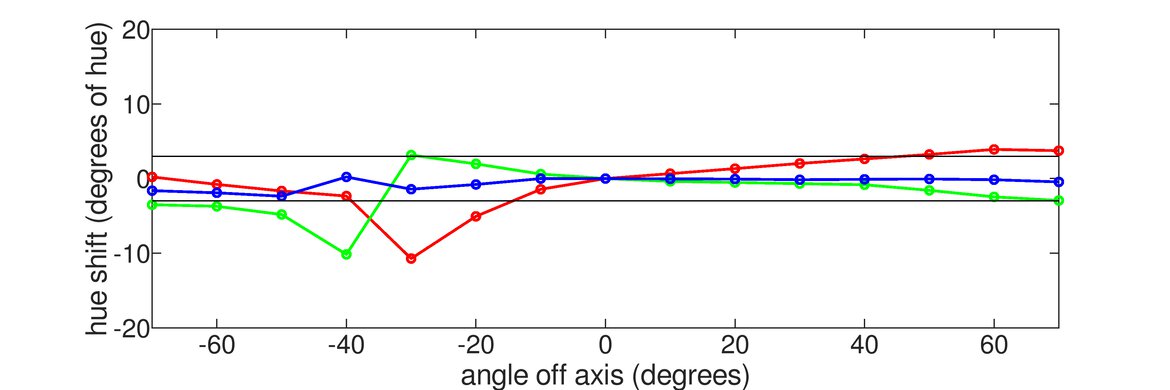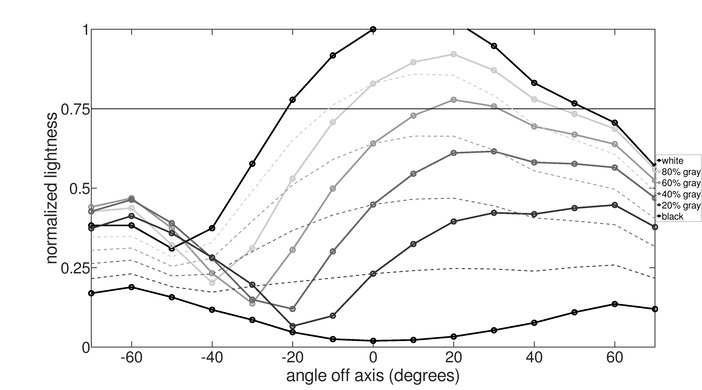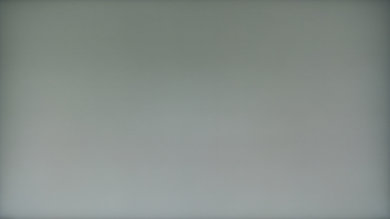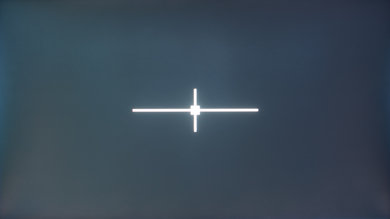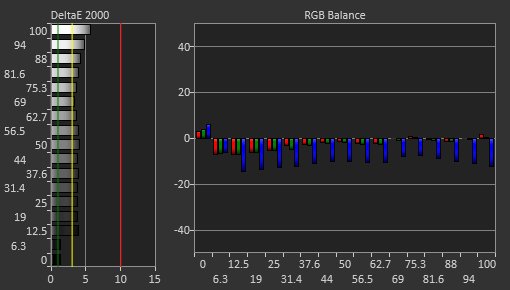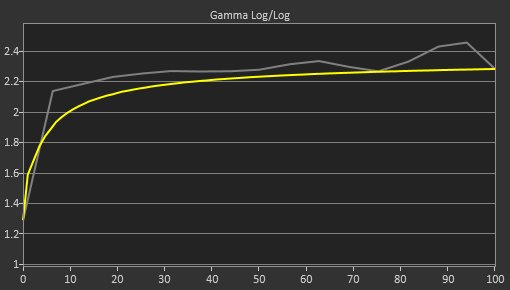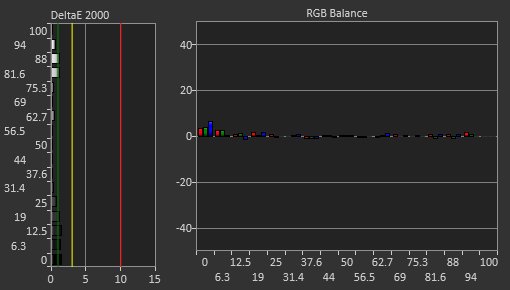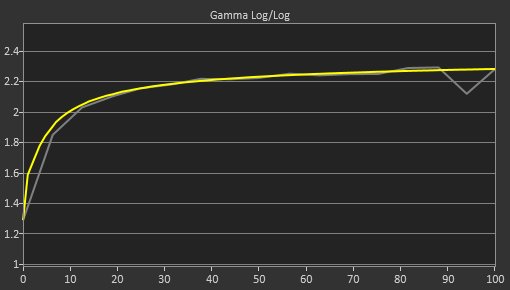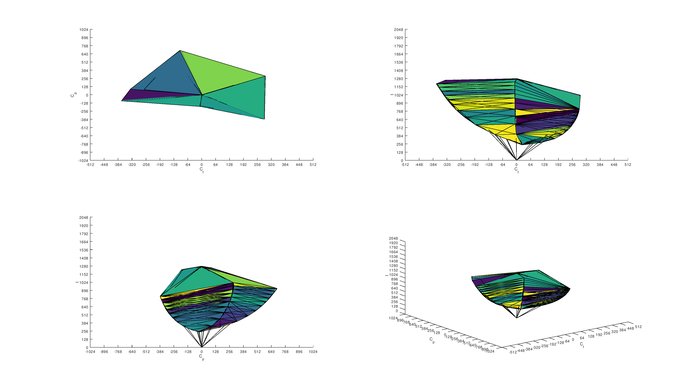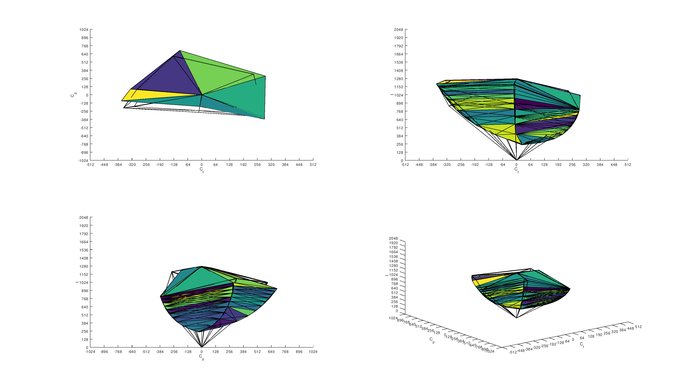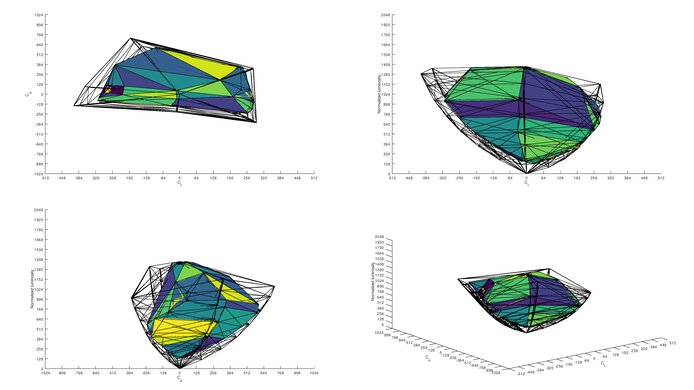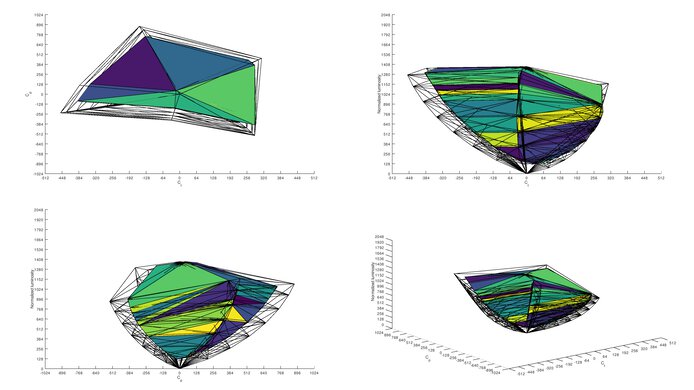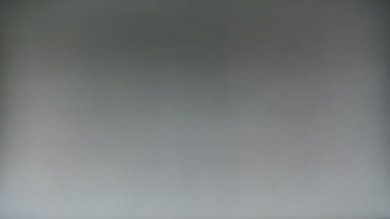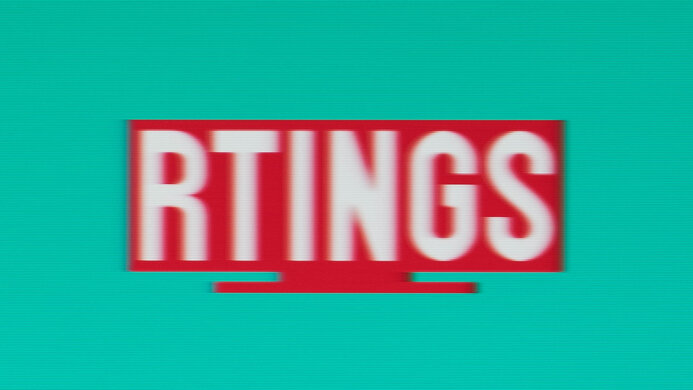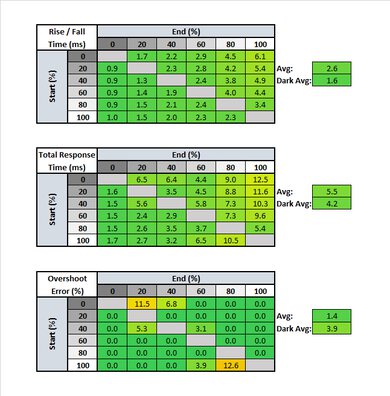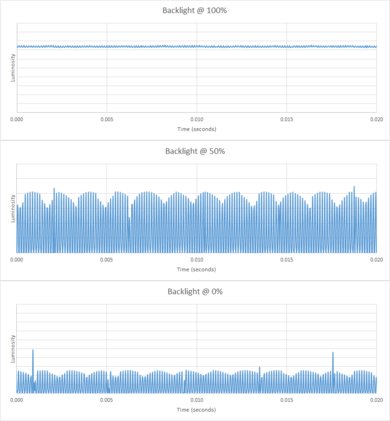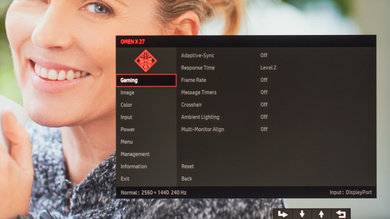The HP OMEN X 27 is a good 1440p monitor with great gaming performance. It has an impressive 240Hz refresh rate and an outstanding response time, resulting in exceptionally clear motion with no noticeable motion artifacts. It also has excellent low input lag, for an extremely responsive gaming experience.
Unfortunately, it isn't very versatile as, like most TN monitors, the image degrades when viewed at an angle, and it has a low contrast and bad black uniformity. This monitor also has a limited range of ergonomic adjustments, so it might be difficult to place in an ideal viewing position.
Our Verdict
The HP OMEN X 27 is a good monitor for most uses. It's a great gaming monitor, with low input lag and a fast response time. The 27 inch, 1440p screen is great for watching videos or working, and it has great reflection handling. Unfortunately, the image degrades at an angle and it has limited ergonomics.
-
Outstanding response time.
-
Excellent low input lag.
-
Image degrades at an angle.
-
Low contrast ratio.
Decent monitor for office use. The 27 inch, 1440p screen is great for multitasking, and it has excellent low input lag. Unfortunately, the image degrades when viewed at an angle, and it has a limited range of ergonomic adjustments.
This is a great gaming monitor. It has an extremely fast response time and fast refresh rate, resulting in clear motion with very little blur. It also has impressive low input lag, and it supports FreeSync, for a nearly tear-free gaming experience. Unfortunately, it has limited ergonomics, so it might be difficult to place in an ideal viewing position.
Decent monitor for multimedia. The 27 inch, 1440p screen is great for watching videos, and it has impressive low input lag. The HP OMEN X27 has great reflection handling and good SDR peak brightness, so glare shouldn't be an issue. Unfortunately, the image degrades at an angle, so it isn't great for watching videos with a group of friends, and it doesn't look as good in a dark room.
The HP OMEN X 27 is a decent monitor for media creation. The 27 inch, 1440p screen allows you to see more of your project at once, and it has outstanding low input lag. Unfortunately, the image degrades at an angle, and it has a limited range of ergonomic adjustments.
This is a decent monitor for gaming in HDR, mainly due to its great gaming performance. It has outstanding low input lag and an outstanding response time. Unfortunately, it has a low contrast ratio, bad black uniformity, and the local dimming feature isn't very effective. Although it can display a wide color gamut, it can't get very bright in HDR.
- 7.6 Mixed Usage
- 7.3 Office
- 8.3 Gaming
- 7.4 Multimedia
- 7.4 Media Creation
- 6.8 HDR Gaming
Changelog
- Updated Aug 17, 2020: We've retested the SDR and HDR peak brightness, as well as the HDR color gamut and HDR color volume with local dimming enabled.
- Updated Jul 24, 2020: Converted to Test Bench 1.1.
- Updated Oct 22, 2019: Review published.
- Updated Oct 20, 2019: Our testers have started testing this product.
- Updated Oct 20, 2019: Early access published.
Check Price
Differences Between Sizes And Variants
We tested the 27" OMEN X 27. There are a few other sizes in HP's OMEN X lineup, some of which are listed below, but as they have different specifications, our review isn't representative.
If someone comes across a different type of panel or if their HP OMEN X 27 doesn't correspond to our review, let us know and we will update the review. Note that some tests such as the gray uniformity may vary between individual units.
This monitor should not be confused with the HP OMEN 27 (non-'X'), which has a slower refresh rate.
| Model | Size | Refresh rate | Resolution |
|---|---|---|---|
| OMEN X 25f | 25" | 240Hz | FHD(1920x1080) |
| OMEN X 27 | 27" | 240Hz | QHD(2560x1440) |
| OMEN 27 | 27" | 144Hz | QHD(2560x1440) |
| OMEN 35" Curve | 35" | 100Hz | WQHD(3440x1440) |
The HP OMEN X 27 we tested was manufactured in July 2019.
Compared To Other Monitors
The HP OMEN X 27 is a great gaming monitor, with an extremely fast response time and low motion blur. It isn't very versatile, though, due to its low native contrast and limited ergonomics. See also our recommendations for the best 1440p gaming monitors, the best 27 inch monitors, and the best gaming monitors.
The HP OMEN X 27 is slightly better than the Acer Nitro XF252Q Xbmiiprzx for most uses, but the Acer is slightly better for gaming. The HP has a larger, higher-resolution screen, making it a better choice for multitasking. The XF252Q has much better ergonomics and an optional black frame insertion feature.
The ASUS VG279Q is better than the HP OMEN X 27. The VG279Q has much better ergonomics, better viewing angles, and an optional black frame insertion feature. The OMEN X has a higher refresh rate and a higher native resolution, and it supports HDR, although this doesn't add much.
The HP OMEN X 27 is a bit better than the HP OMEN 27. The 'X' version has a higher native refresh rate and supports HDR. The non-'X' version supports G-SYNC instead of FreeSync and has an optional black frame insertion feature.
The HP OMEN X 27 is better than the HP OMEN X 25f. The 27-inch model has a higher native resolution and larger screen, and it supports HDR, although this doesn't add much.
The Gigabyte AORUS FI27Q-X is a better gaming monitor than the HP OMEN X 27, mainly because of its different panel types. The Gigabyte's IPS panel has much wider viewing angles than the HP's TN panel. It also gets brighter, so it fights glare easily in brighter rooms. However, the HP does a better job at rendering clear text, mainly because it uses an RGB sub-pixel layout compared to the BGR layout on the Gigabyte, and not all programs can use this layout.
The HP OMEN X 27 and the ASUS ROG Strix XG17AHPE are very different monitors with different target users. The ASUS is a portable gaming monitor with a small screen and limited ergonomics. Despite those limitations, the ASUS delivers a very similar gaming experience, with only slightly slower response times and nearly identical input lag. The HP supports HDR and has much better reflection handling.
The HP OMEN X 27 and the HP OMEN 27c are part of the same product lineup, and they have many of the same features, like a 240Hz refresh rate, but there are a few differences. They have different panel types, as the X 27 has a TN panel with much better motion handling, while the VA panel on the 27c has better contrast. The X 27 is also better for use in bright rooms because it has better reflection handling, and it gets brighter. While they're each a 27-inch monitor, the 27c has a curved screen while the X 27 is flat, but other than that, there aren't many big differences.
Test Results
The stand has a good height adjustment range and a great tilt range. It can't swivel, and can't be rotated to portrait orientation, though, which might disappoint some users. If you need a monitor with better ergonomics, check out the ViewSonic Elite XG270.
The back of the HP OMEN X 27 looks identical to the other OMEN monitors we've tested. It has a clean look, but only basic cable management. There's a quick-release on the back, and it can be VESA mounted using the included mounting bracket.
Just like the HP OMEN 27 and the HP OMEN X 25f, the HP OMEN X 27 has excellent build quality. The stand is made of metal and feels well-built, and although the panels are made of plastic, they have a premium feel to them.
Like most TN monitors, the HP OMEN X 27 has mediocre contrast. This causes blacks to look gray and is especially noticeable in a dark room. Unfortunately, the local dimming feature is ineffective at noticeably improving contrast. The HP OMEN 27c is a similar monitor with a VA panel and a better contrast, if that's what you're looking for.
The optional local dimming feature is bad, but it isn't as bad as most monitors we've tested. It does a good job dimming dark areas on the screen, but due to the limited number of zones, it can only dim relatively large portions of the screen. Some transitions are slow, causing a glowing trail behind fast-moving objects.
Update 08/17/2020: We've retested the SDR peak brightness to ensure that it's measured with local dimming enabled, as per our methodology. The results haven't changed. We also retested 7 other monitors, and some results changed.
Good peak brightness, bright enough for most viewing environments. We measured peak brightness with our calibrated settings, and with local dimming enabled. If you want a similar monitor that gets even brighter, then check out the Gigabyte AORUS FI27Q-X.
Update 08/17/2020: We've retested the HDR peak brightness to ensure that it's measured with local dimming enabled, as per our methodology. The results haven't changed. We also retested 7 other monitors, and some results changed.
Unfortunately, the HP OMEN X 27 has mediocre peak brightness in HDR. Small, bright objects in some scenes don't stand out the way they should. We measured HDR peak brightness with the 'HDR Standard' mode, with local dimming enabled, before calibration.
Unfortunately, like all TN monitors, the image degrades noticeably when viewed at an angle. This isn't a great choice for co-op gaming. If viewing angles are important for you, an IPS monitor like the LG 27GL850-B/27GL83A-B is a better choice.
Like all TN monitors, the image degrades noticeably when viewed at an angle. Even sitting close to the screen, the top and bottom can appear non-uniform. If vertical viewing angles are important to you, then check out the HP X24ih.
Unfortunately, this monitor has bad black uniformity. There is significant clouding throughout the screen, but very little backlight bleed, which is good. The local dimming feature is effective at dimming some areas of the screen, but due to the limited number of zones, it can't dim very tightly around the test cross.
Decent accuracy out of the box. Gamma is above the sRGB target curve, so almost all scenes are darker than they should be. There are a few inaccuracies in shades of gray and a few colors, but most people won't notice this.
After calibration, the HP OMEN X 27 has outstanding accuracy. Gamma follows the target curve almost perfectly, and there are no noticeable inaccuracies in any colors or shades of gray.
You can download our ICC profile calibration here. This is provided for reference only and should not be used, as the calibration values vary per individual unit even for the same model due to manufacturing tolerances.
Excellent SDR color gamut, with perfect coverage of the most commonly used sRGB color space. This monitor also has very good coverage of the wider Adobe RGB color space, which is mainly used for professional photo editing.
Update 08/17/2020: We've retested the HDR color gamut to ensure that it's measured with local dimming enabled, as per our methodology. The DCI P3 coverage has increased from 66.2% to 75.5%, and the Rec. 2020 coverage has increased slightly from 62.1% to 62.9%. The score has been adjusted accordingly. We also retested 7 other monitors, and some results changed.
Okay HDR color gamut. It can display a wide color gamut, but it has only decent coverage of the DCI P3 color space used by the majority of today's HDR content. If you want a monitor with better DCI P3 coverage, check out the LG 27GN850-B/27GN880-B.
Update 08/17/2020:We've retested the HDR color volume to ensure that it's measured with local dimming enabled, as per our methodology. The results have changed. The P3 color volume has increased from 59.6% to 63.9%, while the Rec. 2020 color volume stays about the same, changing from 61.0% to 62.1%. The score has been adjusted accordingly. We also retested 7 other monitors, and some results changed.
Mediocre HDR color volume. It's limited by the low native contrast ratio and limited HDR color gamut.
There are no signs of temporary image retention on the HP OMEN X 27, even immediately after displaying our high-contrast, static test image for 10 minutes.
| Mode | Response Time Chart | Motion Blur Photo |
| Level 1 | Chart | Photo |
| Level 2 | Chart | Photo |
| Level 3 | Chart | Photo |
| Level 4 | Chart | Photo |
The HP OMEN X 27 has an incredibly fast response time, resulting in clear motion with almost no blur behind fast-moving objects, and no noticeable motion artifacts. There are four overdrive settings; we recommend 'Level 2', as it delivers the fastest response time with almost no overshoot. Level 3 is slightly faster, with an 80% response time of 1.9ms and a 100% response time of 4.6ms, but there is some overshoot, causing noticeable ghosting in some transitions. Level 4 has significant overshoot in many transitions, and we don't recommend it.
The backlight is nearly flicker-free at all brightness levels. Below max brightness, the backlight flickers, but it's at an extremely high frequency and doesn't cause any motion artifacts, and shouldn't bother anyone. Unlike the HP OMEN 27, there is no optional black frame insertion feature.
The HP OMEN X 27 has an outstanding refresh rate, and it supports AMD's FreeSync variable refresh rate technology. The full 240Hz refresh rate and 1440p native resolution is only supported over DisplayPort. Over HDMI, the maximum refresh rate at 1440p is 144Hz. The 240Hz refresh rate over HDMI is only available at 1080p.
The HP OMEN X 27 has outstanding low input lag, great for a responsive gaming experience. When gaming at the native refresh rate and resolution, the input lag is one of the lowest we've ever measured and is great for even the most demanding gamers. The 60Hz input lag is a bit higher than average, which might be disappointing for some console gamers.
If input lag is important to you and you want the best gaming experience possible, check out our recommendations for the best gaming mice.
The 1440p resolution and 27 inch screen are great for most uses.
The HP OMEN X 27 has a few additional features. There's a down-facing RGB ambient lighting feature, and you can choose from a few different effects. Like many gaming monitors, there's an optional aim assist virtual crosshair function, as well as a frame counter overlay.
These additional features can be enabled directly through the monitor's on-screen display, or through HP's OMEN Command Center software.
The controls are nearly identical to the HP OMEN 27. Unfortunately, they aren't as easy to use as the joystick on the HP OMEN X 25f.
Comments
HP OMEN X 27: Main Discussion
Let us know why you want us to review the product here, or encourage others to vote for this product.