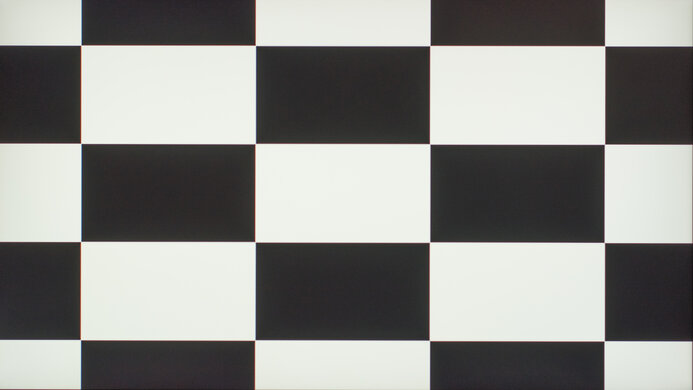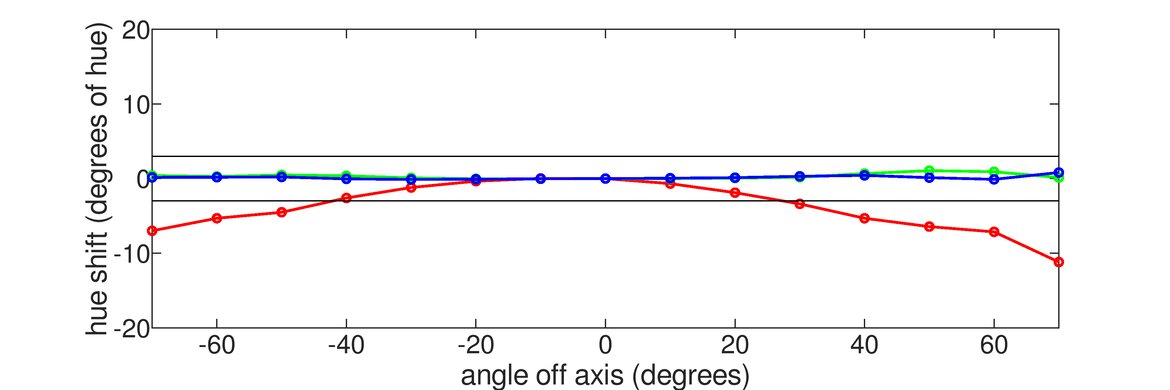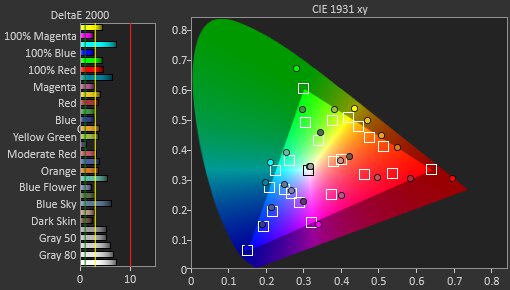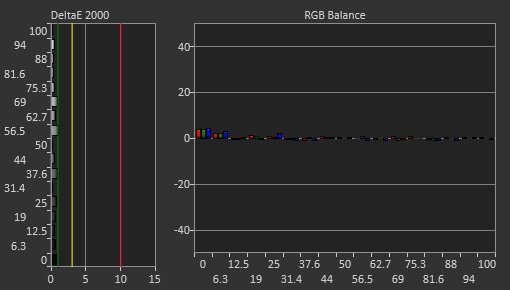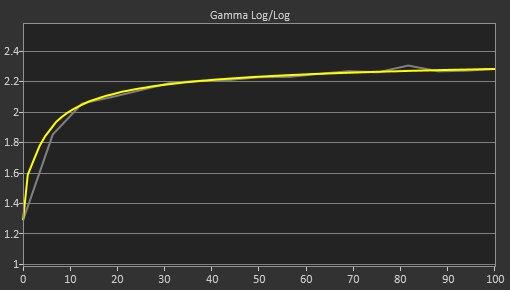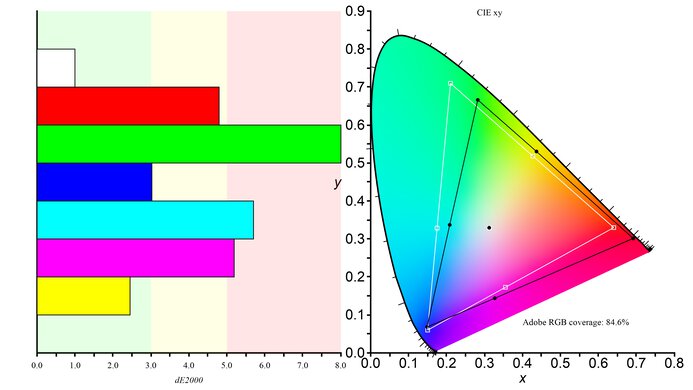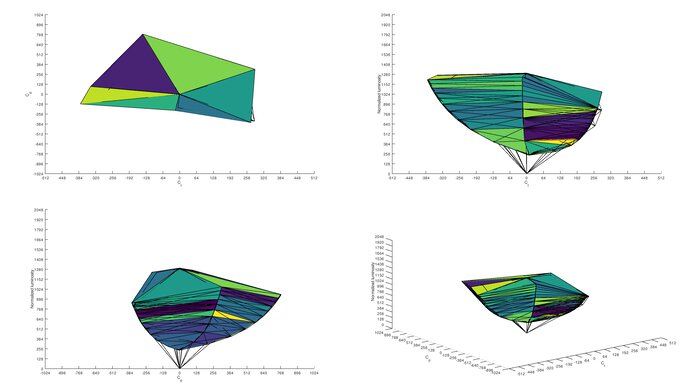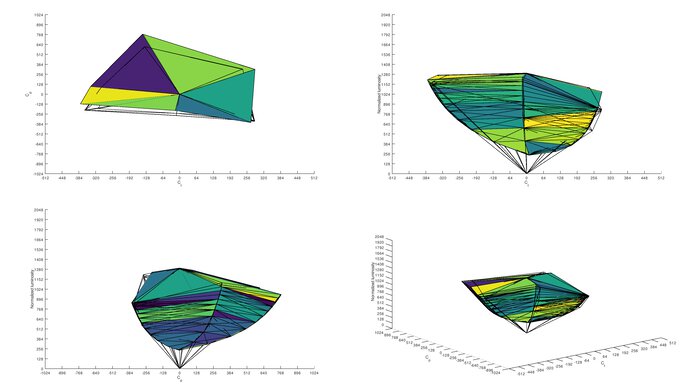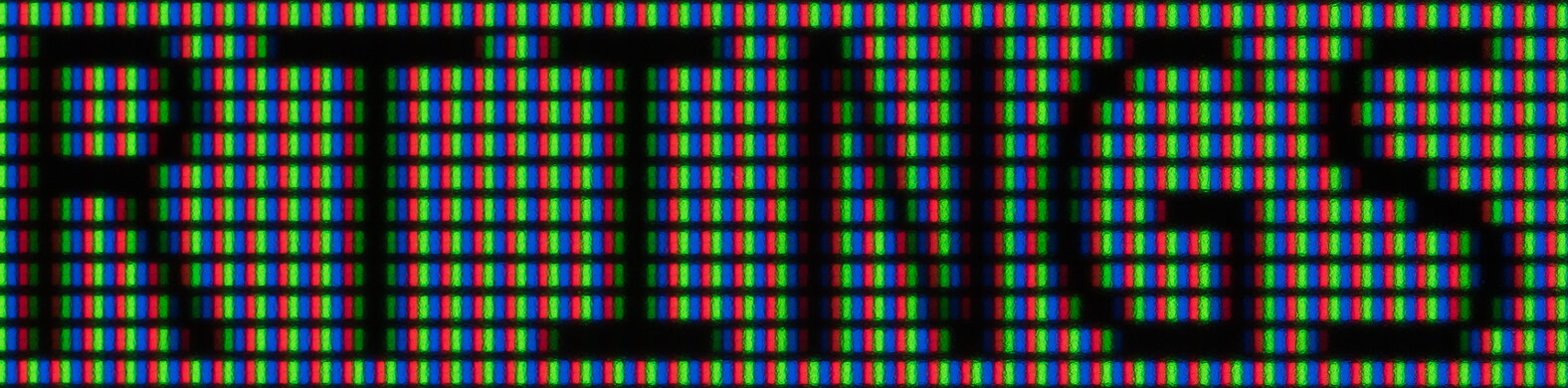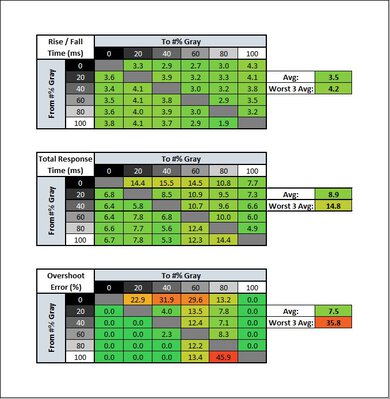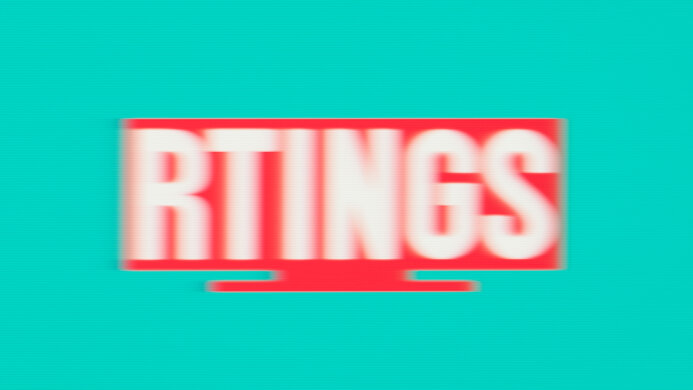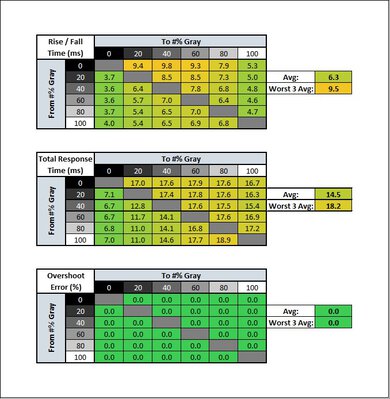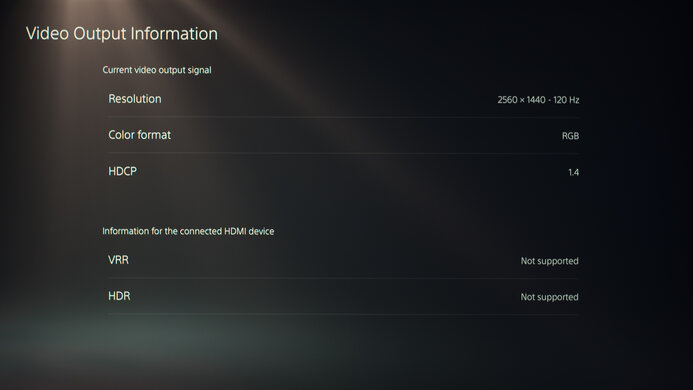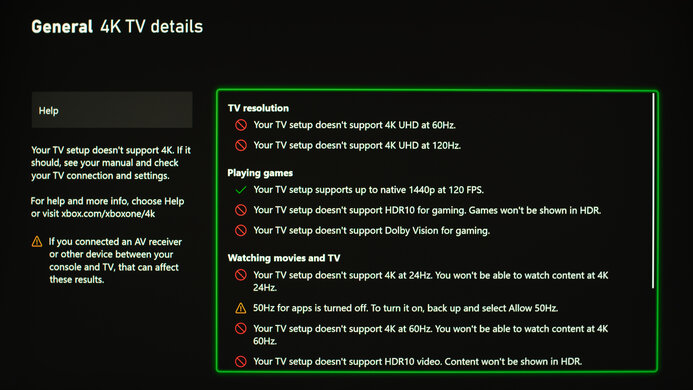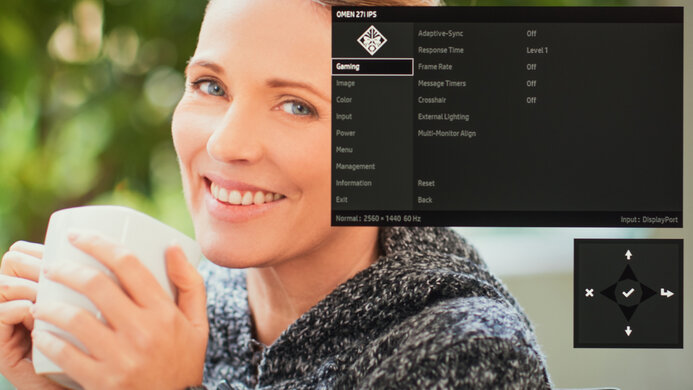The HP OMEN 27i is a great gaming monitor. It has an outstanding response time, resulting in clear motion when gaming, as well as low input lag for a responsive gaming experience. Although it natively supports AMD's FreeSync variable refresh rate technology, it's also certified for NVIDIA's G-SYNC-compatible technology. It's well-built, with a solid metal stand that supports it well, easy-to-access inputs, and RGB bias lighting. The 27" 1440p screen is great for multitasking and for gaming, and the IPS panel delivers wide viewing angles and an outstanding SDR color gamut. Unfortunately, the stand has disappointing ergonomics, and like all IPS monitors, it has a low contrast ratio, so blacks look gray in a dark room. It's also not very accurate out of the box, so media creators might prefer to look elsewhere.
Our Verdict
The HP OMEN 27i is a good monitor for most uses but is best suited for gaming. The high peak brightness and good reflection handling make it a good choice for the office. It has an outstanding response time and low input lag, and it supports FreeSync, great for gaming. On the other hand, the low contrast ratio and disappointing accuracy out-of-the-box make it only a decent choice for multimedia or content creators.
-
Image remains accurate at an angle.
-
Excellent build quality.
-
Outstanding response time.
-
Low contrast ratio.
The HP OMEN 27i is a good monitor for office use. The 27" 1440p screen is great for multitasking. It has good peak brightness and good reflection handling, so glare won't be an issue. The image remains accurate when viewed at an angle, so you can easily share your screen with someone else. Unfortunately, the stand has a limited range of motion, so it might be difficult to place it in an ideal viewing position.
-
Image remains accurate at an angle.
-
Excellent build quality.
-
Outstanding response time.
-
Low contrast ratio.
-
Disappointing accuracy out of the box.
The HP OMEN 27i is a great gaming monitor. It has an outstanding response time, so there's very little blur behind fast-moving objects. It also has excellent low input lag for a responsive gaming experience and supports FreeSync variable refresh rate technology. On the other hand, this monitor isn't a great choice for late-night gaming, as it has a low contrast ratio and poor black uniformity.
-
Image remains accurate at an angle.
-
Excellent build quality.
-
Outstanding response time.
-
Low contrast ratio.
The HP OMEN 27i is a decent monitor for multimedia. It has wide viewing angles, good peak brightness, and good reflection handling, so it's great for watching videos with friends, even in a bright room. On the other hand, it has low contrast and poor black uniformity, so it's not a great choice for watching videos in a dark room and has disappointing accuracy out of the box.
-
Image remains accurate at an angle.
-
Excellent build quality.
-
Outstanding response time.
-
Low contrast ratio.
-
Disappointing accuracy out of the box.
-
Doesn't support HDR.
The HP OMEN 27i is a decent monitor for media creation. The large, high-resolution screen makes seeing more of your work at once easier, and the wide viewing angles are great for sharing the screen with clients. It has excellent gray uniformity and outstanding gradient handling, with almost no noticeable banding. Unfortunately, it has disappointing accuracy out of the box, which may be an issue for some content creators.
-
Image remains accurate at an angle.
-
Excellent build quality.
-
Outstanding response time.
-
Low contrast ratio.
-
Disappointing accuracy out of the box.
The HP OMEN 27i doesn't support HDR.
- 7.0 Mixed Usage
- 7.7 Office
- 7.8 Gaming
- 6.7 Media Consumption
- 7.2 Media Creation
- 2.9 HDR
Changelog
- Updated Sep 13, 2023: Added that the newly-reviewed HP OMEN 27qs has a higher 240Hz Refresh Rate.
- Updated Feb 20, 2023: Added text in the macOS Compatibility and Console Compatibility boxes and clarified text throughout as part of Test Bench 1.2.
- Updated Feb 17, 2023: Updated to Test Bench 1.2, resulting in changes to the results and scores with the Response Time and Input Lag. Added tests for Console Compatibility and macOS compatibility and made minor changes to other tests, which you can see in our Changelog.
- Updated Sep 16, 2020: Review published.
- Updated Sep 10, 2020: Early access published.
Check Price
Differences Between Sizes And Variants
We tested the 27" OMEN 27i, the only size available. We've also tested a few other HP OMEN monitors.
If someone comes across a different type of panel or their HP OMEN 27i doesn't correspond to our review, let us know, and we'll update the review. Note that some tests, like the gray uniformity, may vary between individual units.
| Model | Size | Refresh Rate | Resolution |
|---|---|---|---|
| OMEN 27i | 27" | 165Hz | QHD(2560x1440) |
| OMEN 27 | 27" | 144Hz | QHD(2560x1440) |
| OMEN X 27 | 27" | 240Hz | QHD(2560x1440) |
The model we tested was manufactured in June 2020.
Compared To Other Monitors
The HP OMEN 27i is a great gaming monitor with a fast refresh rate. There are quite a few similar displays on the market, including the ASUS TUF VG27AQ and the ASUS ROG Swift PG279QZ, but most of them are more expensive.
See our recommendations for the best gaming monitors, the best 27" monitors, and the best 144Hz monitors.
The LG 27GL850-B/27GL83A-B and the HP OMEN 27i perform very similarly, but the LG is slightly better overall. The LG supports HDR, although this doesn't add much. The LG has a slightly faster response time, but there's also more overshoot in our recommend 'Fast' overdrive setting. The LG is also more accurate out of the box. On the other hand, the HP is better-built, with excellent build quality.
The HP OMEN 27qs is a newer and higher-end monitor than the HP OMEN 27i, so there are a few differences. The 27qs has a higher 240Hz refresh rate and much better motion handling for a smoother feel. The 27qs also has better picture quality with higher peak brightness and improved color accuracy, and it even supports HDR, which the 27i doesn't, but it has limited HDR performance anyway.
The HP OMEN 27i and the HP OMEN 27c are both great gaming monitors with a few differences between them. They use different panels, as the IPS panel on the 27i provides wider viewing angles, and the VA panel on the 27c has better contrast. Even though the 27c has a higher 240Hz refresh rate, motion looks smoother on the 27i because there's less black smearing. The 27c supports HDR and has a local dimming feature, both of which the 27i doesn't have, but it doesn't add much as the local dimming on the 27c is terrible. They're built almost the same way, but the 27c has a curved screen while the 27i is flat.
The HP OMEN 27i is better than the HP OMEN 27 for most users. The 27i has better viewing angles, better reflection handling, and better uniformity. Some gamers may prefer the older OMEN 27 though, as it has a faster response time, and it supports NVIDIA G-SYNC variable refresh rate technology.
The HP OMEN 27i and the Dell S2721DGF are very similar. They're both 27 inch IPS monitors with a 1440p resolution and 165Hz refresh rate. The Dell has better response times to deliver clearer motion with less blur trail behind fast-moving objects. It also has significantly better ergonomics because it can swivel and rotate to portrait mode, and it supports HDR.
Test Results
The HP OMEN 27i has a very similar design to the HP OMEN 27, but it's been updated a bit, with slimmer bezels and a sturdier stand. The back of the monitor has a unique design, with easy-to-access inputs and a nice RGB backlight feature. It has only basic cable management, but it's extremely well-built.
The HP OMEN 27i has okay ergonomics but can't swivel. For a similar monitor with better ergonomics, check out the ASUS TUF VG27AQ.
The back of the monitor has a straightforward design, but it looks great. The inputs are angled to the sides, making them very easy to access, and there's an RGB bias lighting feature around the box that houses the monitor's inputs and electronics. Cables can be routed through a hole in the stand, providing very basic cable management.
Also, it can be VESA mounted, but it's very important to make sure that your mounting bracket can rotate at least 45°, as the mounting holes are on an angle.
Typical for IPS panels, the HP OMEN 27i has a low contrast ratio, so blacks look gray in a dark room. In a brighter viewing environment, this isn't as noticeable. HP advertises a typical contrast ratio of 1000:1 for this display, so these results are a bit on the low side, but this varies between units. If you want a monitor with a VA panel for better contrast, check out the HP OMEN 27c.
There's no local dimming feature on this monitor. This video is provided for reference only.
With very good SDR peak brightness, this monitor can easily overcome glare in a brighter viewing environment. It's also extremely consistent, with no noticeable change in brightness with different content.
The HP OMEN 27i doesn't support HDR.
Unlike the TN panel on the HP OMEN 27, the HP 27i uses an IPS panel with excellent horizontal viewing angles. This is great if you often share your screen with someone else sitting nearby, as the image remains accurate even when viewed off-center.
The HP 27i has decent vertical viewing angles. This is important if you often share your screen with someone standing next to you, as you can be confident they'll see the same thing you do.
Unfortunately, the HP OMEN 27i has poor black uniformity. There's noticeable backlight bleed on our unit, especially from the bottom left corner, and the entire screen is a bit cloudy. Black uniformity varies between units, so if you have this monitor let us know how it looks.
The accuracy before calibration is mediocre. Although gamma follows the sRGB target curve well, there are errors in the white balance and most colors. There's also no sRGB mode, which is a bit disappointing. If you want a monitor with better accuracy out of the box, check out the Lenovo Legion Y27q-20.
After calibration, the HP OMEN 27i is much more accurate. The remaining inaccuracies in the white balance aren't noticeable, and except for highly saturated blues, colors are reproduced accurately.
The HP OMEN 27i has an impressive SDR color gamut. It can display the entire sRGB color space used by most web content, and it even has great coverage of the wider Adobe RGB color space, making it a great choice for content creators.
Outstanding SDR color volume. The HP OMEN 27i is limited by the low contrast ratio, as it can't display dark, saturated colors. Like most LCD monitors, highly saturated blues aren't as bright as other colors, but this won't be very noticeable.
This monitor doesn't support HDR. If you want a similar monitor that does, check out the LG 27GN850-B/27GN880-B.
This monitor doesn't support HDR.
This monitor's refresh rate is good, but if you want a 1440p monitor with an even higher 240Hz refresh rate, check out the HP OMEN 27qs.
The HP OMEN 27i supports FreeSync variable refresh rate technology, but it's certified by NVIDIA to work with their G-SYNC Compatible technology. Although FreeSync works over both HDMI and DisplayPort, NVIDIA's G-SYNC Compatible mode only works over DisplayPort with this monitor.
| Overdrive Setting | Response Time Chart | Response Time Tables | Motion Blur Photo |
| Level 1 | Chart | Table | Photo |
| Level 2 | Chart | Table | Photo |
| Level 3 | Chart | Table | Photo |
| Level 4 | Chart | Table | Photo |
The response time at its max refresh rate of 165Hz is great. There's minimal blur trail with the 'Level 2' overdrive setting, but setting it to 'Level 3' or 'Level 4' causes inverse ghosting due to overshoot.
| Overdrive Setting | Response Time Chart | Response Time Tables | Motion Blur Photo |
| Level 1 | Chart | Table | Photo |
| Level 2 | Chart | Table | Photo |
| Level 3 | Chart | Table | Photo |
| Level 4 | Chart | Table | Photo |
The response time at 120Hz is good. Unlike with the max refresh rate, the recommended overdrive setting is 'Level 1' as the higher settings have too much overshoot. This means that you may have to change the setting if the frame rate of your game drops or if you change sources.
| Overdrive Setting | Response Time Chart | Response Time Tables | Motion Blur Photo |
| Level 1 | Chart | Table | Photo |
| Level 2 | Chart | Table | Photo |
| Level 3 | Chart | Table | Photo |
| Level 4 | Chart | Table | Photo |
The response time at 60Hz is decent, but there's a blur trail with fast-moving objects. Like with 120Hz signals, the 'Level 1' overdrive setting performs the best because it has the least amount of overshoot.
Unlike the HP OMEN 27, this monitor doesn't have an optional Black Frame Insertion feature.
Outstanding low input lag, resulting in a very responsive gaming experience. 60Hz input lag is slightly higher than most similar monitors, but this isn't noticeable.
The 27", 1440p screen is great for multitasking. It also allows you to see more fine details in your favorite games and maintain high frame rates, even if you don't have a top-of-the-line graphics card.
The HP OMEN 27i works well with macOS using an HDMI connection. During testing, we tried three different DisplayPort to USB-C cables, and our MacBook didn't recognize the monitor with any of them, so we had to use HDMI. With that, you don't get VRR, and the refresh rate is limited to 144Hz, but there aren't any obvious issues. Like most monitors, windows return to their original position when waking a MacBook up from sleep, but not when you open the lid after it was closed.
There are a few additional features, including a virtual crosshair overlay and frame counter, both of which are pretty common on gaming monitors. The HP OMEN 27i also has a controllable RGB backlight around the inputs section on the back.