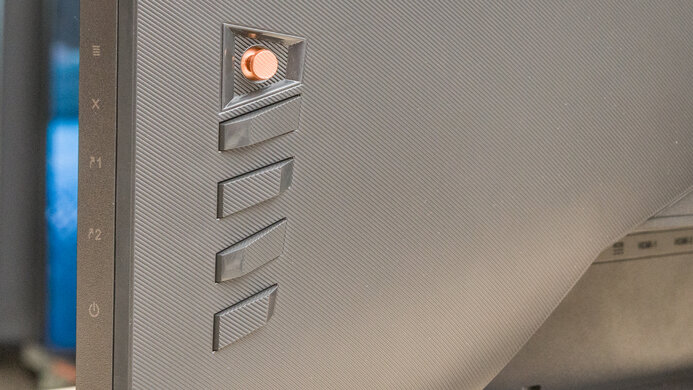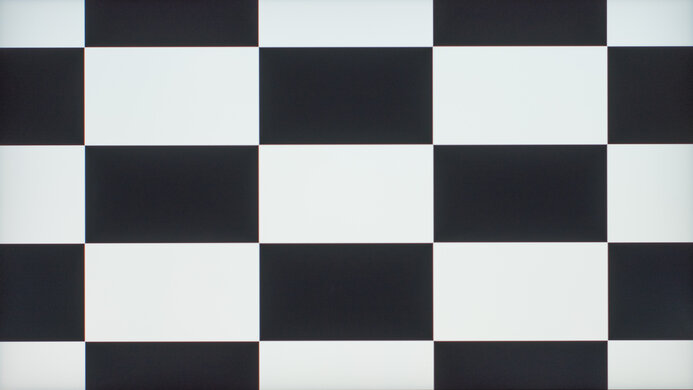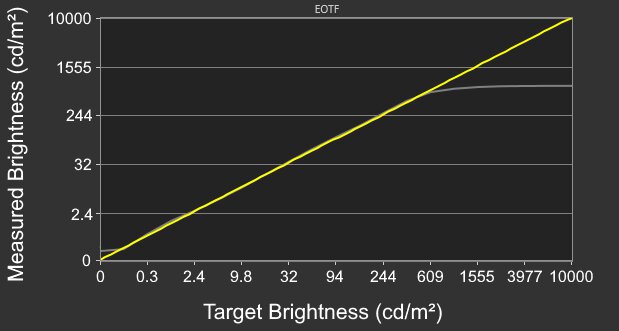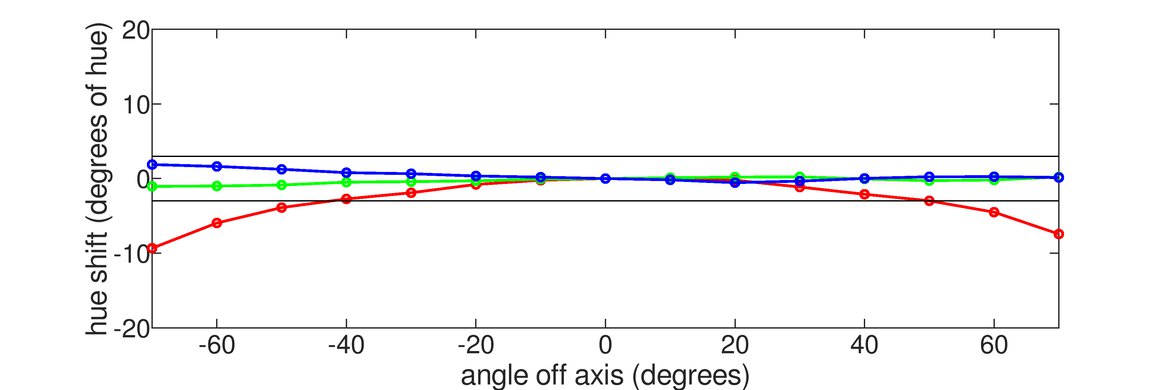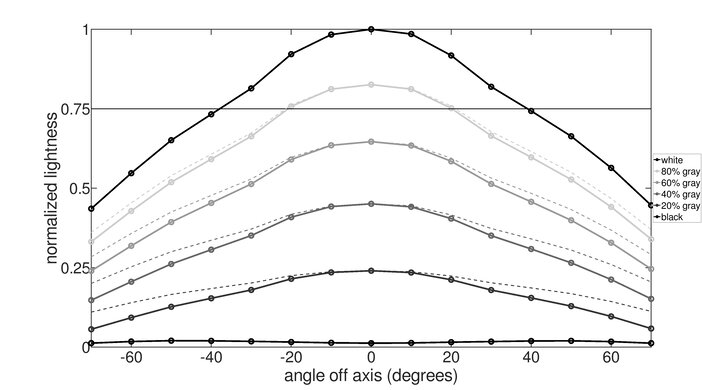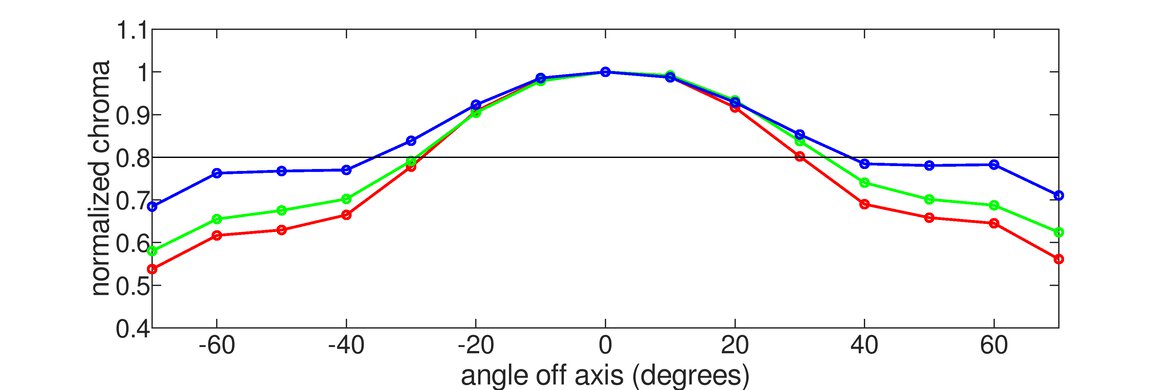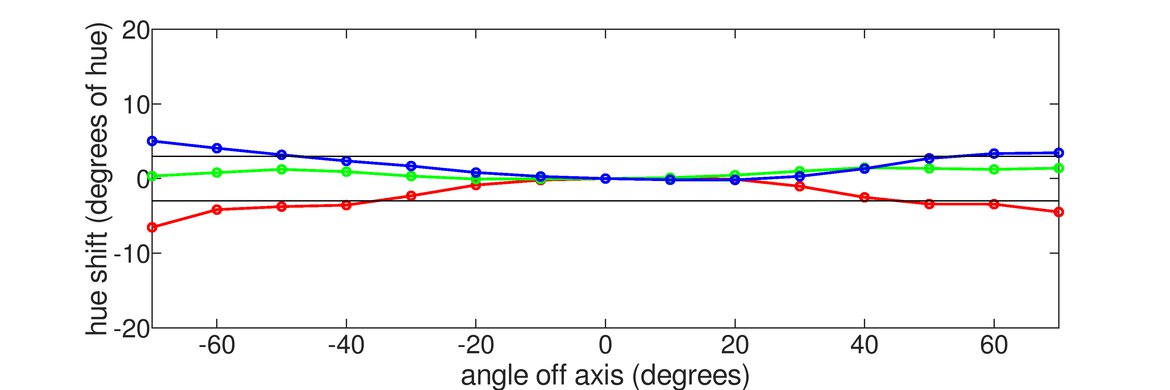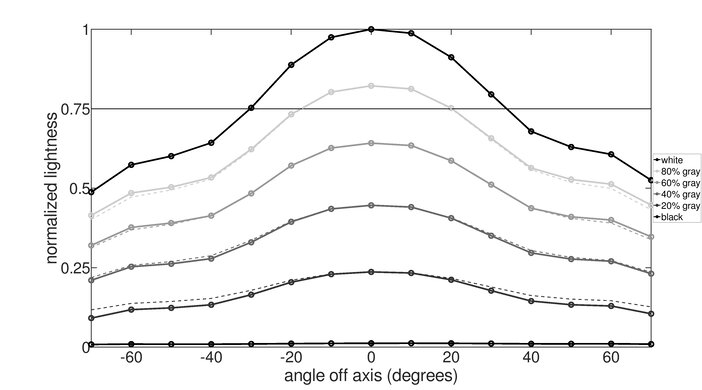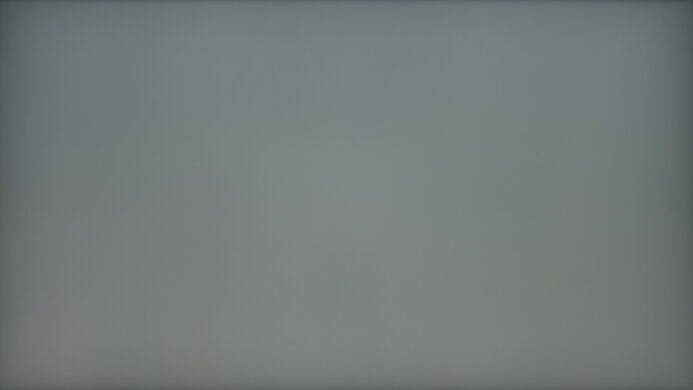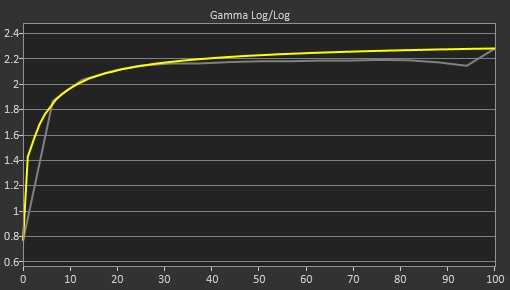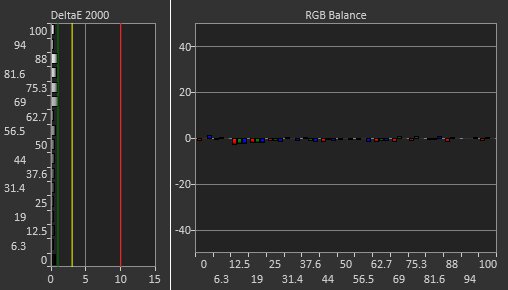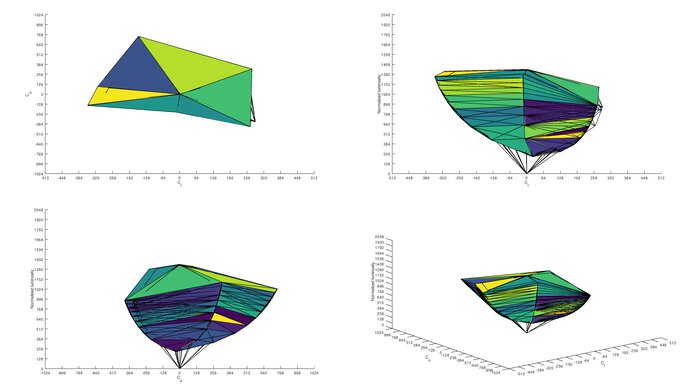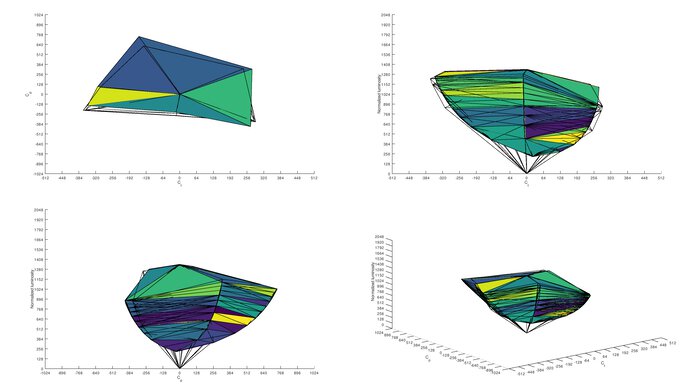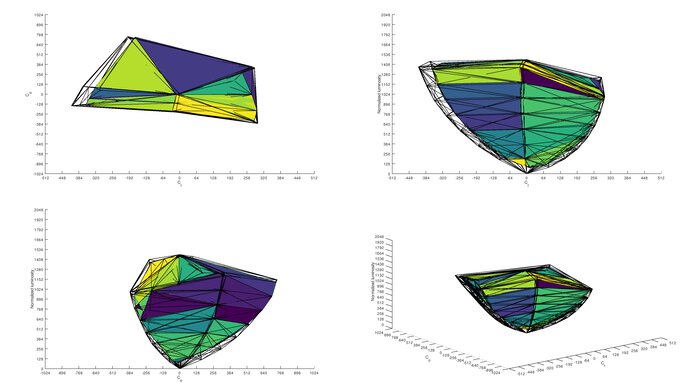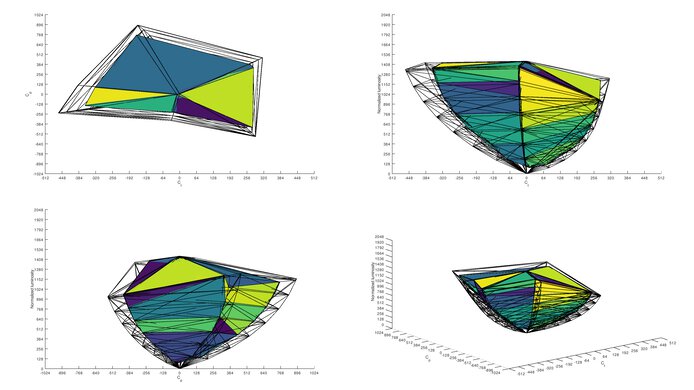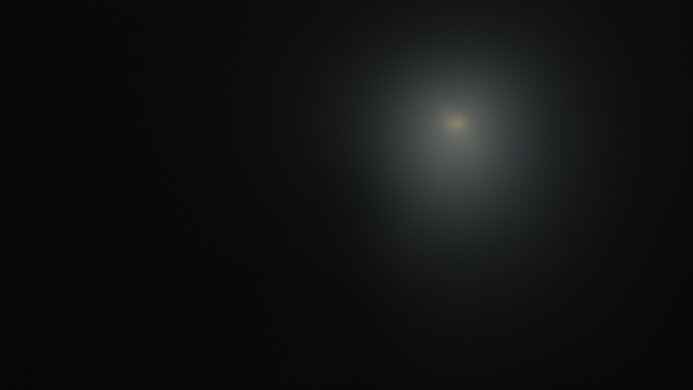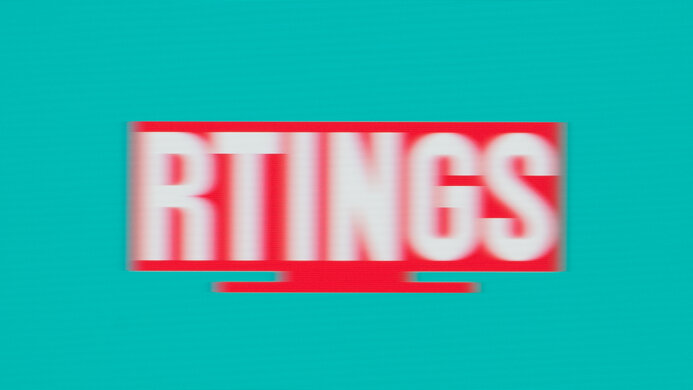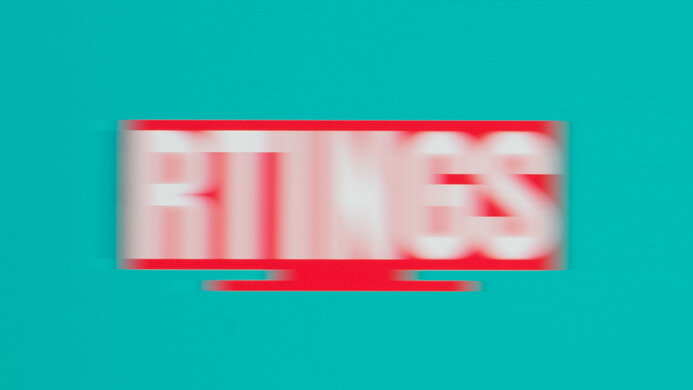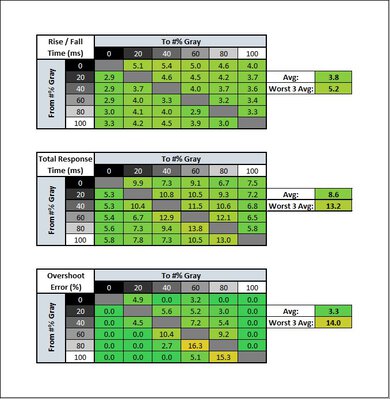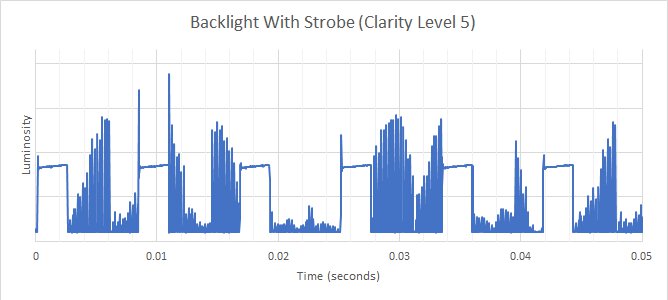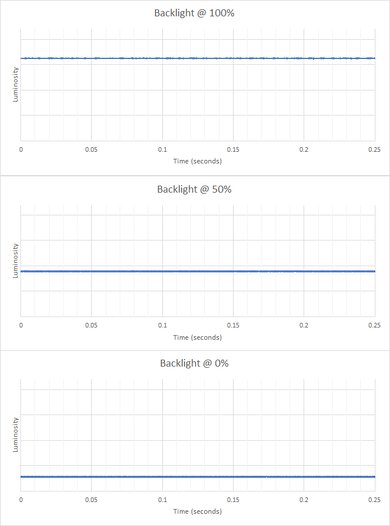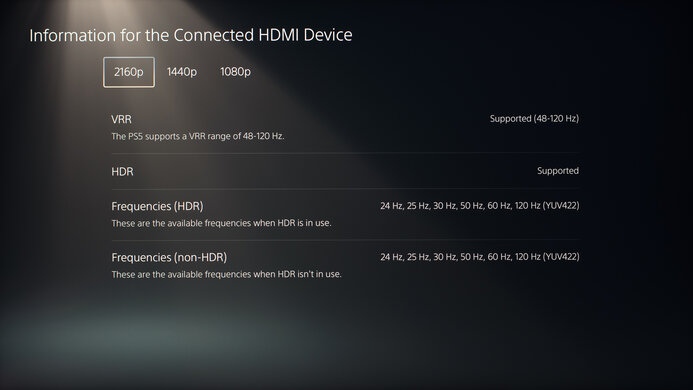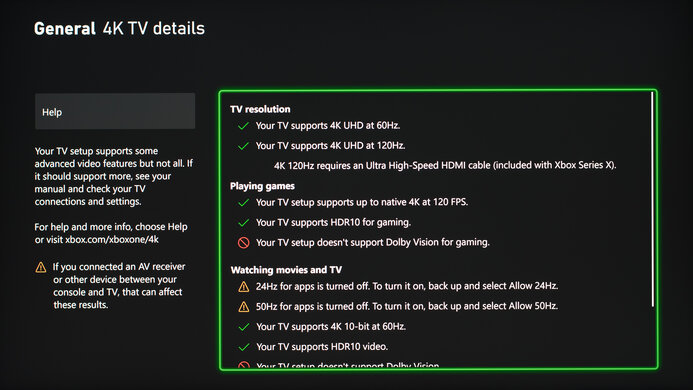The ASUS ROG Swift PG27UQR is a mid-range 27-inch, 4k gaming monitor. Part of the ROG Swift gaming lineup, it's a higher-end model than the ASUS ROG Strix XG27UQR, with a faster 160Hz refresh rate, and it has other gaming features like FreeSync variable refresh rate (VRR) support and G-SYNC compatibility. It competes with other 4k gaming monitors, like the Gigabyte M32U. It offers a healthy selection of ports with HDMI 2.1, DisplayPort 1.4, and USB-A ports. It also includes a few handy features to improve your gaming experience, like crosshairs and ELMB Sync for its backlight strobing feature to work simultaneously with VRR.
Our Verdict
The ASUS PG27UQR is great for most uses. It's excellent for gaming thanks to its fast response time, low input lag at high refresh rates, and HDMI 2.1 bandwidth to take full advantage of gaming consoles and modern graphics cards. It's also impressive for office use and content creation as it displays sharp text and detailed images, and its wide viewing angles and good ergonomics are ideal for sharing your screen with someone else. It's good for watching content, especially in a bright room, as it gets bright and has good reflection handling, but it looks worse in dark rooms due to its low contrast ratio and terrible local dimming feature.
-
Sharp text clarity.
-
Good ergonomics.
-
Wide viewing angles.
-
Performs well in bright rooms.
-
Not many extra office features like a KVM switch.
-
Input lag increases with 60Hz signals.
The ASUS PG27UQR is impressive for office use. Its 4k resolution and high pixel density helps result in sharp text, and its 27-inch screen is big enough to place two windows side-by-side. It also has decent viewing angles and good ergonomics, making it easier to share your screen with a coworker. Lastly, you won't have issues using it in a well-lit room as it gets bright enough to fight glare and has good reflection handling.
-
Sharp text clarity.
-
Good ergonomics.
-
Wide viewing angles.
-
Performs well in bright rooms.
-
Not many extra office features like a KVM switch.
The ASUS PG27UQR is excellent for gaming. It has smooth motion handling at any refresh rate thanks to its fast response time, and it has low input lag at high refresh rates. However, its input lag increases at 60Hz, which is disappointing if you're a competitive gamer who relies on fast reactions. On the plus side, it has a max 160Hz refresh rate and HDMI 2.1 bandwidth to take advantage of current-gen gaming consoles and modern graphics cards. It also has FreeSync VRR and G-SYNC compatibility to reduce screen tearing.
-
Excellent motion handling at any refresh rate.
-
HDMI 2.1 bandwidth.
-
160Hz refresh rate with VRR support.
-
Low input lag at high refresh rates.
-
4k resolution delivers detailed images.
-
Low contrast ratio.
-
Input lag increases with 60Hz signals.
The ASUS PG27UQR is good for media consumption. Its 4k resolution lets you watch the latest content with a ton of details, and it produces sharp images. It's good if you want to watch content with a friend next to you as it has wide viewing angles and good ergonomics that make it easy to adjust. It's also ideal for watching content in bright rooms thanks to its high peak brightness, but it struggles in dark rooms as it has a low contrast ratio that makes blacks look gray.
-
Sharp text clarity.
-
Wide viewing angles.
-
Performs well in bright rooms.
-
Low contrast ratio.
-
Terrible local dimming feature.
The ASUS PG27UQR is impressive for media creation. Its dedicated sRGB mode results in excellent accuracy but also limits the brightness, so you'll need to calibrate the monitor if you want a bright and accurate image. Besides that, its 4k resolution results in detailed images, and its 27-inch screen is big enough to multitask with two windows open. Its good ergonomics are also useful if you need to share your screen with a coworker or client, and it has wide viewing angles that keep the image consistent from the sides.
-
Good ergonomics.
-
Wide viewing angles.
-
4k resolution delivers detailed images.
-
Excellent accuracy.
-
Not many extra office features like a KVM switch.
-
sRGB mode limits brightness.
The ASUS PG27UQR is decent for HDR. It gets very bright in HDR, but small highlights don't pop against the rest of the image, so some HDR content looks muted. It also displays a wide range of colors, but not all colors are as bright and vivid as they should be. Unfortunately, it has a low contrast ratio that makes blacks look gray, and its local dimming feature is terrible as it doesn't improve the contrast ratio.
-
4k resolution delivers detailed images.
-
Great HDR brightness.
-
Low contrast ratio.
-
Terrible local dimming feature.
-
Small highlights are muted.
- 8.2 Mixed Usage
- 8.4 Office
- 8.7 Gaming
- 7.7 Media Consumption
- 8.4 Media Creation
- 7.0 HDR
Changelog
-
Updated Feb 04, 2025:
Clarified that the Local Dimming feature can only be disabled in SDR, as it's locked on in HDR.
- Updated Nov 07, 2023: Clarified that the LG 27GR93U-B has lower Input Lag at 60Hz.
- Updated Oct 05, 2023: Review published.
- Updated Sep 29, 2023: Early access published.
- Updated Sep 25, 2023: Our testers have started testing this product.
Check Price
Differences Between Sizes And Variants
We tested the 27-inch ASUS PG27UQR, which is part of the ROG Swift gaming lineup. It has a black body, but it's also available as the PG27UQR-W with a white body. While similar monitors are available, for which you can see the differences below, the results are only valid for this monitor.
| Model | Size | Panel Type | Resolution | Max Refresh Rate | VRR |
|---|---|---|---|---|---|
| PG27UQR | 27" | IPS | 4k | 160Hz | G-SYNC Compatible |
| PG27UQ | 27" | IPS | 4k | 144Hz | G-SYNC |
| PG32UQR | 32" | IPS | 4k | 144Hz | G-SYNC Compatible |
Our unit was manufactured in June 2023; you can see the label here.
Compared To Other Monitors
The ASUS PG27UQR is an excellent mid-range 4k gaming monitor with HDMI 2.1 bandwidth and smooth motion handling. It competes well with other 4k gaming monitors, and it's competitively priced, so it offers great value against the competition. It's a better choice than the Gigabyte M32U if you need something for gaming at high refresh rates, thanks to its fast response time, but its increased input lag at 60Hz is disappointing if you play games at lower refresh rates. Also, it has fewer productivity features than the M32U or the Gigabyte M27U, so if you need something versatile, those are still better choices. It doesn't have as good picture quality as the Samsung Odyssey Neo G7 S32BG75, but that's a premium monitor that costs more anyway.
See our recommendations for the best 4k gaming monitors, the best 27-inch gaming monitors, and the best monitors for PS5/PS5 Pro.
The ASUS ROG Swift PG27UQR and the Gigabyte M27U are similar 4k gaming monitors, with a few differences. The ASUS has a slightly higher 160Hz refresh rate and better motion handling at lower refresh rates. However, the Gigabyte has a lower input lag at 60Hz for a more responsive feel. The ASUS comes with a more ergonomic stand that offers swivel adjustments, which the Gigabyte doesn't have; however, the Gigabyte has a few extra features like a KVM switch and USB-C port, so it's the slightly better choice for productivity.
The ASUS ROG Swift PG27UQR and the LG 27GR93U-B are both excellent 4k gaming monitors. The ASUS has a slightly higher 160Hz refresh rate compared to 144Hz on the LG, but the motion handling is similar between each. The LG does have an advantage with input lag though, as it has lower input lag at 60Hz than the ASUS. The LG gets brighter in SDR, so it's better to use in bright rooms, but the ASUS has improved HDR peak brightness.
The ASUS ROG Swift PG27UQR and the LG 27GP950-B are both excellent 4k gaming monitors. They have many similarities, especially in their performance, but the LG has a lower input lag at 60Hz for a more responsive feel. However, most of their differences are minor, as the ASUS has a more ergonomic stand and better reflection handling, making it the better choice for well-lit rooms.
The ASUS ROG Swift PG27UQR is a higher-end monitor than the ASUS ROG Strix XG27UQR, so it has a few extra features. The main difference is that the PG27UQR has HDMI 2.1 bandwidth, which the XG27UQR doesn't have, so it can take full advantage of current-gen gaming consoles and modern graphics cards. The PG27UQR also has a more modern look with thinner bezels and a more ergonomic stand. Lastly, the PG27UQR has a slightly higher refresh rate and much better motion handling across its entire refresh rate range.
The Samsung Odyssey Neo G7 S32BG75 and the ASUS ROG Swift PG27UQR are different types of 4k gaming monitors. The Samsung is bigger and delivers better picture quality thanks to its Mini LED backlighting, which helps display deeper blacks. The Samsung also lets small highlights get brighter in HDR, so they pop more. The Samsung has a curved screen, while the ASUS has a flat screen with wider viewing angles, so it's the better choice for sharing your screen with others.
The Samsung Odyssey Neo G8 S32BG85 and the ASUS ROG Swift PG27UQR are different types of 4k gaming monitors. The Samsung is higher-end with a faster 240Hz refresh rate, and it delivers better picture quality thanks to its Mini LED backlighting that helps it display deeper blacks. The Samsung also lets small highlights get brighter in HDR, so they pop more. The Samsung has a curved screen, while the ASUS has a flat screen with wider viewing angles, so it's the better choice for sharing your screen with others.
Test Results
The ergonomics are very good, but some of the adjustments are limited in range, and you can only rotate it into portrait mode in a clockwise direction. Additionally, with the screen at its minimum height adjustment, the top of the screen is 16.3" (41.5 cm) from the desk. The stand also features a cutout for cable management.
The edge-lit local dimming feature has eight zones, and it performs terribly. This is because whenever there's a bright object against a dark background, an entire zone lights up, resulting in distracting blooming. It's also slow to react to objects moving across the screen, which is distracting. That said, really small highlights don't trigger any of the zones, so there isn't any blooming, but that's only with really certain content that features such small highlights. However, most content causes all the zones to turn on, meaning the local dimming feature isn't doing anything to improve the picture quality. You can only disable Dynamic Dimming in SDR, as it's locked on in HDR.
The SDR brightness is great. It easily gets bright enough to fight glare and maintains the same brightness across different content, which is great. These results are from after calibration in the 'User Mode' GameVisual with the Brightness at its max and Dynamic Dimming disabled because it doesn't make the image brighter in SDR, and the local dimming feature performs terribly.
The ASUS PG27UQR has great HDR peak brightness. Most highlights get very bright, but because its local dimming feature doesn't turn on with really small highlights, they don't pop against the rest of the image. It also follows the PQ EOTF perfectly until there's a sharp roll-off at the peak brightness, allowing highlights to get the brightest they can. These results are with Dynamic Dimming locked on in the 'ASUS Gaming HDR' HDR mode. The only other HDR mode is 'ASUS Cinema HDR,' which has a slower roll-off with the EOTF. It's tone mapping before your source does, but this is good for watching movies anyway, as it preserves details.
The horizontal viewing angle is decent. It's fine if you need to share your screen with someone next to you as they'll see a consistent image, but it isn't as good as other IPS monitors because it gets darker at really wide angles.
The vertical viewing angle is decent, and it's fine if you're standing up and looking down at the monitor.
The black uniformity is alright. There's backlight bleed and clouding with local dimming disabled. While the local dimming feature doesn't turn on any of the zones with our test cross or any other really small object, the uniformity is much worse, and there's more blooming with larger objects, as you can see here.
The dedicated sRGB mode has excellent accuracy before calibration. Colors aren't oversaturated as most colors are accurate, and the white balance is also decent, but brighter shades of gray are a bit off. Gamma follows the sRGB curve almost perfectly, but the color temperature is on the cold side, giving the image a blue tint. Unfortunately, the sRGB mode locks a few settings, including Brightness, so you'll have to use another, less accurate mode if you want a brighter image, as you can see here.
The accuracy after calibration is fantastic. Besides saturated blues, there aren't any obvious inaccuracies.
The ASUS PG27UQR has a fantastic SDR color gamut. It has near-perfect coverage of the common sRGB color space and great coverage of the wider Adobe RGB color space used in photo editing. However, it undersaturates greens in that color space and oversaturates reds.
The HDR color gamut is great. It has excellent coverage of the DCI-P3 color space used in most web content, but most colors are undersaturated, especially greens. Unfortunately, it has more limited coverage of the wider Rec. 2020 color space, with worse tone mapping.
The text clarity is fantastic. Its high pixel density helps result in sharp text, and enabling Windows ClearType (top photo) improves the clarity. These photos are in Windows 10, and you can see them in Windows 11 with ClearType on and with ClearType off.
As this monitor supports Display Stream Compression (DSC), you can reach its max refresh rate over DisplayPort as long as your graphics card also supports DSC, which any NVIDIA 16 Series or AMD RX 5000 Series and newer graphics card supports.
Both FreeSync and G-SYNC work across a wide refresh rate range over HDMI and DisplayPort connections. It also supports Low Framerate Compensation (LFC) for VRR to continue working at lower refresh rates.
| Overdrive Setting | Response Time Chart | Response Time Tables | Motion Blur Photo |
| Level 0 | Chart | Table | Photo |
| Level 1 | Chart | Table | Photo |
| Level 2 | Chart | Table | Photo |
| Level 3 | Chart | Table | Photo |
| Level 4 | Chart | Table | Photo |
| Level 5 | Chart | Table | Photo |
The ASUS PG27UQR has an amazing response time at its max refresh rate of 160Hz. There's minimal motion blur, so fast-moving objects look smooth and buttery. You can choose from different Variable OD settings, with 'Level 2' and 'Level 3' performing the best, but 'Level 2' has just a bit less overshoot. The lower settings have a slower response time, while the higher settings have more overshoot.
| Overdrive Setting | Response Time Chart | Response Time Tables | Motion Blur Photo |
| Level 0 | Chart | Table | Photo |
| Level 1 | Chart | Table | Photo |
| Level 2 | Chart | Table | Photo |
| Level 3 | Chart | Table | Photo |
| Level 4 | Chart | Table | Photo |
| Level 5 | Chart | Table | Photo |
The response time at 120Hz is excellent. It's similar to its max refresh rate, as the 'Level 2' overdrive setting has minimal motion blur. Although 'Level 2' has a slightly slower total response time than 'Level 1', it still has a faster rise/fall time, and it has less overshoot than 'Level 3'.
| Overdrive Setting | Response Time Chart | Response Time Tables | Motion Blur Photo |
| Level 0 | Chart | Table | Photo |
| Level 1 | Chart | Table | Photo |
| Level 2 | Chart | Table | Photo |
| Level 3 | Chart | Table | Photo |
| Level 4 | Chart | Table | Photo |
| Level 5 | Chart | Table | Photo |
The ASUS PG27UQR has an excellent response time at 60Hz. Like at higher refresh rates, the recommended 'Level 2' overdrive setting results in minimal blur, so it's a good set-and-forget mode with any game and refresh rate. It has a bit of overshoot, so if that bothers you, the 'Level 1' setting is a better choice.
| Clarity Level | 160Hz | 120Hz |
| 1 |  |  |
| 2 |  |  |
| 3 |  |  |
| 4 |  |  |
| 5 |  |  |
| ELMB SYNC |  |  |
The ASUS PG27UQR has an optional backlight strobing feature to reduce persistence blur. The ELMB setting is for when you want to use it with VRR disabled, and you have access to the Clarity Level and Clarity Position settings to control the pulse width and phase. It only works as low as 120Hz with VRR disabled, though. If you want to use it with VRR, you need to enable the ELMB SYNC setting, which also lets the feature continue working at lower refresh rates, but you don't have access to the Clarity Level and Clarity Position settings.
The ASUS PG27UQR has low input lag at high refresh rates, but it increases more than expected at 60Hz. We tested it multiple times, even with different equipment, and got the same results at 60Hz. While it isn't high enough to be noticeable while browsing the web or going through menus, it presents a competitive disadvantage when gaming. If you want something with a lower input lag at 60Hz, check out the LG 27GR93U-B.
This monitor has some limitations with macOS, depending on your device and connection type. With a DisplayPort to USB-C cable, it supports VRR but not HDR, and the max refresh rate is 150Hz.
Over HDMI with the 2021 M1 MacBook Pro, which supports HDMI 2.0 bandwidth, the max refresh rate is 60Hz, and HDR works, but not VRR. The 2023 M2 MacBook Pro supports HDMI 2.1 bandwidth, allowing you to reach a 144Hz refresh rate. However, while the system shows that it supports VRR, it doesn't actually work and results in a black screen.
The ASUS PG27UQR has a few extra features, including:
- Blue Light Filter: Reduces blue light to help reduce eye strain.
- GamePlus: Offers different gaming features, including crosshairs and a frame rate counter.
- Lighting Effect: The Aura Sync and Aura RGB settings control the RGB lighting in the back. You can even sync it to other devices with the downloadable Armoury Crate program.
- Shadow Boost: Changes the gamma so that it's easier to see opponents in dark areas of games.
- USB Hub: Lets you choose whether or not you want to deliver power to USB devices even with the monitor on standby.
Comments
ASUS ROG Swift PG27UQR: Main Discussion
Let us know why you want us to review the product here, or encourage others to vote for this product.
- 21010
Just received my unit and while testing i noticed that when HDR is on i can’t disable Dynamic Dimming. Quoting your review “These results are with Dynamic Dimming enabled in the ‘ASUS Gaming HDR’ HDR mode.” - how can i disable it? It’s greyed out in both of HDR modes, HDMI/DP makes no difference
Hi, thanks for you’re message. The Dynamic Dimming feature can be disabled in SDR, but not HDR. We’ve updated the review to clarify this is the case.
Update: Clarified that the Local Dimming feature can only be disabled in SDR, as it’s locked on in HDR.
- 21010
Just received my unit and while testing i noticed that when HDR is on i can’t disable Dynamic Dimming. Quoting your review “These results are with Dynamic Dimming enabled in the ‘ASUS Gaming HDR’ HDR mode.” - how can i disable it? It’s greyed out in both of HDR modes, HDMI/DP makes no difference
- 21010
Hi Rtings, I love the review you made of this monitor. I bought it thanks to your professionalism and honesty in your reviews. I have a very important question for me. Could you please tell me what level of brightness the monitor had when you took the photo of black uniformity in this review? I’m referring to this photo exactly, how bright was the monitor when you took this photo? I’m waiting for your response, guys, thanks This is the link OF THE PHOTO, WHAT BRIGHT HAVE ON THIS MOMMENT THE aSUS rog sWIFT pg27uqr monitor ? https://i.rtings.com/assets/products/V7tlQk8w/asus-rog-swift-pg27uqr/uniformity-large.jpg?format=auto
Hey, thanks for the kind words! When taking our pictures, we aim for a brightness of 100 nits, which in this case is the brightness setting of 19. But we do this after a calibration, so your experience may be different.
- 21010
Hi Rtings, I love the review you made of this monitor. I bought it thanks to your professionalism and honesty in your reviews. I have a very important question for me. Could you please tell me what level of brightness the monitor had when you took the photo of black uniformity in this review?
I’m referring to this photo exactly, how bright was the monitor when you took this photo? I’m waiting for your response, guys, thanks
This is the link OF THE PHOTO, WHAT BRIGHT HAVE ON THIS MOMMENT THE aSUS rog sWIFT pg27uqr monitor ?
- 21010
Why is this voted 7.0 in the console gaming table? Also, when is this gonna be tested via Methodology v2.0?
Hey, this is a limitation of our table tool right now, as it’s showing the HDR score from test bench 1.2. We sold the monitor, though, so unfortunately we can’t retest it for the new test bench.
- 21010
Why is this voted 7.0 in the console gaming table? Also, when is this gonna be tested via Methodology v2.0?
- 21010
Hi I started having flickering issues after two years of use with this model, any suggestions?
The flickering happens during the 6 minutes after turning it on.