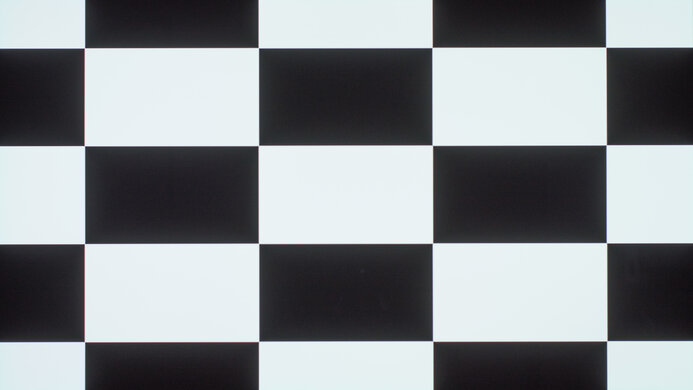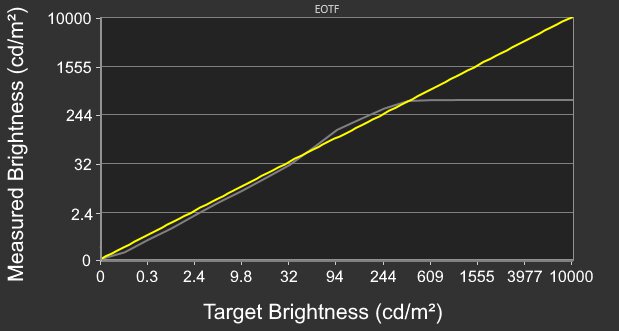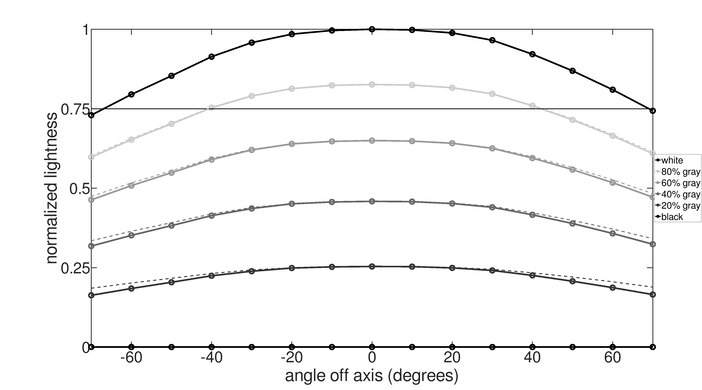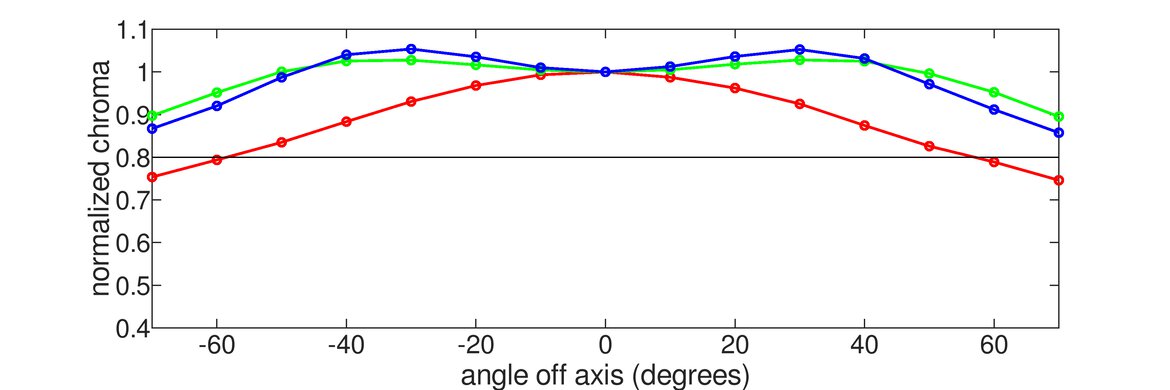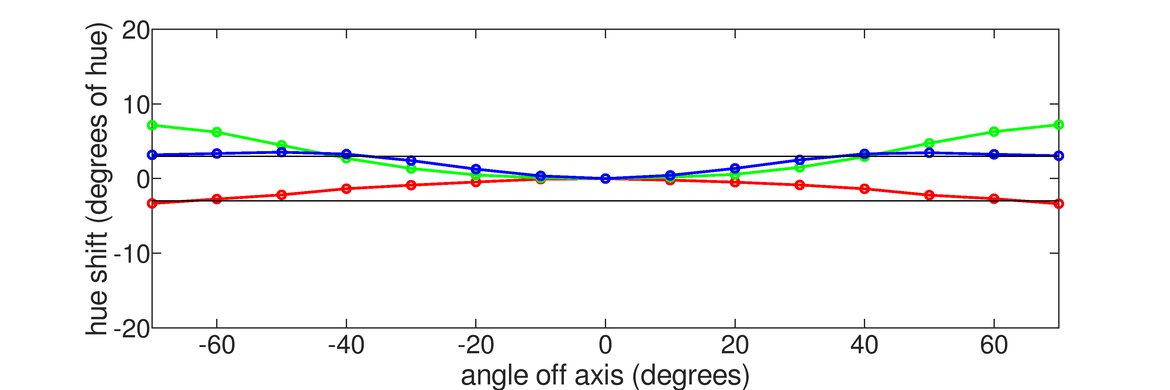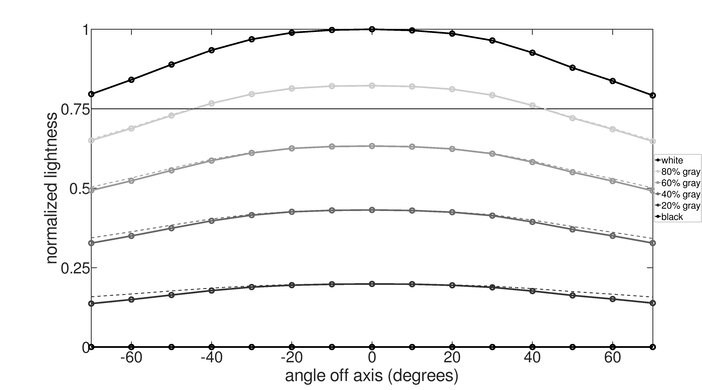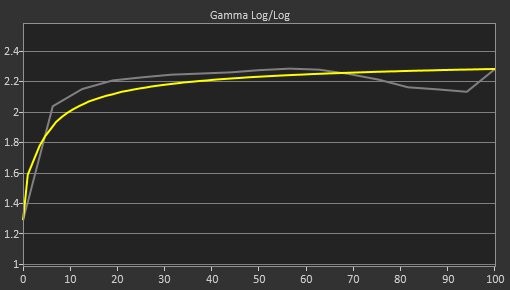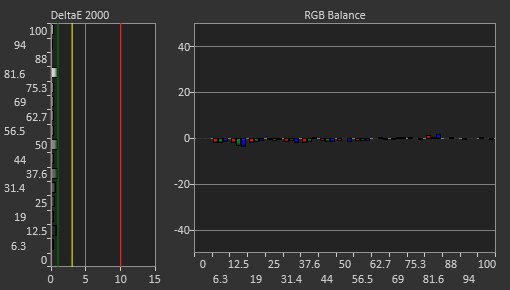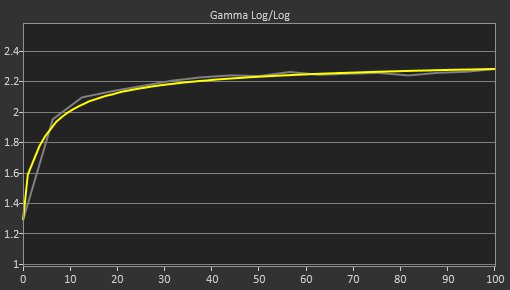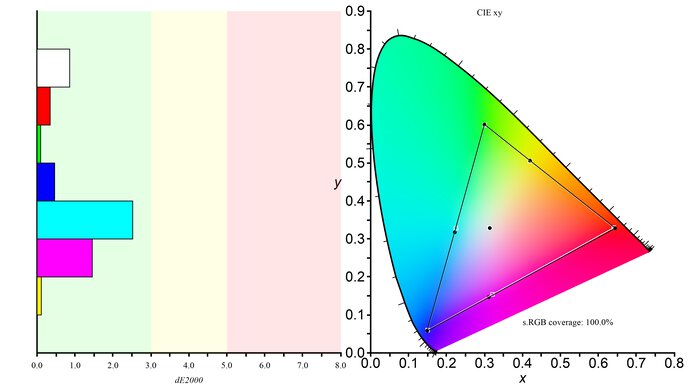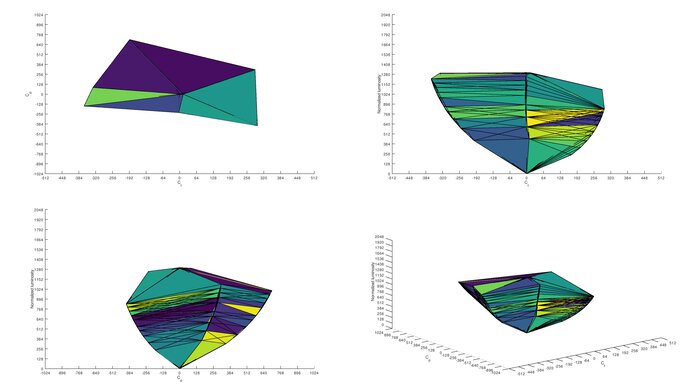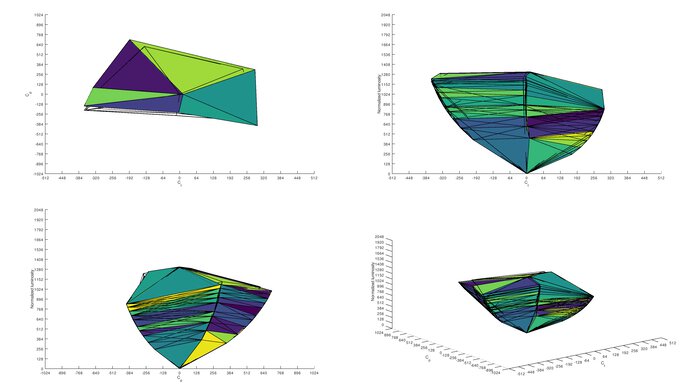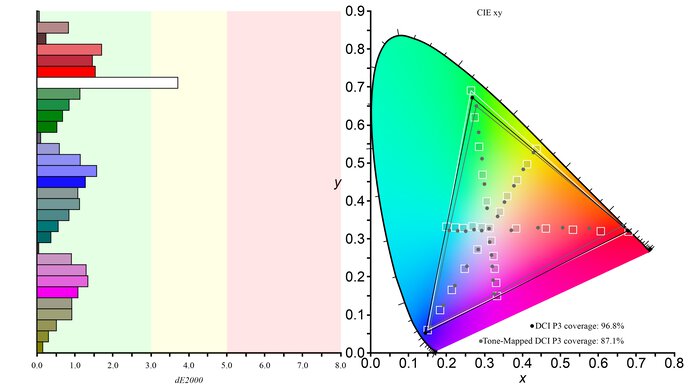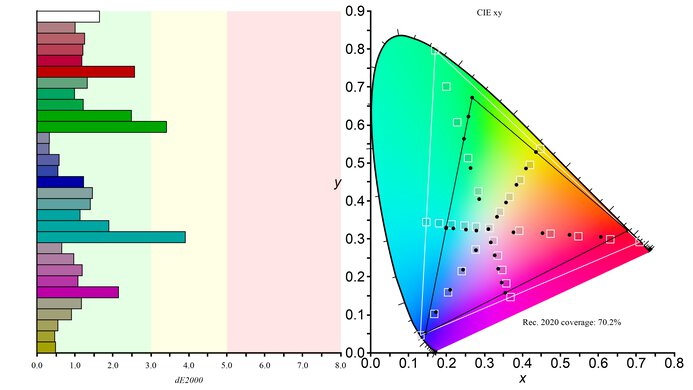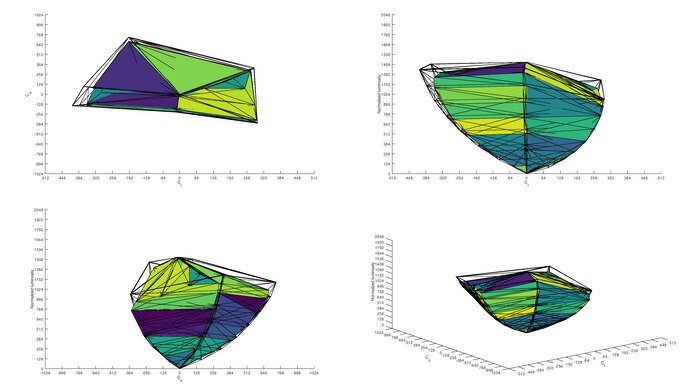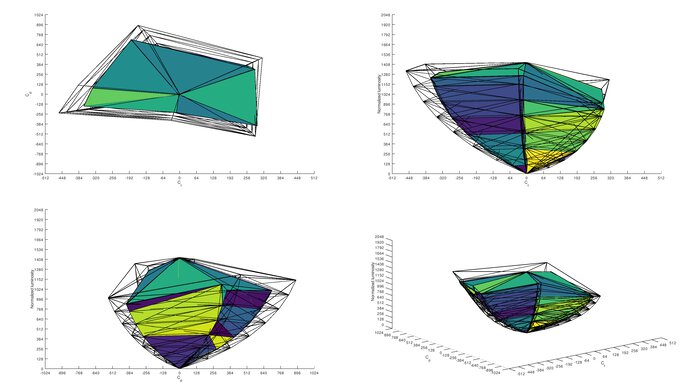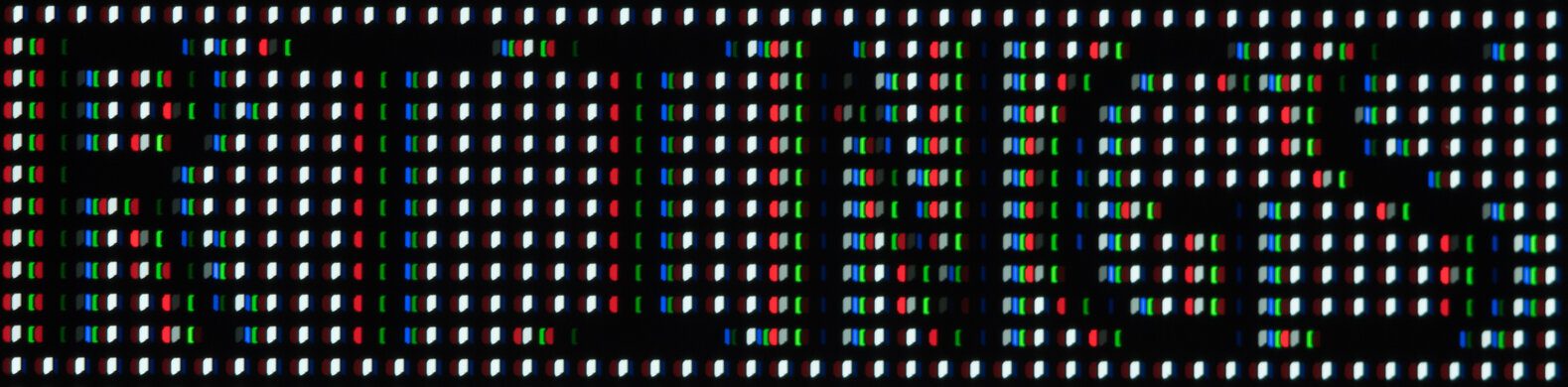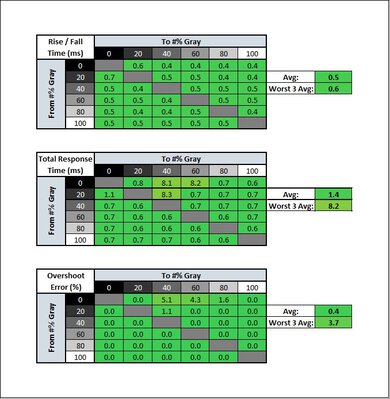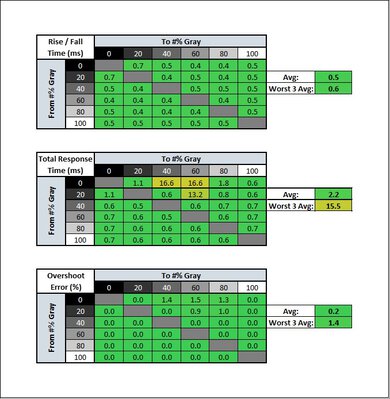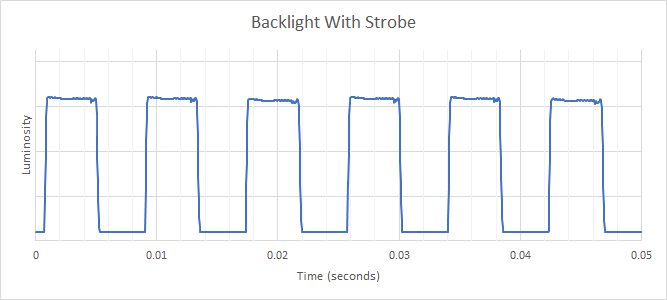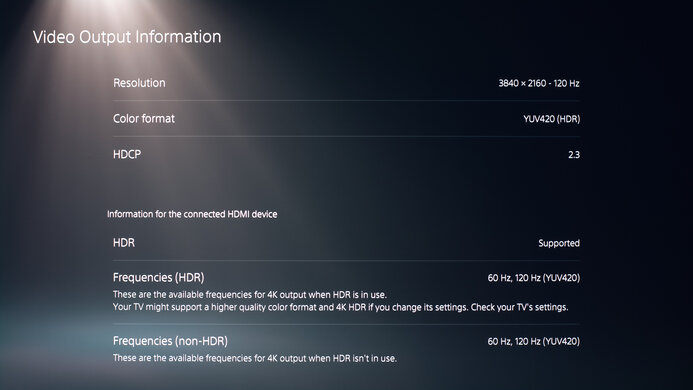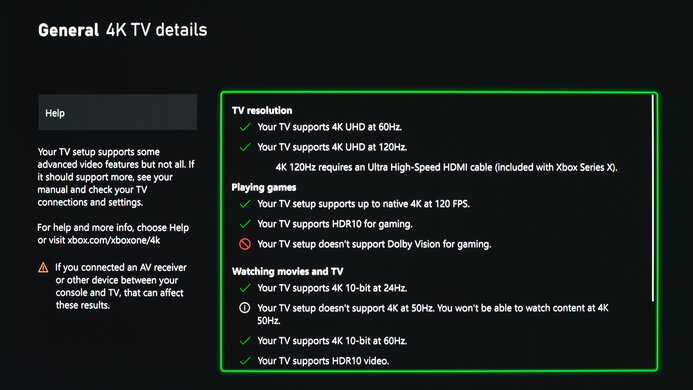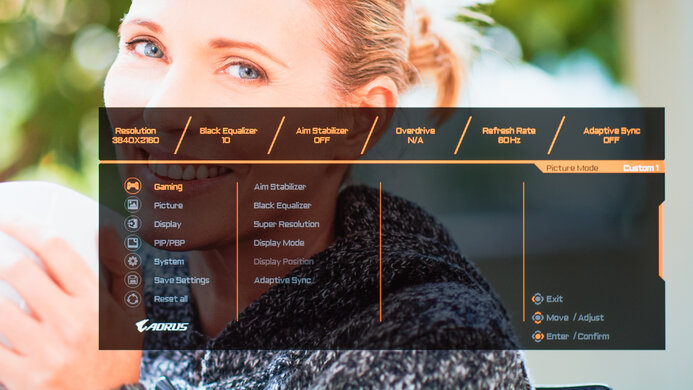The Gigabyte AORUS FO48U OLED is a 48-inch monitor with an OLED panel. Like all displays with OLED panels, it delivers deep, inky blacks with no blooming around bright objects, and it has wide viewing angles. It's very similar to the LG 48 C1 OLED but with connectivity options that are more in-line with a traditional monitor, with a DisplayPort connection and built-in USB hub, and even a keyboard-video-mouse (KVM) switch. It has a near-instantaneous response time, resulting in crystal-clear motion behind fast-moving objects, as well as low input lag and support for FreeSync and G-SYNC Compatible variable refresh rate.
Unfortunately, it's not very bright, and the automatic static brightness limiter (ASBL) causes some issues with desktop use, as the screen dims automatically after a few minutes of relative inactivity. This can be an issue when typing or reading a webpage with a lot of text, as the screen doesn't change enough to trigger the timer. Like all OLEDs, there's also a risk of permanent burn-in, although there are things you can do to reduce the likelihood of this problem.
Our Verdict
The Gigabyte AORUS FO48U is an excellent monitor overall. The large, high-resolution screen is superb for multitasking or media creation. It's amazing for gaming in SDR and HDR, thanks to the low input lag and near-instantaneous response time. The nearly-infinite contrast ratio and perfect black uniformity are excellent for watching videos, especially in the dark. It's also great for office use, but it's a bit limited by the lack of ergonomic adjustments, and the screen dims when it's nearly static for a few minutes, which can be an issue when typing.
-
Large 48 inch screen.
-
Superb reflection handling.
-
Superb viewing angles.
-
Inky blacks and perfect black uniformity.
-
Very good HDR color gamut.
-
Risk of burn-in with constant exposure to static elements.
-
Fringing around text due to the WBGR subpixel layout.
-
Unremarkable peak brightness in HDR.
The Gigabyte AORUS FO48U is a great office monitor. The large, high-resolution screen is superb for multitasking, and it has exceptional gray uniformity. It also has superb reflection handling, so glare shouldn't be an issue, and the image remains accurate at an angle. Unfortunately, there's a possibility of permanent burn-in, and the automatic static brightness limiter decreases the screen brightness considerably when the screen remains nearly static for a few minutes. It also has just okay text clarity, with some fringing around text.
-
Large 48 inch screen.
-
Superb reflection handling.
-
Superb viewing angles.
-
Very good HDR color gamut.
-
Exceptional gray uniformity.
-
Risk of burn-in with constant exposure to static elements.
-
Dims considerably when the image is nearly static (ASBL).
-
Fringing around text due to the WBGR subpixel layout.
-
Unremarkable peak brightness in HDR.
The Gigabyte AORUS FO48U is an amazing gaming monitor. The OLED panel delivers a near-instantaneous response time, resulting in crystal-clear motion with no blur behind fast-moving objects. It also has low input lag, and it supports both FreeSync and G-SYNC Compatible VRR. It has a fast refresh rate, and the large, high-resolution screen delivers an immersive gaming experience. It also has superb reflection handling and fantastic viewing angles, so it's a great choice for co-op gaming, even in a brighter environment.
-
Large 48 inch screen.
-
Fast refresh rate and VRR support.
-
HDMI 2.1 support.
-
Inky blacks and perfect black uniformity.
-
Very good HDR color gamut.
-
Risk of burn-in with constant exposure to static elements.
-
Unremarkable peak brightness in HDR.
The Gigabyte AORUS FO48U is an excellent monitor for watching videos. The large, high-resolution screen and the wide viewing angles are superb for watching videos with friends. It has a nearly infinite contrast ratio and perfect black uniformity, great for watching movies in a dark room. It supports HDR and can display a wide color gamut, but it doesn't support any dynamic HDR formats like Dolby Vision or HDR10+. Unfortunately, it has a fixed stand with no ergonomic adjustments, and it can't get very bright.
-
Large 48 inch screen.
-
Superb reflection handling.
-
Superb viewing angles.
-
Inky blacks and perfect black uniformity.
-
Very good HDR color gamut.
-
Exceptional gray uniformity.
-
Risk of burn-in with constant exposure to static elements.
-
Unremarkable peak brightness in HDR.
The Gigabyte AORUS FO48U is a great monitor for media creators. The large, high-resolution screen makes it easier to see more of your work at once. It has wide viewing angles, so the sides of the screen remain accurate, but the stand is fixed with no ergonomic adjustments. Unfortunately, there's a possibility of permanent burn-in, and the automatic static brightness limiter decreases the screen brightness considerably when the screen remains nearly static for a few minutes.
-
Large 48 inch screen.
-
Superb reflection handling.
-
Superb viewing angles.
-
Very good HDR color gamut.
-
Exceptional gray uniformity.
-
Risk of burn-in with constant exposure to static elements.
-
Dims considerably when the image is nearly static (ASBL).
-
Fringing around text due to the WBGR subpixel layout.
-
Unremarkable peak brightness in HDR.
-
Large 48 inch screen.
-
Very good HDR color gamut.
-
Risk of burn-in with constant exposure to static elements.
-
Unremarkable peak brightness in HDR.
- 8.3 Mixed Usage
- 7.0 Office
- 9.0 Gaming
- 9.1 Media Consumption
- 8.2 Media Creation
- 8.9 HDR
Changelog
- Updated Feb 23, 2023: Retested the Backlight Strobing (BFI) with firmware F06. You can now enable it at 60Hz, but the backlight still flickers at 120Hz.
- Updated Dec 13, 2022: Retested the Response Time using a different methodology so that it isn't affect by the ABL, and updated the test results.
- Updated Oct 27, 2022: Added that this monitor has a different screen finish than the ASUS ROG Swift OLED PG42UQ in Reflections.
- Updated Oct 12, 2022: We bought and tested the LG 48GQ900-B. We've added a few relevant comparisons so you can see how they compare. See our full comparison here.
- Updated Jul 12, 2022: We replaced the ICC profile, as it wasn't working properly.
Check Price
Differences Between Sizes And Variants
We tested the 48-inch Gigabyte AORUS FO48U monitor, which is part of Gigabyte's AORUS gaming lineup. There are many other monitors in the AORUS lineup with various configurations, some of which you can see in the table below. As they each have different specs, we don't expect our review to be valid for any of the other models.
| Model | Size | Panel Type | Resolution | Max Refresh Rate |
|---|---|---|---|---|
| FO48U | 48" | OLED | 3840 x 2160 | 120Hz |
| FI27Q-X | 27" | IPS | 2560 x 1440 | 240Hz |
| FI32U | 32" | IPS | 3840 x 2160 | 144Hz |
If someone comes across a different type of panel or their Gigabyte FO48U doesn't correspond to our review, let us know and we'll update the review. Note that some tests, like gray uniformity, may vary between individual units.
Our unit was manufactured in April 2021; you can see the label here.
Compared To Other Monitors
The Gigabyte AORUS FO48U is an amazing gaming monitor that delivers exceptional picture quality and a responsive gaming experience. The OLED panel delivers inky blacks with perfect black uniformity, but there are some distracting issues with dimming, and there's a possibility of permanent burn-in. There aren't many OLED monitors available, but we've also tested two LG TVs as monitors, the LG 48 C1 OLED and the LG 48 CX OLED, and both of them are better choices overall than the Gigabyte.
For more options, check out our recommendations for the best gaming monitors, the best 4k HDR monitors, and the best 34-49 inch monitors.
The LG C1 48 OLED is slightly better than the Gigabyte AORUS FO48U OLED. Both of them use very similar, if not identical panels but the LG is brighter in HDR, and it has a more versatile black frame insertion feature. The LG also has a built-in smart interface and more advanced image processing options. The Gigabyte has better connectivity, though, as it has a DisplayPort connection and a built-in USB hub with a keyboard, video, and mouse switch.
The LG 48 CX OLED is slightly better than the Gigabyte AORUS FO48U OLED. They have deliver nearly identical performance, but the LG is a bit brighter in HDR. The Gigabyte has slightly better viewing angles and a wider SDR color gamut, but this could be unit variance. The LG has a built-in smart interface and more advanced image processing options. The Gigabyte has better connectivity, though, as it has a DisplayPort connection and a built-in USB hub with a keyboard, video, and mouse switch.
The Gigabyte AORUS FO48U OLED and the Gigabyte G27Q use very different panel technologies, each with strengths and weaknesses. The FO48U uses an OLED panel, which has a nearly-instantaneous response time and can display deep, inky blacks with perfect uniformity. Unfortunately, the FO48U also has a risk of permanent burn-in. The G27Q uses an IPS panel, which has no risk of burn-in, but it's brighter in HDR, especially with very bright scenes.
The Gigabyte AORUS FO48U OLED and the Gigabyte AORUS FV43U use different panel types, each with strengths and weaknesses, but the FO48U is better overall for most people. The FO48U uses a larger OLED panel, which has perfect inky blacks and a nearly instantaneous response time. Unfortunately, the OLED also comes with a risk of permanent burn-in. The FV43U is worse overall, with a smaller screen, but there's no chance of burn-in.
Although the Dell Alienware AW3423DW and the Gigabyte AORUS FO48U OLED both have OLED panels, they perform a bit differently. The Dell is a QD-OLED that displays a wider range of colors and makes small highlights get brighter, so if you want the best picture quality in dark rooms, get this one. However, if you also use your monitor in a room with a few lights around, the Gigabyte is better because blacks are still perfect in dark rooms, while ambient lighting on the Dell causes the black levels to rise.
The Gigabyte AORUS FO48U OLED and the LG C2 42 OLED are both similar displays with advantages and disadvantages. The Gigabyte is a better choice if you want more of a typical monitor because it has a DisplayPort input, USB 3.0 ports, and a USB-C input. It's also better for well-lit rooms because it gets brighter. However, if you want to use something for desktop use, the smaller LG has better text clarity. If you also want a display with a built-in smart system, the LG has that, making it easy to stream your favorite content without a PC.
The Gigabyte AORUS FO48U OLED and the LG 48GQ900-B offer nearly identical performance, but the Gigabyte is slightly better overall. The Gigabyte is a bit brighter in SDR, meaning it can handle a bit more glare in a bright room. The Gigabyte also has a few extra features, including USB-C connectivity, to make it easier to connect your MacBook or your Ultrabook.
The Gigabyte AORUS FO48U OLED and the Samsung 43 QN90B QLED are different types of displays. The Gigabyte is an actual monitor that comes with a DisplayPort input, while the Samsung is a TV that has a built-in smart system. The Gigabyte has better motion handling, and it's also better for dark room gaming thanks to its OLED panel, while the Samsung is the better choice for bright room gaming because it gets brighter.
The Gigabyte AORUS FO48U OLED is slightly better than the Sony 42 A90K OLED. The AORUS has much better gaming features, including FreeSync support, and it has much lower input lag for a more responsive gaming experience. The Sony is a bit better for media consumption, as it features a complete smart interface with built-in streaming apps and access to the Google Play Store, where you can download thousands more.
The Gigabyte AORUS FO48U OLED and the ASUS ROG Swift OLED PG42UQ are both OLED monitors with a few differences. While the ASUS has a smaller screen with higher pixel density, the text clarity is just okay between each. They have different screen finishes, with the Gigabyte having a glossy screen and the ASUS having a matte screen, which reduces direct reflections but introduces haziness to the image. The ASUS also has a slightly faster 138Hz refresh rate than the Gigabyte.
Test Results
The Gigabyte AORUS FO48U has a simple design, and it looks more like most TVs than a monitor. The simple v-shaped metal feet support the display well, with minimal wobble. The feet are small but wide-set, so you'll need a larger table if you're not planning on VESA mounting it.
The Gigabyte FO48U has outstanding build quality. It has the same glass panel as the LG OLED TVs, with a metal backing and a plastic housing around the electronics on the back. The metal feet support the monitor well, allowing for very little wobble.
We took a few additional photos to showcase some of the extra details on the monitor:
Unfortunately, the Gigabyte AORUS FO48U has a fixed stand with no ergonomic adjustments. The back of the display looks a bit like the LG 48 C1 OLED, but with an AORUS logo etched in the back. Unfortunately, there's nothing on the back to help with cable management. The inputs face to the side and are easy to access, which is nice.
The v-shaped feet support the monitor well, but they're wide-set, so it requires a large table if you're not planning on VESA mounting it. The feet themselves are very small and don't take up much space, so you could still place a soundbar or other objects in front of the display.
- 3 different power cables
- Remote (closeup)
- 2x AAA batteries
- DisplayPort cable
- HDMI cable
- USB-B upstream cable
- User manuals
Since OLED panels are self-emissive, the Gigabyte FO48U has no backlight and no local dimming feature. We still film the local dimming video on the monitor, so you can see how it compares to other monitors with a local dimming feature and traditional LED backlight.
Unfortunately, the Gigabyte FO48U has mediocre peak brightness in SDR. Small highlights are significantly brighter than the LG 48 C1 OLED and the LG 48GQ900-B, but in real scenes, they're about the same. Unfortunately, although small highlights in dark scenes are very bright, the peak brightness decreases with larger bright areas on-screen. It can sustain bright highlights well, but there's a slight decrease in peak brightness over time.
It also dims the screen after a few minutes of relative inactivity, which is a burn-in prevention measure known as Automatic Static Brightness Limiter, or ASBL. On the AORUS FO48U, the activity threshold appears to be quite high, and even if you're just composing an email or reading a webpage for a few minutes, the screen dims considerably. Decreasing the contrast or brightness can trick the TV and stop this from happening, but unlike the LG OLED TVs, there doesn't appear to be any way to fully disable this.
We measured the SDR peak brightness after calibration in the 'Custom 1' Picture Mode with Brightness set to 100. If you want a brighter image and don't care as much about accuracy, the 'Vivid' mode produces brighter highlights, but real scenes are about the same brightness as our calibrated settings.
Vivid Mode:
Real Scene: 202 cd/m²
Peak 2% Window: 624 cd/m²
Peak 10% Window: 520 cd/m²
Peak 25% Window: 371 cd/m²
Peak 50% Window: 206 cd/m²
Peak 100% Window: 112 cd/m²
Sustained 2% Window: 589 cd/m²
Sustained 10% Window: 495 cd/m²
Sustained 25% Window: 353 cd/m²
Sustained 50% Window: 196 cd/m²
Sustained 100% Window: 109 cd/m²
Unfortunately, the Gigabyte AORUS FO48U has unremarkable peak brightness in HDR, and it's significantly dimmer in real scenes than the LG 48 C1 OLED. It's not bright enough for most HDR movies but still delivers an impactful experience when gaming in HDR. Small highlights can get really bright, but fade a bit when held over time. This shouldn't be too noticeable with most real content. It tracks the EOTF well, but near-black scenes are over brightened a bit. Unfortunately, the EOTF cuts off sharply at the monitor's peak brightness, causing a loss of fine details in bright scenes.
We measured the HDR peak brightness in the 'HDR' Picture Mode and Brightness set to '100'. If you prefer brightness over image accuracy, the 'Vivid' mode delivers significantly brighter highlights, but the real scene peak brightness is much lower, and it doesn't track the EOTF accurately, as almost all scenes are way too bright, and it rolls off sharply at its peak brightness, resulting in a loss of fine details in bright scenes.
HDR Vivid Mode:
Real Scene: 300 cd/m²
Peak 2% Window: 856 cd/m²
Peak 10% Window: 702 cd/m²
Peak 25% Window: 441 cd/m²
Peak 50% Window: 242 cd/m²
Peak 100% Window: 132 cd/m²
Sustained 2% Window: 798 cd/m²
Sustained 10% Window: 665 cd/m²
Sustained 25% Window: 418 cd/m²
Sustained 50% Window: 231 cd/m²
Sustained 100% Window: 127 cd/m²
The Gigabyte AORUS FO48U has a superb horizontal viewing angle. Colors wash out a bit at a wide angle, but it's not noticeable under most normal viewing conditions.
The Gigabyte FO48U has a fantastic vertical viewing angle. Colors shift at a slightly narrower angle than they do horizontally, but again, this isn't noticeable under most normal viewing conditions.
The Gigabyte AORUS FO48U has exceptional gray uniformity. There's almost no dirty screen effect in the center, but the sides are slightly darker. Like all OLEDs, there are some faint vertical lines when displaying large uniform colors and in near-dark scenes, but they're really hard to see.
The Gigabyte AORUS FO48U we bought has decent accuracy out of the box. There are some noticeable issues with brighter shades of gray, but most colors are displayed accurately. Unfortunately, even in the 'sRGB' Picture Mode, gamma doesn't track the sRGB gamma curve at all, as darker scenes are too dark, and bright scenes are significantly over brightened. The color temperature is also a bit warm, giving everything a slightly reddish tint.
After calibration, the Gigabyte FO48U has much better accuracy. Gamma follows the sRGB target curve almost perfectly, and the color temperature is almost perfect. The white balance and colors still have some inaccuracies, but other than a minor inaccuracy with pure cyan, it's not really noticeable.
The Gigabyte AORUS FO48U has an incredible SDR color gamut. It can display the entire sRGB color space used by most current desktop content and games. Coverage of the wider Adobe RGB color space is also excellent, but it can't display the full range of greens or cyans. It's still a great choice for professional content creators.
The Gigabyte AORUS FO48U has outstanding SDR color volume. Thanks to the near-infinite contrast ratio, it can display dark saturated colors well, and bright colors are nearly as bright as pure white.
The Gigabyte AORUS FO48U has a very good HDR color gamut. It has excellent coverage of the DCI P3 color space used by most current HDR content. Coverage of the wider Rec. 2020 color space is decent, and it can display a wide color gamut.
We also took measurements of the HDR color gamut in the 'HDR Vivid' Picture Mode with a 50% stimulus, and we checked the tone mapping with CalMAN and a 75% stimulus:
DCI P3 Color Gamut
DCI P3 tone mapping
Rec. 2020 Color Gamut
Rec. 2020 tone mapping
Coverage of Rec. 2020 is about the same in 'HDR Vivid', but coverage of DCI P3 is much better, mainly due to a difference in tone mapping. The bad coverage of higher stimulus levels in 'HDR Vivid' reduces the color volume for both Rec. 2020 and DCI P3. Unfortunately, the tone mapping is terrible in this mode, so we really don't recommend it unless you only care about peak brightness.
The Gigabyte AORUS FO48U has decent HDR color volume. Thanks to the OLED panel and nearly infinite contrast, it can display dark colors well, but bright colors in HDR aren't as bright as pure white.
We also took measurements of the HDR color volume in the 'HDR Vivid' Picture Mode:
DCI P3:
IPT Picture
Normalized volume: 78.8%
Rec. 2020:
IPT Picture
Normalized volume: 59.2%
Unfortunately, the terrible tone mapping in 'HDR Vivid' results in noticeably worse color volume.
The Gigabyte FO48U has superb reflection handling. The glossy finish reduces the intensity of direct reflections without spreading the glare around a larger area of the screen. Even glare from bright sources shouldn't be very distracting. If you prefer something with a matte finish to reduce the amount of distracting reflections, look into the ASUS ROG Swift OLED PG42UQ.
Update 01/07/2022: We checked to see if there was color fringing issues like on other OLEDs. Due to the subpixel layout, there's fringing when displaying solid colors. On a yellow square, there's red fringing to the left and green fringing to the right. On non-primary green squares, there's the same issue to the left and right. You likely won't notice this with most content, but it can be more noticeable during desktop use with solid colors.
Unfortunately, due to the WBGR subpixel structure, the Gigabyte AORUS FO48U has just okay text clarity. Despite the similarities and nearly identical panel to the LG 48 C1 OLED, the FO48U has slightly worse text clarity, as the color fringing on the outsides of text is noticeably worse on this monitor.
Windows recommends a scaling factor of 150% for the AORUS FO48U, but this results in rather large UI elements. The photos in the review were taken at 100% scaling (no scaling), but we took a few additional photos to show you the difference between 100%, 125%, and 150%:
Like most OLED panels, this monitor uses four sub-pixels, but all four are never used at the same time. This image shows the red, white, and blue sub-pixels, but we also took photos of a few different colors to show how it displays them at a subpixel level:
The Gigabyte FO48U has fantastic gradient handling. There's very little banding in areas of similar color. Unlike the LG 48 C1 OLED, there are no options to smooth gradients and reduce banding.
Update 01/07/2022: We updated the firmware to version F05 and checked to see if G-SYNC works over DisplayPort. It now works without any issues over its entire refresh rate range, and G-SYNC also works over HDMI. Before the update, the screen would go black when we tried to use G-SYNC over a DisplayPort connection.
The Gigabyte AORUS FO48U has a very fast refresh rate, and it supports FreeSync variable refresh rate technology. We also tested it with NVIDIA's G-SYNC Compatible mode and found that although it's not certified, it works properly with G-SYNC, and you need to make sure it's updated to the latest firmware for G-SYNC to work over DP. It has the same wide refresh rate range with any supported source, including support for low framerate compensation (LFC).
| Overdrive Setting | Response Time Chart | Response Time Tables | Motion Blur Photo |
| VRR | Chart | Table | Photo |
Like all OLED displays, the Gigabyte AORUS FO48U has a near-instantaneous response time at the max refresh rate, resulting in crystal-clear motion with no noticeable blur behind fast-moving objects. There aren't any settings to adjust the overdrive.
Originally, we encountered some strange results during the response time testing that was caused by the monitor's Automatic Brightness Limiter and not the actual response time of the display. We initially used results from the LG 48 C1 OLED review, but we've since changed our testing exceptionally for OLED monitors to use a smaller window size that won't trigger the ABL and affect the results. The current results in all three response time boxes are from this monitor and not another.
| Overdrive Setting | Response Time Chart | Response Time Tables | Motion Blur Photo |
| VRR | Chart | Table | Photo |
Like all OLED displays, the Gigabyte AORUS FO48U has a near-instantaneous response time at 60Hz, resulting in crystal-clear motion with no noticeable blur behind fast-moving objects, but more persistence blur due to the slower refresh rate.
The Gigabyte FO48U has an optional black frame insertion feature to improve the appearance of motion. While you can enable it at 60Hz with firmware version F06 and later, the backlight still flickers at 120Hz, creating image duplication as you can see here.
The Gigabyte AORUS FO48U has fantastic low input lag, as long as the Adaptive Sync setting is enabled. Strangely, disabling this setting causes the input lag to increase to 12.8ms at the native resolution and maximum refresh rate. Enabling this setting reduces input lag considerably, even if VRR is disabled on the source device. At 60Hz, the input lag increases to 21.0ms with this setting disabled. Since the black frame insertion (BFI) feature can't be enabled if Adaptive Sync is on, the input lag with BFI is higher.
| Refresh Rate | Adaptive Sync On | Adaptive Sync Off |
| 60Hz | 13.1ms | 21.0ms |
| 120Hz | 4.8ms | 12.8ms |
| BFI @ 120Hz | N/A | 12.9ms |
The large, high-resolution screen of the Gigabyte FO48U is great for multitasking and delivers a more immersive gaming experience, depending on how close you're sitting.
The total inputs are one of the biggest differences between this monitor and the LG 48 C1 OLED, as the Gigabyte AORUS FO48U has a DisplayPort connection and it has a built-in USB hub. Like the C1, it also has HDMI 2.1 support but only two HDMI ports. Unfortunately, it doesn't support the full bandwidth of HDMI 2.1, unlike the LG 48GQ900-B, it's limited to 24Gbps. It isn't an issue with most sources, as it supports Display Stream Compression for higher bandwidth formats.
It also has a USB-C port that supports DisplayPort Alt Mode and USB-C Power Delivery, but it's advertised to only deliver 15W of power, which isn't enough to charge a laptop while using it. One of the audio out ports is also a mini Toslink optical out port.
The Gigabyte AORUS FO48U comes with a few extra features, including:
- Virtual Crosshair: There are four virtual crosshairs to choose from. Unlike software virtual crosshairs, these can't be detected by your games.
- FPS Counter: Displays the current number of frames per second received from the source.
- Black Equalizer: Adjusts gamma to make it easier to spot other players/enemies in shadows.
- KVM: Like Gigabyte's M Series monitors, the FO48U also features a built-in keyboard, video, and mouse switch, but there's no dedicated button at the back. This feature allows you to switch between two sources and work on both with a single keyboard, mouse, and monitor. For it to work, one of the two displays must be connected over USB-C, and the other has to have the USB upstream cable connected.
- Dashboard: This feature allows you to display vital statistics from your computer, including CPU and GPU temps, fan speeds, memory usage, etc..., directly on the monitor as an overlay.
- Space Audio: There are different EQ modes for the built-in speakers, including 'FPS', 'Movie', and 'Live Concert'.
Comments
Gigabyte AORUS FO48U OLED: Main Discussion
Let us know why you want us to review the product here, or encourage others to vote for this product.