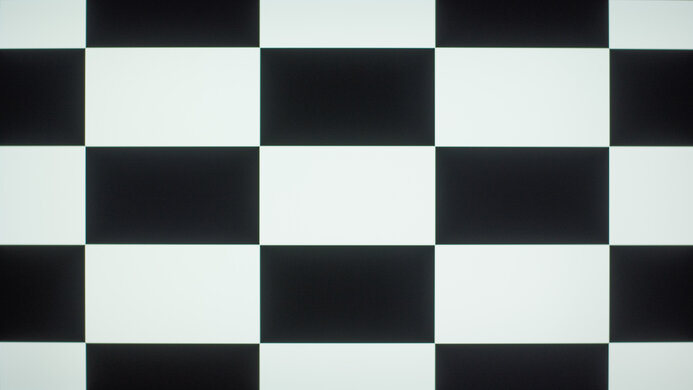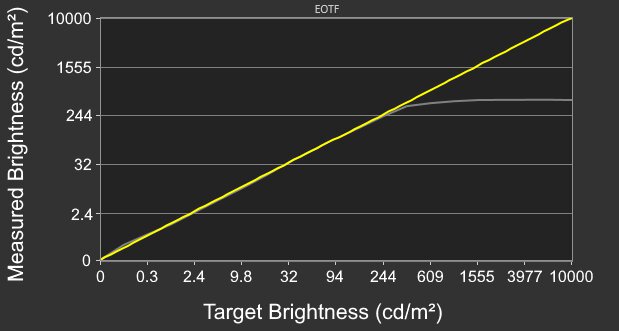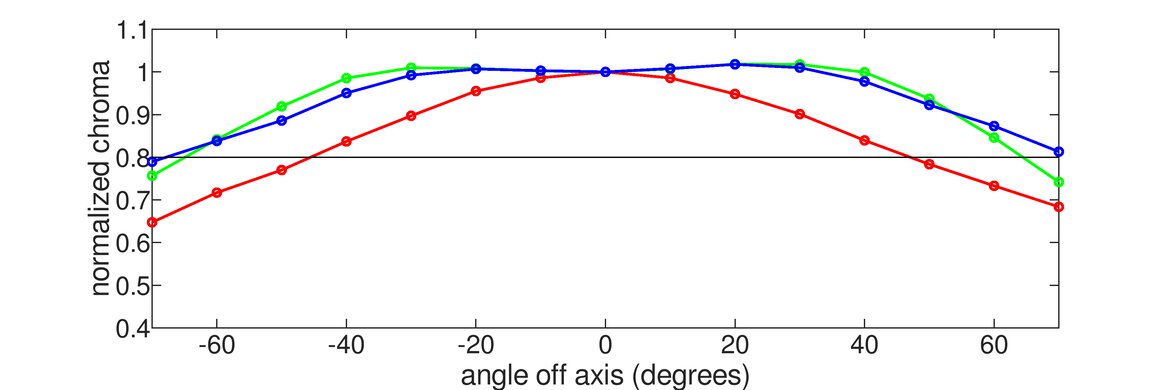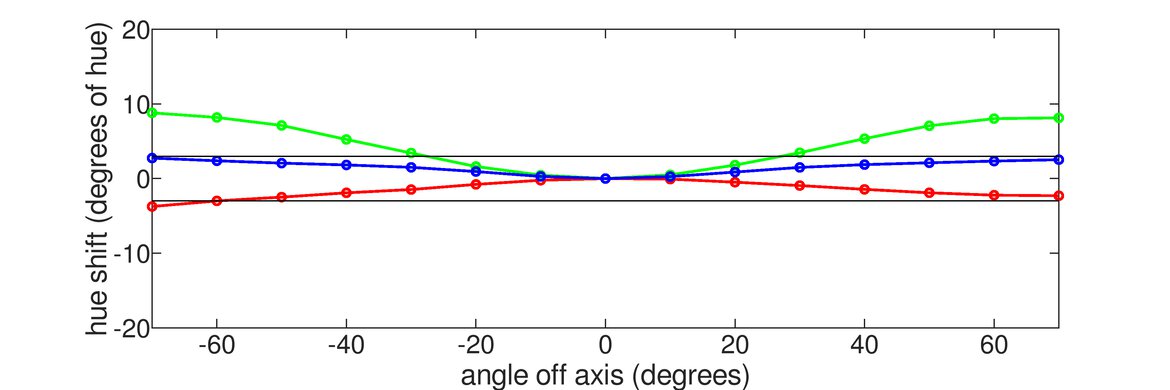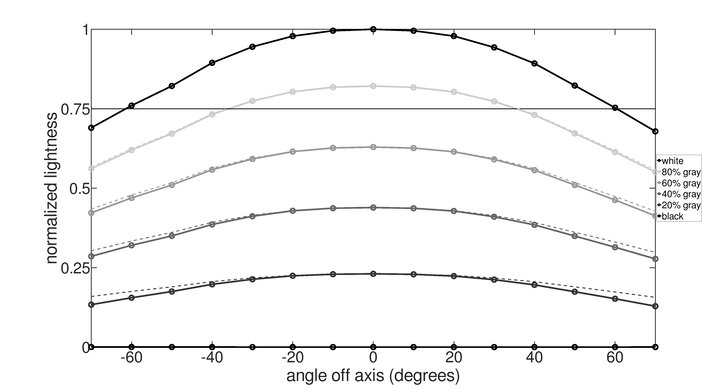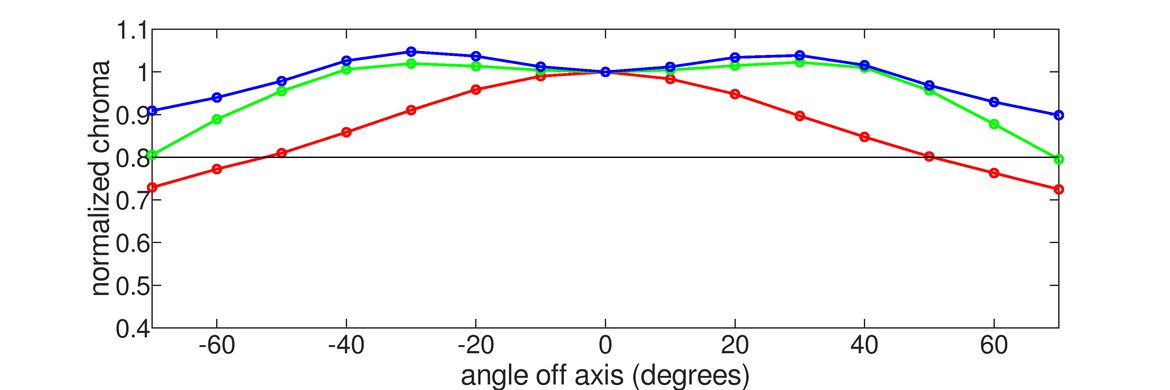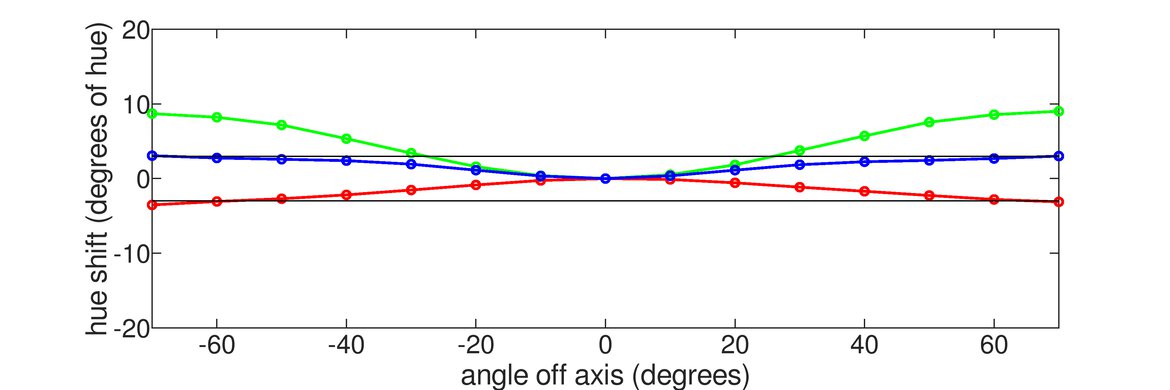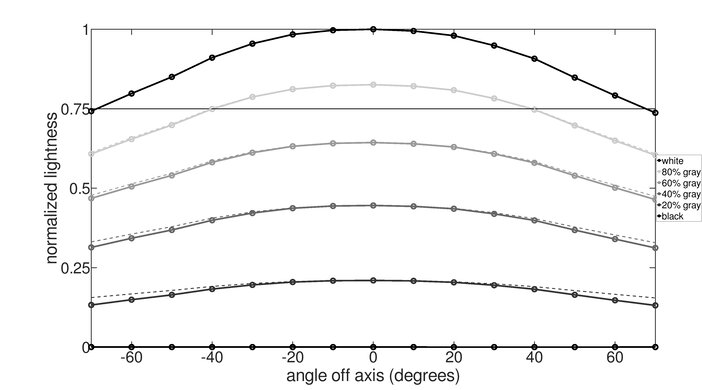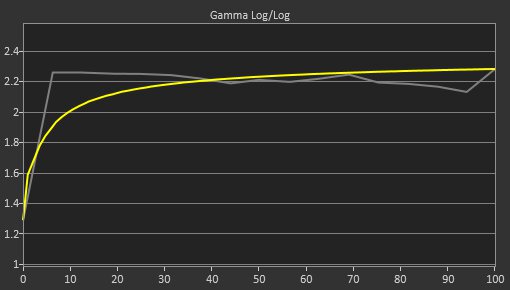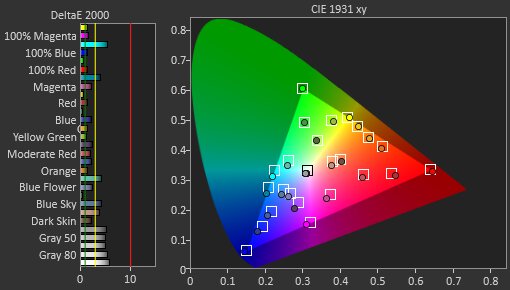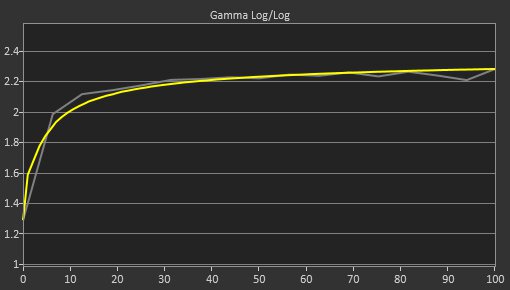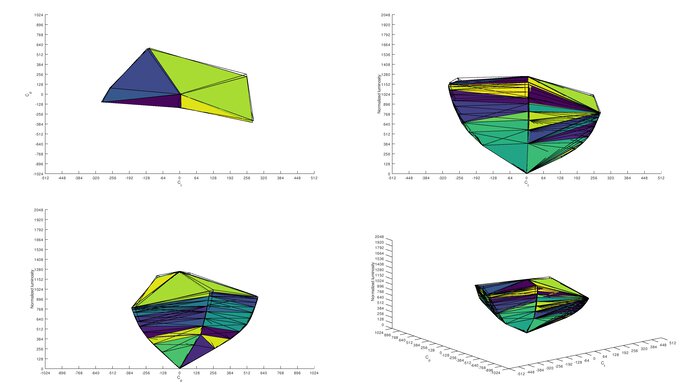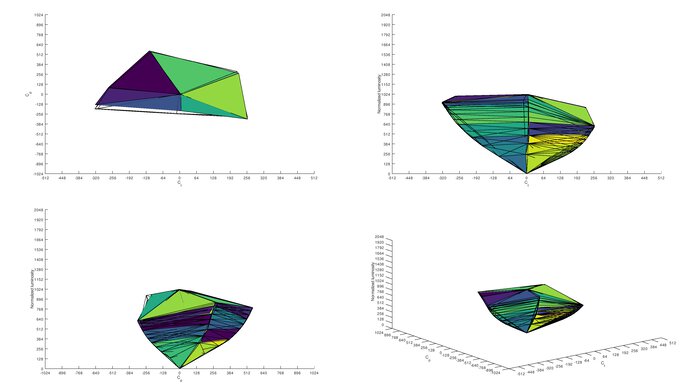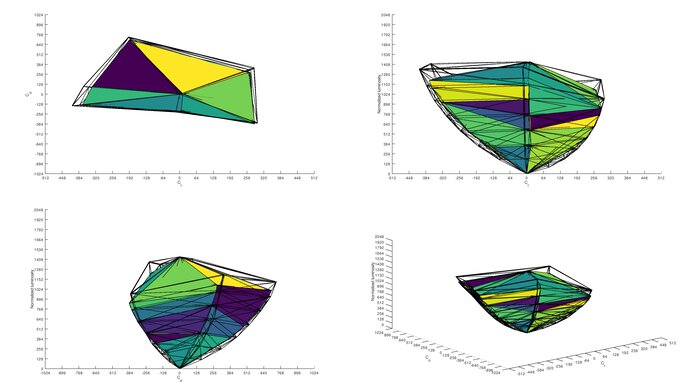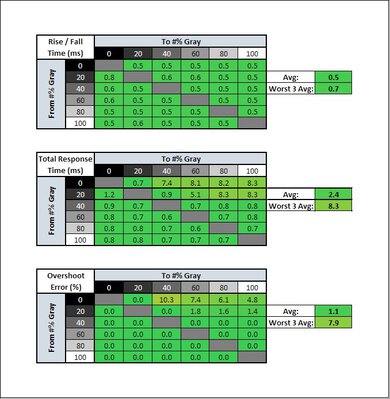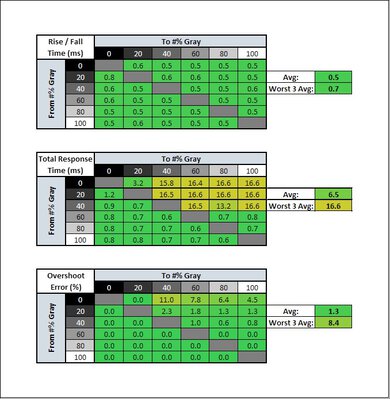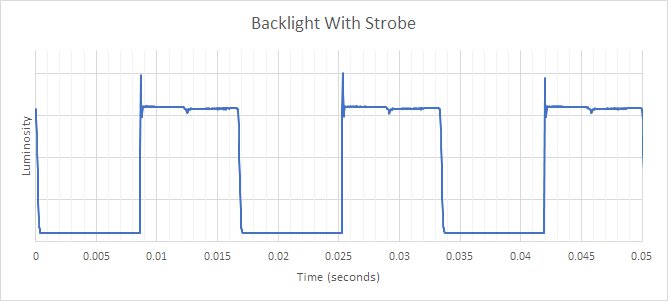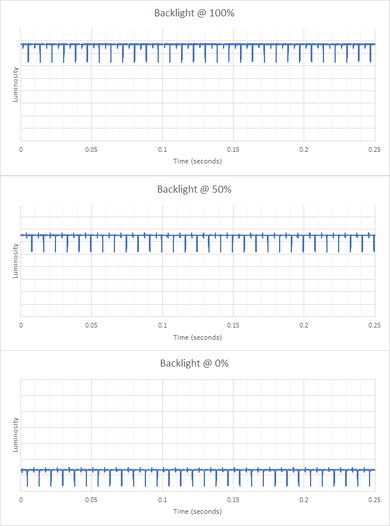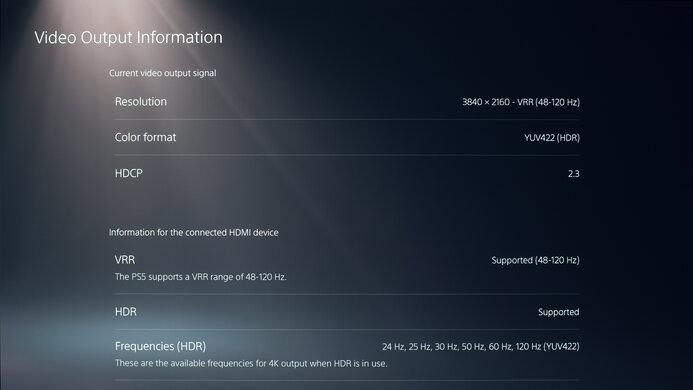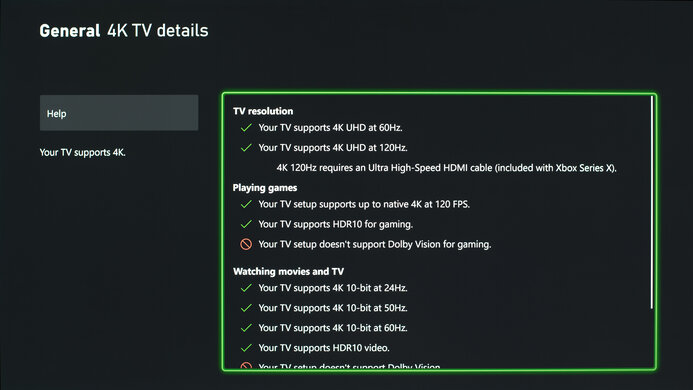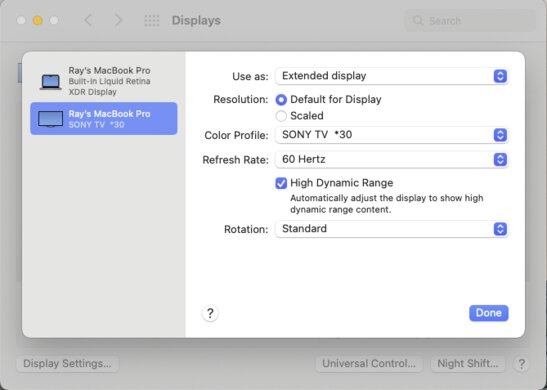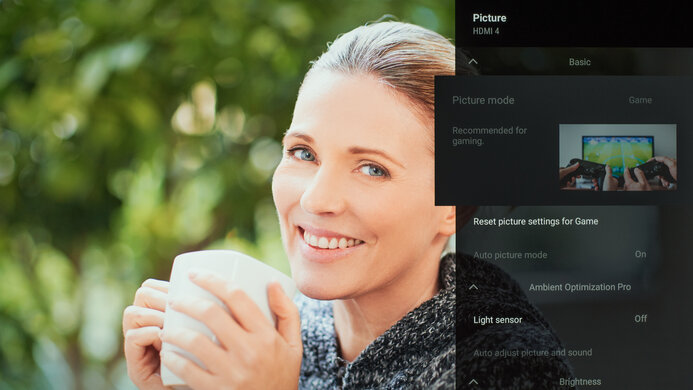The Sony 42 A90K OLED is a TV that's very popular for use as a PC monitor. It sits above the Sony A80K OLED and below the QD-OLED Sony A95K OLED. It's a bit of an oddity in Sony's lineup, as it's only available in a 42" and 48" size, and it offers very similar specifications and performance to the lower-end A80K. It mainly targets PC and console gamers, and it's part of Sony's "Perfect for PS5" lineup, which offers a few unique features that are exclusive to the PS5, including Auto Genre Picture Mode and Auto HDR Tone Mapping.
Note: We also tested the Sony A90K OLED as a TV. Due to differences in the way TVs and monitors are used, the two sizes were tested with different settings and different test methodology, so the scores and conclusions drawn in the reviews aren't comparable.
Our Verdict
The Sony 42 A90K OLED is an impressive TV for mixed usage as a monitor. It's amazing for gaming, thanks to its nearly instantaneous response time, delivering clear motion with little blur. It's superb for watching videos, especially in a dark room, as it has near-infinite contrast and perfect black uniformity. It also helps it deliver an amazing HDR experience, as HDR content looks vivid and lifelike. It's also good for office use because of its large screen, but it has bad ergonomics and just decent text clarity, as the RWBG subpixel layout isn't ideal.
-
Image remains consistent when viewed from the side.
-
Large 42 inch screen.
-
Excellent reflection handling.
-
Low peak brightness.
-
Brightness fluctuates with different scenes.
-
RWBG layout results in just decent text clarity; can be improved with scaling.
The Sony 42 A90K OLED is a good TV for office users. The large screen is great for working with multiple windows open at once, and it has very wide viewing angles, so the sides of the screen remain uniform even if you're sitting up close. Unfortunately, it has just decent text clarity, as the RWBG subpixel layout isn't supported by most programs. It has excellent reflection handling but limited peak brightness, so glare can still be an issue if you're in a really bright room.
-
Image remains consistent when viewed from the side.
-
Large 42 inch screen.
-
Excellent reflection handling.
-
Low peak brightness.
-
Brightness fluctuates with different scenes.
-
RWBG layout results in just decent text clarity; can be improved with scaling.
The Sony 42 A90K OLED delivers an amazing gaming experience for PC or console gamers. It has a nearly instantaneous response time, delivering extremely clear motion with very little blur behind fast-moving objects. It also has some great gaming features, including variable refresh rate support and HDMI 2.1 bandwidth on two HDMI ports, allowing 4k @ 120Hz gaming from the Xbox Series S|X and the PS5. It's not perfect, though, as it has higher input lag than true gaming monitors, but it's still low enough for casual gamers.
-
Near-infinite contrast ratio for deep blacks and bright highlights.
-
Very little motion blur or ghosting.
-
VRR support and HDMI 2.1 bandwidth.
-
Low input lag for a responsive gaming experience.
-
Brightness fluctuates with different scenes.
The Sony 42 A90K OLED is a superb TV for watching videos. It looks amazing in a dark room thanks to its near-infinite contrast ratio and perfect black uniformity, with no distracting blooming around bright objects. Its built-in smart interface makes it easy to watch your favorite shows or movies, as it has a great selection of streaming apps. It also has wide viewing angles, so it's great for sharing with a few friends. It's also okay for a brighter room, as it has excellent reflection handling, but it can't get very bright, so the glare from windows can still be an issue.
-
Perfect black uniformity with no blooming around bright highlights.
-
Near-infinite contrast ratio for deep blacks and bright highlights.
-
Image remains consistent when viewed from the side.
-
Large 42 inch screen.
-
Excellent reflection handling.
-
Low peak brightness.
-
Brightness fluctuates with different scenes.
The Sony 42 A90K OLED is a great TV for media creators. It has great accuracy before calibration, and colors are displayed accurately and aren't oversaturated. It has a fantastic SDR color gamut, with complete coverage of the sRGB color space, and it even has good coverage of the wider Adobe RGB color space used by some creators. The large screen makes it easy to see more of your workflow at once. Unfortunately, it has very limited ergonomics, so you can't turn your screen to share it with clients, and it has just decent text clarity.
-
Perfect black uniformity with no blooming around bright highlights.
-
Near-infinite contrast ratio for deep blacks and bright highlights.
-
Image remains consistent when viewed from the side.
-
Large 42 inch screen.
-
Excellent reflection handling.
-
Brightness fluctuates with different scenes.
-
RWBG layout results in just decent text clarity; can be improved with scaling.
The Sony 42 A90K OLED delivers an amazing HDR experience. It has a near-infinite contrast ratio, so even though it has just alright peak brightness in HDR, bright highlights still stand out incredibly well. It has a superb HDR color gamut, with nearly full coverage of the most commonly used DCI-P3 color space, ensuring that HDR games and movies look realistic and lifelike. It also has perfect black uniformity, with no distracting blooming around bright objects. Finally, it has superb gradient handling, ensuring there's very little banding in areas of similar color, like sky scenes.
-
Perfect black uniformity with no blooming around bright highlights.
-
Near-infinite contrast ratio for deep blacks and bright highlights.
-
Displays a wide color gamut.
-
Limited HDR peak brightness.
-
Brightness fluctuates with different scenes.
- 8.4 Mixed Usage
- 7.5 Office
- 8.7 Gaming
- 9.0 Media Consumption
- 8.3 Media Creation
- 8.9 HDR
Changelog
- Updated Feb 22, 2023: Clarified that only two of the HDMI ports support HDMI 2.1 bandwidth in Video And Audio Ports.
- Updated Oct 27, 2022: Added that the recently-reviewed ASUS ROG Swift OLED PG42UQ has a DisplayPort input, which the Sony doesn't have.
- Updated Oct 12, 2022: We bought and tested the LG 48GQ900-B. We've added a few relevant comparisons so you can see how they compare. See our full comparison here.
- Updated Oct 06, 2022: Review published.
- Updated Oct 03, 2022: Early access published.
Check Price
Differences Between Sizes And Variants
We tested the 42-inch Sony A90K TV as a monitor, and the results are also valid for the 48-inch model. We also tested the Sony A90K OLED as a TV, but note that the scores, test results, and text are all relative to the monitor market, so they're not directly comparable to the results posted in this review.
| Size | Model |
|---|---|
| 42" | XR-42A90K |
| 48" | XR-48A90K |
Our unit was manufactured in June 2022, and you can see the label here.
Compared To Other Monitors
The Sony 42 A90K delivers fantastic picture quality thanks to its OLED panel, and it has much more features than most monitors. It delivers slightly better picture quality than the competition, including the LG 42 C2 OLED, but it has worse gaming features. It's also not as good for gaming as most high-end gaming monitors, so if you care more about gaming performance than picture quality, a large gaming monitor is a better choice.
See our picks for the best 4k monitors, the best multimedia monitors, the best gaming monitors, and the best TVs to use as a PC monitor.
The Sony 42 A90K OLED and the LG C4 42 OLED are both 42-inch OLED displays. The C4 is the better option for most people, as it has a slightly higher refresh rate and gets brighter. However, the Sony is still a good option if you can find it for less and don't mind the reduced brightness.
The Sony 42 A90K OLED is a bit better than the LG C2 42 OLED overall, but the LG is better for gaming. The Sony has a slightly more adjustable stand and gets a bit brighter, so it looks better in a moderately lit room. The LG, on the other hand, has a wider range of gaming features, including FreeSync support, and all four of its HDMI ports support 4k @ 120Hz gaming.
The Sony 42 A90K OLED and the LG 48GQ900-B offer nearly identical picture quality, but they have different inputs and different extra features. The 42 A90K OLED is a TV we've tested as a monitor, so it has features you'd typically find on a TV, including extra image processing options, a fully-featured smart interface, and a tuner. The 48GQ900-B, on the other hand, is designed to be used as a monitor, so it lacks a smart interface and advanced picture processing options. However, it has inputs more typically found on a monitor, including a DisplayPort input and a USB hub.
The Sony 42 A90K OLED is a bit better than the LG C1 48 OLED overall, but the LG is better for gaming. The Sony gets a bit brighter, so it looks better in a room with lots of natural light and has a slightly more versatile stand. The LG, on the other hand, has a wider range of gaming features, including FreeSync support, and all four of its HDMI ports support 4k @ 120Hz gaming. The LG also supports 1440p @ 120Hz gaming, which is great for console gamers looking to get the best performance possible from their games.
The Gigabyte AORUS FO48U OLED is slightly better than the Sony 42 A90K OLED. The AORUS has much better gaming features, including FreeSync support, and it has much lower input lag for a more responsive gaming experience. The Sony is a bit better for media consumption, as it features a complete smart interface with built-in streaming apps and access to the Google Play Store, where you can download thousands more.
The Dell Alienware AW3423DW is better than the Sony 42 A90K OLED. The Dell offers much better gaming performance, with significantly lower input lag and support for both G-SYNC and FreeSync variable refresh rates. The Dell also has a much more versatile stand and better reflection handling. On the other hand, the Sony has a full-featured smart interface built-in, so if you like to watch streaming movies and shows, you can do it on the Sony without even powering up your PC.
The Sony 42 A90K OLED and the ASUS ROG Swift OLED PG42UQ are both 42-inch OLED displays with a few differences. The Sony is a TV, so it has more built-in features like a smart system and image processing, but the ASUS is a monitor with a USB hub and a DisplayPort input. In terms of picture quality, they're very similar, but the ASUS gets brighter in HDR.
Test Results
Unfortunately, the Sony 42 A90K has no ergonomic adjustments, but there are leg extensions that lift the display about 2.8" above the table. It's designed to give you room to place a soundbar in front of the TV, but it also improves the ergonomics a bit and brings the center of the screen closer to eye-level. Unfortunately, there's no cable management.
The stand is slim, but it supports the TV extremely well. There's very little wobble. You can configure the stand either as shown, with the display almost flush with the table, or in a soundbar mode as shown here.
There's a physical button on the back of the TV that you can use to change inputs or power the TV on or off, but most of the controls are located on the included remote. The remote is backlit and has a built-in mic for voice control. You can also use the mic on the TV itself for hands-free voice control.
The Sony 42 A90K doesn't have a backlight, but thanks to its near-infinite contrast ratio, it's equivalent to a perfect local dimming feature. We still film these videos on the TV, so you can see how it performs and compare it with a TV with local dimming.
The Sony 42 A90K's SDR peak brightness is okay. Like all OLED TVs and monitors, it has an aggressive Automatic Brightness Limiter(ABL) that significantly reduces the brightness of large, bright areas. It's especially noticeable when you're using it as a PC monitor, as simple actions like changing tabs or going back to the desktop can cause a significant change in brightness. It's brighter than the LG 48GQ900-B, but there's more noticeable variation in brightness. You can disable ABL by setting Peak Luminance to 'Off', but this simply avoids ABL by limiting the brightness of the display to about 91 cd/m². These results are from after calibration with the 'Game' Picture Mode, Brightness at its max, Peak Luminance on 'High', and the input label set to 'PC'.
The Sony 42 A90K has okay HDR peak brightness. Small highlights are bright enough to stand out well, but it gets dimmer with larger bright areas due to the aggressive Automatic Brightness Limiter (ABL). The brightness tracks the EOTF very well, as almost all scenes display at the correct brightness level. There's a very sharp cut-off at the peak brightness, causing a loss of fine details in bright scenes.
These measurements are in the 'Game' Picture Mode with Peak Luminance set to 'High' and HDR Tone Mapping set to 'Off'.
We also measured the peak brightness with Peak Luminance set to 'Brightness Preferred', to match the settings used on the Sony A90K OLED in 'Game' mode. The 42" model is slightly brighter when displaying small highlights, but the overall peak brightness is about the same.
The Sony 42 A90K has an excellent horizontal viewing angle. Colors shift slightly at a moderate angle, which is noticeable if you're sitting close to the screen, as the sides of the screen appear slightly different from the center.
The Sony 42 A90K has an amazing vertical viewing angle. The top and bottom of the screen remain uniform if you're sitting up close.
The Sony 42 A90K has good gray uniformity. There's a bit of dirty screen effect in the center of the screen, but it's not noticeable. The sides of the screen are significantly darker than the center, though, and this is a bit more noticeable. Unfortunately, this is noticeably worse than the Sony A90K OLED.
The Sony 42 A90K has great accuracy before calibration. Most colors are displayed accurately, but gamma is flat rather than following the sRGB color space, so dark scenes are a bit too dark, and bright scenes are a bit too bright. The white balance is just okay, though, as most shades of gray are noticeably off. Finally, the color temperature is a bit cool, giving everything a slightly bluish tint.
The TV automatically clamps colors to the sRGB color space, as long as you set the input label to 'PC', with the Color Space setting set to 'Auto'. Note that monitors and TVs use different calibration targets, so these results aren't at all comparable to the Sony A90K OLED.
After calibration, the Sony 42 A90K has fantastic accuracy. There are still a few noticeable issues with colors, but gamma follows the sRGB curve well, and the color temperature is much closer to the target. The white balance is significantly better, and there are no remaining issues.
Our calibration process for monitors is very different from our TV methodology, as we generate an ICC profile for monitors instead of using the TV's full calibration system. You can see the full calibration settings for our 48" Sony A90K here.
The Sony 42 A90K has a fantastic SDR color gamut. It can display the entire sRGB color space used by most desktop and web content, including most games. It also has very good coverage of the wider Adobe RGB color space, but it can't display the full range of green and cyan.
A few additional settings are required if you want to use the Adobe RGB color space. With the input label set to 'PC', the TV targets the sRGB color space, even if you have the Color Space setting set to 'Auto'. You have to change that setting to 'ARGB' to target colors wider than the sRGB color space.
The Sony 42 A90K has a superb color gamut in HDR. It can display almost all of the DCI-P3 color space used by the majority of commercial HDR content, including most games. Coverage of the wider Rec. 2020 color space is decent. These results are nearly identical to the Sony A90K OLED.
The color volume in HDR is good. Again, it displays dark saturated colors well thanks to its near-infinite contrast ratio, but colors aren't as bright as pure white. Overall, most HDR content looks good, but it's limited by the relatively low brightness of saturated colors and by its incomplete HDR color gamut, especially in the Rec. 2020 color space.
The Sony 42 A90K has decent text clarity. The pixel density is lower than most typical monitors, and the RWBG subpixel layout isn't supported by most programs. Windows suggests 300% scaling, which is just too large for most people, so the photos above are with 100% scaling. Enabling ClearType (top photo) helps improve the boldness of the letters, but it's still not ideal. Using a higher scaling factor helps a bit, so you might have to play with the display settings a bit to get something that looks good to you.
The Sony 42 A90K has super gradient handling. There's some minor banding in darker shades, but it's not really noticeable. There's a Smooth Gradation feature to improve the appearance of gradients, and it works well. Unlike most TVs, we recommend leaving it on, as it appears to work very well and doesn't increase the input lag at all.
The Sony 42 A90K has a fast refresh rate for a TV, but it's lower than most high-end gaming monitors. Like all TVs, it doesn't have any DisplayPort inputs, so you need an HDMI 2.1 source to get the most out of it.
The Sony 42 A90K supports a variable refresh rate and low framerate compensation, but it's only compatible with devices that support the HDMI Forum VRR standard. If you have a recent NVIDIA graphics card, it works well, but it's not supported by most AMD graphics cards, as they only support FreeSync.
The Sony 42 A90K OLED has a near-instant response time at its max refresh rate of 120Hz, resulting in incredibly smooth motion with no ghosting or overshoot. Unlike most monitors, there are no overdrive settings, but these results are with the variable refresh rate feature enabled. Disabling VRR doesn't change the response time in any noticeable way.
| Overdrive Setting | Response Time Chart | Response Time Tables | Motion Blur Photo |
| VRR | Chart | Table | Photo |
The response time at 60Hz is a bit worse than at 120Hz, but it's still fantastic. There's no noticeable overshoot and very little ghosting, but transitions to bright pixels are noticeably slower. There's also significant persistence blur when gaming at 60Hz due to the incredibly fast rise/fall time, which causes the image to be held static on the screen for a long time.
The Sony 42 A90K has an optional black frame insertion feature to improve the appearance of 60Hz motion by reducing how long the image is held static. It's only available at 60Hz, and it doesn't work if you're in 'PC' mode.
The Sony 42 A90K has objectively good input lag and delivers a responsive gaming experience. It's higher than most true gaming monitors on the market, but it's still low enough for casual gamers, and is comparable to most TVs.
The Sony 42 A90K is nearly fully compatible with the PS5. As part of Sony's 'Perfect for PS5' lineup, it has a few exclusive features that only work with the PS5, including Auto HDR Tone Mapping and Auto Genre Picture Mode.
The Sony 42 A90K has great compatibility with the Xbox Series S|X. It doesn't support 1440p gaming, but 4k @ 120Hz works well over HDMI ports 3 and 4. It supports Dolby Vision gaming, but only at 60Hz with a fixed refresh rate.
Since it's a TV, there's also an ATSC 3.0 tuner and a few extra ports that aren't usually found on monitors, including an optical out port and an ethernet port for wired internet. There's also a composite in port for older devices, but it requires an adapter that's sold separately. Unlike monitors, it doesn't have a DisplayPort input, so if you want a display that does, consider the ASUS ROG Swift OLED PG42UQ.
There are two USB ports, one on the side of the TV and one on the back. The one on the side is a USB 2.0 port, but it's the most accessible one. The one on the back of the TV supports USB 3.0.
The Sony 42 A90K works well with recent Macs for the most part, but some features aren't available. Windows return to their original position if you just close the lid of your MacBook, but it's a bit slower to recover when waking up your computer from sleep. HDR works well, but sadly, the variable refresh rate feature doesn't work, and it's limited to a 60Hz refresh rate.
Since this is a TV, there are a ton of extra features available. It has the Google TV smart interface built-in, which has a great selection of additional streaming apps, so you can watch your favorite shows without powering up your PC. It also has much more advanced image processing features than most standard monitors, meaning you can fine-tune the picture to your liking. You can read more about the available smart features on our TV review here.