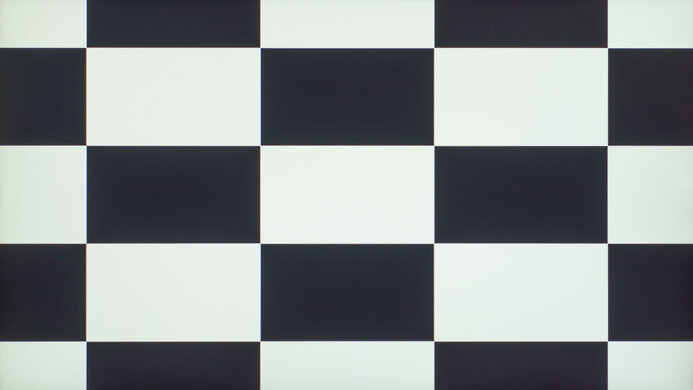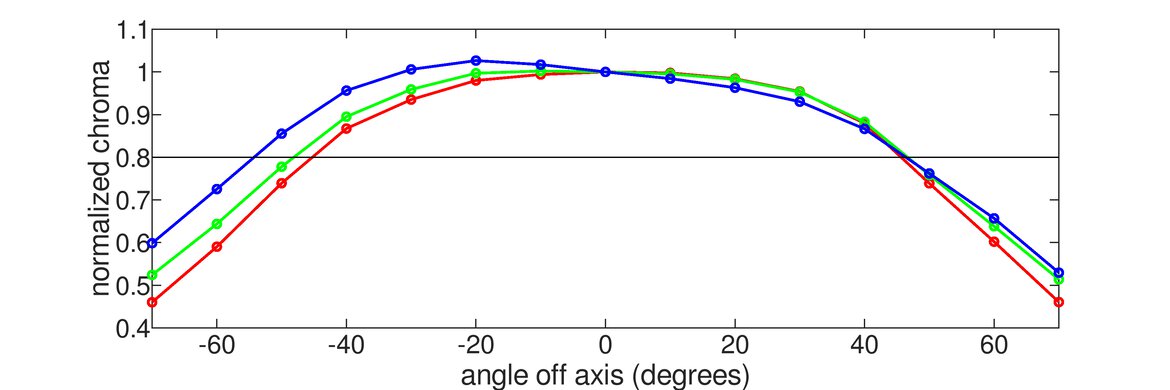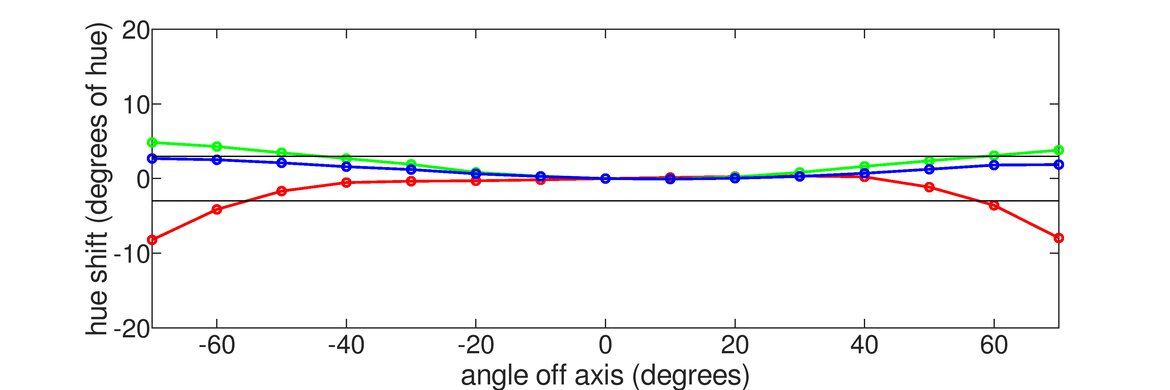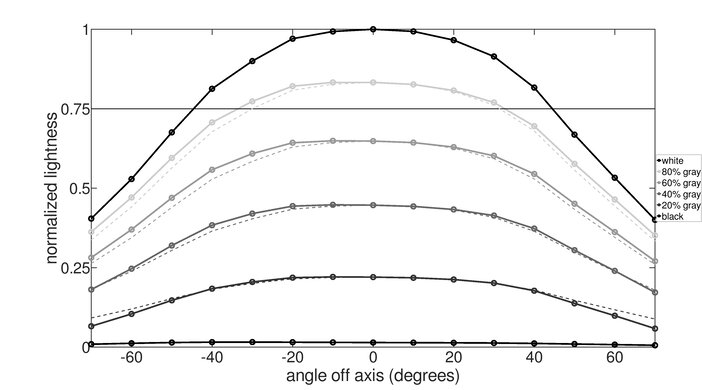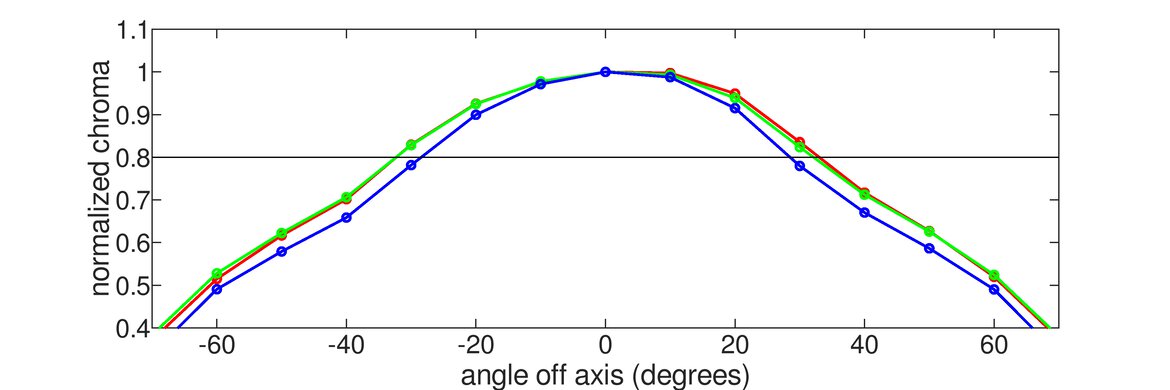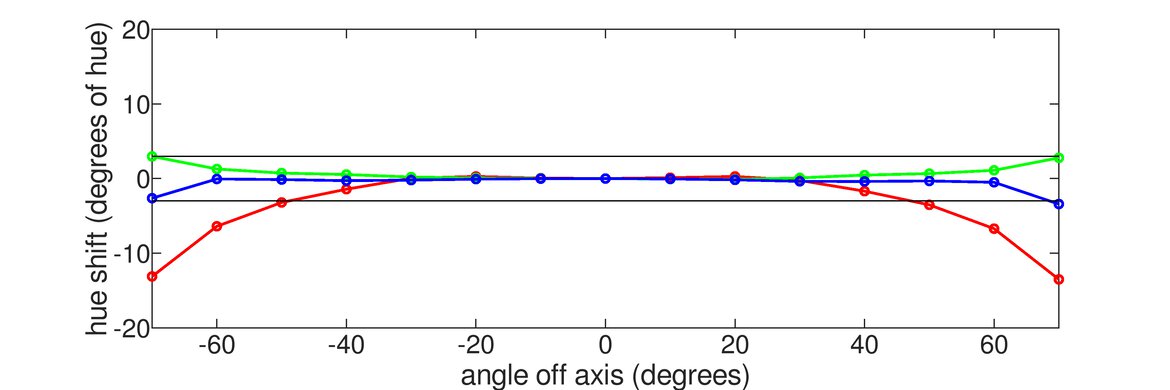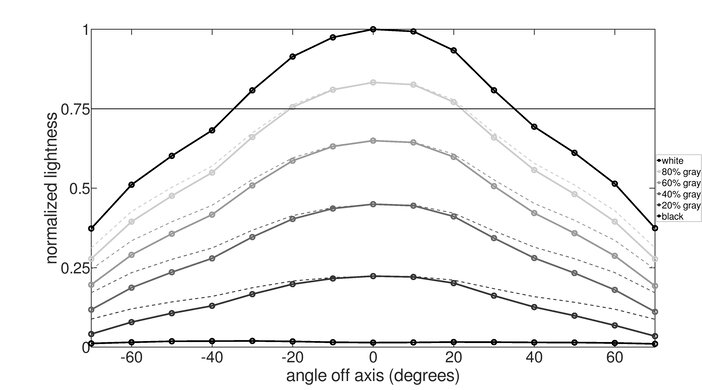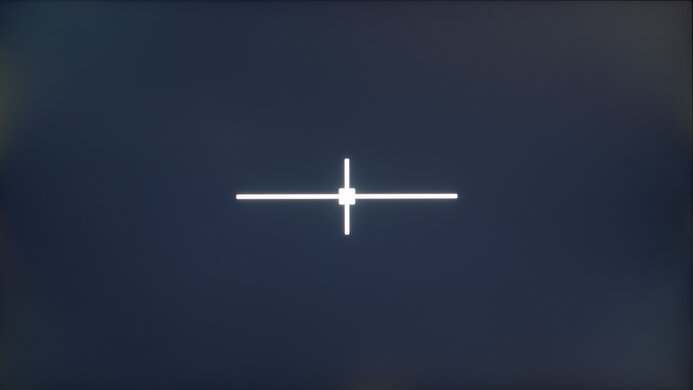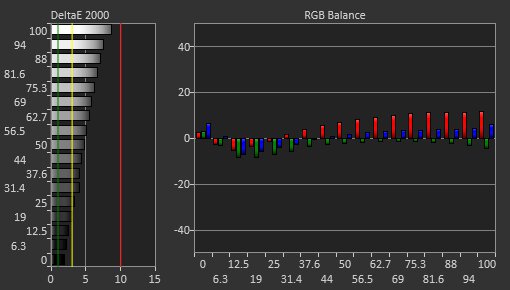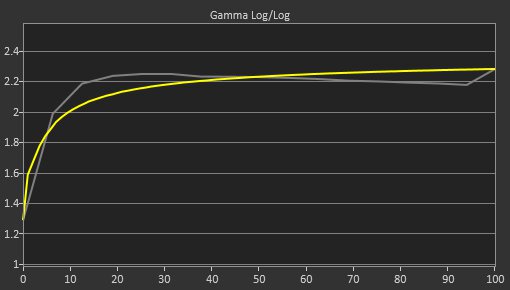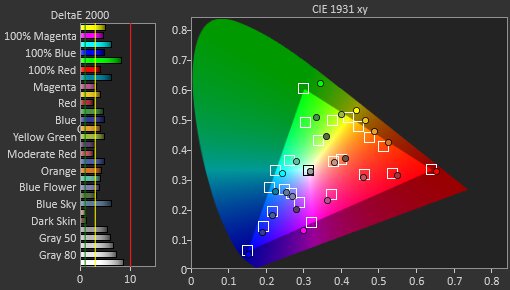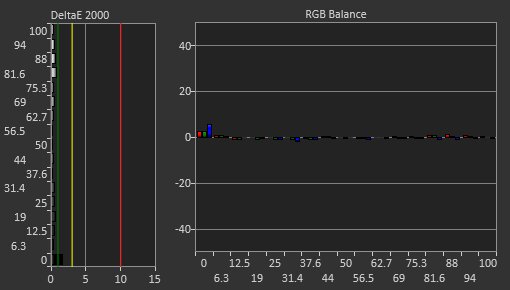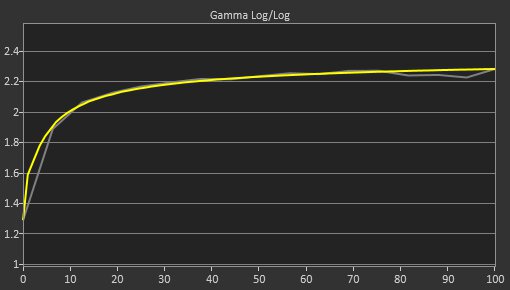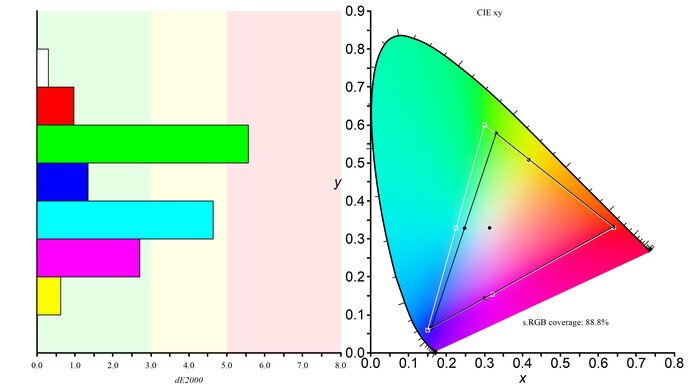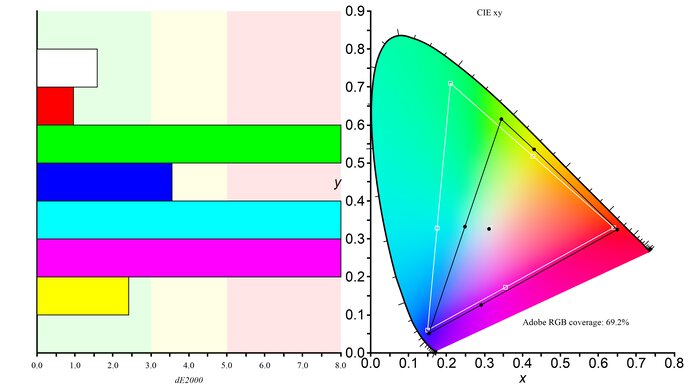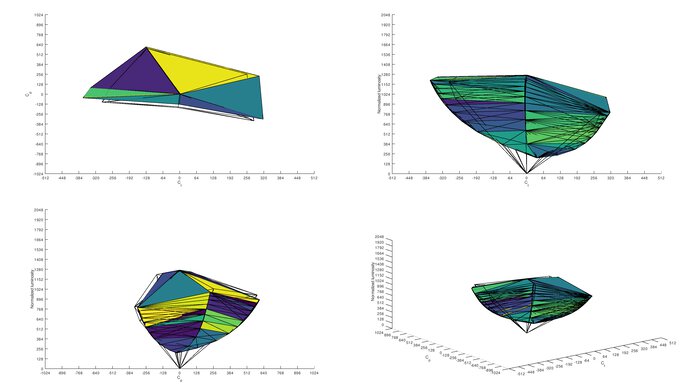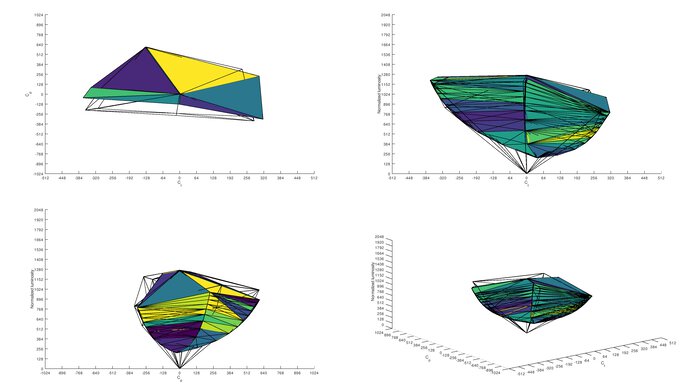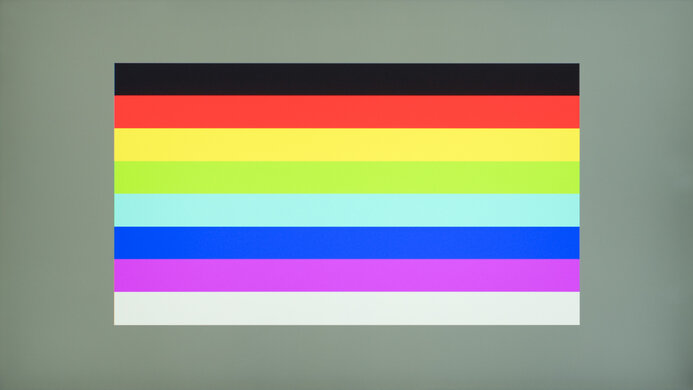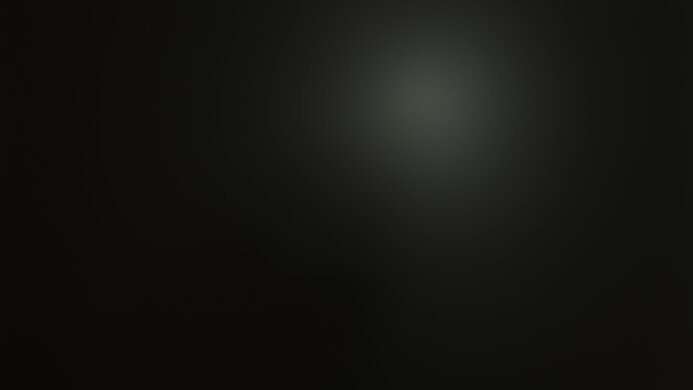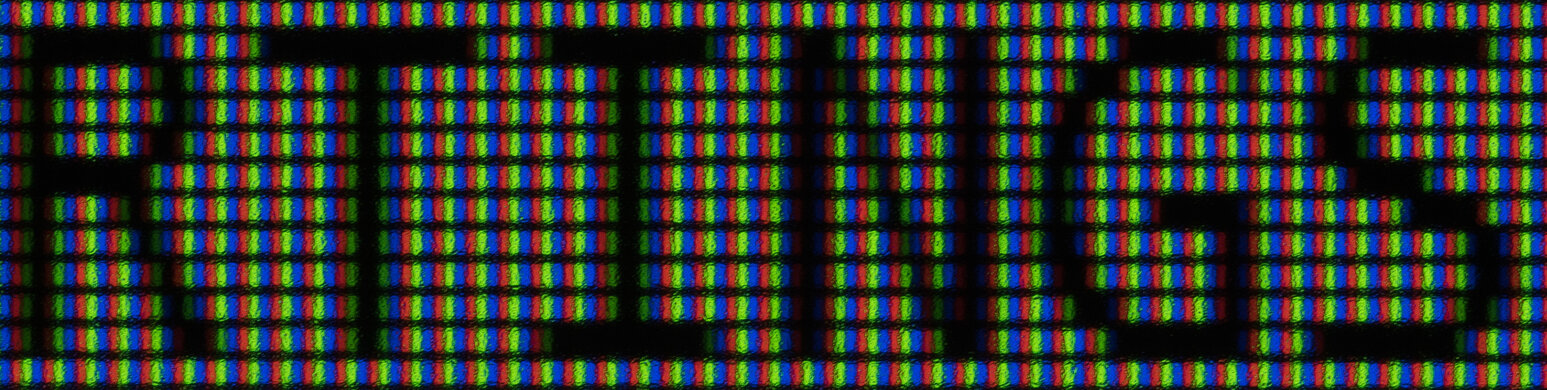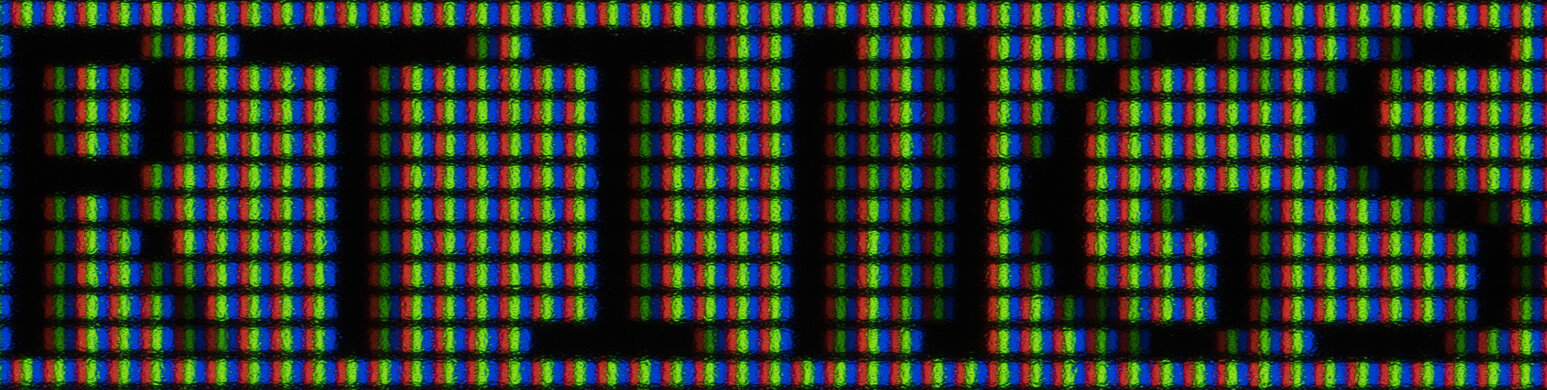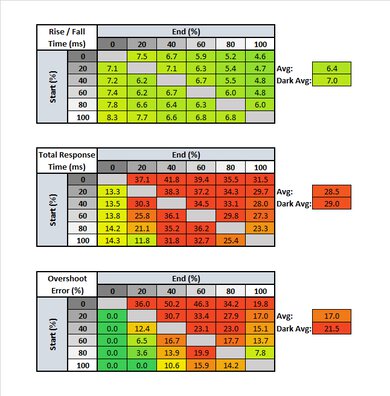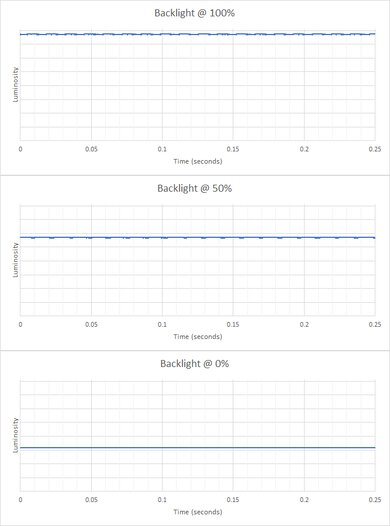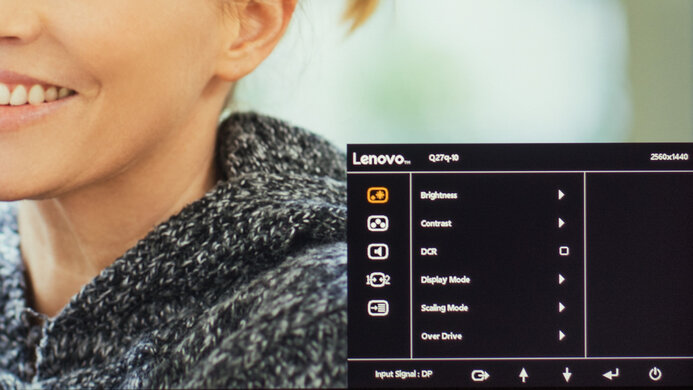The Lenovo Q27q-10 is a decent 27", 1440p office monitor. It has wide viewing angles, decent peak brightness, and great reflection handling, and the unique design looks great in any setting. On the other hand, it has bad ergonomics, so it might be difficult to place it in an ideal viewing position. Unfortunately, this monitor doesn't stand out for much else, as it has a very slow response time, disappointing accuracy out of the box, and incomplete coverage of the sRGB color space, so it's not a good choice for gaming or media creators.
Our Verdict
The Lenovo Q27q-10 is a decent monitor for most uses. Marketed as a home office monitor, the 1440p, 27" screen is great for multitasking, and it has great reflection handling and wide viewing angles. It has low input lag for gaming, but it's not a great choice for gamers due to the slow response time, which can also be noticeable when watching some videos. Unfortunately, it has bad ergonomics, so it might be difficult to place in an ideal viewing position.
-
Image remains accurate when viewed at an angle.
-
Low input lag.
-
Great reflection handling.
-
Low contrast.
-
Mediocre response time.
-
Bad ergonomics.
The Lenovo Q27q-10 is a decent office monitor. The 27", 1440p screen is great for multitasking, and like most IPS monitors, the image remains accurate at an angle. It has great reflection handling, but only decent peak brightness, so glare can still be an issue in a bright room. Unfortunately, it has bad ergonomics, so a VESA mount might be necessary to place it in an ideal viewing position.
-
Image remains accurate when viewed at an angle.
-
Low input lag.
-
Great reflection handling.
-
Low contrast.
-
Mediocre response time.
-
Bad ergonomics.
Although the Lenovo Q27q is a decent gaming monitor overall, it has a few major issues that might disappoint even casual gamers. It has low input lag, but a very slow response time, resulting in long blur-trails behind fast-moving objects. On the other hand, it supports FreeSync, which is great, and the 1440p, 27" screen is great.
-
Image remains accurate when viewed at an angle.
-
Low input lag.
-
Great reflection handling.
-
Low contrast.
-
Mediocre response time.
-
Bad ergonomics.
This is a decent monitor for multimedia. The Lenovo Q27q-10 has a great resolution and size, and the image remains accurate when viewed at an angle, great for watching a movie with a friend or colleague. Unfortunately, it has a low contrast ratio, so it's not a great choice for watching videos in a dark room.
-
Image remains accurate when viewed at an angle.
-
Low input lag.
-
Great reflection handling.
-
Low contrast.
-
Mediocre response time.
-
Bad ergonomics.
The Lenovo Q27q-10 is a decent monitor for media creation. The high resolution, 27" screen allows you to see more of your work at once, and the wide viewing angles are good for sharing your screen with a client or colleague. Unfortunately, the stand has bad ergonomics, so it might be difficult to place in an ideal viewing position. It has a good color gamut, but it's not as good as most other monitors we've tested, and it doesn't completely cover even the standard sRGB color space used by most web content.
-
Image remains accurate when viewed at an angle.
-
Low input lag.
-
Great reflection handling.
-
Low contrast.
-
Mediocre response time.
-
Bad ergonomics.
-
Disappointing accuracy out of the box.
The Lenovo Q27q-10 doesn't support HDR.
- 7.0 Mixed Usage
- 7.3 Office
- 7.1 Gaming
- 6.9 Multimedia
- 6.8 Media Creation
- 5.1 HDR Gaming
Changelog
- Updated Jul 04, 2022: There was a mistake in the 60Hz input lag results. We remeasured the input lag at 60Hz, and it's 0.5ms higher than our original results.
- Updated Jan 20, 2021: For consistency, we've changed the height adjustment from N/A to '0.0'. The score has been adjusted accordingly.
- Updated Jul 14, 2020: Review published.
- Updated Jul 09, 2020: Early access published.
- Updated Jun 30, 2020: Our testers have started testing this product.
Check Price
Differences Between Sizes And Variants
We reviewed the 27 inch Lenovo Q27q-10, which is the only size available of this model. There's another variant of this monitor, known as the Q27h-10, which appears to be similar, but with one USB-C port, two USB-A ports, and a higher peak brightness.
If someone comes across a different type of panel or if their Q27q-10 doesn't correspond to our review, let us know and we'll update the review. Note that some tests such as the gray uniformity may vary between individual units.
| Model | Size | Panel Type | Resolution | Refresh Rate | Native VRR | Notes |
| Q27q-10 | 27" | IPS | 1440p | 75Hz | FreeSync | |
| Q27h-10 | 27" | IPS | 1440p | 75Hz | FreeSync | USB-C |
The unit we reviewed was manufactured in January 2020, and you can see the label here.
Popular Monitors Comparisons
The Lenovo Q27q-10 27" monitor is marketed mainly as an office monitor, but there are some much better choices out there, including the ASUS VG279Q, Dell UltraSharp U2520D, or if you're willing to spend a bit more, the Dell U2718Q. Check out our recommendations for the best office monitors, the best 27 inch monitors, and the best 1440p monitors.
The Dell UltraSharp U2721DE is much better than the Lenovo Q27q-10. The U2721DE has much better ergonomics, it's brighter, and it can display a wider color gamut. The Dell has a lower refresh rate and it doesn't support any variable refresh rate technologies, but despite this, it has a better response time than the Lenovo, resulting in cleaner-looking motion.
For most uses, the ASUS ProArt Display PA278QV is significantly better than the Lenovo Q27q-10. The ASUS has much better ergonomics, it gets a lot brighter, and its out-of-the-box color accuracy is much better. The ASUS also has a wider SDR color gamut, faster response time, and an optional Black Frame Insertion feature to improve motion clarity.
Although they use different panel types, the Lenovo Q27q-10 is better than the Samsung T55 overall. The smaller, higher resolution screen on the Lenovo results in sharper text, making it a better choice for office use. The Samsung uses a VA panel, which has better contrast than the Lenovo, but the Lenovo has better viewing angles since it uses an IPS panel.
The Dell UltraSharp U2520D is much better than the Lenovo Q27q-10, despite the smaller size. The Dell has much better ergonomics, it supports HDR (although this doesn't add much), and it has a much faster response time, despite having a lower native refresh rate and no variable refresh rate support. On the other hand, the Lenovo has better reflection handling, so it might be a better choice for a brighter environment.
The Dell UltraSharp U2720Q is much better than the Lenovo Q27q-10. The Dell has a higher resolution screen, resulting in sharper text that's easier to read. The Dell also has much better ergonomics, a much faster response time, it supports HDR.
The LG 27UK650-W is much better than the Lenovo Q27q-10. The higher native resolution on the LG results in much sharper text, making it a better choice for office use. Despite the lower native refresh rate, the LG has a much faster response time, making it a better choice for gaming as well. On the other hand, the Lenovo has better reflection handling, so it might be a slightly better choice for users in a bright office setting.
Overall, the Dell S2721D is better than the Lenovo Q27q-10. The Dell has faster response time, better color accuracy, and a better color gamut. It also has better reflection handling and gets brighter. On the other hand, the Lenovo is a thinner monitor.
Test Results
The Lenovo Q27q-10 has a very sleek, simple design that looks great. It has a unique side-mounted stand, which, unfortunately, has terrible ergonomics, but it can be VESA-mounted if that's an issue. It has thin bezels on three sides, making it a great choice for multi-monitor setups.
The unique stand has a small overall footprint, very similar to some Dell monitors we've tested, like the Dell UltraSharp U2721DE. It supports the monitor well.
Update 01/20/2021: For consistency, we've changed the height adjustment from N/A to '0.0'. The score has been adjusted accordingly.
Unfortunately, this monitor has bad ergonomics. Luckily, it can be VESA-mounted if the lack of adjustments causes any issues for you. If you need a monitor with good ergonomics, check out the ASUS ProArt Display PA278QV.
The back of the Lenovo Q27q is very plain. There's a VESA wall mount, but it's offset towards the bottom of the display, so if you're replacing a monitor that was already mounted, the monitor might be too high. There's a small clip on the stand to help with cable management.
This monitor doesn't have a local dimming feature. The video is for reference only.
Good peak brightness, bright enough for most rooms, but not quite as bright as the Dell UltraSharp U2721DE.
This monitor doesn't support HDR. For a good office monitor with HDR support, check out the BenQ EX2780Q.
Like most IPS monitors, the image remains accurate when viewed at an angle. There's some color shift and washout at wide angles, but this shouldn't be an issue for most people.
Decent vertical viewing angles. Colors washout at a moderate angle, which might be an issue as the height can't be adjusted.
The Lenovo Q27q has disappointing accuracy out of the box. Brighter shades of gray have noticeable inaccuracies, as well as many colors. Gamma doesn't follow the sRGB target curve, so most scenes aren't displayed at the correct brightness.
After calibration, the Lenovo Q27q has outstanding accuracy. The white balance issues were completely corrected, and there are only a few minor inaccuracies in highly-saturated colors. The color temperature didn't change much, but gamma follows the sRGB color curve almost perfectly.
You can download our ICC profile calibration here. This is provided for reference only and shouldn't be used, as the calibration values vary per individual unit even for the same model due to manufacturing tolerances.
Although the SDR color gamut is good for most people, the Lenovo Q27q-10 has the worst sRGB color gamut we've measured on a monitor, which is disappointing. Coverage of the wider Adobe RGB color space is even worse, so this isn't a good choice for content creators. If you want a similar monitor with a better SDR color gamut, check out the Dell S2721D.
This monitor can't display HDR color gamuts.
This monitor doesn't support HDR.
Although there are minor traces of our high-contrast static test clip, they're too faint to be detected by our image retention test, and aren't noticeable in real life.
| Overdrive Setting | Response Time Chart | Response Time Tables | Motion Blur Photo |
| Off | Chart | Table | Photo |
| Normal | Chart | Table | Photo |
| Extreme | Chart | Table | Photo |
The Lenovo Q27q-10 has a mediocre response time at the max refresh rate. The total response time is slow, resulting in a long trail behind fast-moving objects, and there's significant overshoot in most transitions. The 'Normal' overdrive setting delivers the best balance between overshoot and response time. The 'Off' setting has no overshoot, but a slower overall response time, and the 'Extreme' setting has terrible overshoot.
| Overdrive Setting | Response Time Chart | Response Time Tables | Motion Blur Photo |
| Off | Chart | Table | Photo |
| Normal | Chart | Table | Photo |
| Extreme | Chart | Table | Photo |
This monitor has a bad response time at 60Hz. With the 'Off' overdrive setting, the 60Hz response time is nearly identical to the 75Hz response time, but with the 'Normal' and 'Extreme' settings, the total response time is longer, and there's more overshoot.
This monitor doesn't have a black frame insertion feature.
The 75Hz refresh rate is okay for casual gaming and office use, but serious gamers might be disappointed. It supports FreeSync, and although not officially certified by NVIDIA, we were able to enable NVIDIA's G-SYNC compatible mode when connected to a recent NVIDIA graphics card, but only over DisplayPort.
Excellent low input lag, resulting in a very responsive gaming experience. Although this isn't as good as dedicated gaming monitors with high refresh rates, it's good enough for most casual gamers.
The 27", 1440p screen is pretty standard, and offers a sharp image good for multitasking.
This monitor has a limited selection of inputs, with just a single HDMI and DisplayPort connection, and no built-in USB ports.
The Lenovo Q27q-10 is a pretty basic monitor, with no extra features.