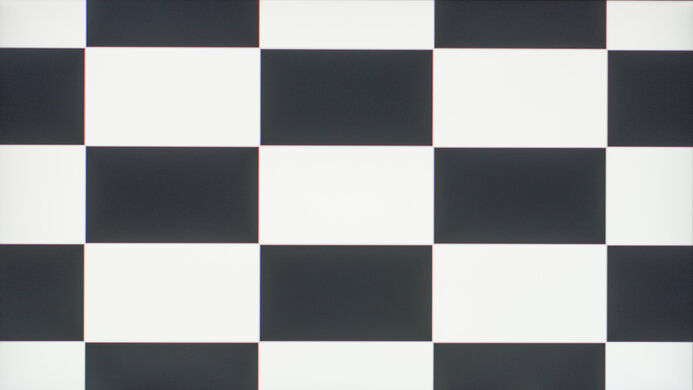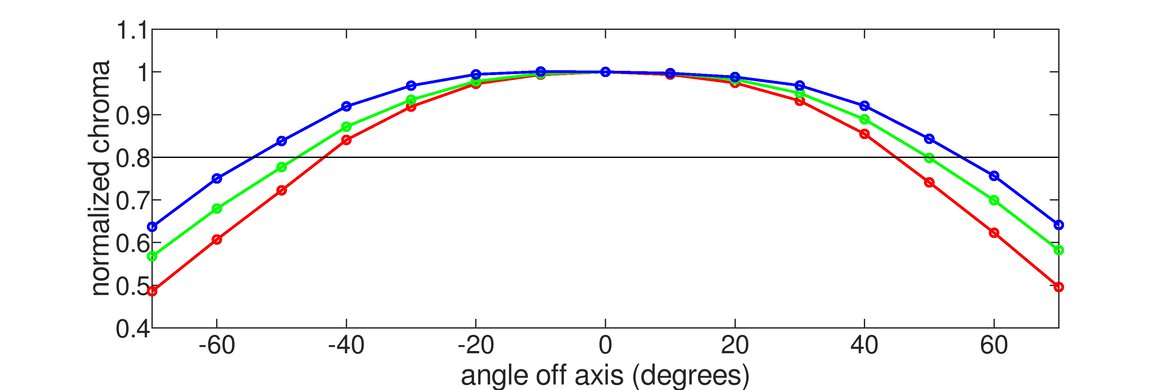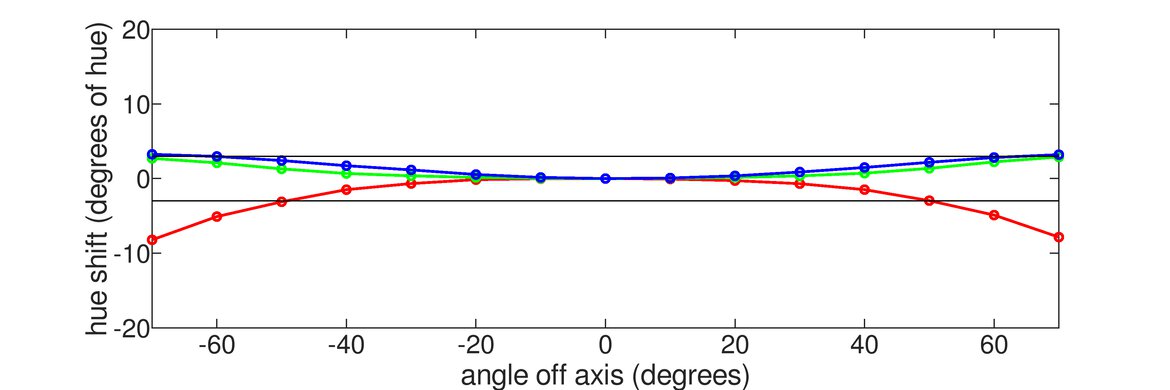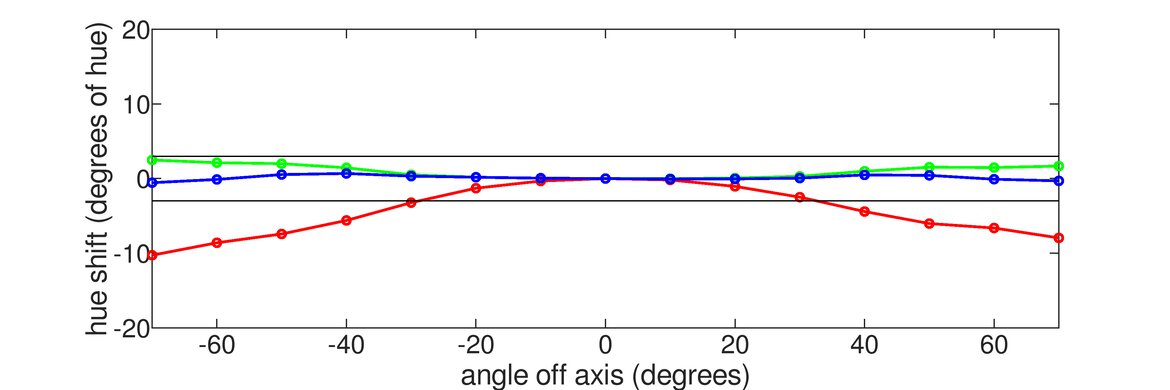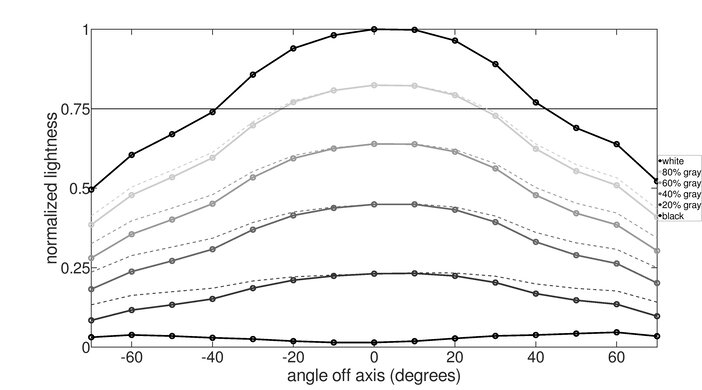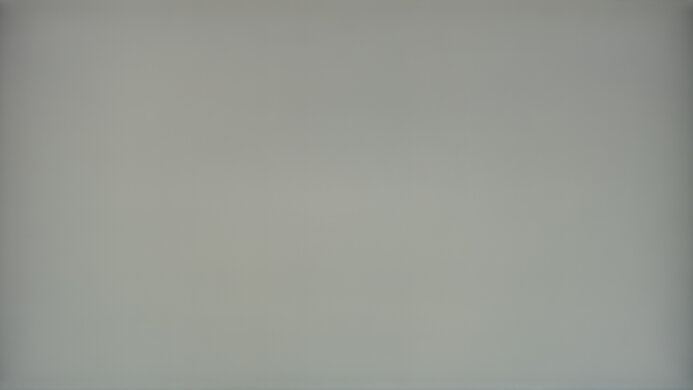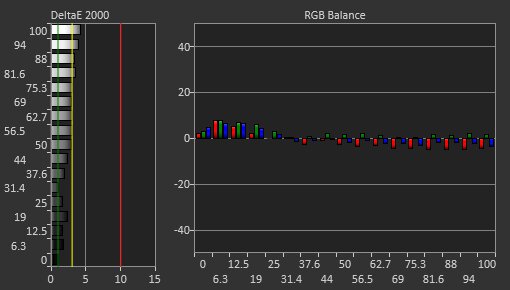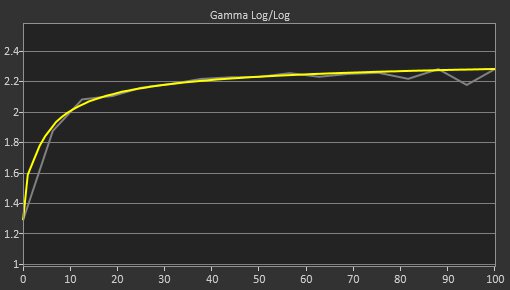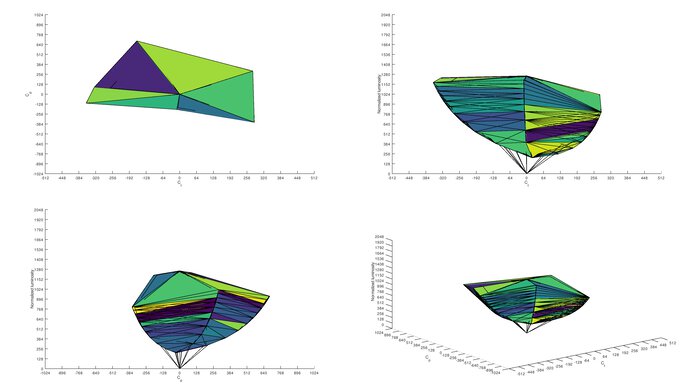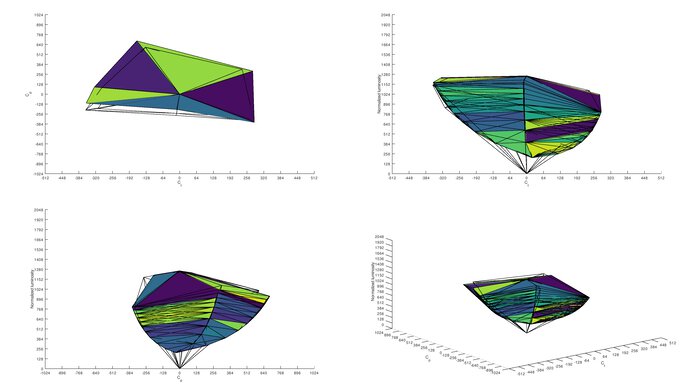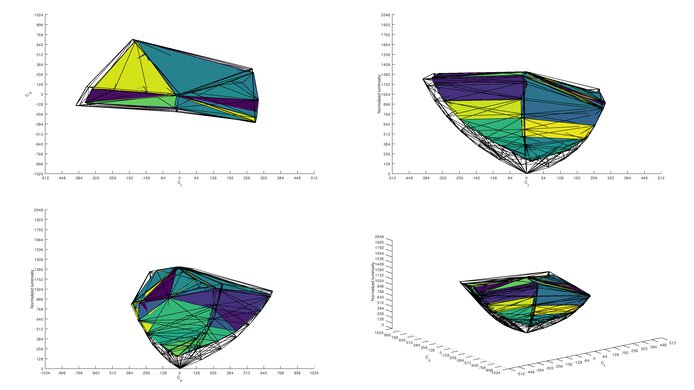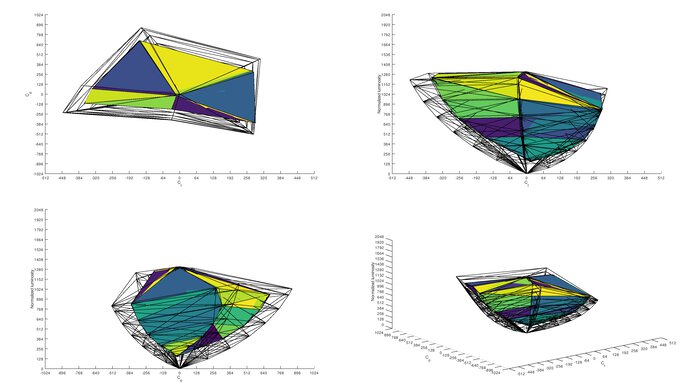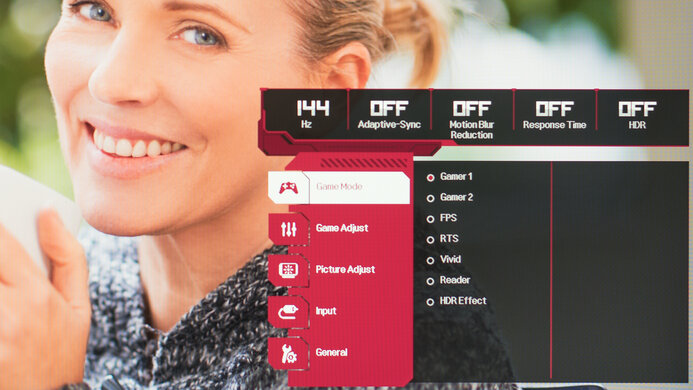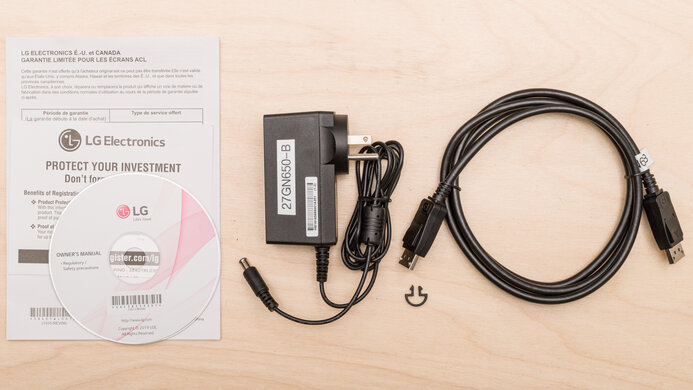The LG 27GN650-B is a great budget gaming monitor. It has low input lag, a 144Hz refresh rate, and exceptional response times to deliver fluid and responsive gameplay. It supports FreeSync natively and is certified as G-SYNC compatible. It doesn't have the best ergonomics because it can't swivel at all, but it's still a good choice for sharing content and co-op gaming thanks to its wide viewing angles. While its 27 inch screen feels immersive, its 1080p resolution might be too low for some, especially for work and media consumption. Lastly, it can only deliver an okay HDR experience because it has a low contrast ratio, no local dimming, and doesn't get bright enough to make highlights pop the way they should.
Our Verdict
The LG 27GN650-B is a good monitor overall. It's great for gaming because it has low input lag, a high refresh rate, fast response times, and VRR support, resulting in a smooth and responsive gaming experience. It's good for work and media consumption, but its 1080p resolution might be too low for some. It's okay for gaming in HDR, although it's mainly due to its great gaming performance, as it doesn't get bright enough for a true HDR experience, has a low contrast ratio, and lacks local dimming.
-
Large screen size.
-
Wide viewing angles.
-
Good visibility in most lighting conditions.
-
Flicker-free backlight.
-
1080p resolution might be too low for some.
-
Mediocre contrast ratio.
The LG 27GN650-B is good for office use. It has a large 27 inch screen, but the pixel density is a bit low because it's limited to a 1080p resolution, so text and images may look a bit blurry. It has an IPS panel with wide viewing angles, which is great for sharing your work with colleagues. It handles reflections well but doesn't get very bright, so it's better suited for a moderately-lit room as it might not be able to overcome intense glare. Unfortunately, the stand doesn't swivel at all.
-
Large screen size.
-
Wide viewing angles.
-
Good visibility in most lighting conditions.
-
1080p resolution might be too low for some.
The LG 27GN650-B is a great gaming monitor. It has low input lag, a 144Hz refresh rate, and exceptionally fast response times, resulting in smooth and responsive gameplay. It supports FreeSync natively and is compatible with G-SYNC to reduce screen tearing. Sadly, it's not the best for gaming in the dark, as its mediocre contrast ratio makes blacks appear gray. Its 1080p resolution might disappoint some, but it does make it easier for your PC to reach higher frame rates.
-
Exceptional response times.
-
144Hz refresh rate.
-
Large screen size.
-
VRR support.
-
Mediocre contrast ratio.
The LG 27GN650-B is good for media consumption. It has a large screen with wide viewing angles, great for sharing content, but its 1080p resolution might be disappointing to some. It handles reflections well and gets bright enough to combat glare in most lighting conditions. Unfortunately, it has a low contrast ratio that makes blacks appear grayish in the dark, and its sub-par ergonomics make it hard to place the screen at a comfortable viewing position.
-
Large screen size.
-
Wide viewing angles.
-
Good visibility in most lighting conditions.
-
1080p resolution might be too low for some.
The LG 27GN650-B is good for content creation. It has full sRGB coverage, superb gradient handling, and no color bleed. It's great for sharing your work with coworkers and clients thanks to its wide viewing angles. However, the ergonomics are somewhat limited, and while it has a large 27 inch screen, its 1080p resolution isn't ideal if you tend to work with higher-resolution content.
-
Large screen size.
-
Wide viewing angles.
-
Good visibility in most lighting conditions.
-
Full sRGB coverage.
-
1080p resolution might be too low for some.
The LG 27GN650-B is okay for gaming in HDR. It delivers smooth gameplay thanks to its low input lag, 144Hz refresh rate, and fast response times. However, even though it can display a wide color gamut, it doesn't get very bright in HDR, not enough to make highlights pop the way they should. Also, it has a low contrast ratio and lacks local dimming.
-
Exceptional response times.
-
144Hz refresh rate.
-
Large screen size.
-
VRR support.
-
Mediocre contrast ratio.
-
No local dimming.
-
Doesn't get bright enough for true HDR experience.
- 7.6 Mixed Usage
- 7.5 Office
- 8.2 Gaming
- 7.5 Multimedia
- 7.5 Media Creation
- 6.8 HDR Gaming
Changelog
- Updated Nov 24, 2022: Added the LG 24GN60R-B and the LG 24GN650-B.AUS to the table in the Variants section to show the differences.
- Updated Oct 13, 2022: Compared the brightness of this display to the recently-reviewed Samsung Odyssey G4/G40B S27BG40.
- Updated Apr 01, 2021: Review published.
- Updated Mar 30, 2021: Early access published.
- Updated Mar 23, 2021: Our testers have started testing this product.
Check Price
Differences Between Sizes And Variants
We tested the 27 inch LG UltraGear 27GN650-B. The 24 inch LG 24GN650-B has mostly the same specifications, but it has a lower advertised peak brightness and doesn't support a wide color gamut. The LG 24GN600-B and LG 27GN600-B are also very similar, but they have a tilt-only stand. There are many monitors with various configurations in LG's UltraGear lineup, some of which you can see in the table below.
| Model | Size | Resolution | Panel Type | Refresh Rate | Notes |
|---|---|---|---|---|---|
| 24GN60R-B | 24" | 1920 x 1080 | IPS | 144Hz | Fixed stand |
| 24GN650-B.AUS | 24" | 1920 x 1080 | IPS | 144Hz | |
| 27GN650-B | 27" | 1920 x 1080 | IPS | 144Hz | |
| 27GN750-B | 27" | 1092 x 1080 | IPS | 240Hz | |
| 27GN850-B | 27" | 2560 x 1440 | IPS | 144Hz | |
| 27GN950-B | 27" | 3840 x 2160 | IPS | 160Hz | DisplayHDR 600 |
| 32GN650-B | 32" | 2560 x 1440 | VA | 165Hz | |
| 34GN850-B | 34" | 3440 x 1440 | IPS | 160Hz | DisplayHDR 400 |
If someone comes across a different type of panel or their 27GN650-B doesn't correspond to our review, let us know, and we'll update the review. Note that some tests, like the gray uniformity, may vary between individual units.
Our unit was manufactured in January 2021; you can see the label here.
Compared To Other Monitors
The LG 27GN650-B is a great budget gaming monitor with exceptional response times. However, its 1080p resolution on a 27 inch screen results in a relatively low pixel density, which isn't ideal for productivity and media consumption.
For more options, check out our recommendations for the best gaming monitors, the best 144Hz monitors, and the best 1080p monitors.
The LG 27GN650-B and the Samsung Odyssey G4/G40B S27BG40 are both very good gaming monitors with a few differences. Even though the LG has a slower 144Hz refresh rate, it has better motion handling due to its quicker response times. However, the Samsung is better to use in well-lit rooms because it gets much brighter. It also has better ergonomics that make it easier to adjust to an ideal viewing position.
The LG 27GN650-B and the Gigabyte G27Q are both great 144Hz gaming monitors. The main difference is that the LG has a 1080p resolution, while the Gigabyte is 1440p. Gaming-wise, the LG has much better response times at max refresh rate and 60Hz. However, the Gigabyte might be a better choice if you plan on using it for work due to its higher resolution. It's also better suited for well-lit rooms because it gets a lot brighter.
The LG 27GN650-B and the LG 27GN800-B score similarly overall, but they're quite different. The 27GN650-B is a 1080p model, while the 27GN800-B is 1440p. Both monitors have the same 144Hz refresh rate, but the 27GN800-B has better response times. The 27GN800-B also has a wider color gamut, and it gets brighter in SDR. However, its ergonomics are significantly worse than the 27GN650-B's because it's limited to tilt adjustment only.
The LG 27GN650-B and the HP X24ih are very similar overall. The main differences are that the HP has a smaller 24 inch screen, and it doesn't support HDR. The HP has better response times at max refresh rate and 60Hz. It also has wider viewing angles and higher peak brightness.
The LG 27GN650-B and the ASUS VG279Q are very similar 1080p, 144Hz monitors. Even though the ASUS scores slightly higher for gaming, the LG has much better response times, resulting in clearer images in fast-moving scenes. The ASUS gets a lot brighter to combat glare, so it might be a better choice if you tend to game in a well-lit room. It also has better ergonomics than the LG, which makes it easier to place the screen in an ideal viewing position.
The LG 27GN650-B and the ASUS TUF Gaming VG259QM are both 1080p gaming monitors. The ASUS is better for gaming because it has a much higher refresh rate of 280Hz compared to the LG's 144Hz, and it also has better response times. However, it has a fairly high 60Hz input lag, making it less ideal for console gaming. It has better ergonomics than the LG and gets brighter to combat glare. It has a smaller screen than the LG, but this means it has a higher pixel density to display sharper images and text.
The LG 27GN650-B is the newer version of the LG 27GL650F-B with identical features. The differences are that the 27GN650-B has response times and can display a wide color gamut, but the 27GL650F-B gets brighter in SDR and HDR.
Test Results
The LG 27GN650-B has the same design as most other 2020 LG UltraGear monitors, like the LG 27GN850-B/27GN880-B. It has a flat, non-curved screen with thin borders on three sides and a thicker bottom bezel. It's mostly black with some red accents on the stand and the back.
The back is plain except for the UltraGear branding and red accent ring. The cutout on the stand is for cable management.
Like most IPS panels, the LG 27GN650-B has a mediocre contrast ratio, which makes blacks appear grayish when viewed in a dark environment. It matches the advertised 1000:1 contrast almost perfectly; however, this can vary between units. If you're looking for a similar budget model with better contrast, check out the LG 32GN600-B.
The LG 27GN650-B doesn't have a local dimming feature. The video above is provided for reference only.
LG 27GN650-B has decent SDR peak brightness. It's very consistent across different content, but it falls short of the advertised 350 cd/m². It's bright enough for a dark to moderately-lit room, but it might not be able to overcome intense glare in a well-lit room. We managed to reach 295 cd/m² before calibration in the 'HDR Effect' Picture Mode, with Contrast set to max, but this comes at the cost of image accuracy.
We measured the SDR peak brightness after calibration in the 'Gamer 1' Picture Mode, with Brightness set to max.
If you care about peak brightness and want a 1080p monitor similar to this one, check out the Samsung Odyssey G4/G40B S27BG40.
The LG 27GN650-B has mediocre HDR peak brightness. It's a bit brighter than in SDR, though not by much, and nowhere near enough to make highlights stand out the way they should in HDR. That said, it maintains the brightness very consistently across different content.
We measured the HDR peak brightness in the 'Gamer 2' Picture Mode with Brightness set to max.
The LG 27GN650-B has great viewing angles, which means images remain accurate when viewed from the side, good for sharing content and playing co-op games.
The LG 27GN650-B's vertical viewing angles aren't bad, but there's still some loss of image accuracy when viewing from below or above.
The LG 27GN650-B has great accuracy out of the box. Most colors and shades of gray are only slightly inaccurate and hard to spot. The color temperature is very close to our 6500K target, just a bit on the cooler side. Gamma follows the sRGB curve relatively well, but most dark scenes appear brighter than they should. There isn't a dedicated sRGB Picture Mode. Note that accuracy varies between units.
Accuracy is fantastic after calibration. The remaining inaccuracies aren't visible to the naked eye. The color temperature remains very close to our target, although slightly on the warmer side. Gamma is much improved, but very dark and very bright scenes are over-brightened.
You can download our ICC profile calibration here. This is provided for reference only and shouldn't be used, as the calibration values vary per individual unit due to manufacturing tolerances, even for the same model.
The LG 27GN650-B has a good HDR color gamut. It has excellent DCI P3 coverage, the color space used in most HDR content, but its coverage of the wider Rec. 2020 is only mediocre.
Note that our DCI P3 coverage is likely much lower than other reviewers. This is normal and is due to the way we measure DCI P3. We measure it by sending a Rec. 2020 signal, but unlike most reviewers, we limit the colors to the P3 primaries. This results in a lower but arguably more accurate measurement.
The HDR color volume is okay. It doesn't display dark colors well because it has a low contrast ratio, and it also has trouble with very bright colors due to its relatively low HDR peak brightness.
There's no image retention after displaying a high-contrast image for ten minutes. However, this can vary between individual units.
| Overdrive Setting | Response Time Chart | Response Time Tables | Motion Blur Photo |
| Off | Chart | Table | Photo |
| Normal | Chart | Table | Photo |
| Fast | Chart | Table | Photo |
| Faster | Chart | Table | Photo |
The LG 27GN650-B has an exceptional response time at its max refresh rate, resulting in clear motion with almost no blur trail behind fast-moving objects. The recommended overdrive setting is 'Normal' because 'Off' is slower, and the 'Fast' and 'Faster' options have too much overshoot, causing inverse ghosting.
| Overdrive Setting | Response Time Chart | Response Time Tables | Motion Blur Photo |
| Off | Chart | Table | Photo |
| Normal | Chart | Table | Photo |
| Fast | Chart | Table | Photo |
| Faster | Chart | Table | Photo |
The response time at 60Hz is excellent. It's noticeably slower than at max refresh rate, which results in blurrier images in fast-moving scenes. The recommended overdrive setting is 'Off' because the other options have a lot of overshoot. This means you may have to change the overdrive setting if your game's frame rate drops.
The LG 27GN650-B has a Black Frame Insertion feature. It's backlight strobing, to be more precise, as it flickers the backlight to reduce motion blur. It only works within a narrow refresh rate range, and it isn't usable simultaneously with VRR. Note that the BFI score is based on the minimum and maximum frequency at which it operates, not the BFI's performance.
The LG 27GN650-B has a high refresh rate to deliver a smooth gaming experience. FreeSync and G-SYNC compatibility work over a wide refresh rate range; however, G-SYNC only works over a DisplayPort connection.
The input lag is exceptionally low. It's slightly higher with BFI enabled, but it shouldn't be noticeable to most people.
The LG 27GN650-B has a large screen size that feels immersive, but its pixel density is relatively low due to its 1080p resolution. It should be okay for most gamers, but it isn't the best for work and media consumption.
The USB 3.0 port is for firmware updates only.
The LG 27GN650-B only has a few features, including:
- Crosshair: Adds a virtual crosshair on the screen.
- Reader Mode: Blue light filter to help reduce eye strain.
- Black Stabilizer: Makes objects more visible in dark scenes.
Comments
LG 27GN650-B: Main Discussion
Let us know why you want us to review the product here, or encourage others to vote for this product.
- 21010
Any plans for an LG 24GN60R-B Review?
No plans at this time unfortunately. But we’d consider it if there’s enough user interest in the future. You can show your interest here if you’d like!
- 21010
Any plans for an LG 24GN60R-B Review?
- 21010
Hi! Any plans to review the new LG 24GN65R-B? Thank you.