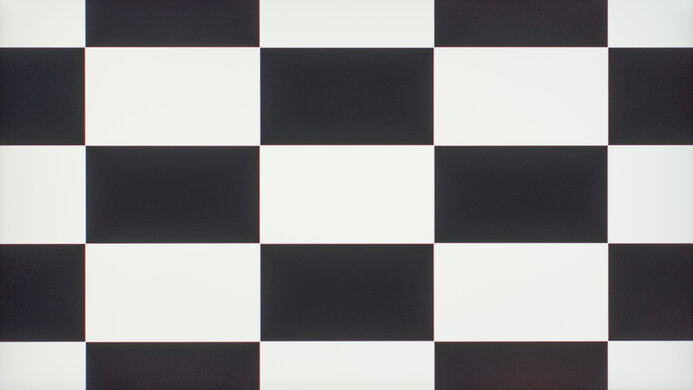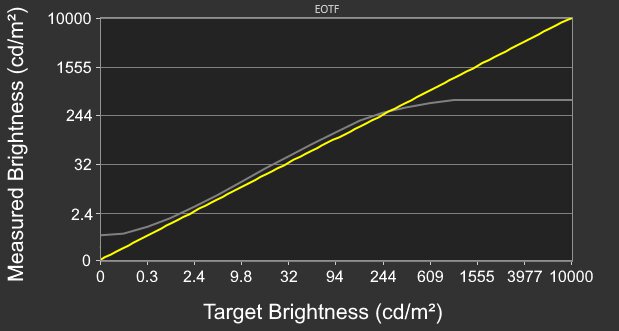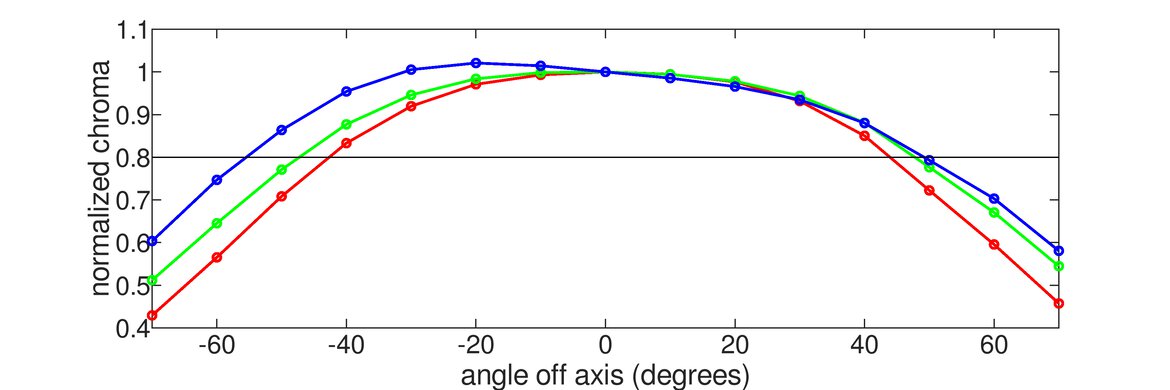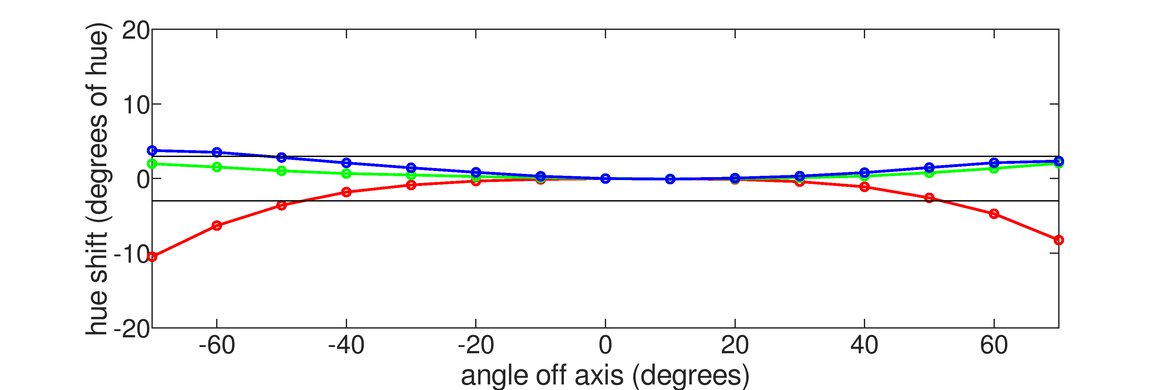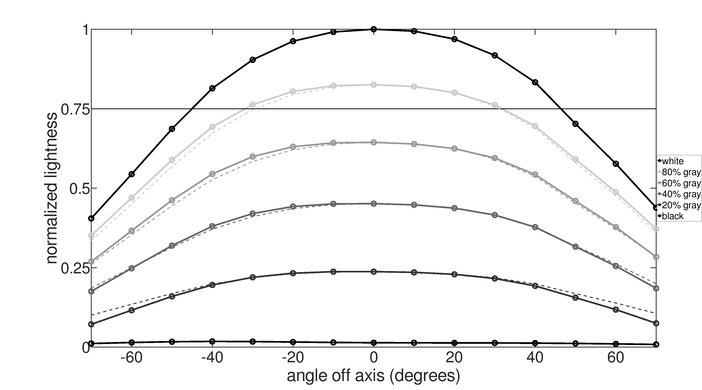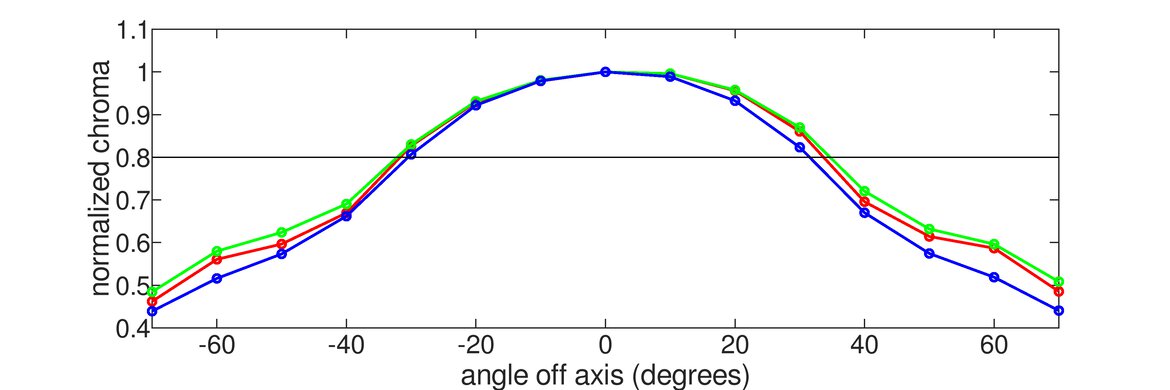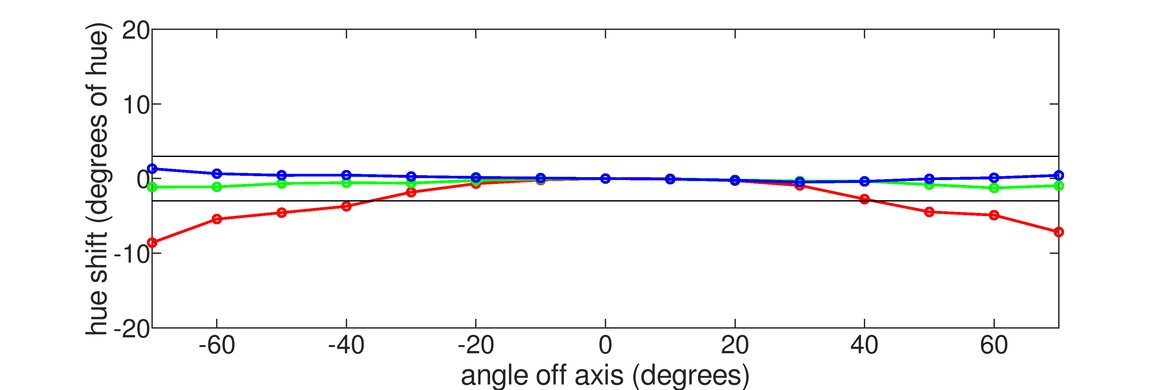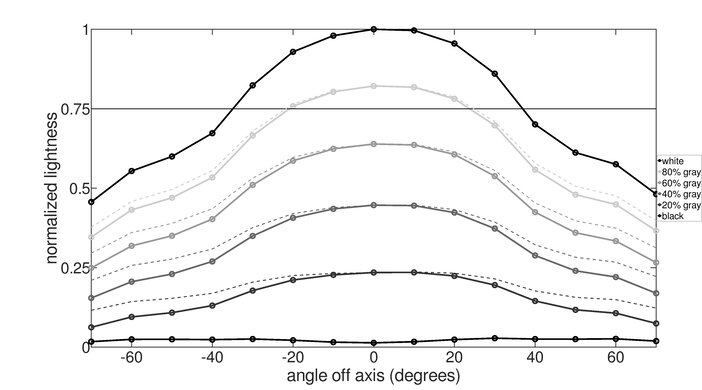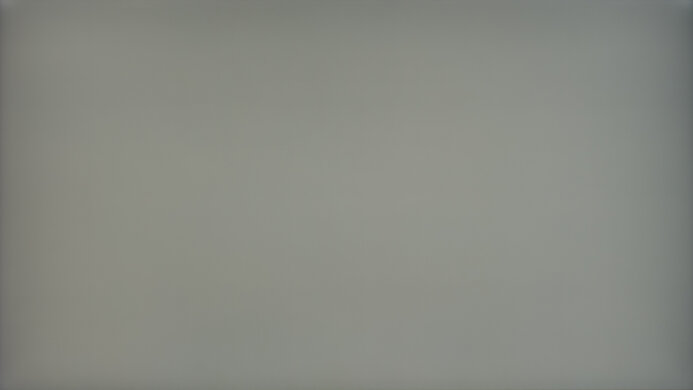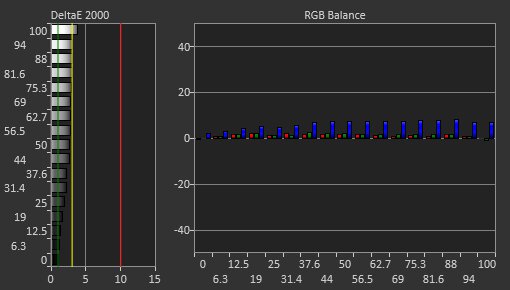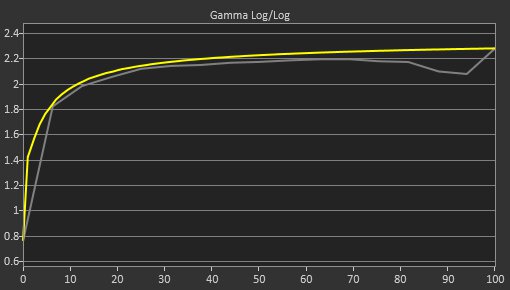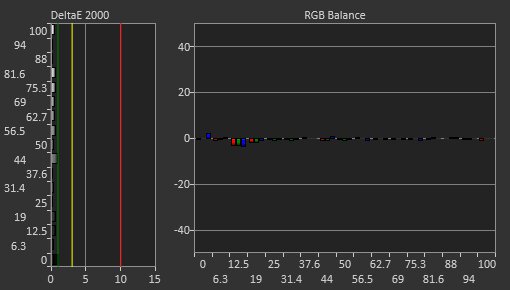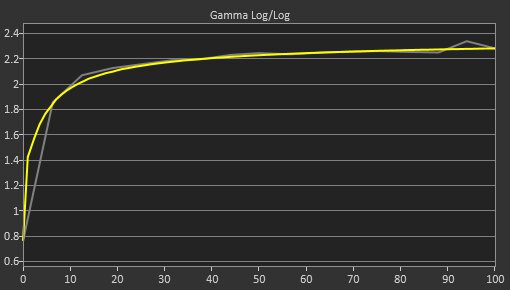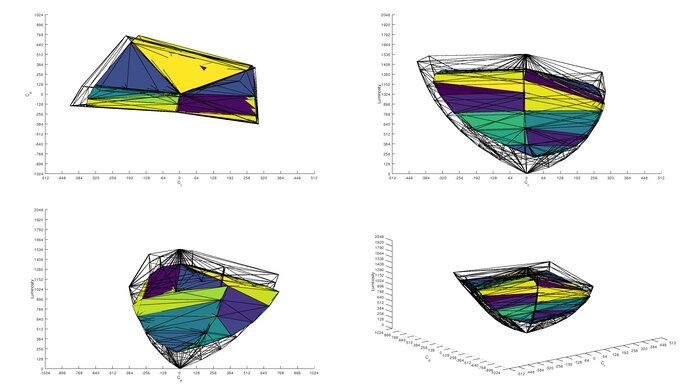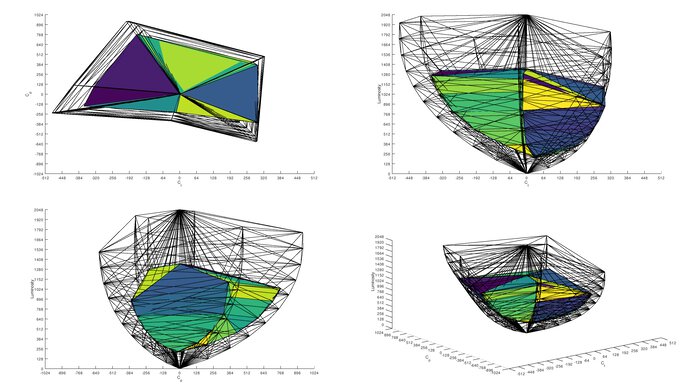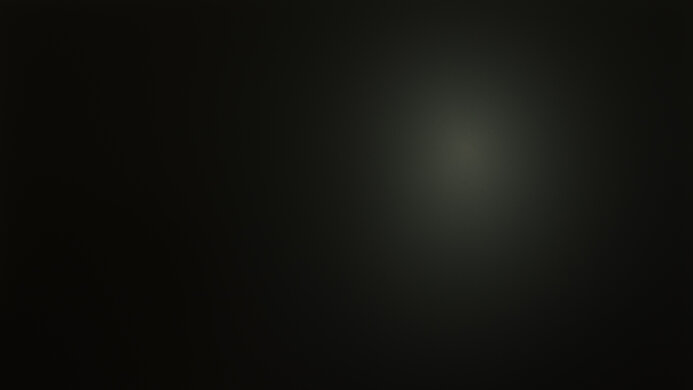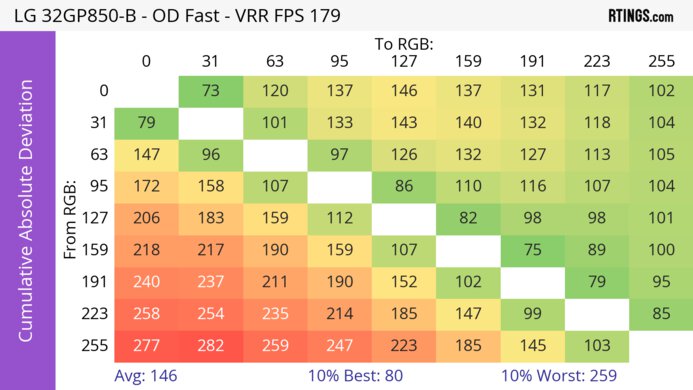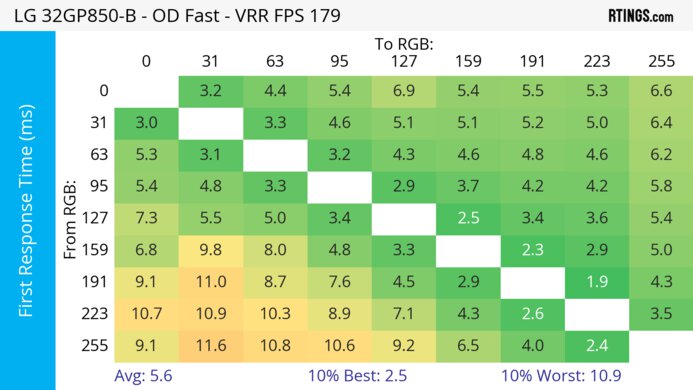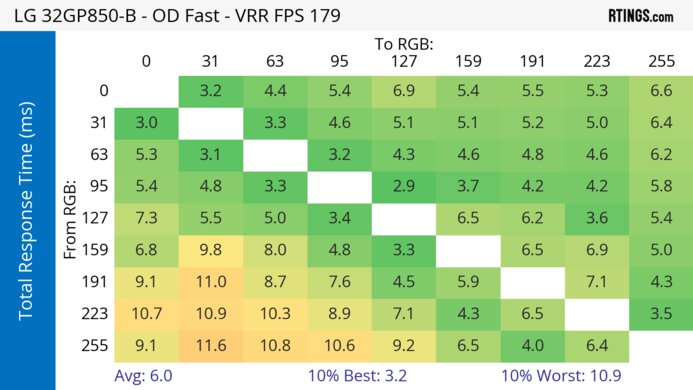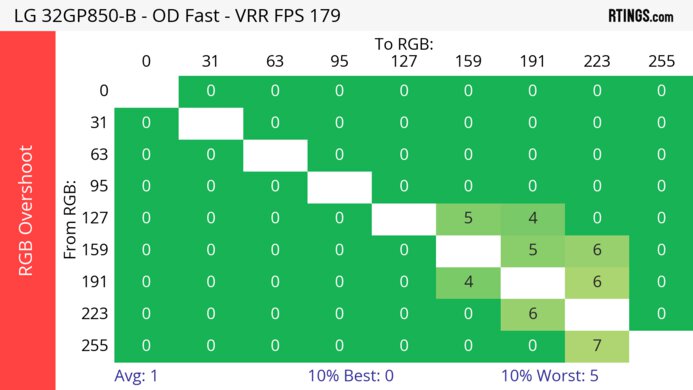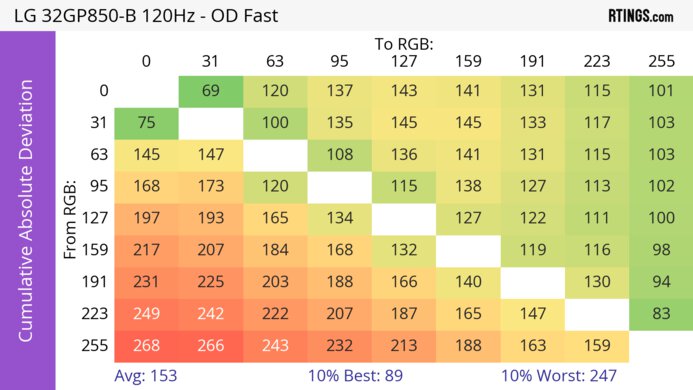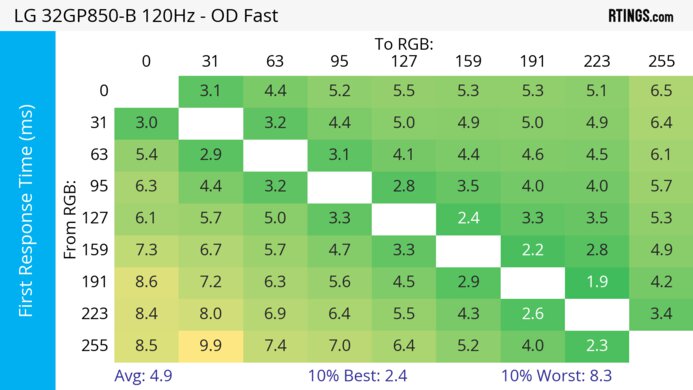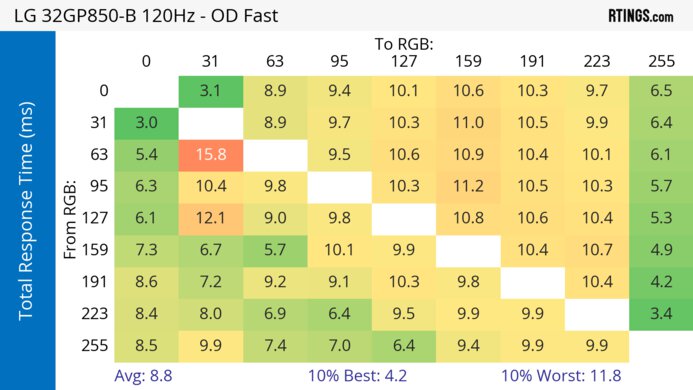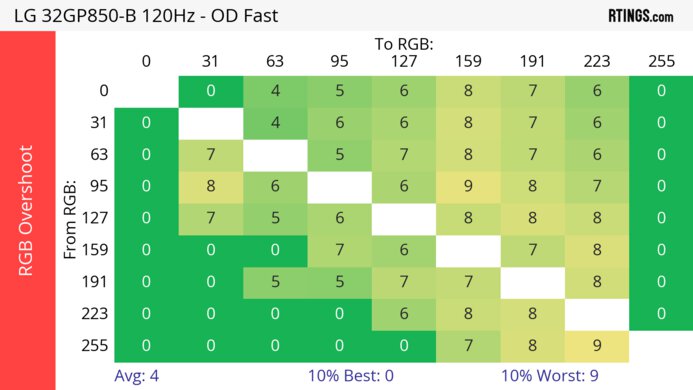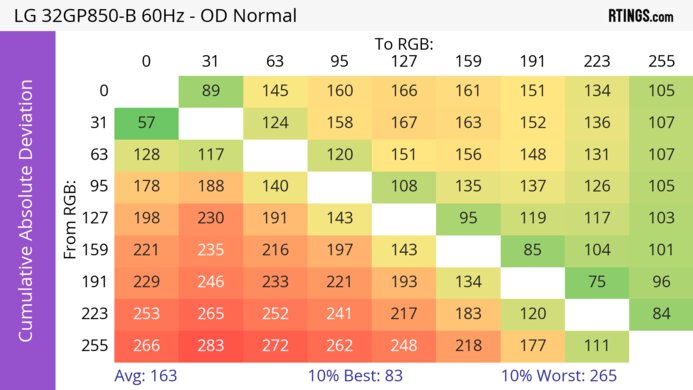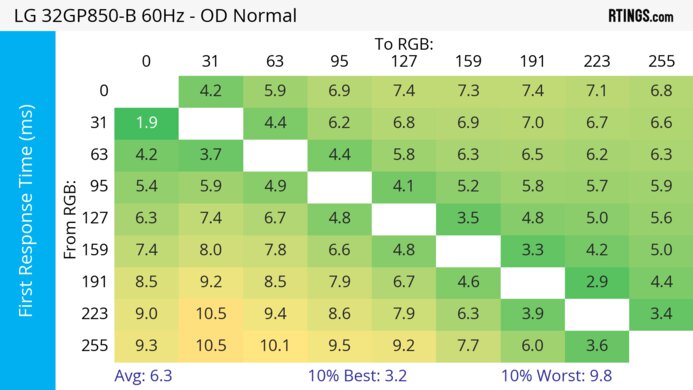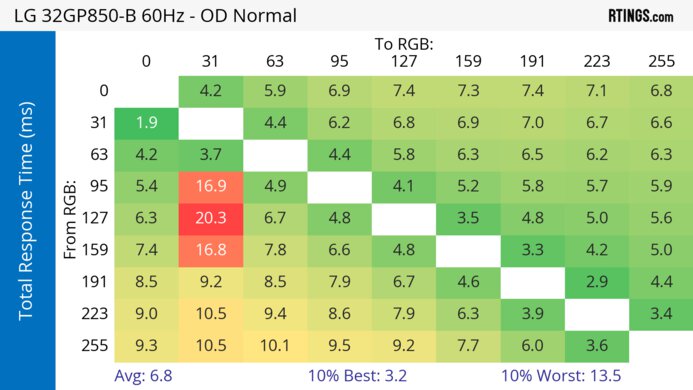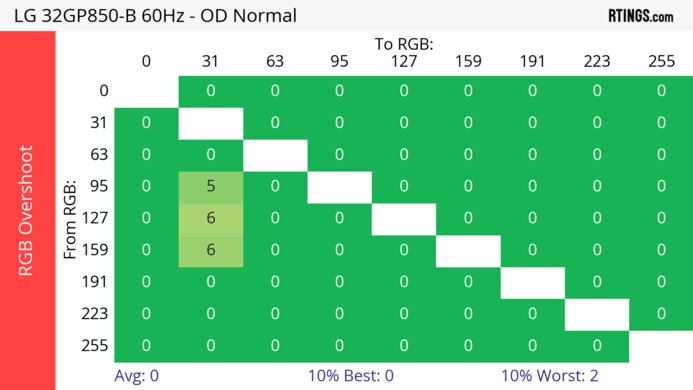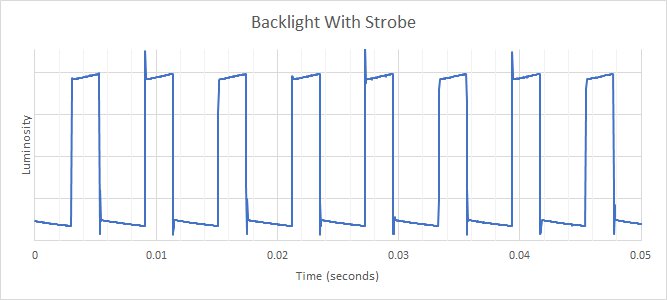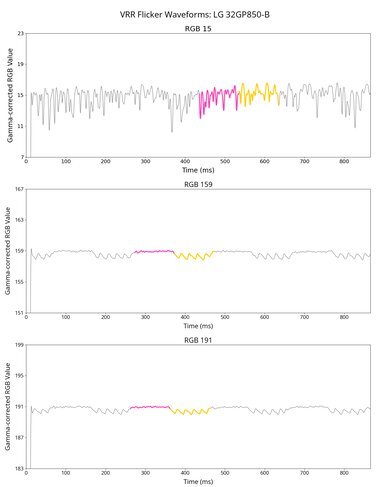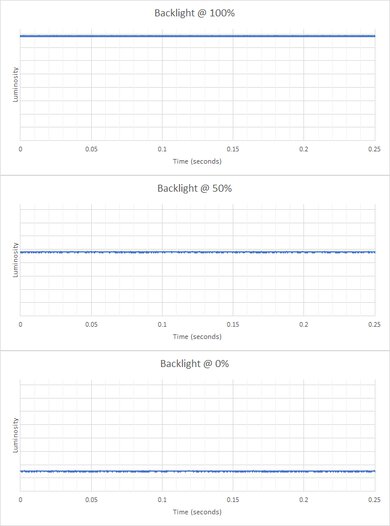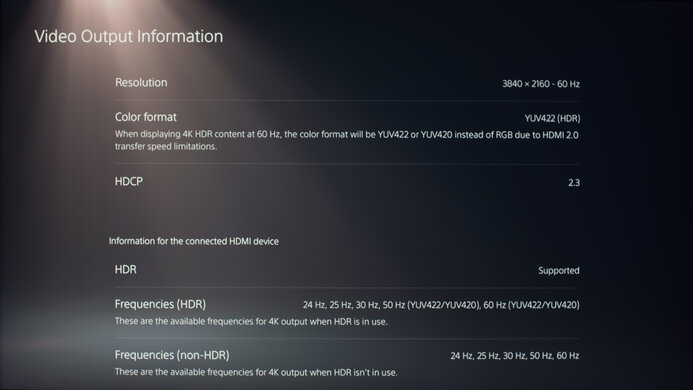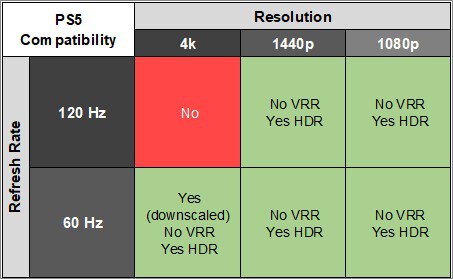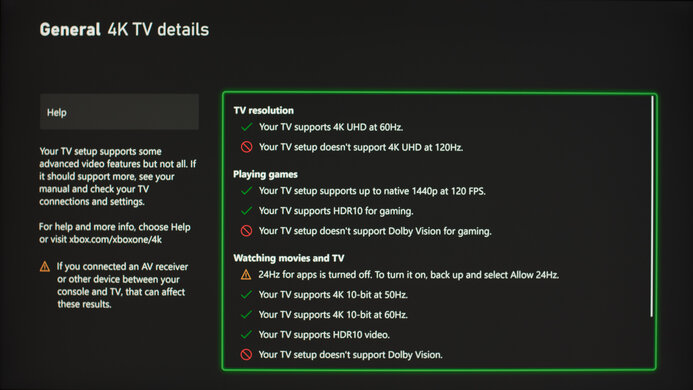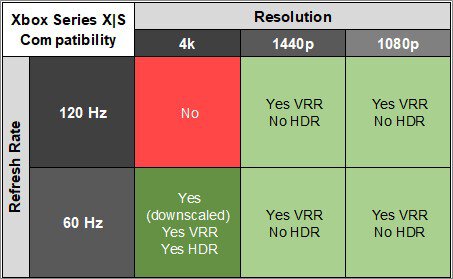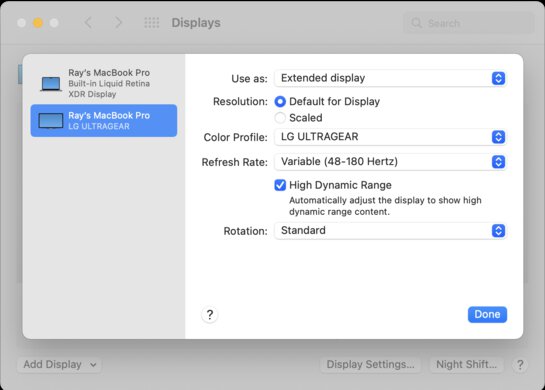The LG 32GP850-B/32GP83B-B is a 32-inch, 1440p gaming monitor with a native 165Hz refresh rate. It's available in two variants, with the 32GP850-B having an overclock feature to 180Hz, Motion Blur Reduction, and two USB-A ports, which the LG 32GP83B model doesn't have. Both variants are limited in extra perks otherwise, but they have typical gaming features like FreeSync VRR and G-SYNC compatibility, and both use a Nano IPS panel. As a part of the 2021 LG UltraGear gaming lineup, these models sit alongside the smaller LG 27GP850-B/27GP83B-B and are higher-end models than the LG 32GP750-B.
Our Verdict
The LG 32GP850-B is decent for PC gaming. It provides a good pure gaming feel as it has a 165Hz native refresh rate that you can overclock to 180Hz, and it also has VRR support to reduce screen tearing. Its input lag is low for a responsive feel, and motion is also sharp, thanks to its fast response time. However, it has limited picture quality as blacks look gray in the dark, it doesn't have local dimming, and highlights don't pop in HDR either.
-
Fast response time at any refresh rate.
-
Superb low input lag.
-
180Hz max refresh rate and VRR support.
-
Low contrast and no local dimming.
-
Small highlights don't pop.
-
Some inverse ghosting at lower refresh rates.
The LG 32GP850-B is okay for console gaming. It has low input lag for a responsive feel, and motion looks sharp as it has a fast response time. However, it lacks HDMI 2.1 bandwidth to take full advantage of gaming consoles, and it's limited to a 1440p resolution. It also fails to deliver a life-like and realistic image as it has a low contrast ratio, and highlights don't pop in HDR.
-
Fast response time at any refresh rate.
-
Superb low input lag.
-
Low contrast and no local dimming.
-
Lack of HDMI 2.1 bandwidth.
-
Small highlights don't pop.
The LG 32GP850-B is a decent office monitor. It has great reflection handling and high brightness, so glare isn't an issue in most rooms. It has wide viewing angles, great for sharing your screen with colleagues or clients, but without any swivel adjustment, it's hard to turn the screen properly. The large screen is great for multitasking, but the relatively low pixel density doesn't result in the best text clarity.
-
Great reflection handling.
-
Wide viewing angles.
-
Bright enough to fight glare.
-
Just decent text clarity.
The LG 32GP850-B is decent for media creation. The large screen makes it easier to see more of your project at once, and the wide viewing angles are important if you share your screen with colleagues or clients, but it lacks swivel adjustment. While it displays a wide range of accurate colors in SDR and HDR, it fails to make them look vivid, and it has a low contrast ratio that makes blacks look gray in the dark.
-
Great reflection handling.
-
Wide viewing angles.
-
Bright enough to fight glare.
-
Accurate sRGB mode.
-
Low contrast and no local dimming.
-
Just decent text clarity.
-
Many locked out settings in sRGB mode.
The LG 32GP850-B has decent brightness. It gets bright enough to fight glare in almost any environment, but small highlights don't pop against the rest of the image in HDR.
-
Bright enough to fight glare.
-
Small highlights don't pop.
The LG 32GP850-B has a good response time. Motion looks sharp for the most part, but there's some inverse ghosting at lower refresh rates.
-
Fast response time at any refresh rate.
-
Some inverse ghosting at lower refresh rates.
The LG 32GP850 has terrible HDR picture quality. It has a low contrast ratio, and blacks look gray in the dark without a local dimming feature. It also can't display bright and vivid colors well.
-
Low contrast and no local dimming.
-
Can't make colors look vivid.
The LG 32GP850-B has okay SDR picture quality. It displays a wide range of colors, but blacks look gray in the dark due to its low contrast ratio.
-
Displays wide range of colors.
-
Low contrast and no local dimming.
The LG UltraGear 32GP850-B has excellent color accuracy. The dedicated sRGB mode is very accurate before calibration, but the main benefit of calibrating it is to have access to settings that are otherwise locked out in HDR.
-
Accurate sRGB mode.
-
Many locked out settings in sRGB mode.
- 7.2 PC Gaming
- 6.6 Console Gaming
- 7.4 Office
- 7.4 Editing
Performance Usages
- 7.4 Brightness
- 7.7 Response Time
- 5.1 HDR Picture
- 6.9 SDR Picture
- 8.9 Color Accuracy
Changelog
- Updated Feb 21, 2025: We've converted this review to Test Bench 2.0.1. This includes a new test result for DisplayPort 2.1 Transmission Bandwidth.
- Updated Jun 21, 2024: Changed the color of the 4k compatibility column in the Xbox Series X|S table for consistency with other reviews.
- Updated Jun 11, 2024: Updated text throughout the review according to Test Bench 2.0, mainly in the Verdict and Motion sections.
- Updated Jun 07, 2024: We've converted this review to Test Bench 2.0. This includes new tests for VRR Motion Performance, Refresh Rate Compliance, Cumulative Absolute Deviation (CAD), and VRR Flicker. You can read the full changelog here.
- Updated Apr 18, 2023: Tested the monitor's compatibility with 1440p on the PS5, but it doesn't work.
Check Price
Differences Between Sizes And Variants
We tested the 32-inch LG 32GP850-B, which is the only size available for this monitor. For the most part, the results are also valid for the LG 32GP83B, which is a variant without USB ports, backlight strobing, and an overclock feature. It's larger than the LG 27GP850-B/27GP83B-B, and there are other models in the LG UltraGear lineup that also came out in 2021, like the 32GP750-B, but they perform differently. You can see the differences between them below.
| Model | Size | Resolution | Max Refresh Rate | Panel Type | USB-A Ports | BFI |
|---|---|---|---|---|---|---|
| LG 32GP850-B | 32" | 1440p | 180Hz | Nano IPS | 2 | Yes |
| LG 32GP83B-B | 32" | 1440p | 165Hz | Nano IPS | 0 | No |
| LG 32GP750-B | 32" | 1440p | 165Hz | IPS | 0 | No |
Our unit was manufactured in April 2021; you can see the label here.
Compared To Other Monitors
The LG 32GP850-B is a decent 1440p gaming monitor that's a good low-cost option if you want a 32-inch screen and don't mind spending a bit more than on a 27-inch alternative, like the LG 27GP850-B/27GP83B-B. It has a fast response time and low input lag, but it has limited picture quality for a life-like image. That said, you'll have to spend more if you want better picture quality anyway.
For more options, check out our recommendations for the best 32-inch monitors, the best gaming monitors, and the best 1440p monitors.
The LG 32GP850-B/32GP83B-B and the LG 32GN600-B are both 32-inch, 1440p gaming monitors, but because they have different panel types, they each have their own strengths and weaknesses. The 32GP850 has wider viewing angles, so it's better for sharing your screen with someone next to you, and a much faster response time for gaming. The 32GN600-B, on the other hand, has much better contrast and better black uniformity, so it's a better choice for a dark room.
The Samsung Odyssey G65B S32BG65 and the LG 32GP850-B/32GP83B-B are both 1440p gaming monitors, but they differ in some regards. Aside from using different panel types, the LG has a better response time and lower input lag, which is important if you play fast-paced video games. The LG also offers better viewing angles, so you can share the screen while the image keeps its consistency. The Samsung monitor offers a deeper contrast, resulting in better blacks, benefiting darker scenes in movies and video games. It also performs better in HDR and has Tizen OS built-in, allowing you to stream content directly from the monitor.
The LG 32GP850-B/32GP83B-B and the LG 32GN650-B/32GN63T-B are 32-inch, 1440p gaming monitors that use different panel technologies, each with advantages and disadvantages. The newer 32GP850 uses an IPS panel, and it has better viewing angles, better reflection handling, higher peak brightness, and a much better response time, so it's more versatile for most uses. The 32GN650 uses a VA panel and has better contrast, making it a better option for a dark room.
The Gigabyte M32Q and the LG 32GP850-B/32GP83B-B are very similar 32-inch, 1440p gaming monitors, with only a few minor differences. The Gigabyte has a slightly better stand, and it has a unique KVM feature that allows you to work with two sources at once with a single keyboard and mouse, so it's the better choice for productivity.
The LG 32GP850-B/32GP83B-B is bigger than the LG 27GP850-B/27GP83B-B, but both have similar features and performance. The 32-inch model is more accurate out of the box, and the 27-inch model has better text clarity due to the higher pixel density. Other than that, the differences between these models can almost entirely be attributed to panel variance.
The Samsung Odyssey G7 C32G75T and the LG 32GP850-B/32GP83B-B use different panel technologies, so the best monitor overall depends on your usage. The LG uses an IPS panel, and it has much better viewing angles and a slightly better response time. The VA panel on the Samsung is a better choice for a dark room, with better contrast and better black uniformity. Finally, the 1000R curve on the Samsung can provide a more immersive gaming experience than the flat screen of the LG, but curved screens aren't ideal for some use cases.
The LG 32GP850-B/32GP83B-B and the Dell Alienware AW3225DM are 32-inch 1440p gaming monitors. The Dell is a better option for most, as it displays deeper blacks in a dark room, and it also gets much brighter. However, the LG is a better option if you plan to share your screen with others, as it has much better viewing angles, and it doesn't have smearing with fast-moving objects like the Dell.
The Gigabyte AORUS FI32U is slightly better overall than the LG 32GP850-B/32GP83B-B. The Gigabyte has a higher resolution screen, better ergonomics, a more versatile black frame insertion feature, and it supports HDMI 2.1, making it a better choice for next-gen console gamers. The LG, on the other hand, has a slightly faster refresh rate, better reflection handling, and lower input lag at 60Hz.
Test Results
The stand has decent ergonomics if you need to adjust the screen for yourself, but without swivel adjustment, it's hard to turn the screen to show something to someone next to you. The back of the monitor is simple, with a red ring around the back, but it doesn't have RGB lighting. There's a hook on the back of the monitor for cable management, but it's pretty basic.
This monitor doesn't have a local dimming feature. We still film these videos on the monitor so that you can compare the backlight performance with a monitor that has local dimming.
The brightness is great, and it gets bright enough to fight glare in well-lit rooms. There's no variation in brightness with different content, which is great. These measurements are from after calibration in the 'Gamer 1' Picture Mode, with the backlight at max.
The HDR brightness is okay. It isn't much brighter than in SDR, and small highlights don't pop against the rest of the image. The PQ EOTF tracking isn't entirely accurate either, as most content is brighter than intended.
These measurements are from the 'Gamer 1' Picture Mode, with the backlight at max.
This monitor has a great horizontal viewing angle. It's good enough if you want to share the screen with someone next to you, as the image remains consistent from the sides.
The vertical viewing angle is okay. While the image washes out from really wide angles, it's still fine if you're standing up and looking down on the monitor.
The accuracy before calibration in the sRGB mode is excellent. Gamma follows the sRGB target curve well, but all scenes are brighter than they should be. White balance and all colors are accurate, and the color temperature is close to the 6500K target. Unfortunately, using the sRGB mode locks many settings, including Response Time and Motion Blur Reduction, so you'll need to use another, less accurate mode if you want access to those settings.
This monitor has outstanding accuracy after calibration, and you won't notice any inaccuracies.
The SDR color gamut is fantastic. It has perfect coverage of the sRGB color space used by most desktop and web content. Coverage of the wider Adobe RGB color space is great, but it oversaturates reds and undersaturates greens.
This monitor has an excellent HDR color gamut. It can display nearly the entire DCI-P3 color space used by most current HDR content. However, coverage of the wider Rec. 2020 color space is more limited, though, and it undersaturates most colors.
This monitor has an overclock feature to increase its refresh rate to 180Hz, but the LG 32GP83B variant doesn't have this. However, you can't use it at the same time as the backlight strobing feature.
| NVIDIA | VRR Min | VRR Max |
| DisplayPort | <20Hz | 180Hz |
| HDMI | N/A | N/A |
| AMD | VRR Min | VRR Max |
| DisplayPort | <20Hz | 180Hz |
| HDMI | <20Hz | 144Hz |
| Refresh Rate | CAD Heatmap | RT Chart | Pursuit Photo |
| 179 | Heatmap | Chart | Photo |
| 165 | Heatmap | Chart | Photo |
| 144 | Heatmap | Chart | Photo |
| 120 | Heatmap | Chart | Photo |
| 100 | Heatmap | Chart | Photo |
| 80 | Heatmap | Chart | Photo |
| 60 | Heatmap | Chart | Photo |
This monitor has good motion handling across its VRR range. The 'Fast' Response Time provides the best performance for most refresh rates, but it introduces inverse ghosting at lower refresh rates. If that bothers you, the 'Normal' setting is more consistent across the entire refresh rate range, but it has more blur at high refresh rates.
The refresh rate compliance is good. While its response time isn't fast enough to make full color transitions before the monitor draws the next frame at high refresh rates, it's better at 60Hz.
| Overdrive Mode | CAD Heatmap | RT Chart | Pursuit Photo |
| Off | Heatmap | Chart | Photo |
| Normal | Heatmap | Chart | Photo |
| Fast | Heatmap | Chart | Photo |
| Faster | Heatmap | Chart | Photo |
The CAD at the max refresh rate of 180Hz is very good. Motion looks sharp without much blur trail behind fast-moving objects, and the recommended overdrive setting of 'Fast' has the fastest total response time and no noticeable inverse ghosting.
| Overdrive Mode | CAD Heatmap | RT Chart | Pursuit Photo |
| Off | Heatmap | Chart | Photo |
| Normal | Heatmap | Chart | Photo |
| Fast | Heatmap | Chart | Photo |
| Faster | Heatmap | Chart | Photo |
The CAD at 120Hz is good. Motion looks sharp, but unlike at its max refresh rate, the 'Fast' overdrive setting has some inverse ghosting. The 'Normal' setting is better if that bothers you, but it has more blur.
| Overdrive Mode | CAD Heatmap | RT Chart | Pursuit Photo |
| Off | Heatmap | Chart | Photo |
| Normal | Heatmap | Chart | Photo |
| Fast | Heatmap | Chart | Photo |
| Faster | Heatmap | Chart | Photo |
The CAD at 60Hz is good. Unlike at higher refresh rates, the recommended overdrive setting is 'Normal' because 'Fast' has too much noticeable inverse ghosting, so you may have to change the settings if you switch games or sources.
This monitor has an optional backlight strobing feature, also known as black frame insertion (BFI), but the LG 32GP83B variant doesn't have it. It's pretty limited as it only works within a narrow refresh rate range, and you can't use it at the same time as VRR. The photo above is at 165Hz, and you can also see it at 120Hz here. If you want something with a more versatile feature, check out the Gigabyte M32Q instead.
This monitor has outstanding low input lag, resulting in a very responsive gaming experience.
When we initially tested this monitor for 1440p support on the PS5 in April 2023, we couldn't get 1440p to work at all. However, it worked when we checked again in June 2024. That being said, if you're having any issues, check to see if you have the PS5 updated to the latest firmware, as that may fix the problem.
Unlike the LG 32GP83B-B variant, this monitor has two USB-A ports.
This monitor has a few additional features available, most of them gaming-oriented. Some of them include:
- Virtual crosshair: There are four virtual crosshairs to choose from. Unlike software virtual crosshairs, these can't be detected by your games.
- Black stabilizer: Adjusts gamma to make it easier to spot other players/enemies in shadows.
Comments
LG 32GP850-B/32GP83B-B: Main Discussion
Let us know why you want us to review the product here, or encourage others to vote for this product.
Update: Converted to Test Bench 2.0.1.
- 21010
I heard someone say i it’s support 120 Hz on 1440p on ps5
Edited 1 year ago: I want to give my description - 21010
LG 32 750b is good monitor ?