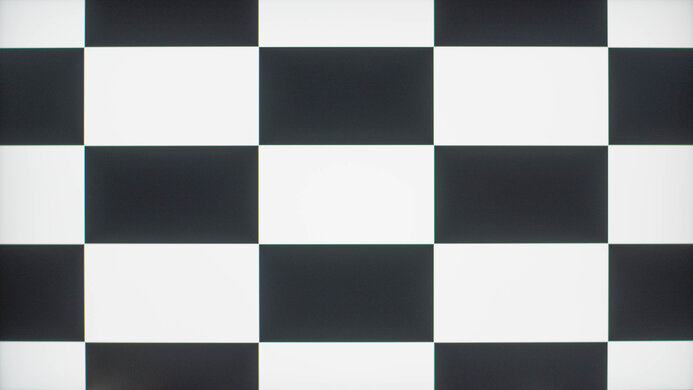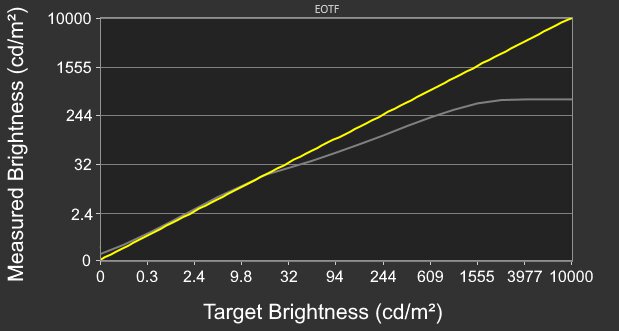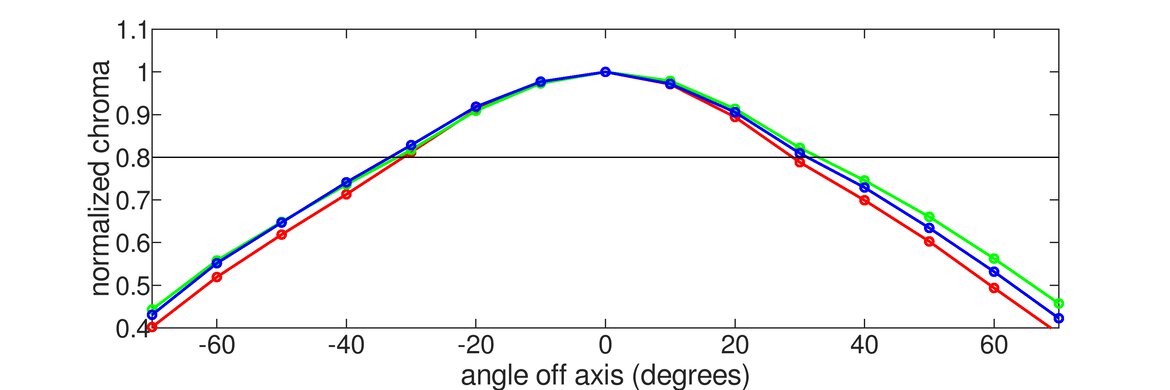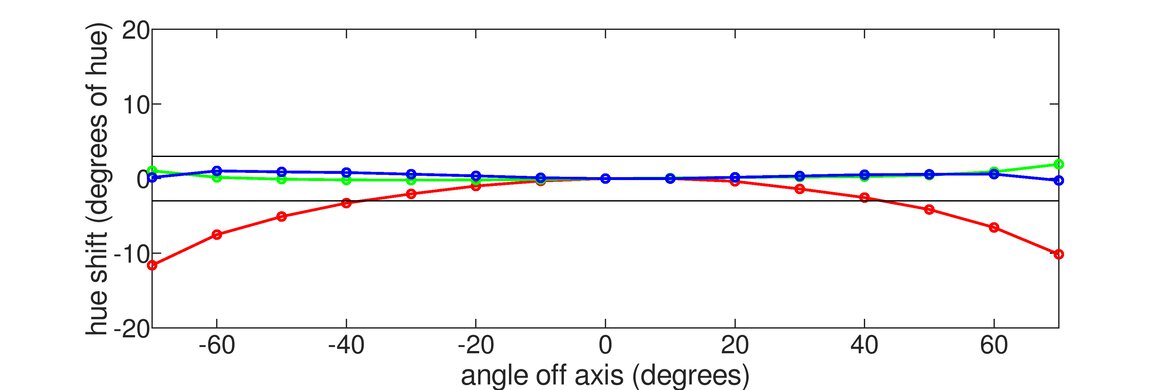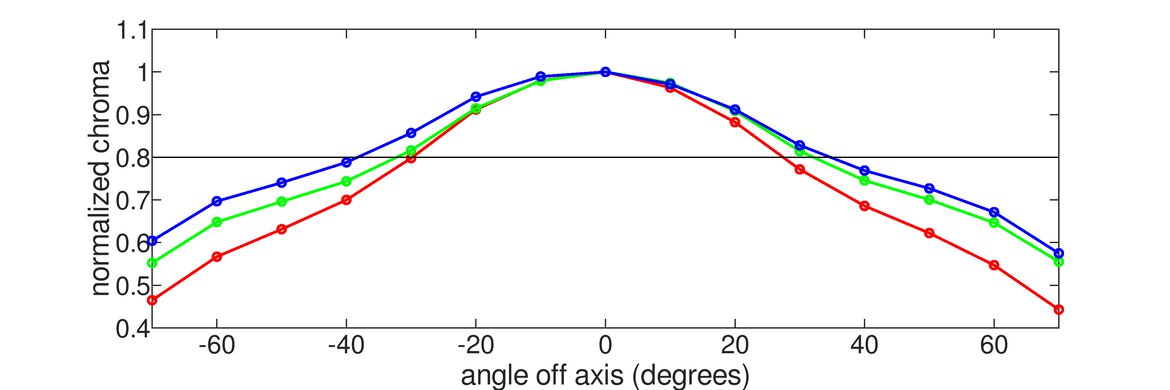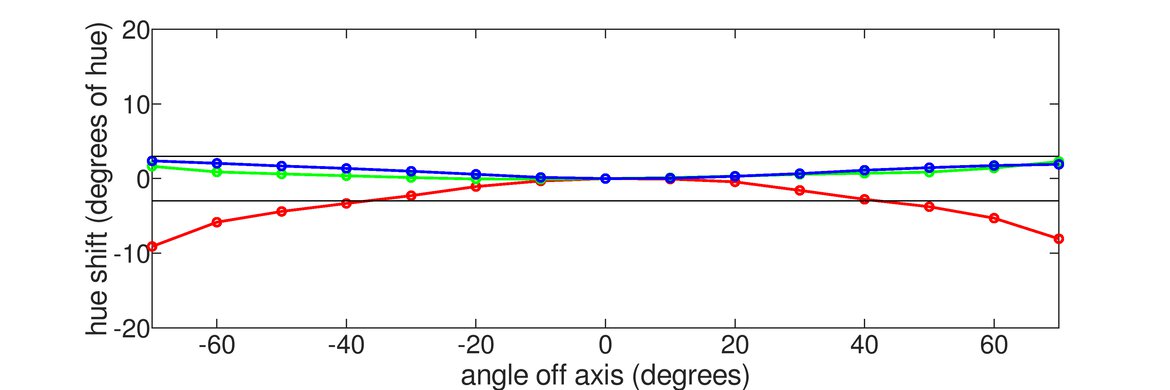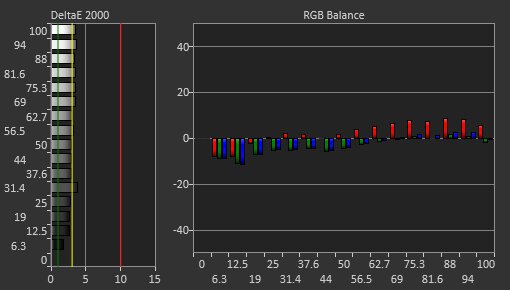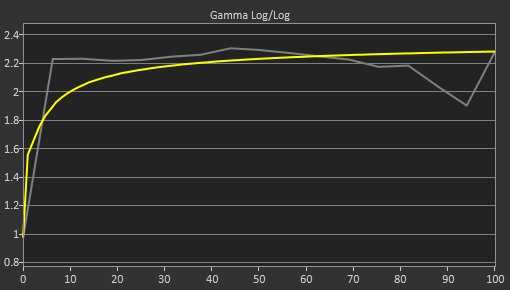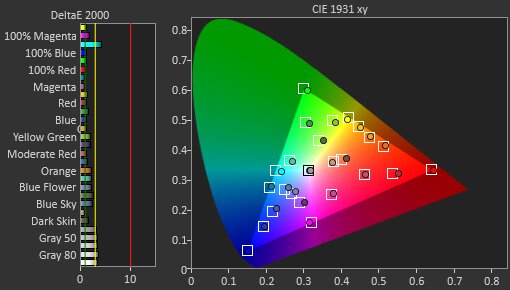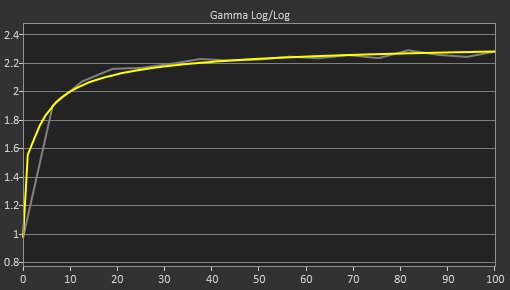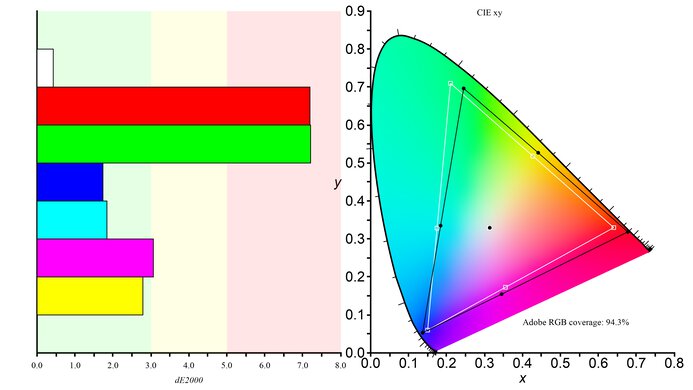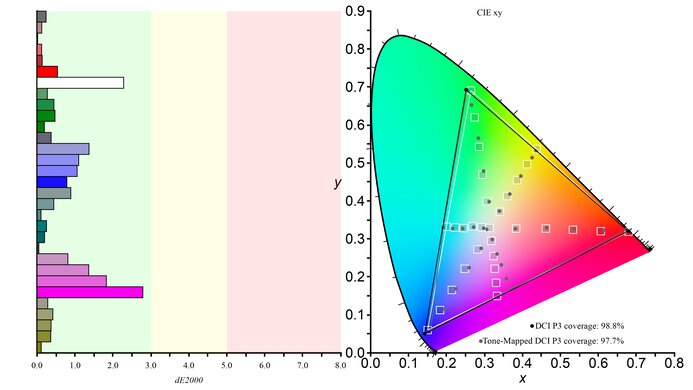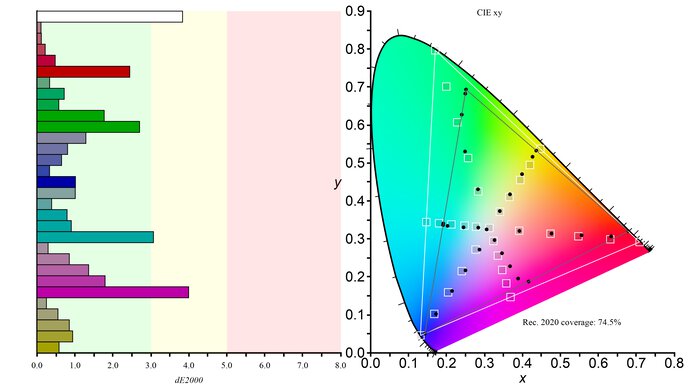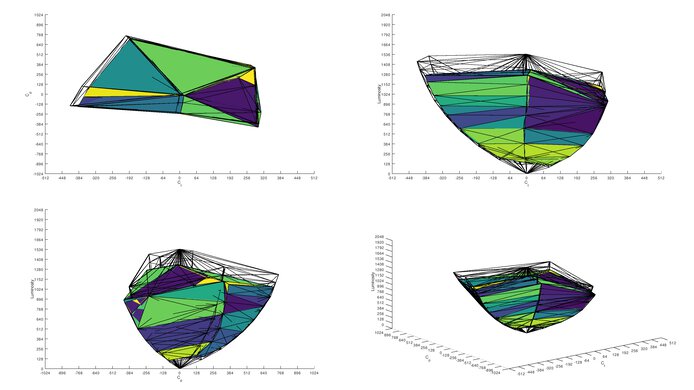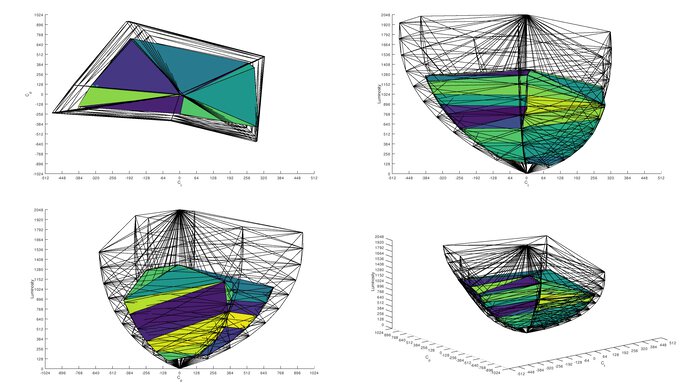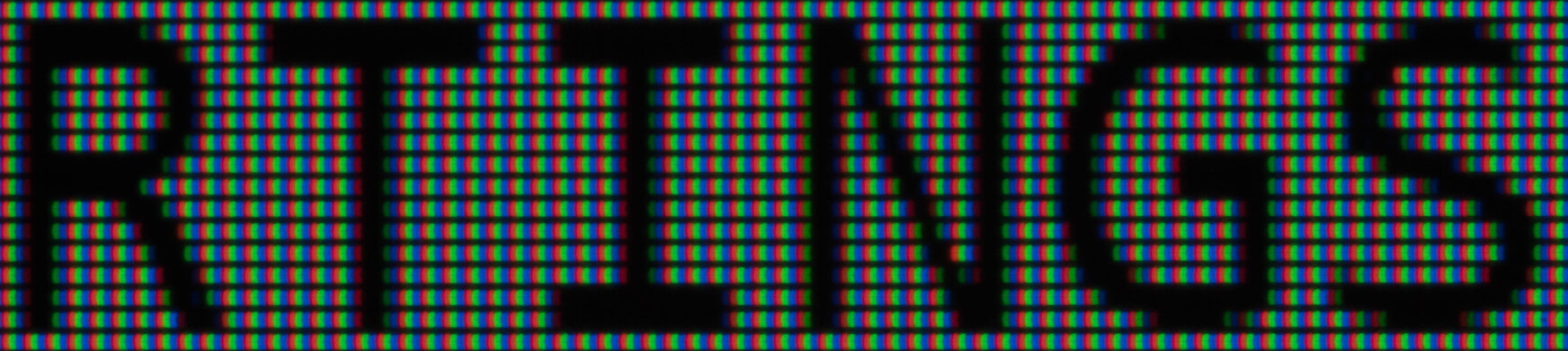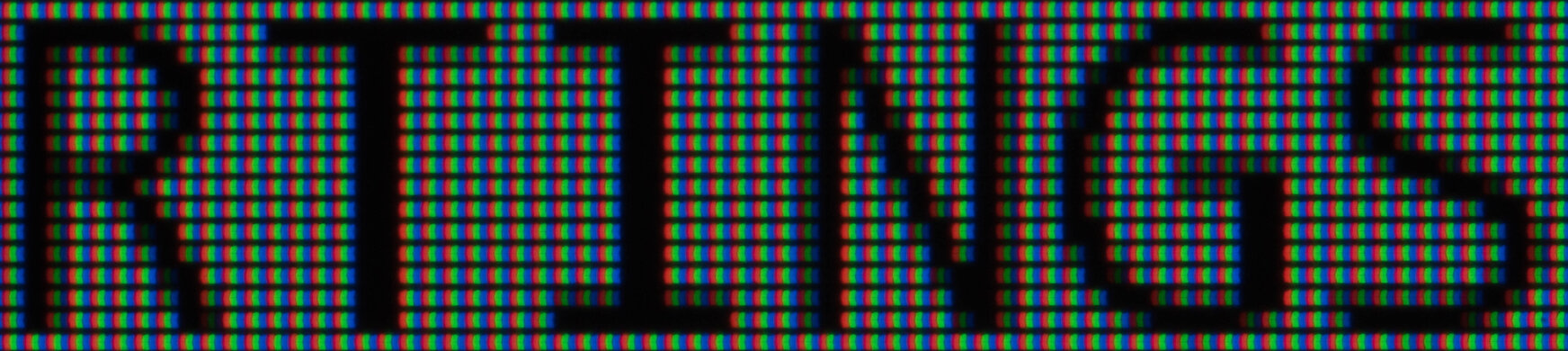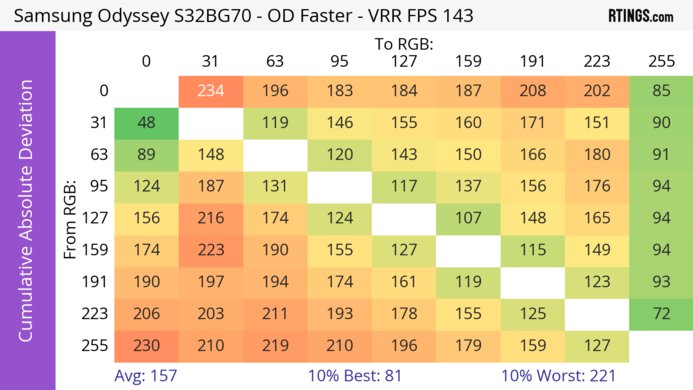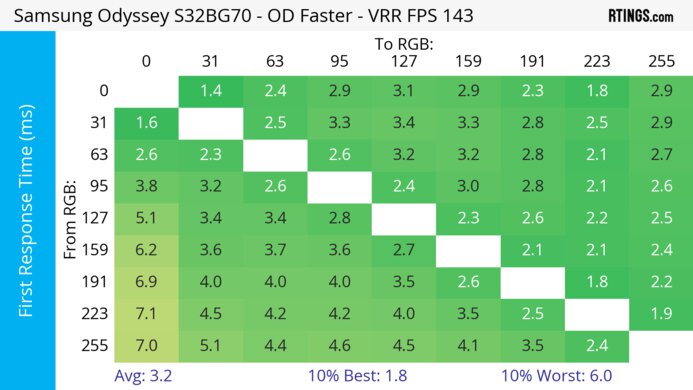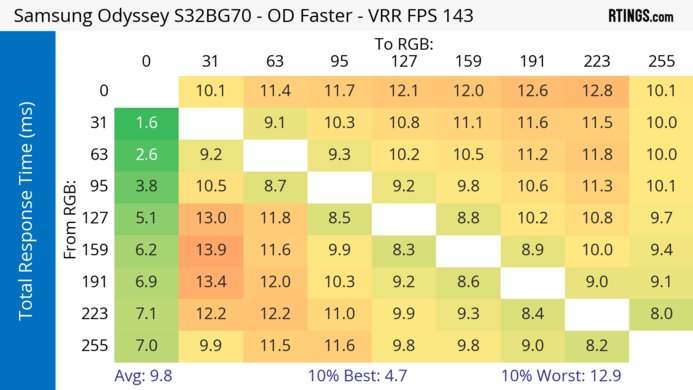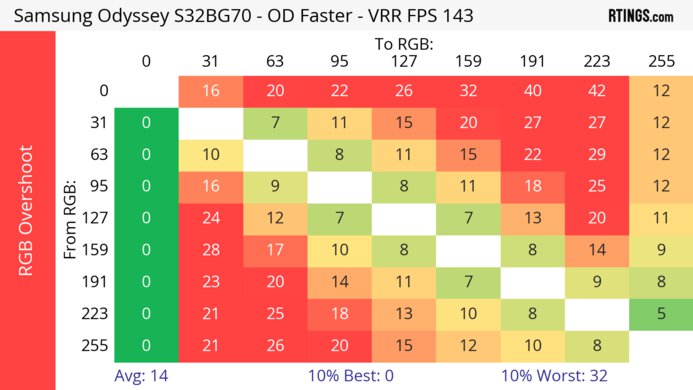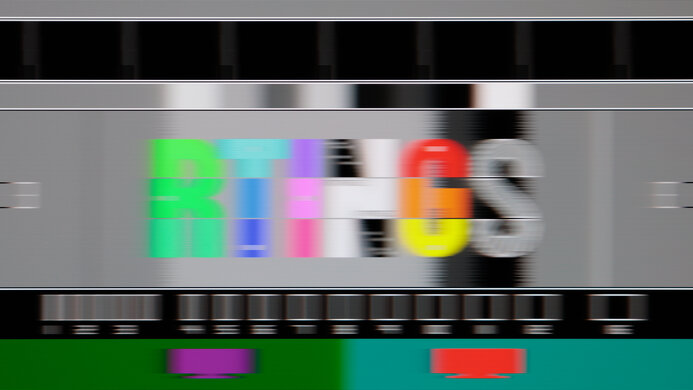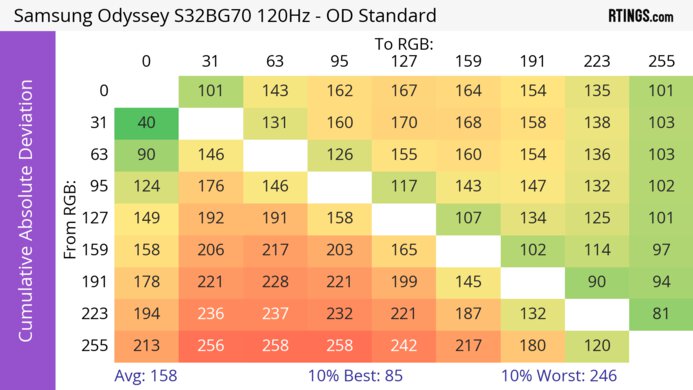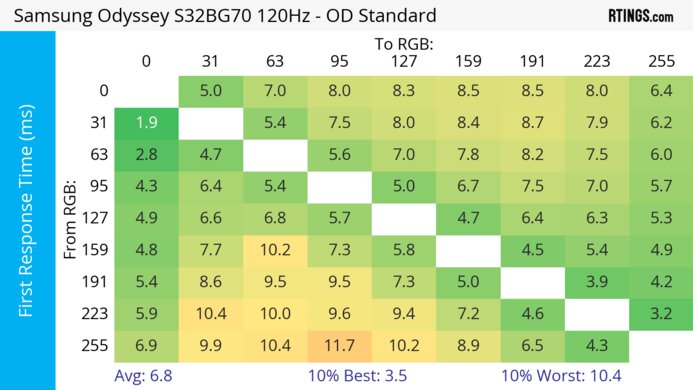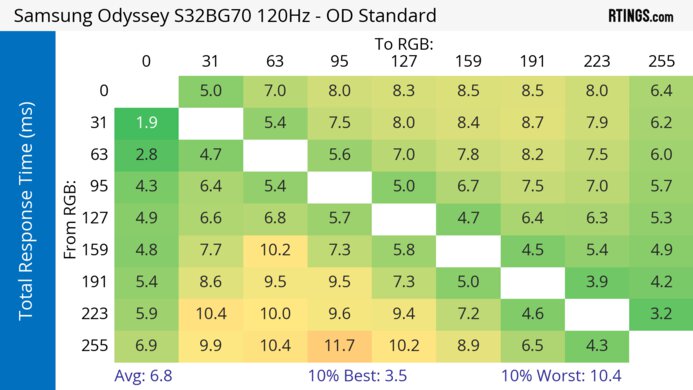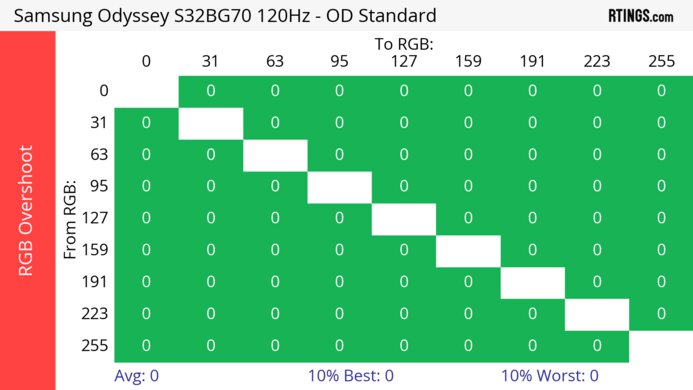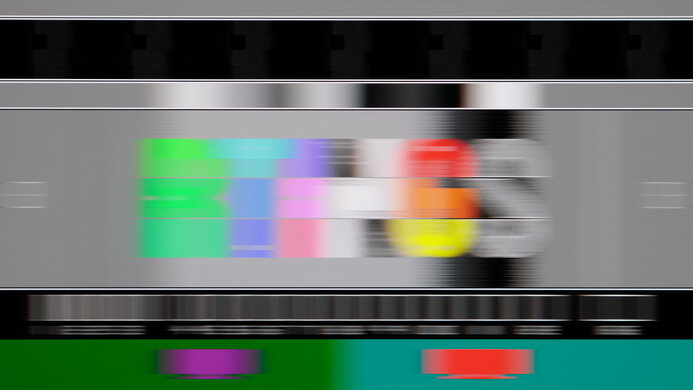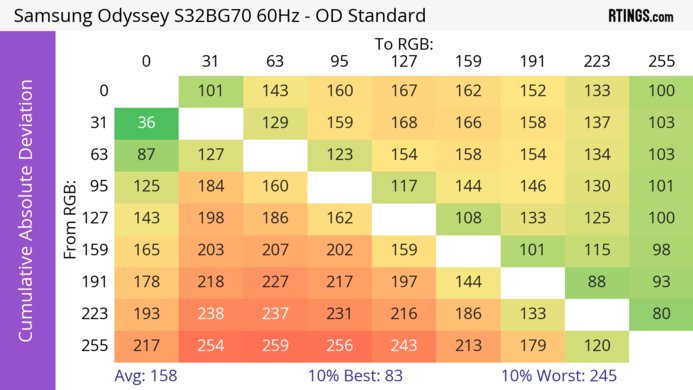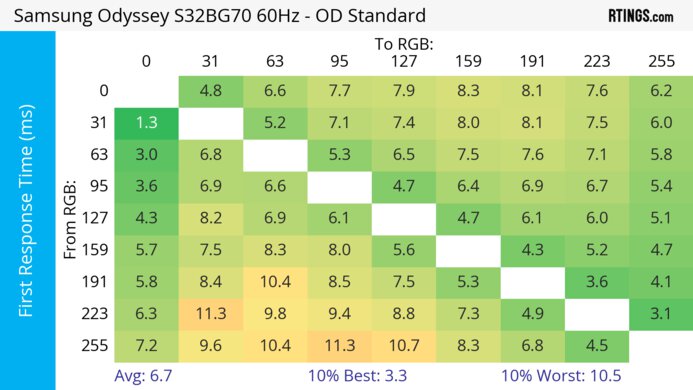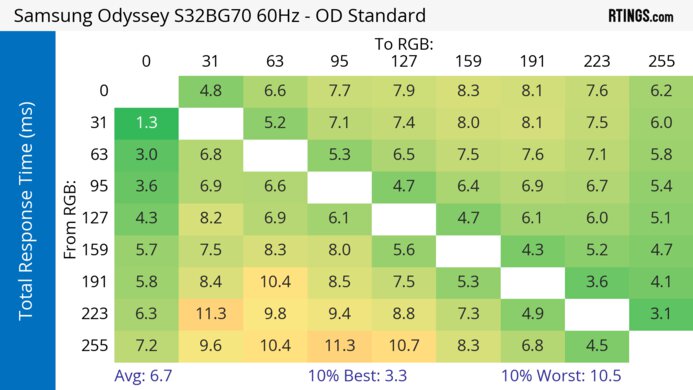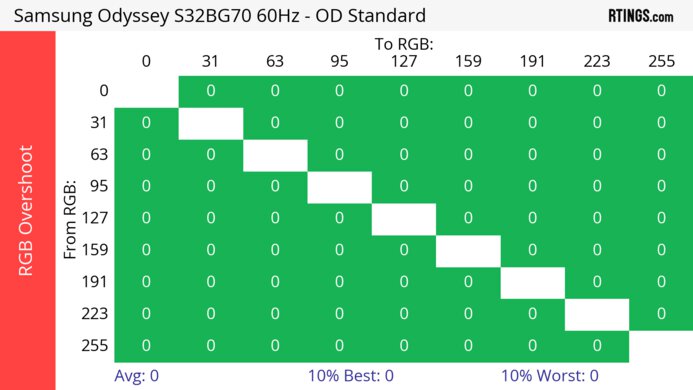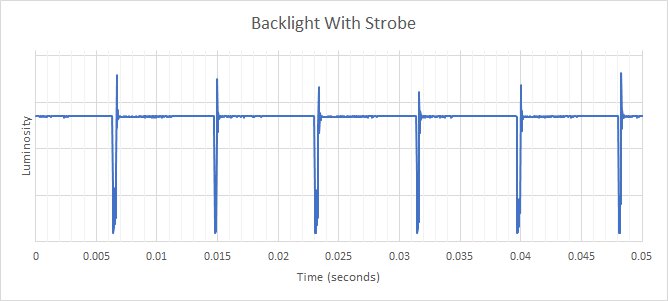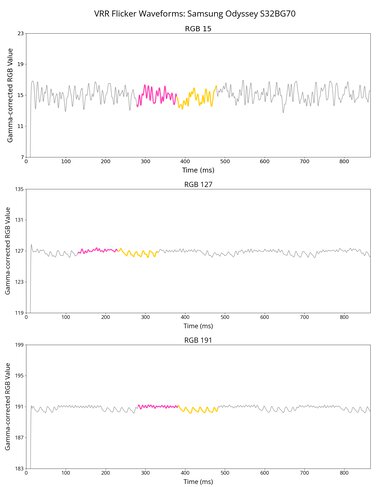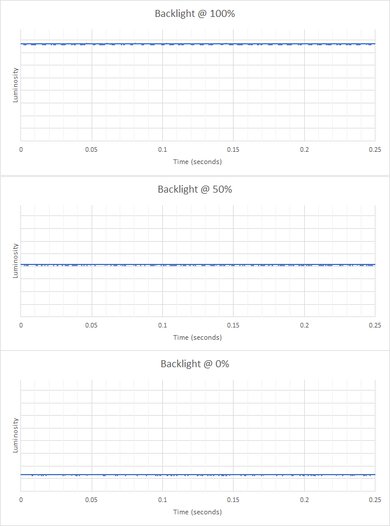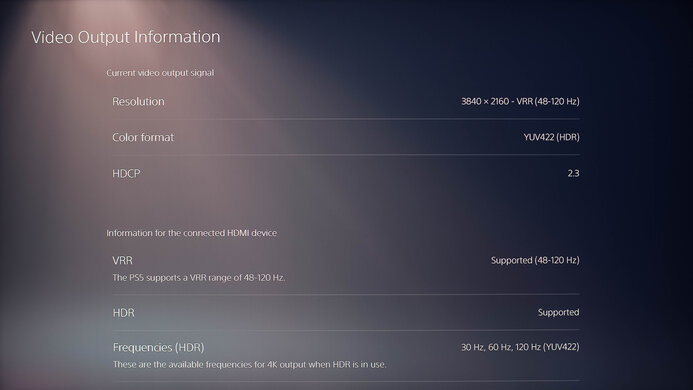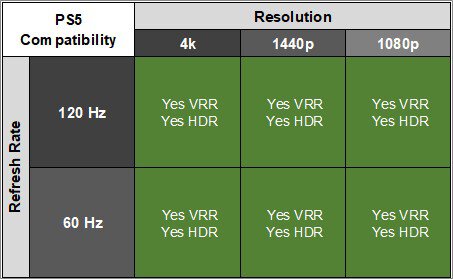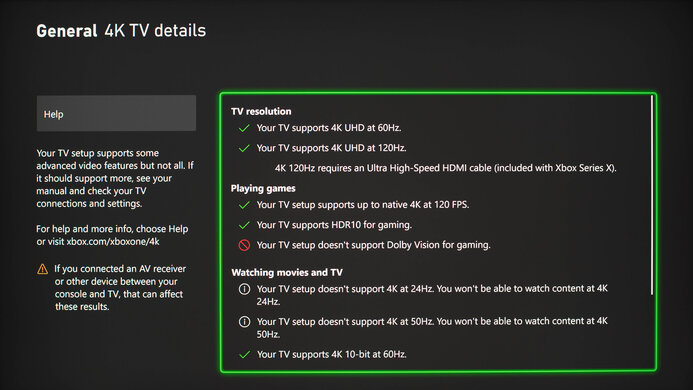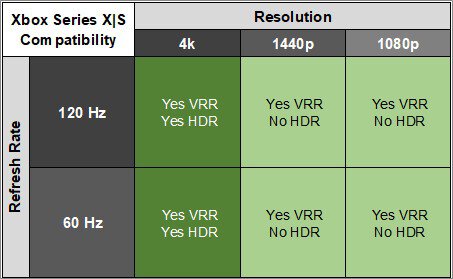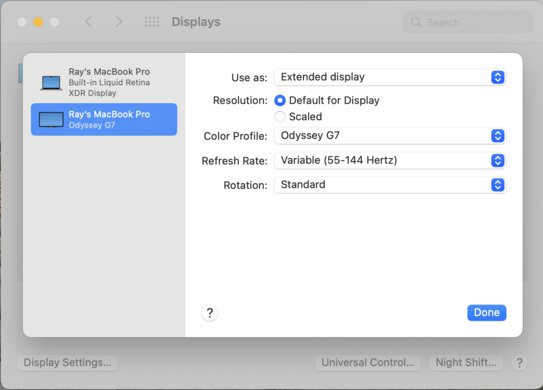The Samsung Odyssey G7/G70B S32BG70 is a 32-inch, 4k gaming monitor. It's a newer version of the Samsung Odyssey G7 S28AG70 with many of the same features, including HDMI 2.1 bandwidth for console gaming and VRR support. Unlike the higher-end Samsung Odyssey Neo G7 S32BG75, this one is limited to a 144Hz refresh rate and doesn't feature Mini LED backlighting. However, it features Samsung's proprietary Tizen OS smart platform built-in, letting you stream content without needing a PC, and it has extra connectivity options like built-in Wi-Fi and Bluetooth support. There's also a smaller S28BG70 model available, but it's considered a different monitor, and not a variant.
Our Verdict
The Samsung Odyssey G70B is decent for PC gaming. It supports any VRR format to reduce screen tearing, and it has a 144Hz refresh rate. It also has low input lag at high refresh rates and a quick response time, but there's still some motion blur, and the input lag increases at 60Hz. Its 4k resolution delivers detailed images, but it has limited picture quality as it has a low contrast ratio and terrible local dimming feature, so blacks look gray in dark rooms.
-
4k resolution for sharp details.
-
Low input lag at high refresh rates.
-
Consistently fast response time at any refresh rate.
-
Supports any VRR format.
-
Low contrast ratio.
-
Highlights don't pop in HDR.
-
Input lag increases at 60Hz.
-
Still some blur at lower refresh rates.
The Samsung G70B is great for console gaming. With HDMI 2.1 bandwidth and a 4k resolution, it can take full advantage of the PS5 and Xbox Series X|S with any signal. It has a fast response time that makes motion look sharp, and it has a low input lag at 120Hz for a responsive feel, but its input lag increases at 60Hz. Unfortunately, it fails to make HDR games look life-like, as it has a low contrast ratio and terrible local dimming feature, and highlights don't pop in HDR.
-
4k resolution for sharp details.
-
HDMI 2.1 bandwidth for console gaming.
-
Low input lag at high refresh rates.
-
Consistently fast response time at any refresh rate.
-
Low contrast ratio.
-
Highlights don't pop in HDR.
-
Input lag increases at 60Hz.
The Samsung G70B is great for office use. The large 32-inch screen lets you open multiple windows at once, and the 4k resolution helps deliver sharp text. It also gets bright enough to fight glare if you want to use it in a well-lit office, and the reflection handling is very good. Lastly, it has wide viewing angles and excellent ergonomics, making it easy to adjust to an ideal position if you need to share your screen with someone else.
-
4k resolution for sharp details.
-
Bright enough to fight glare.
-
Excellent ergonomics.
-
Limited extra productivity features.
The Samsung Odyssey G70B is good for media creation. Its 32-inch screen offers you enough space to multitask with different windows open, and you can see plenty of detail thanks to its 4k resolution. It also has wide viewing angles and excellent ergonomics in case you often need to share your screen with a coworker or client. Additionally, it's accurate before calibration, but you still need to calibrate it for the best accuracy. Also, it's a bad choice for editing in dark rooms, as it has a low contrast ratio and a terrible local dimming feature.
-
4k resolution for sharp details.
-
Bright enough to fight glare.
-
Excellent ergonomics.
-
Excellent color accuracy before calibration.
-
Limited extra productivity features.
-
Low contrast ratio.
-
Still needs calibration for best accuracy.
The Samsung Odyssey G70B has decent brightness. It gets bright enough to fight glare in a well-lit room, but highlights don't pop in HDR.
-
Bright enough to fight glare.
-
Highlights don't pop in HDR.
The Samsung G70B has a good response time. Although it's consistently fast at any refresh rate, there's still some blur with fast-moving objects.
-
Consistently fast response time at any refresh rate.
-
Still some blur at lower refresh rates.
The Samsung Odyssey G70B has disappointing HDR picture quality. It has a low contrast ratio that makes blacks look gray in dark rooms, and while it has a local dimming feature, it's edge-lit and performs terribly.
-
Low contrast ratio.
-
Terrible local dimming feature.
The Samsung Odyssey G70B has okay SDR picture quality. It displays a wide range of colors but has a low contrast ratio that makes blacks look gray in dark rooms.
-
Displays wide range of colors.
-
Low contrast ratio.
The Samsung Odyssey G70B 32 has excellent color accuracy. Although it doesn't have a dedicated sRGB mode, it looks accurate before calibration. That said, you still need to calibrate it for the best accuracy.
-
Excellent color accuracy before calibration.
-
Still needs calibration for best accuracy.
- 7.2 PC Gaming
- 8.1 Console Gaming
- 8.2 Office
- 7.6 Editing
Performance Usages
- 7.3 Brightness
- 7.8 Response Time
- 5.9 HDR Picture
- 6.8 SDR Picture
- 8.6 Color Accuracy
Changelog
- Updated Feb 21, 2025: We've converted this review to Test Bench 2.0.1. This includes a new test result for DisplayPort 2.1 Transmission Bandwidth.
- Updated Aug 08, 2024: Updated the Input Lag measurement with Backlight Strobing enabled. Setting the input label to 'Game Console' lowers the input lag.
- Updated Jul 31, 2024: Updated text throughout the review according to Test Bench 2.0, mainly in the Verdict and Motion sections.
- Updated Jul 26, 2024: We've converted this review to Test Bench 2.0. This includes new tests for VRR Motion Performance, Refresh Rate Compliance, Cumulative Absolute Deviation (CAD), and VRR Flicker. You can read the full changelog here.
- Updated Jul 12, 2024: Changed the Ergonomics score and updated the text, as the previous tilt range and ergonomics scores were incorrect.
Check Price
Differences Between Sizes And Variants
We tested the 32-inch Samsung Odyssey G70B 32, and the results are only valid for this monitor. Although a 28-inch model with the same features is available, it's a different product, so our results aren't valid for it. This monitor is part of Samsung's Odyssey lineup, which includes a variety of G7 models; you can see the differences between them below.
| Size(s) | Name | Model Code | Resolution | Refresh Rate | Panel Type | Release Year |
|---|---|---|---|---|---|---|
| 27" 32" |
Odyssey G7 C32G75T | LC27G75TQSNXZA LC32G75TQSNXZA |
1440p | 240Hz | VA | 2020 |
| 28" | Odyssey G7 S28AG70 | LS28AG700NNXZA | 4k | 144Hz | IPS | 2021 |
| 28" | Odyssey G7 S28BG70 | LS28BG702ENXGO | 4k | 144Hz | IPS | 2022 |
| 32" | Odyssey G7 S32BG70 | LS32BG702ENXGO | 4k | 144Hz | IPS | 2022 |
| 32" | Odyssey Neo G7 S32BG75 | LS32BG752NNXGO | 4k | 165Hz | VA (Mini LED) |
2022 |
Our unit was manufactured in October 2022, and you can see the label here.
Compared To Other Monitors
The Samsung G70B is a 4k gaming monitor competing with other monitors that have similar specs, like the LG 32GQ950-B and the Sony INZONE M9. It provides good value against the competition, as it has a consistently fast response time, low input lag, and HDMI 2.1 bandwidth to take full advantage of the PS5 and Xbox Series X|S. That said, it has worse picture quality than the Samsung Odyssey Neo G7 S32BG75, and you can find other similar-performing 4k gaming monitors for less, like the LG 32GR93U-B, so only consider this monitor when you can find it at a lower price.
Also see our recommendations for the best 4k 144Hz monitors, the best 4k gaming monitors, and the best monitors for Xbox Series X|S.
The Samsung Odyssey Neo G7 S32BG75 is a higher-end version of the Samsung Odyssey G7/G70B S32BG70, so it's better overall. The main difference is that the Neo G7 has a VA panel with Mini LED backlighting, resulting in a much better contrast and local dimming feature. It also gets brighter in HDR, particularly with smaller highlights. On the other hand, the G70B has better motion handling as there's less overshoot.
The Samsung Odyssey G7/G70B S32BG70 is the newer version of the Samsung Odyssey G7 S28AG70 with many of the same features and performance. The BG70 is available in 28- and 32-inch screen sizes, while the AG70 is available in just a 28-inch screen size. The BG70 improves in a few areas, like peak brightness, reflection handling, and motion handling. It also has a built-in Tizen OS smart platform, which the AG70 doesn't have, letting you stream content without a PC.
The Samsung Odyssey G7/G70B S32BG70 and the Gigabyte M32U are comparable 4k, 32-inch monitors with a 144Hz refresh rate. They both deliver excellent gaming performance, but the Samsung monitor has better motion handling. However, the Gigabyte is more versatile for other uses as it has a USB-C port and a KVM switch for productivity.
The Samsung Odyssey G7/G70B S32BG70 and the Gigabyte M28U are both great 4k, 144Hz monitors. They share many similarities, including a fast response time, and while the Samsung has a faster response time at 60Hz, the Gigabyte has lower input lag with 60Hz signals. The Samsung also gets brighter if you want to use it in a well-lit room, but the Gigabyte has more work-oriented features like a USB-C input.
The Samsung Odyssey G7/G70B S32BG70 and the LG 32GQ950-B are both good 4k gaming monitors. They each have a 144Hz refresh rate, but the LG is overclockable to 160Hz for a slightly smoother feel. The LG gets much brighter in HDR to make highlights pop, but if you want to use the monitor in a well-lit room, the Samsung has better reflection handling. Also, the Samsung has better motion handling with 60Hz signals, but the LG has lower input lag at 60Hz for a more responsive feel.
The Samsung Odyssey G7/G70B S32BG70 and the LG 32GR93U-B are both excellent 4k, 144Hz gaming monitors. The LG has a slight advantage for gaming as it has a quicker response time and lower input lag at 60Hz. The LG is also a bit better in well-lit rooms, as it has slightly better SDR brightness. While the Samsung has a local dimming feature, which the LG doesn't have, it performs terribly and doesn't offer any advantages.
The Samsung Odyssey G7/G70B S32BG70 and the LG 27GR93U-B are both excellent 4k, 144Hz gaming monitors. The Samsung has an advantage with motion handling as it has a faster response time at lower refresh rates, but the LG has lower input lag at 60Hz. The Samsung has a bigger 32-inch screen, but that means it has lower pixel density and slightly worse pixel density. Besides that, the LG gets brighter, so it's the better choice for use in well-lit rooms.
The Gigabyte M32UC and the Samsung Odyssey G7/G70B S32BG70 are both great 4k, 32-inch monitors with a few differences. They have different panel types, so while the Samsung has wider viewing angles, the Gigabyte has a better contrast for deeper blacks. The Gigabyte also gets brighter both in SDR and HDR. However, in terms of gaming, the Samsung monitor has better motion handling thanks to its quicker response time.
The Sony INZONE M9 and the Samsung Odyssey G7/G70B S32BG70 are both good gaming monitors with many of the same features. The Samsung monitor delivers better motion handling, especially with lower-frame-rate games, but the Sony has lower input lag with 60 fps sources. The Samsung also has much better ergonomics, making it easier to adjust to an ideal viewing position. On the other hand, the Sony looks better in HDR thanks to its higher peak brightness, but both monitors have low contrast.
The Samsung Odyssey G7/G70B S32BG70 and the Lenovo Legion Y32p-30 are 4k, 32-inch monitors focused on gaming. Both perform similarly, though there are several differences. The Lenovo has several productivity features, such as a KVM switch and a USB-C hub with power delivery. This makes the Lenovo a great choice in a hot-desking or work-from-home environment. However, the Samsung has substantially better HDR color gamut and volume, making it a better option if you watch lots of HDR content. The Samsung also has substantially greater height adjustment and can be rotated into portrait orientation.
Test Results
The build quality is great. It's made of high-quality plastic that feels sturdy, and it's well put together. The stand supports the screen well when you adjust it, and even though the display wobbles a bit when you shake the table, this isn't a problem unless you have an unstable desk. It does have a dead pixel near the center, which you can see in the Black Uniformity photo, but it isn't a major concern, and it's hard to notice.
The ergonomics are excellent, and it's easy to adjust to an ideal viewing position. The stand has a clip for cable management to help keep your setup clean, but it's rather basic.
The stand supports the screen well as it holds it in place when you adjust it, and even though there's a bit of wobble, this is only a problem if you shake the table.
This monitor comes with Tizen OS built-in, and you can change the settings with the included remote. You can also plug in peripherals like a mouse, keyboard, or joystick to navigate the menu. Although it has a directional pad underneath the screen, it isn't easy to navigate the menu with it.
The edge-lit local dimming feature is terrible. It has 32 zones, and all of them turn on with the majority of content, meaning it doesn't improve the contrast at all, even with Local Dimming set to 'High.' When zones remain off, there's still distracting blooming around bright objects, and the uniformity is awful. Although the dimming zones keep up with fast-moving objects, there's a noticeable backlight flicker whenever a small object transitions between zones. Overall, the feature does little to improve the picture quality in dark scenes and make blacks deeper.
It performs equally as badly even when using the built-in applications, although the zones are a bit less sensitive to light in that scenario, so they don't turn on as often.
Settings
- Picture Mode: Custom (Calibrated)
- Game Mode: On
- Brightness: 100
- Local Dimming: High
The SDR brightness is great. It easily gets bright enough to fight glare, and there aren't any distracting changes in brightness.
Settings
- Picture Mode: Custom
- Game Mode: On
- HDR10+ Gaming: Advanced
- Brightness: 100
- Local Dimming: High
The HDR brightness is okay, but it doesn't get bright enough to make small highlights stand out against dark backgrounds. The EOTF doesn't follow the target PQ curve well with bright scenes, meaning the image looks darker than it should. The EOTF performs the same even if you set HDR10+ Gaming to 'Basic.' You can also enable Game HDR if you want a brighter image, but then the EOTF is too bright, as you can see here.
The horizontal viewing angle is decent. While you won't notice any inconsistencies when sharing the screen with others or viewing off-center, the image starts to look washed out at wide angles.
This monitor has a decent vertical viewing angle. For the most part, the image remains consistent, even if you're standing up and looking down at the screen.
The Samsung Odyssey G70B has excellent accuracy before calibration. Setting the Color Space setting to 'Auto' instead of its default of 'Native' locks the colors to the sRGB color space, and you can still change other settings as you wish. Most colors are accurate, and the white balance is only slightly off. The color temperature is a bit on the warm side, resulting in a reddish tint, and gamma doesn't follow the sRGB target curve perfectly, so most scenes are too dark, while bright scenes are too bright.
The accuracy after calibration is fantastic, and you won't easily notice any inaccuracies.
The SDR color gamut is fantastic. It displays a wide range of colors, both with the commonly used DCI-P3 color space and the wider Adobe RGB color space used in some publishing and photo editing.
The HDR color gamut is remarkable. It has near-perfect coverage of the DCI-P3 color space used in most HDR content. Even with the wider Rec. 2020 color space, it has decent coverage with good tone mapping.
The Samsung Odyssey G70B has excellent text clarity. While text looks sharp thanks to its 4k resolution and high pixel density, some letters aren't as bold as on other 32-inch, 4k displays like the Samsung Odyssey Neo G8 S32BG85. These pictures are with Windows 10, and you can also see the pictures in Windows 11 below.
Your graphics card doesn't need to use Display Stream Compression (DSC) to reach the max refresh rate over HDMI thanks to its HDMI 2.1 bandwidth. However, you need to be in Game Mode to send a fixed 144Hz signal.
| NVIDIA | VRR Min | VRR Max |
| DisplayPort | <20Hz | 144Hz |
| HDMI | <20Hz | 144Hz |
| AMD | VRR Min | VRR Max |
| DisplayPort | <20Hz | 144Hz |
| HDMI | <20Hz | 144Hz |
On top of supporting FreeSync VRR and G-SYNC compatibility, the Samsung Odyssey G70B also supports HDMI Forum VRR.
| Refresh Rate | CAD Heatmap | RT Chart | Pursuit Photo |
| 143 | Heatmap | Chart | Photo |
| 120 | Heatmap | Chart | Photo |
| 100 | Heatmap | Chart | Photo |
| 80 | Heatmap | Chart | Photo |
| 60 | Heatmap | Chart | Photo |
The motion handling is good with VRR enabled. Motion looks sharp, and it doesn't have more inverse ghosting at lower refresh rates, but there's still some blur. The 'Standard' overdrive has the consistently best performance, and the CAD of 'Extreme' is so high that it passes the limits of the chart. You can see an alternative chart here. Unlike with other Samsung monitors, you can adjust the overdrive settings even with VRR enabled.
The refresh rate compliance is good. Although its response time isn't fast enough to make full color transitions at the max refresh rate, it's much better at lower refresh rates, especially with the recommended overdrive of 'Standard.'
| Overdrive Mode | CAD Heatmap | RT Chart | Pursuit Photo |
| Standard | Heatmap | Chart | Photo |
| Faster | Heatmap | Chart | Photo |
| Extreme | Heatmap | Chart | Photo |
The CAD at the max refresh rate of 144Hz is very good. The 'Faster' overdrive doesn't result in much blur, but it has inverse ghosting. If that bothers you, 'Standard' is a better choice, but it has more blur.
| Overdrive Mode | CAD Heatmap | RT Chart | Pursuit Photo |
| Standard | Heatmap | Chart | Photo |
| Faster | Heatmap | Chart | Photo |
| Extreme | Heatmap | Chart | Photo |
The CAD at 60Hz is good. However, you can't enable VRR with a 60Hz signal in the monitor's OSD, so these results are with VRR disabled, and the overdrive settings perform nearly the same. This is different than if you were to start with a higher refresh rate and use VRR to go down to 60Hz, as you can see in VRR Motion Performance.
The Samsung Odyssey G70B has an optional backlight strobing feature to reduce persistence blur, but it's very limited. It only works when sending a fixed 60Hz signal with VRR disabled. You can use it with Game Mode enabled, but the input label needs to be set as 'Game Console' for that to work, as it doesn't work with it on 'PC Mode.'
This monitor doesn't have any noticeable VRR flicker with changing frame rates, which is fantastic. Although it has a VRR Control setting to reduce flicker, you won't need to use it, as the results are with it disabled, and using it increases the input lag.
However, like other Samsung monitors, it has scanline issues with VRR enabled. This happens with specific test patterns, as you can see here. However, this is a very specific example and isn't noticeable with real content.
The Samsung Odyssey G70B is completely flicker-free with the local dimming disabled, which helps reduce eye strain. However, the flicker is over 1000Hz when you enable local dimming, and you can see the graph here.
The Samsung Odyssey G70B has low input lag for a responsive feel at high refresh rates. While the input lag increases with 60Hz signals, it's still low enough for casual gaming. For the lowest input lag, without using the backlight strobing feature, you need to make sure you have the input label set to 'PC' and you're in Game Mode. With these settings with VRR disabled, you can only send a fixed 144Hz refresh rate, so we had to use a workaround to measure the input lag at 120Hz and 60Hz while still in Game Mode with the 'PC' input and VRR disabled. However, if you're using backlight strobing, you need to set the input label to 'Game Console' to have access to Game Mode, which allows for low input lag.
The input lag changes depending on the settings you use. You can see the different results below. Additionally, if you disable Game Mode, you can't send a 144Hz signal.
Game Mode Off - PC Mode On
- 144Hz: N/A
- 120Hz: 30.2 ms
- 60Hz: 55.4 ms
- BFI: 70.4 ms
Game Mode On - PC Mode On - Refresh Rate 144Hz
- VRR Control On: 43.6 ms
- VRR Control Off: 7.6 ms
If you want a monitor that has a consistently low input lag at any refresh rate without any issues, check out the LG 32GR93U-B.
The Samsung Odyssey G70B doesn't have any compatibility issues with the PS5, and it works perfectly with it. The Tizen OS knows it's connected to a PS5 and automatically switches the input label to 'Game Console.' You need to make sure it does because you can't send a fixed 120Hz or 60Hz signal when the input label is still set to 'PC.'
The Xbox Series X|S works perfectly with this monitor, and it supports all resolutions. Like with the PS5, the monitor automatically switches the input to 'Game Console' when you start your Xbox. Keep in mind that the Xbox doesn't support HDR with 1440p or 1080p signals, so this isn't a limitation of the monitor.
The monitor has an RJ45 Ethernet port, so you can connect it directly to the Internet for streaming. It also supports other connectivity options you'd normally find on a TV, like Wi-Fi, Bluetooth, and HDMI ARC if you want to connect a soundbar.
This monitor works well with macOS. HDR doesn't work while in Game Mode, so you have to choose between a 144Hz signal in SDR with low input lag or a 120Hz signal in HDR with higher input lag. Still, if you want to watch videos and don't mind the higher input lag, HDR looks good. There aren't any problems with VRR either. If you're using a MacBook, windows return to their normal position after waking up the laptop from sleep, but they don't return to their position when you open the lid after closing it.
This monitor comes with Samsung's proprietary Tizen smart platform built-in. It lets you stream content directly from the monitor without a computer and has built-in apps like Netflix, Amazon Prime Video, Disney+, etc. You can read more about all its features in the Smart Features section of the Samsung QN90B QLED TV review. Although it has a Multi-View feature, it isn't a true Picture-by-Picture/Picture-in-Picture mode because you can't view images from two sources at once, and instead, you can only split the screen between one external source and one built-in app.
The Samsung Odyssey G70B has other gamer-oriented features, including:
- Core Lighting: Controls the RGB lighting on the monitor.
- Game HDR: Helps increase the perceived brightness of the image in HDR.
- Game Mode: Mode needed for the lowest input lag possible.
- HDR10+ Gaming (HDR Tone Mapping): Adjusts the colors in HDR to match the creator's intent.
- Ultrawide Game View: Simulates a 21:9 aspect ratio for ultrawide gaming; you'll see black bars on the top and bottom.
- Virtual Aim Point: Adds a virtual crosshair on the screen that your PC won't detect.
Unlike other Samsung monitors, the menu uses the Tizen OS interface and looks much like the menu on TVs. You can read more about the settings with TVs here.
Comments
Samsung Odyssey G7/G70B S32BG70: Main Discussion
Let us know why you want us to review the product here, or encourage others to vote for this product.
Update: Converted to Test Bench 2.0.1.
- 21010
Does the 28" G70B have 48 Gbps HDMI bandwidth? I know this review says that the 28" isn’t a variant but to be considered a different monitor. The G70A only had 40 Gbps bandwidth.
Hi, we only test bandwidth on monitors we’ve purchased and fully reviewed, so we don’t know what bandwidth the 28-inch G70B has.
- 21010
Does the 28" G70B have 48 Gbps HDMI bandwidth? I know this review says that the 28" isn’t a variant but to be considered a different monitor. The G70A only had 40 Gbps bandwidth.
- 21010
Thanks Nicholas, Apologies for hassling you again but how do you change the input label on this monitor? Thanks again
It’s through the input settings in the monitor’s OSD. You can see an example of Samsung’s settings here.
- 21010
Thanks Nicholas,
Apologies for hassling you again but how do you change the input label on this monitor?
Thanks again
- 21010
As much as I have tried, I am not able to get my PS5 to display 1440p with 120hz refresh rate when connected to my Odyssey Neo G7. I have tried multiple HDMI 2.1 compatible cables and tried all settings on my PS5 with no luck. Any help would be most appreciated.
Hey, great question. You need to try changing the input label on the monitor to Game Console, as explained in the PS5 Compatibility section. But if you’re experiencing any issues, I’d try contacting Samsung’s customer service.
- 21010
As much as I have tried, I am not able to get my PS5 to display 1440p with 120hz refresh rate when connected to my Odyssey Neo G7. I have tried multiple HDMI 2.1 compatible cables and tried all settings on my PS5 with no luck. Any help would be most appreciated.