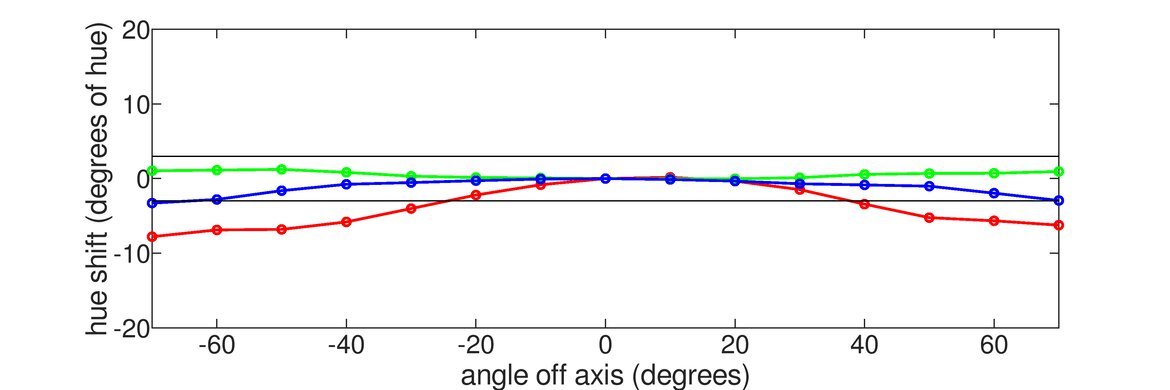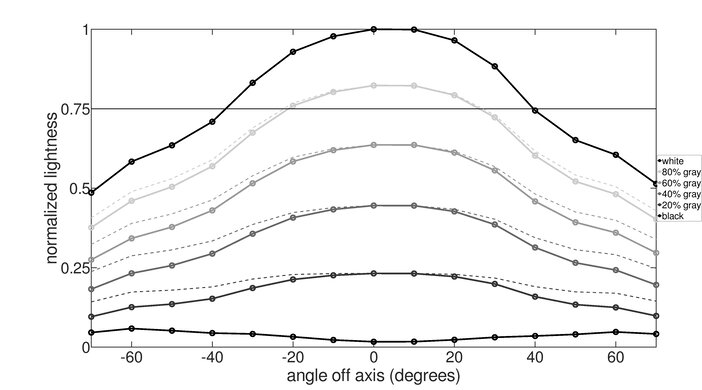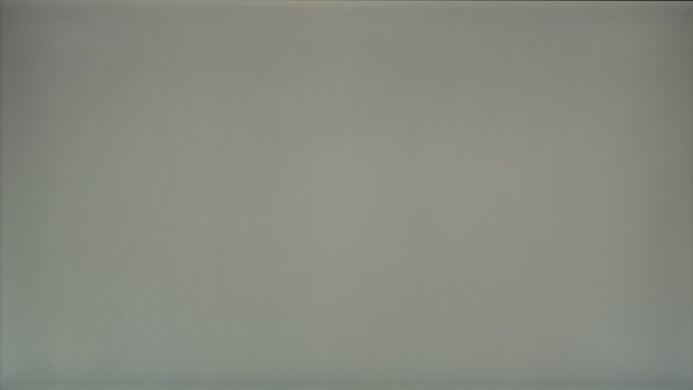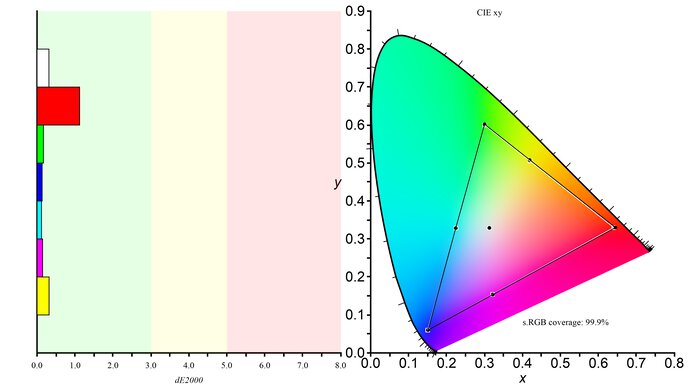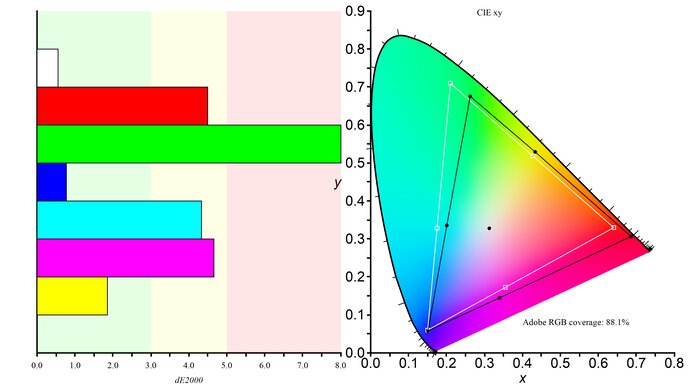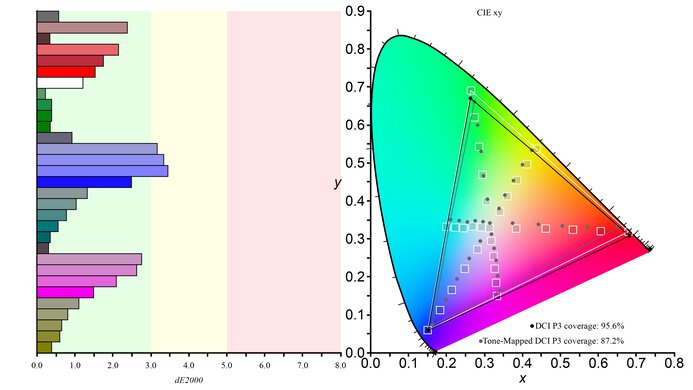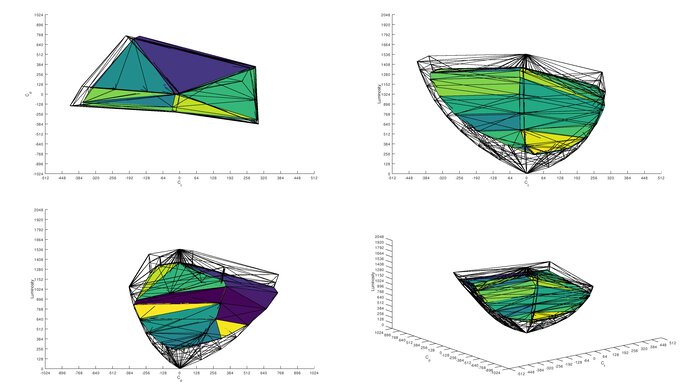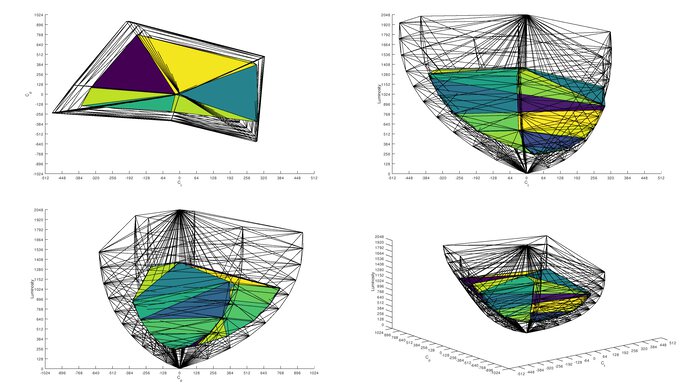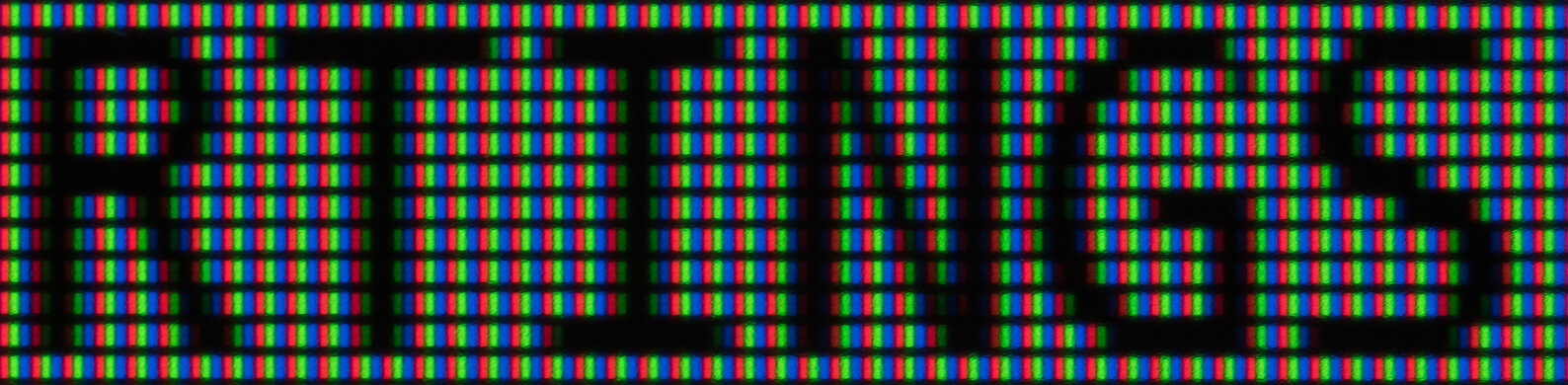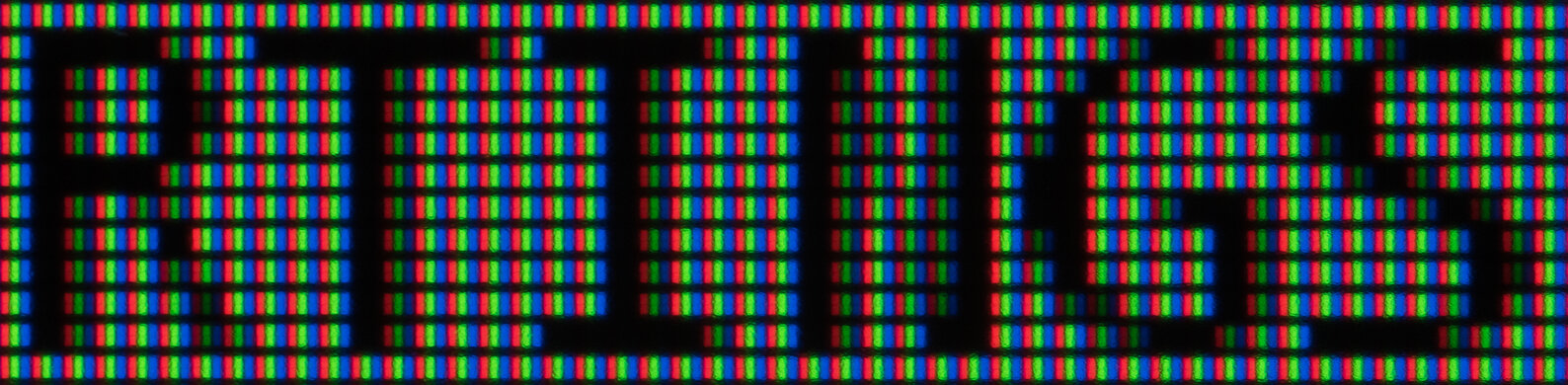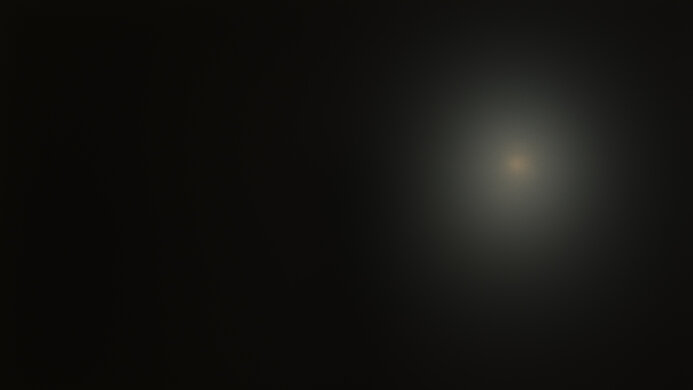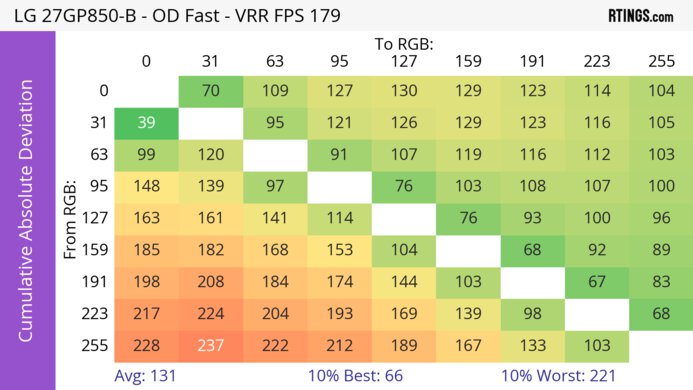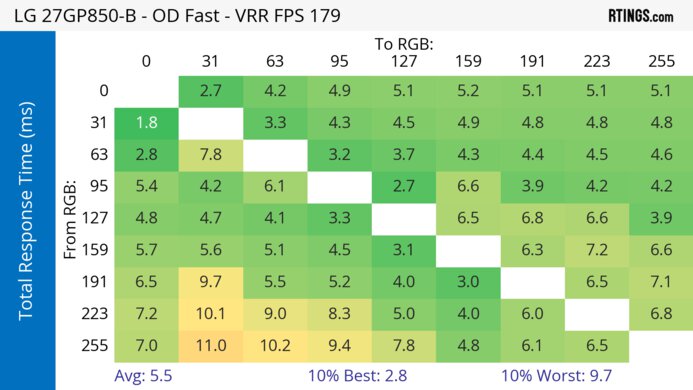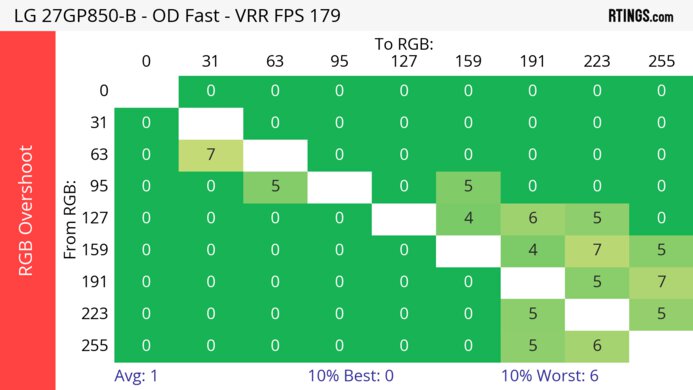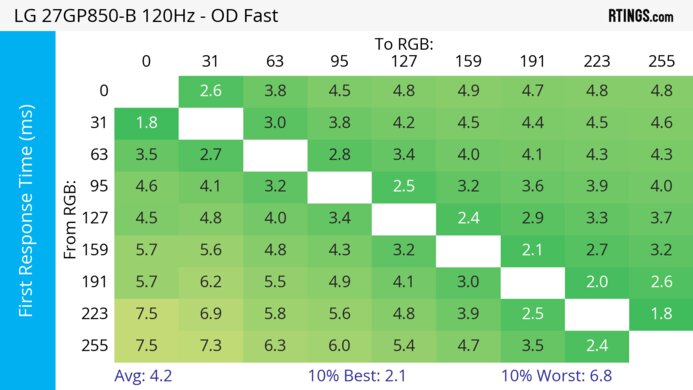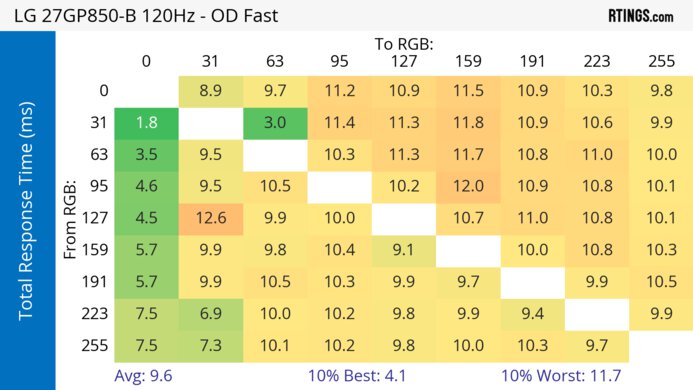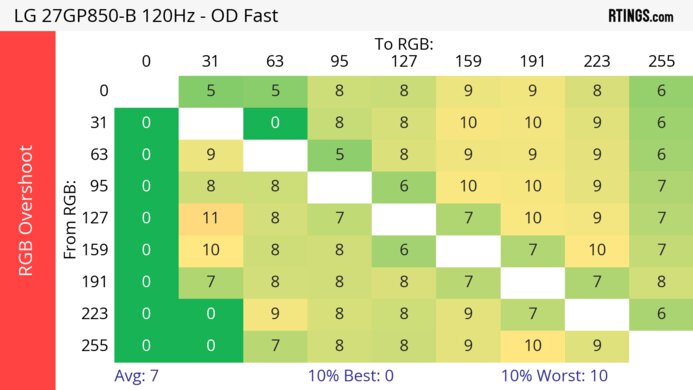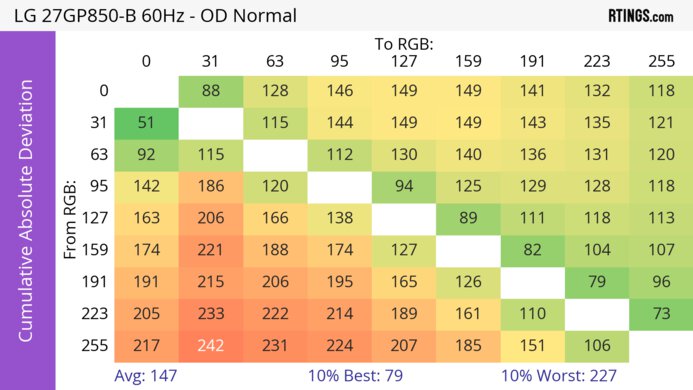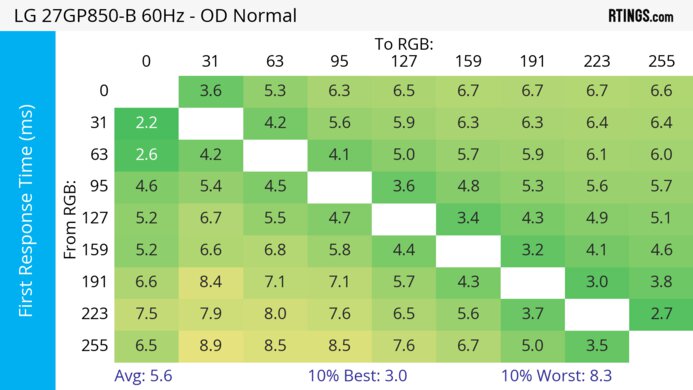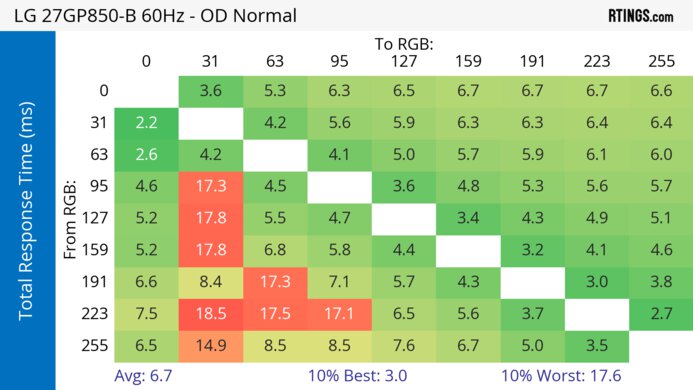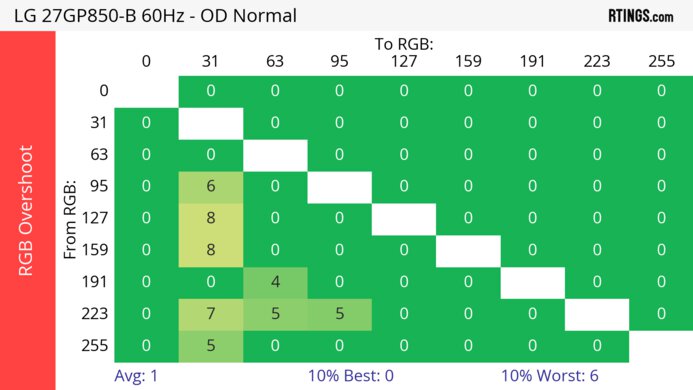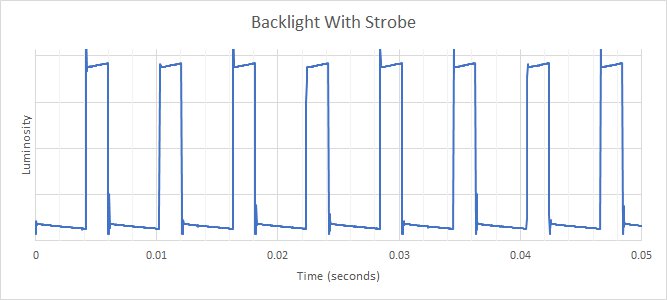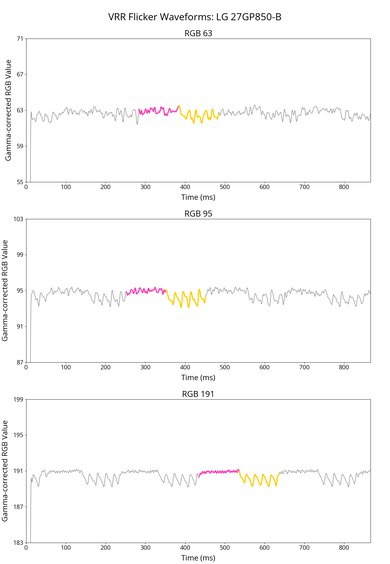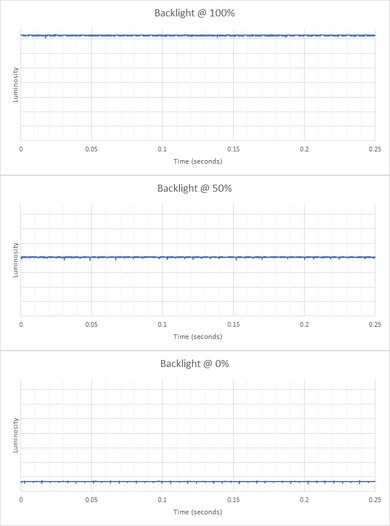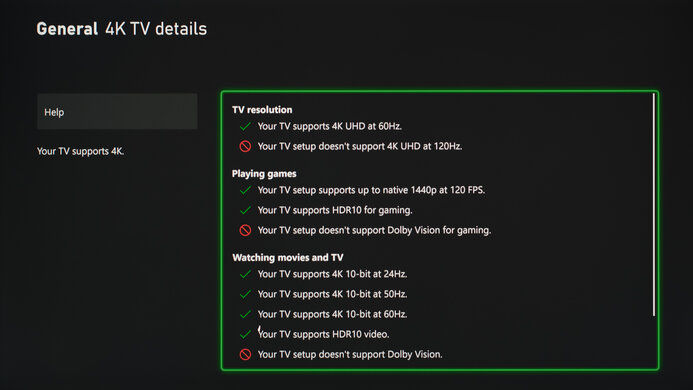The LG 27GP850-B/27GP83B-B is a 27-inch lower mid-range gaming monitor with a 1440p IPS screen. The LG 27GP850-B and LG 27GP83B-B are variants of the same model, but the LG 27GP850-B has extra features like refresh rate overclocking, USB ports, and backlight strobing that the LG 27GP83B lacks. It has a good selection of gaming features, including a native 165Hz refresh rate, FreeSync and G-SYNC-compatible variable refresh rate (VRR) support, and black frame insertion (BFI). It also includes some extra features, like a virtual crosshair, an FPS counter, and a black stabilizer.
Our Verdict
The LG 27GP850-B is a decent PC gaming monitor. Gaming feels responsive and smooth thanks to its low input lag and 180Hz max refresh rate. Motion also looks sharp throughout its entire refresh rate range as it has a fast response time. It has VRR support for FreeSync and is G-SYNC compatible to reduce screen tearing too. However, it doesn't perform well in darker environments and has limited picture quality, as deep blacks appear gray and the screen looks cloudy.
-
Great response time across VRR range.
-
Low input lag.
-
Supports both FreeSync and G-SYNC.
-
Low contrast ratio.
-
No local dimming.
The LG 27GP850-B is okay for console gaming. It can't take full advantage of the Xbox Series X|S and PS5 as it lacks HDMI 2.1 bandwidth and has a 1440p resolution, but it still works well with the consoles. That said, it offers good gaming performance with a fast response time and low input lag for a responsive feel. Unfortunately, it has limited picture quality, especially in HDR, as it has a low contrast ratio and lacks a local dimming feature to further improve the picture quality.
-
Great response time across VRR range.
-
Low input lag.
-
Low contrast ratio.
-
No local dimming.
-
Lack of HDMI 2.1 bandwidth.
The LG 27GP850-B is a good choice for an office monitor. It delivers good text clarity and the 27-inch screen has great screen real estate. It overcomes glare in a bright room, with great peak brightness and good reflection handling. It displays a wide range of colors in SDR, which is great if your work requires accurate colors, with excellent accuracy before calibration. While it has good overall ergonomics, it doesn't offer any swivel adjustment, making it difficult to adjust to your preferred position.
-
Good reflection handling.
-
Image remains consistent at a wide angle.
-
Bright enough to fight glare.
-
Stand can't swivel.
The LG 27GP850-B is decent for media creation. The large screen makes it easy to see more of your work at once, and it has good text clarity. It's also ideal for sharing your screen with others thanks to its wide viewing angles, though the stand can't swivel. It has great gray uniformity, exceptional gradient handling, and displays a wide range of colors in SDR, ensuring content looks accurate. It handles glare effectively, with great peak brightness and good reflection handling, but it doesn't look as good in a dark room as deep blacks appear gray, and the screen looks cloudy.
-
Image remains consistent at a wide angle.
-
Bright enough to fight glare.
-
Excellent accuracy before calibration.
-
Low contrast ratio.
-
Stand can't swivel.
The LG 27GP850-B has good brightness. It gets bright enough to fight glare in a well-lit room, but it fails to make highlights pop in HDR.
-
Bright enough to fight glare.
-
Highlights don't pop in HDR.
The LG 27GP850-B has a great overall response time. It maintains its response time consistently fast across its entire refresh rate range. While fast-moving objects look sharp, it doesn't eliminate all motion blur and inverse ghosting.
-
Great response time across VRR range.
-
Still a bit of motion blur.
The LG 27GP850-B is terrible for HDR. It has a low contrast ratio and lacks a local dimming feature to improve the picture quality in HDR. It also has limited HDR color volume as it can't display bright and dark colors really well.
-
Low contrast ratio.
-
No local dimming.
The LG 27GP850-B has okay SDR picture quality. It's mainly limited by its low native contrast ratio, so blacks look gray in the dark, and it has disappointing black uniformity as there's clouding throughout.
-
Excellent accuracy before calibration.
-
Low contrast ratio.
The LG 27GP850-B has excellent color accuracy. It has excellent accuracy before calibration in its dedicated sRGB mode, but calibrating it still results in the most accurate image. That said, its great gray uniformity means that the image remains consistently accurate throughout the entire screen.
-
Great gray uniformity.
-
Excellent accuracy before calibration.
- 7.2 PC Gaming
- 6.6 Console Gaming
- 7.6 Office
- 7.3 Editing
Performance Usages
- 7.5 Brightness
- 8.1 Response Time
- 4.9 HDR Picture
- 6.4 SDR Picture
- 8.6 Color Accuracy
Changelog
- Updated Feb 21, 2025: We've converted this review to Test Bench 2.0.1. This includes a new test result for DisplayPort 2.1 Transmission Bandwidth.
-
Updated Feb 04, 2025:
Clarified the differences between the LG 27GP850-B and the LG 27GP83B-B throughout the review.
- Updated Oct 04, 2024: Added that the ASUS ROG Strix XG27ACS is another budget-friendly gaming monitor with better Ergonomics.
- Updated Apr 17, 2024: Updated text throughout the review according to Test Bench 2.0, mainly in the Verdict and Motion sections.
- Updated Apr 17, 2024: We've converted this review to Test Bench 2.0. This includes new tests for VRR Motion Performance, Refresh Rate Compliance, Cumulative Absolute Deviation (CAD), and VRR Flicker. You can read the full changelog here.
Check Price
Differences Between Sizes And Variants
We tested the 27-inch LG 27GP850-B, which is also available as the LG 27GP83B-B at different retailers. The 27GP83B-B has fewer features, as it lacks overclock, USB ports, and a backlight strobing feature, but otherwise, it performs the same. You can see the differences between them below. There's also a 32-inch LG 32GP850-B/32GP83B-B available, but that's a different monitor.
| Model | Size | Resolution | Max Refresh Rate | BFI | USB |
|---|---|---|---|---|---|
| 27GP850-B | 27" | 2560x1440 | 180Hz | Yes | 2x USB-A 1x USB-B |
| 27GP83B-B | 27" | 2560x1440 | 165Hz | No | 1x USB-A (Service Only) |
Our unit was manufactured in April 2021; you can see the label here.
Compared To Other Monitors
The LG 27GP850-B/27GP83B-B is a decent PC gaming monitor with a few extra features. It has a fast response time across its VRR range and low input lag for a responsive feel, but like all IPS panels, it's not as well-suited for a dark room as it has limited picture quality. That said, this is what you have to expect for a budget-friendly monitor and it offers good value against other low-cost monitors. However, it doesn't have many productivity features, so if you care about that, check out the Gigabyte M27Q P instead.
For more options, check out our recommendations for the best 27-inch monitors, the best gaming monitors, and the best 1440p monitors.
The LG 27GP850-B/27GP83B-B and the AOC Q27G3XMN are both 27-inch 1440p gaming monitors. The AOC is a better option if you play a lot of immersive games, as it has highlights that are bright enough to pop, and it displays vivid colors. However, you may prefer the LG if you're bothered by smearing in fast-moving games, as it doesn't have dark trails behind fast-moving objects in dark scenes like the AOC.
The LG 27GP850-B/27GP83B-B and the Dell G2724D are both 1440p gaming monitors, with a few differences. The LG has an overclock feature that goes up to 180Hz. They have similar motion handling, but the LG has a backlight strobing feature to reduce persistence blur. The LG has a few extra features, like a USB hub, but the Dell supports VRR with the PS5, which the LG doesn't.
The Gigabyte M27Q (rev. 1.0) and the LG 27GP850-B/27GP83B-B are similar 1440p gaming monitors. The Gigabyte has extra productivity features like a USB-C port and KVM switch, making it the better choice if you need to connect different computers. However, the LG has a faster response time, leading to less motion blur with fast-moving objects.
The Dell S2721DGF and the LG 27GP850-B/27GP83B-B are very similar, each with strengths and weaknesses. The LG has an optional black frame insertion feature, which can help reduce the amount of persistence blur seen on-screen. The Dell has a more versatile stand, as it can swivel and switch to portrait orientation on either side, and it feels a bit better built than the LG.
The ASUS ROG Strix XG27AQ is better than the LG 27GP850-B/27GP83B-B for most uses, but the difference is very minor. The ASUS has better ergonomics, as the stand can swivel, and it has a slightly better height and tilt range. The ASUS seems to be better built and has RGB bias-lighting on the back. On the other hand, the LG is brighter, and it has a slightly faster response time.
The LG 27GP850-B/27GP83B-B and the ASUS ROG Strix XG27ACS are both budget-friendly 1440p gaming monitors with a 180Hz refresh rate. They perform very similarly, but the ASUS has a few extra perks, like better ergonomics and a USB-C port with DisplayPort Alt Mode. Although they both have backlight strobing features, the ASUS supports ELMB-SYNC for it to work at the same time as VRR.
The MSI G274QPF-QD and the LG 27GP850-B/27GP83B-B are 27-inch gaming monitors, though the LG is the better monitor in most cases. The LG gets brighter, so it's better at overcoming glare, and it has a faster response time, so fast-moving objects look crisper. The LG also has a wider viewing angle, so the screen looks brighter to someone sitting next to you during co-op gaming.
The LG 27GP850-B/27GP83B-B is better than the LG 27GL850-B/27GL83A-B, but the differences are minor and might not matter to everyone. The 27GP850-B has a slightly faster refresh rate, resulting in better motion handling and a touch less motion blur behind fast-moving objects. The 27GP850-B also has an optional black frame insertion feature, but most people won't use this when gaming anyway.
The LG 27GR75Q-B and the LG 27GP850-B/27GP83B-B are 27-inch budget gaming monitors. However, the 27GP850-B/27GP83B-B performs better and is the better choice for most people. The 27GP850-B/27GP83B-B is better at overcoming glare, has a higher refresh rate, and displays fast-moving objects more crisply.
The Gigabyte M27Q X and the LG 27GP850-B/27GP83B-B are pretty similar overall. The Gigabyte has a higher native refresh rate, but this doesn't really translate to better motion handling, as the LG looks a bit better overall, especially when gaming on a console below the monitor's max refresh rate. The Gigabyte has better connectivity and more features, with high bandwidth USB-C and a built-in keyboard, video, and mouse switch.
The LG 27GP850-B/27GP83B-B is slightly better than the ASUS TUF Gaming VG27AQL1A for gaming, but the ASUS is better for office use. The LG has a much faster response time, resulting in clearer motion with less blur behind fast-moving objects. On the other hand, the ASUS has much better ergonomics, so it might be slightly easier to place it in an ideal viewing position.
The LG 27GP850-B/27GP83B-B is much better than the LG 27GN800-B. The 27GP850-B has much better ergonomics, a faster refresh rate, and it's brighter in HDR. The 27GP850-B also has better text clarity and better connectivity, as it has a built-in USB hub.
The LG 27GR83Q-B is a newer monitor than the LG 27GP850-B/27GP83B-B, but it isn't a direct replacement either. This is because the 27GR83Q-B has a higher 240Hz refresh rate, and it also supports HDMI 2.1 bandwidth, which the 27GP850-B doesn't support, and this allows the 27GR83Q-B to take advantage of modern graphics cards and gaming consoles. The 27GP850-B displays more colors accurately, but other than that, the two monitors perform similarly.
The LG 27GP850-B/27GP83B-B and the Gigabyte M27Q (rev. 2.0) are both 1440p gaming monitors, but there are a few differences. The LG has an advantage in gaming because of its faster response time at any refresh rate and better reflection handling, which is ideal if you want to use it in a well-lit room. On the other hand, the Gigabyte has a few extra features for office use as it has a USB-C port and KVM switch, making it ideal for multitasking.
The MSI Optix MAG274QRF-QD and the LG 27GP850-B/27GP83B-B are similar 1440p, 27-inch monitors, but there are a few differences. The MSI has a few extra features for office use, like an ergonomic stand and a USB-C input that supports DisplayPort Alt Mode. However, the colors look oversaturated, and the color accuracy is much better on the LG. The LG is also slightly better for gaming because it supports DP 1.4 bandwidth, allowing you to reach a higher refresh rate, and the motion handling is a bit better with lower frame rate signals.
The LG 27GP850-B/27GP83B-B and the Dell G2725D are both entry-level gaming monitors. The LG has a few extra advantages though, as it has better motion handling, a more ergonomic stand, and consistently lower input lag at any refresh rate. Plus, the LG supports HDR, which the Dell doesn't, but that doesn't make a big difference as the LG has disappointing HDR picture quality.
The LG 27GP850-B/27GP83B-B and the Dell Alienware AW2724DM are both good lower mid-range 1440p gaming monitors. They each have a max refresh rate of 180Hz, and motion handling is fantastic between each, but the LG has a backlight strobing feature to reduce persistence blur. The Dell gets brighter, so it's slightly better to use in bright rooms, but the LG is a bit better for use in dark rooms, or for watching HDR content, because it doesn't have a local dimming feature that worsens the contrast like on the Dell.
The LG 27GP850-B/27GP83B-B and the ASUS TUF VG27AQ are both budget-friendly 1440p gaming monitors, but the LG has an advantage in most areas. This is because it has much better motion handling, so it's the better choice for playing fast-paced games. The LG is also better for use in well-lit rooms as it gets brighter and has improved reflection handling.
The Acer Nitro XV272U KVbmiiprzx and the LG 27GP850-B/27GP83B-B have very similar gaming performances. The main differences between them are in the features. The Acer has significantly better ergonomics because it allows for swivel adjustments, more USB ports, and built-in speakers.
The LG 27GP850-B/27GP83B-B is better than the Gigabyte G27Q gaming-wise because it has a higher refresh rate and a much better response time, especially at 60Hz. The LG can display a wider range of colors in HDR, but it doesn't get nearly as bright as the Gigabyte. The LG allows for rotation to portrait mode, whereas the Gigabyte doesn't.
The LG 27GP850-B/27GP83B-B and the Gigabyte M27Q P are both impressive 1440p gaming monitors. They each have a 165Hz native refresh rate with overclock features, as the LG goes up to 180Hz and the Gigabyte goes up to 170Hz. The LG has better motion handling, especially at the max refresh rate, and it also has lower input lag at 60Hz. On the other hand, the Gigabyte has a few extra productivity features, like a USB-C port that supports DisplayPort Alt Mode and a KVM switch.
The LG 27GP850-B/27GP83B-B is a bit better than the LG 27GN850-B/27GN880-B. The 27GP850 has a higher refresh rate, resulting in a faster response time and clearer motion. The 27GP850 also has an optional black frame insertion feature to reduce the appearance of persistence blur, but it's a bit limited and only works over a narrow refresh rate range. Finally, the 27GP850 has slightly better connectivity, with a built-in USB hub.
The LG 32GP850-B/32GP83B-B is bigger than the LG 27GP850-B/27GP83B-B, but both have similar features and performance. The 32-inch model is more accurate out of the box, and the 27-inch model has better text clarity due to the higher pixel density. Other than that, the differences between these models can almost entirely be attributed to panel variance.
The LG 27GP850-B/27GP83B-B and the Samsung Odyssey G5 S27AG50 are both gaming monitors with similar features. They both have a 1440p resolution with native FreeSync support and a 165Hz refresh rate, but you can overclock the refresh rate to 180Hz on the LG. Motion handling is great on each, and they both have low input lag for gaming, but there are a few differences in other areas. The LG displays a wide color gamut for HDR content, but it doesn't add much because neither deliver a satisfying HDR experience. The LG also has two USB 3.0 inputs, while the Samsung has a USB input for service inputs, but the Samsung has much better ergonomics because you can swivel it.
The Samsung Odyssey G7 S28AG70 and the LG 27GP850-B/27GP83B-B are both excellent for gaming, but they have different features. The Samsung has a 4k resolution with a 144Hz refresh rate, while the LG has a 1440p resolution and a higher 180Hz max refresh rate. The LG has a slightly better response time, especially at 60Hz, and it's better for bright rooms because it gets brighter and has better reflection handling. However, the Samsung is a better choice for console gaming thanks to its HDMI 2.1 inputs, and it has a local dimming feature, which the LG doesn't have, but it causes blooming around bright objects.
The LG 27GP950-B is slightly better than the LG 27GP850-B/27GP83B-B. The 27GP950-B has a higher resolution screen, delivering a more immersive gaming experience and better text clarity. The 27GP950-B also has two HDMI 2.1 ports, making it a better choice for next-gen console gamers. On the other hand, the 27GP850-B has much better reflection handling, so it might be a better choice if you're in a bright room.
The LG 27GP850-B/27GP83B-B and the Samsung Odyssey G5/G55C S27CG55 are 27-inch gaming monitors. However, the LG is the better monitor for most people. The Samsung has better contrast and displays deeper blacks in a dark room. However, the LG has better overall performance. The LG gets considerably brighter and has far better viewing angles, so you can better share content with friends or play a local co-op game. The LG also has far better motion handling, so fast-moving objects look crisp.
The Samsung Odyssey G7 C32G75T and the LG 27GP850-B/27GP83B-B use different panel technologies, each with strengths and weaknesses. The LG has better viewing angles, but this comes at the expense of contrast. The Samsung has much better contrast, so it's a better choice for a dark room. The Samsung's black frame insertion (BFI) feature is far more versatile, as it's available across the entire refresh rate range of the monitor, as low as 60Hz, while the BFI on the LG is only available in a narrow range.
The Dell Alienware AW2721D and the LG 27GP850-B/27GP83B-B offer similar performance all-around, but there are some differences between them, so which one is better depends on your needs. The Dell has much better ergonomics, so it's easier to place in an ideal viewing position, and it seems to have much better build quality. If those don't matter to you, the LG has better reflection handling, a better response time, and an optional black frame insertion feature to improve motion handling.
The LG 27GP850-B/27GP83B-B and the Samsung Odyssey G5/G51C S27CG51 are both low-cost 1440p gaming monitors, but there are a few differences. The LG is better for most gamers as it has a much faster response time, leading to sharper motion, and it has an overclock for a slightly higher 180Hz refresh rate. The LG also has two USB-A ports to connect your peripherals. Lastly, while the LG is better for use in well-lit rooms thanks to its higher peak brightness, the Samsung is better for dark rooms, as it has a higher contrast ratio.
The ASUS ROG Swift PG279QM and the LG 27GP850-B/27GP83B-B deliver very similar performance, each with strengths and weaknesses. The ASUS has better ergonomics, so it's easier to place it in an ideal viewing position. On the other hand, the LG has a faster response time at the max refresh rate, and it has an optional backlight strobing feature to improve the appearance of motion.
The LG 27GN950-B and the LG 27GP850-B/27GP83B-B are both great gaming monitors from the same lineup, with similar designs and gaming performances. The main difference is that the 27GN950-B is a 4k model with a 160Hz refresh rate, while the 27GP850-B is a 1440p model with a 180Hz refresh rate. In HDR, the 27GP850-B has a much wider color gamut, but the 27GN950-B gets a lot brighter to make highlights pop.
The Gigabyte M32Q is slightly better than the LG 27GP850-B/27GP83B-B. The Gigabyte has better vertical viewing angles, slightly better ergonomics, a more versatile black frame insertion feature that's available over a wider range of refresh rates, and it has a larger screen. The Gigabyte also offers slightly better connectivity, with a built-in KVM and USB-C port.
The LG 27GP850-B/27GP83B-B and the Razer Raptor 27 165Hz are both great monitors. They each have a 1440p resolution with a 165Hz native refresh rate, but you can overclock the LG to 180Hz. Motion looks better on the LG thanks to the quicker response times, and its stand can rotate into portrait mode. On the other hand, the Razer's stand can tilt a full 90 degrees backwards, and it has a better selection of inputs because there's a USB-C input.
The LG 27GP850-B/27GP83B-B is significantly better than the Samsung Odyssey G5/G55A S27AG55. The LG has much better ergonomics, so it's easier to place it in an ideal viewing position. The LG also has much better gaming performance, with a significantly faster response time, so motion looks sharper overall, with less blur behind fast-moving objects. The LG also gets brighter and has a wider viewing angle, so the image remains accurate to the sides if you're sitting close to the screen.
The LG 27GP850-B/27GP83B-B and the Dell P3223DE are different types of 1440p monitors. The LG is a gaming monitor with a high 180Hz refresh rate and VRR support for a tear-free gaming experience. Because of that, it also has a quicker response time for smoother motion handling. On the other hand, the Dell is an office monitor with two more USB 3.0 ports compared to the LG, it has a USB-C input, and it has much better ergonomics that make it easier to place in an ideal position.
Test Results
The ergonomics are good. It's easy to position for yourself, but without swivel adjustment, it's hard to turn the screen to show someone next to you. While you can rotate it into portrait orientation, you can only do so in one direction, so the inputs will always be on top. The back of the monitor is plain, with a large circular red ring. There's no RGB bias lighting, and the notch in the stand for cable management isn't very useful.
If you prefer a similar budget-friendly gaming monitor with better ergonomics, look into the ASUS ROG Strix XG27ACS.
The chevron-shaped stand has a wide footprint but only takes up a little space overall. The stand is okay, though it only partially prevents the display from wobbling.
This monitor doesn't have a local dimming feature. We still film these videos on the monitor so that you can compare the backlight performance with a monitor that has local dimming.
The SDR brightness is great, but it's not quite as bright as the Gigabyte M27Q X. There's no noticeable variation in brightness with different content, and it overcomes glare in a bright room.
These measurements were taken after calibration in the 'Gamer 1' Game Mode, with the backlight at max.
The peak brightness is decent in HDR. While it's bright enough for most games, highlights won't pop in brighter scenes. It struggles with EOTF tracking, as dark scenes are overbrightened. However, it does have a sharp roll-off, and highlights display accurately up to its maximum brightness level.
These measurements are taken in the 'Gamer 1' Game Mode, with the backlight at max and HDR enabled.
The horizontal viewing angle is great. It works well for sharing your screen with someone sitting next to you, as they'll see a consistent image from the sides.
The vertical viewing angle is mediocre. The image looks somewhat washed out if you're standing up and looking down at the monitor.
The pre-calibration color accuracy is excellent in the sRGB mode. While there are some issues with the white balance, especially in brighter shades, most colors are fairly accurate. Gamma is below the sRGB target curve, and all scenes are brighter than they should be. The color temperature is a bit warm, giving everything a red tint.
The 'sRGB' Game Mode locks out a few settings, like Black Level, Variable Backlight, and Sharpness. You can adjust the locked settings in an alternative picture mode that's less accurate, as you can see here in 'Gamer 1'.
After calibration, the LG 27GP850-B has exceptional accuracy. There are no noticeable issues with the white balance or color accuracy. Gamma is close to the target curve, but both very dark and very bright scenes are too bright. The color temperature is almost perfect.
The monitor's SDR color gamut is superb. It can display the entire sRGB color space used by most desktop and web content. Coverage of the wider Adobe RGB color space used mainly for professional content creation is great, but it can't display the full range of greens, and it oversaturates reds.
The monitor has an excellent HDR color gamut. It can display nearly the entire DCI-P3 color space used by most current HDR content but falls short of the red and green primaries.
While both the LG 27GP850-B and the LG 27GP83B-B have a 165Hz native refresh rate, only the LG 27GP850-B can be overclocked to 180Hz.
| NVIDIA | VRR Min | VRR Max |
|---|---|---|
| DisplayPort | <20Hz | 180Hz |
| HDMI | N/A | N/A |
| AMD | VRR Min | VRR Max |
|---|---|---|
| DisplayPort | <20Hz | 180Hz |
| HDMI | <20Hz | 144Hz |
| Frame Rate | CAD Heatmap | RT Chart | Pursuit Photo |
|---|---|---|---|
| 179 | Heatmap | Chart | Photo |
| 165 | Heatmap | Chart | Photo |
| 144 | Heatmap | Chart | Photo |
| 120 | Heatmap | Chart | Photo |
| 100 | Heatmap | Chart | Photo |
| 80 | Heatmap | Chart | Photo |
| 60 | Heatmap | Chart | Photo |
The LG 27GP850-B has great motion handling with VRR enabled. The 'Normal' Response Time setting is extremely consistent, as the CAD is the same throughout the VRR range, but 'Fast' is the better choice if your game maintains consistently high frame rates. The 'Faster' setting has such a high CAD that it passes the limit of the chart, as you can see here.
The refresh rate compliance is very good. It's best at lower frame rates, but like most LCD monitors, its response time isn't fast enough to keep up with its max refresh rate. The 'Off', 'Normal', and 'Fast' overdrive settings perform similarly, but 'Normal' is consistently the best.
| Overdrive Mode | CAD Heatmap | RT Chart | Pursuit Photo |
|---|---|---|---|
| Off | Heatmap | Chart | Photo |
| Normal | Heatmap | Chart | Photo |
| Fast | Heatmap | Chart | Photo |
| Faster | Heatmap | Chart | Photo |
The CAD at the max refresh rate of 180Hz is great. Motion looks sharp, and the 'Fast' overdrive setting doesn't have any noticeable inverse ghosting. It has the fastest total response time, and a lot less overshoot than 'Faster'.
| Overdrive Mode | CAD Heatmap | RT Chart | Pursuit Photo |
|---|---|---|---|
| Off | Heatmap | Chart | Photo |
| Normal | Heatmap | Chart | Photo |
| Fast | Heatmap | Chart | Photo |
| Faster | Heatmap | Chart | Photo |
The CAD at 120Hz is great. While the 'Fast' overdrive setting has the lowest CAD, it still has some inverse ghosting, more so than at its max refresh rate. If that bothers you, the 'Normal' setting performs similarly and doesn't have inverse ghosting.
| Overdrive Mode | CAD Heatmap | RT Chart | Pursuit Photo |
|---|---|---|---|
| Off | Heatmap | Chart | Photo |
| Normal | Heatmap | Chart | Photo |
| Fast | Heatmap | Chart | Photo |
| Faster | Heatmap | Chart | Photo |
The CAD at 60Hz is great. Unlike at higher refresh rates, the recommended overdrive setting is 'Normal' because 'Fast' has too much overshoot causing inverse ghosting.
The LG 27GP850-B has an optional backlight strobing feature, also known as black frame insertion (BFI), that can reduce the appearance of persistence blur. It works within a limited range, and unfortunately, it doesn't work if the optional overclock feature or VRR are enabled. While it reduces persistence blur, it also causes image duplication.
The LG 27GP83B-B doesn't have backlight strobing.
This monitor has extremely low input lag for a responsive feel while gaming.
The LG 27GP850-B has two USB 3.0 ports. However, the LG 27GP83B-B only has a USB service port, and you can't connect peripherals to it. If you want a more office-friendly monitor with a USB-C port, check out the Dell P3223DE.
The monitor works well with macOS. HDR and VRR both function effectively while gaming. However, there's some minor flickering with a variable refresh rate when switching from 48Hz to a higher framerate. Additionally, macOS detects this as a 31.5-inch display, but this doesn't impact performance. If you're using a MacBook, windows sometimes don't return to their original position if you close the lid.
This monitor has a few additional features available, most of them gaming-oriented. Some of them include:
- Virtual crosshair: There are four virtual crosshairs to choose from. Unlike software virtual crosshairs, these can't be detected by your games.
- FPS counter: Displays the current number of frames per second received from the source.
- Black stabilizer: Adjusts gamma to make it easier to spot other players/enemies in the shadows.
Comments
LG 27GP850-B/27GP83B-B: Main Discussion
Let us know why you want us to review the product here, or encourage others to vote for this product.
- 21010
Hello everyone. For our friends information concered with the POWER SUPPLY ISSUES of the Samsung s90d 77 inches tv, the tech just left my house minutes ago after repairing a defective power supply board on my brand new Samsung s90d 77 inches bought last December 6, which died on April 6 (4 months). I decided to buy the samsung even if I had read that some customers had power board issues ont their 77 inches (especially reviews from Costco), thinking like Rtings that this was probably an isolated issue. I am from Montreal and bought this tv from Tanguay store. The tv is exceptional on every level and I enjoyed every minute of it until it would not turn on last sunday. I don’t know to what extent the issue is but the tech told me Samsung is aware of the problem and had corrected the issue with the new board that he installed. This subcontractor had already changed a handful of these boards in the Montreal region. It only took a couple of minutes to change the board but the real hassel was helping the tech transporting this super thin tv to the kitchen and putting it flat on the table (should have had a helper with the tech). Because I had no idea I would be helping the tech move the tv, I never taught of putting on gloves and even if my hands had been washed earlier, the stress sweat on my hands left traces on all my side of the panel. The tech did wipe out some of it, but I still see smears and I am hoping Rtings guys will have a solution to get these out (thanks in advance). Would I buy this tv again? If the smears on the panel go away and I never have a problem with the set again then yes. The tv is a marvel. Life is a gamble, I took a chance and this time I lost. Would I have been luckier with a LG tv? PS Even if I deplore having problems with a tv I just purchased, kudos to Samsung for their service. I called them sunday afternoon and my tv was fixed 48 hours later!
So are the power supply issues ONLY with the 77 inch models? I bought a 55 inch S90d a few months ago knowing there was a bit of concern there but every time it comes up it only seems to be the 77 inch models. So far so good with my unit.
- 21010
I want to buy this TV but I play a lot of games. Will static huds cause burn in on this TV? How does this model fair compared to the s90c in terms of imagine retention issues?
Modern OLED’s are great at the burn in issue. Unless you are playing for most of the day, every day I doubt you’ll have issues. Just make sure you have screensaver and things like pixel shift on.
- 32120
The lack of dolby vision shouldn’t be a concern for anyone. Relax friend will not miss it in the end and only marketing. The problem is that most users don’t go deeper further to various tests right here on the rtings site where they prove that you shouldn’t worry and care about it hdr10 is still the most widely used dolby vision and more marketing than anything else. And as I said most hdr programs are in hdr10 even if it has dolby vision it will have hdr10, I don’t know what content the friend there saw that only had dolby vision. And the programs he cited play HDR10 is also HDR10 plus However, they are apps where users have already reported difficulties in playing content with both hdr and dolby vision, so the problem is the apps, not the TV
Yeah, I found some videos, I think it was actually from Rtings, that showed the difference between Dolby Vision and HDR10+ and there only seemed to be a real difference on lower end tv’s where dolby vision looked much better but on high end tv’s the differences were negligible. It’s what helped me decide to go with the S90d as it was better, and cheaper, than the C4 in every way. So far I’m loving the upgrade.
- 21010
Dead after 2 months. Won’t power on at all with remote or physical button. Doing some googling and this appears to be happening to a lot of people. Almost all of the 1 star reviews are for this exact issue. Samsung will fix it, but from the posts online, it tends to keep happening and has to be returned. So glad Costco has a 90day return policy. I would also add that the lack of support for Dolby Vision will be an issue if you use any 4K local content on apps such as Plex or Kodi because most things are encoded with Dolby Vision. I had to re-rip all of my content to make it work. Aside from the reliability issue, I would not recommend this for anyone that uses Plex or any other Media server for local content. I wish that had been explained a little better in the reviews and I would have never bought this TV. I’m hoping I’ll fare better with the LG C4.
Lack of Dolby Vision was a concern for me but I don’t use any of those programs so it should be fine. I’ve only had it a few days so I can’t comment on the longevity of it. However, you can find just as many 1 star reviews on other high end tv’s like the C4 that also talk about failing shortly after being received but the vast majority of people seem to do just fine. I think it’s getting overblown because of not only the panel lottery from when the tv first came out and some recalls on samsung fridges recently so people are hyper focused on quality control.
- 21010
I have a suggestion for your review, particularly in your separate article going over all the settings you picked for each mode. You make zero mention of the basic and advanced hdr setting in the game mode settings. I noticed you do mention hdr mode: basic in your summary window but after that it’s never mentioned again and it took me a long time of research to finally come across that setting. Having it on makes the game picture SOO much better and I’m a little surprised it’s not mentioned immediately when going over you settings.
- 21010
I love the screen itself, but I’m having a terrible experience with pretty much everything else, especially the UI. To change something as simple as the brightness it takes around 15 seconds:. Click settings button on remote. Wait ~5 seconds for options to appear. click settings option on screen. Wait ~5 seconds for settings bar to appear. Navigate to “brightness” wait a few seconds. Change brightness. Back out of menus to clear on-screen menus. Is there something wrong with my TV? It’s brand new. I’ve had it for a few weeks now and it has not gotten better at all. My 2016 Sony Android TV is WAY faster. This is physically painful to use! I also hate just about everything there is to hate about the rest of the built-in OS. I think I’m going to have to buy a separate streaming box which is super frustrating to have to buy a whole other piece of hardware to act as a crutch for my brand new, really expensive (for me) TV’s shortcomings. Am I alone in this?
Compared to the CX I came from, the menu navigation is definitely a little more involved but either there IS something wrong with your tv or you’re exaggerating. It only takes a second or so for each button press to bring up the corresponding. It’s taken me no more time navigating menus than a tv from 4+ years ago.
- 21010
These TV’s are garbage because of the Tizen OS. The audio delay is a mess. The audio delay changes (it’s actually more delayed) when using the Tizen OS compared to Chromecast and Apple TV. So if you’re switching between Samsung TV and Chromecast, then you have to reconfigure your audio delay. The sound setup is absurd, this TV is unable to easily control ANY receiver other than some silly Samsung speaker solution which offers horrible sound compared to a real receiver. The OS fights you on everything, and then forgets settings from show to show. Nice screen, but the Tizen OS makes the whole thing a brick.
AVOIDAnd you were paid how much to crap all over this TV for no reason?
- 21010
I ended up just keeping mine. I use it only for regular HDR content and HDR gaming and it’s bright enough for a dark room. You have to look at the version number either on the back of the panel or on the side of the box. It either says FA01 for a 1st Gen or FB03 or FB01for a 2nd Gen.
ah, so even if it’s new I could still get an older panel. Let me ask this then. I currently have an LG CX. I would assume that even if I get a dimmer panel it will still be a decent upgrade in both brightness and color over a CX right?
- 21010
Is there a TLDR version about this nerfed brightness thing? There’s been dozens of comments on this and I haven’t been able to follow as I am strongly considering buying an S90D once tax returns come in. So it’s just a panel lottery thing? Is there a way to guarantee I don’t get a gen 1 panel that’s not as good?
- 32120
Are these tvs good enough to match the best gaming monitors out there in terms of input latency or is there a noticeable difference. I like to play competitive online games.
some monitors can have only a millisecond of lag so they aren’t THAT good but pretty much any good tv will be no higher than 10 ms which is still excellent.
- 21010
Hello everyone. There are rumours that the S90D is dimmer and have less contrast after the Firmware Update 1201. I didn´t notice any difference until i saw some YouTube video where someone (called Quantum) claimed that Samsung did some changes bc the S90D “looked too good” compared to the S95D. To be honest, I don’t know if it’s just me or if there really was a drastic change in the 1201 update. I still find the S90D super bright and colorful. Does anyone have a direct comparison or information?
Quantum is a grifter and liar that is very disliked by basically the entire AV community. He’s been kicked out of every kind of group he’s ever joined. He doesn’t even know how to calibrate tv’s but pretends like he does. Ignore him.
- 21010
You mentioned the build quality issues when you got yours for review. Do you guys know if this was or is a wide spread issue or did you just get unlucky? I’m debating either this or the C4 but if the panel lottery isn’t great I’m going to stick with LG. Thanks!
- 21010
I see you guys did some further testing and apparently didn’t see any difference in latency. How odd. Perhaps it does just depend on which tv you have because on the R635 from 2020 there’s definite improvement with latency with this bar but perhaps not every tv got the same boost. Curious.
- 21010
Awesome. Thanks for the response!